Integrate Zoho Books with SurePayroll
Note: This integration is available only in the US edition of Zoho Books. Also, regardless of the pricing plan you’re subscribed to, you can access this integration in the US edition of Zoho Books.
Zoho Books can be integrated with SurePayroll to automate your payroll accounting process. When a pay run is completed in SurePayroll, Zoho Books will fetch all the payroll data such as earnings and taxes from SurePayroll and record it under the right account.
Setting up the Integration
To set up the integration:
- Click Settings on the top right corner of the page.
- Click Other Apps under Integrations.
- Click Learn More near SurePayroll.
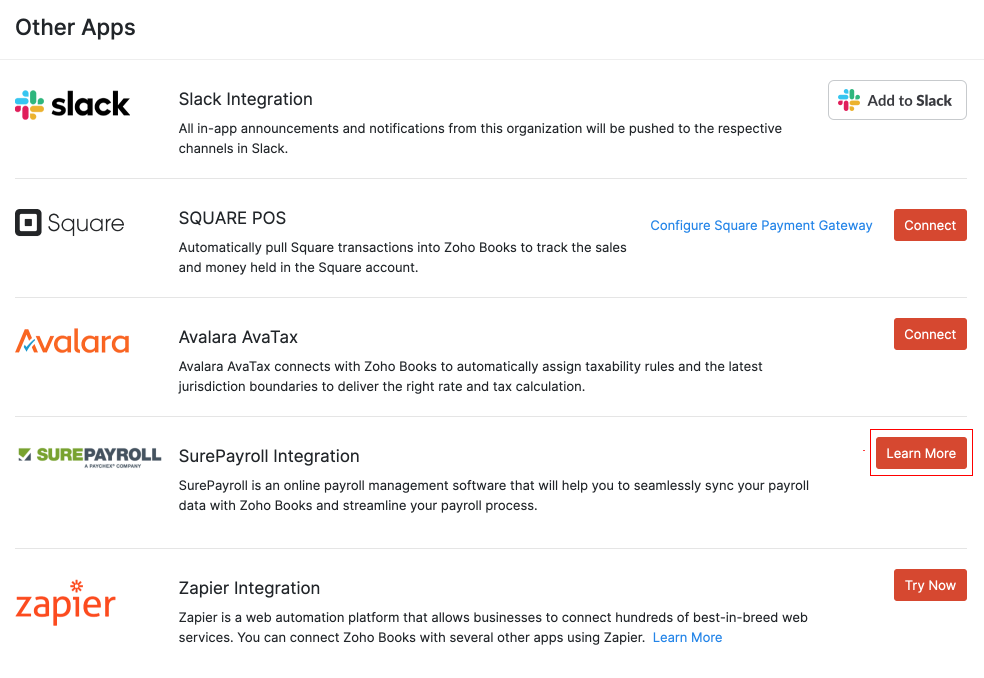
You will be redirected to SurePayroll’s website to finish setting up the integration. If you are new to SurePayroll, enter your details in the form to begin enrollment. If you are an existing customer, log in to SurePayroll to set up the integration.
- In SurePayroll’s dashboard, go to Reports > Setup.
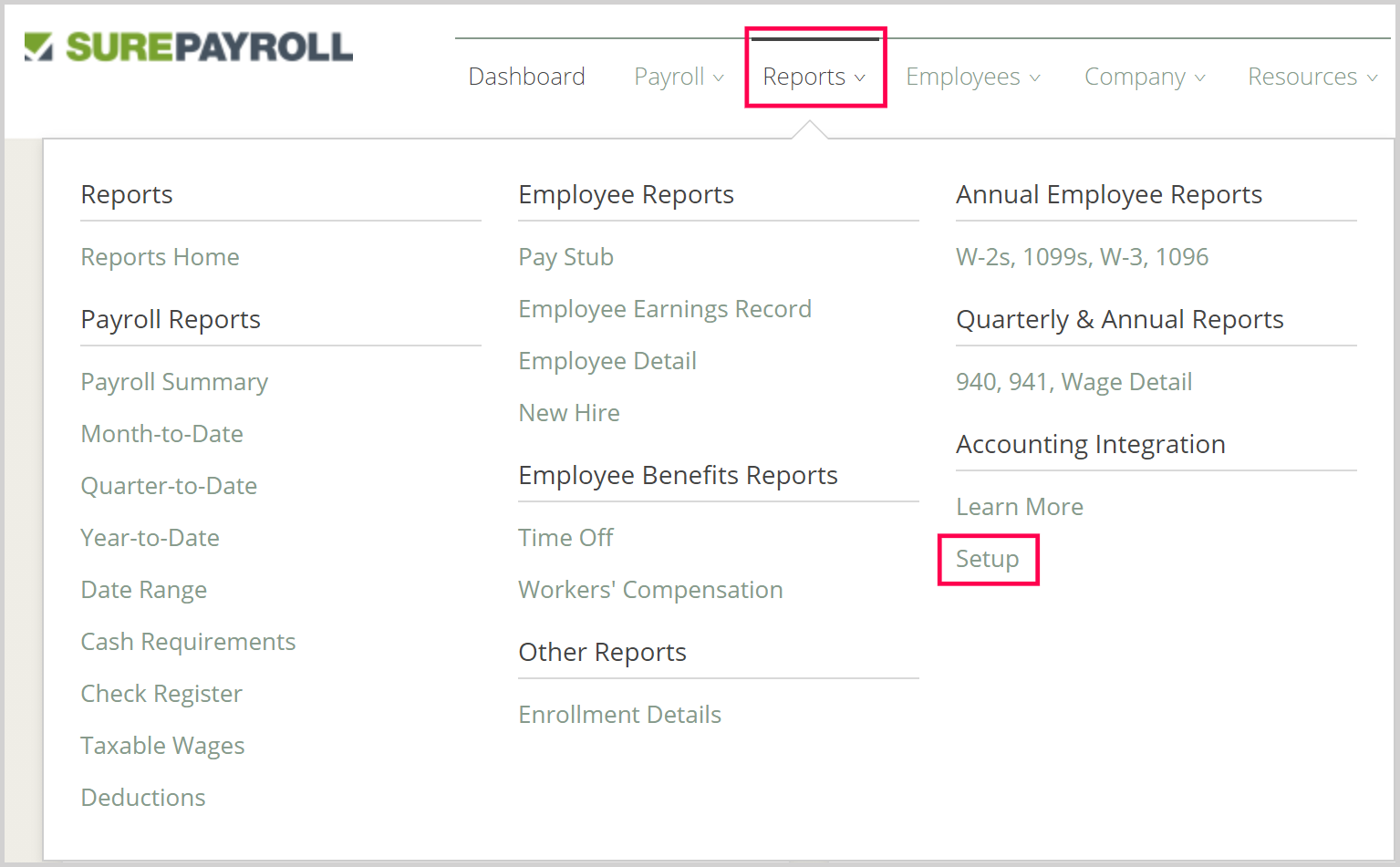
- In the Select your accounting solution dropdown, select Zoho Books.
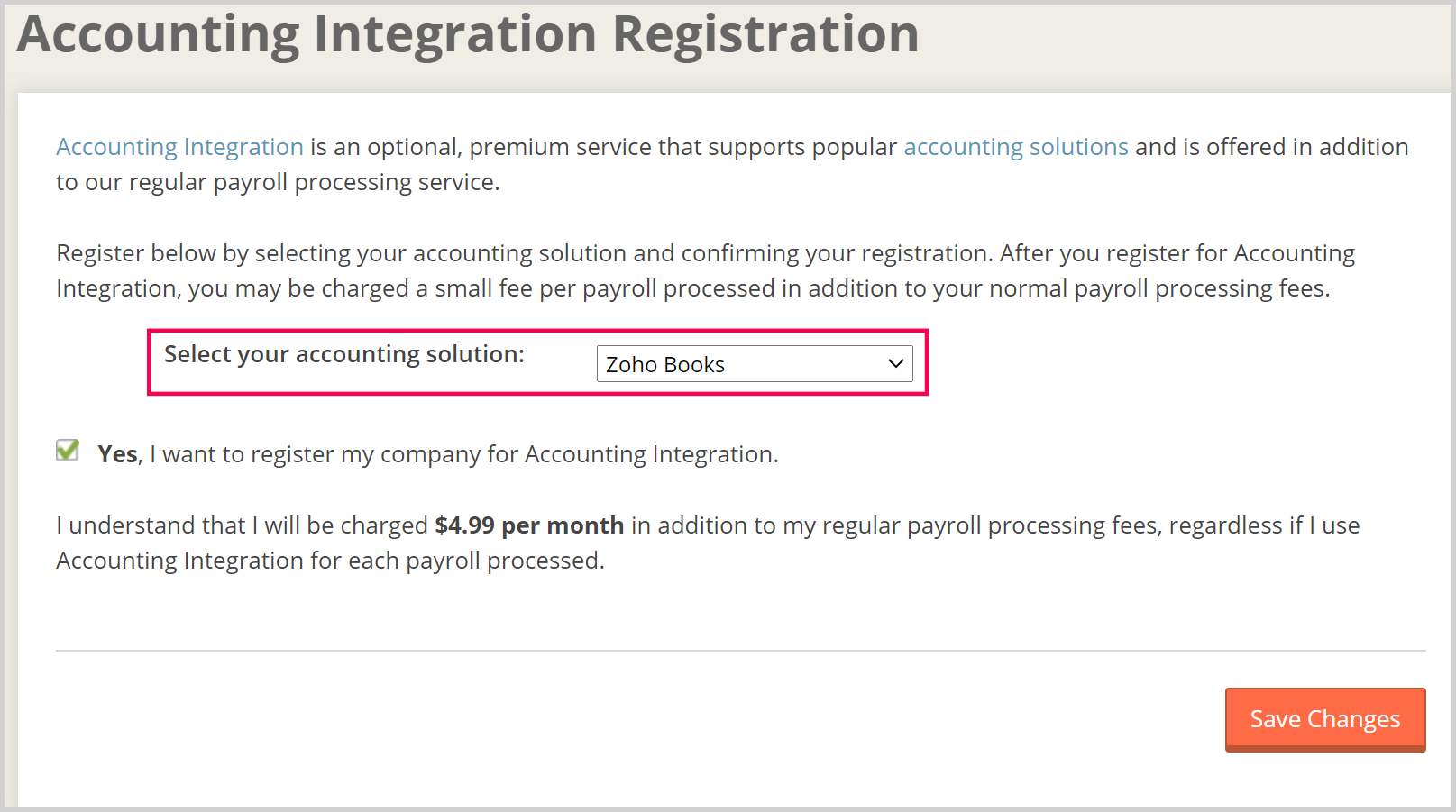
- Check the checkbox that says Yes I want to register my company for Accounting Integration.
- Click Save Changes.
- In the pop-up that appears, click OK.
- You will be redirected to Zoho Books to confirm the integration.
- Click Accept.
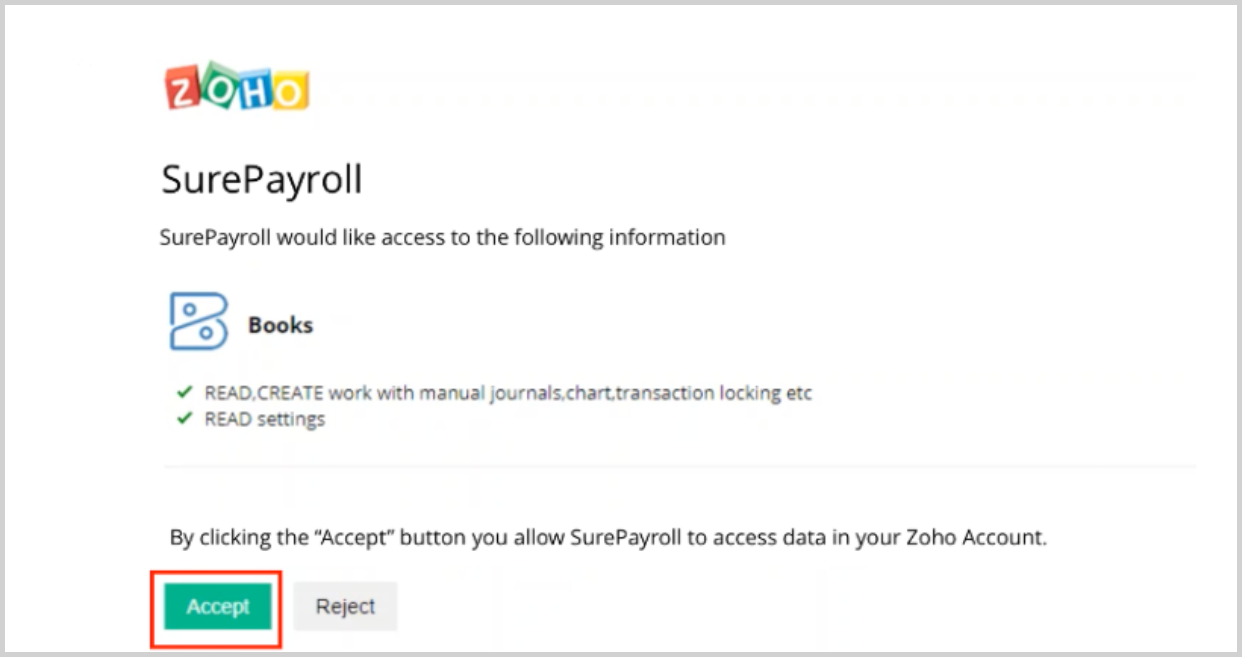
- When the registration is done, you will be redirected to SurePayroll’s website to import the chart of accounts from Zoho Books.
Import Chart of Accounts
- After registration, click Begin Setup Process.
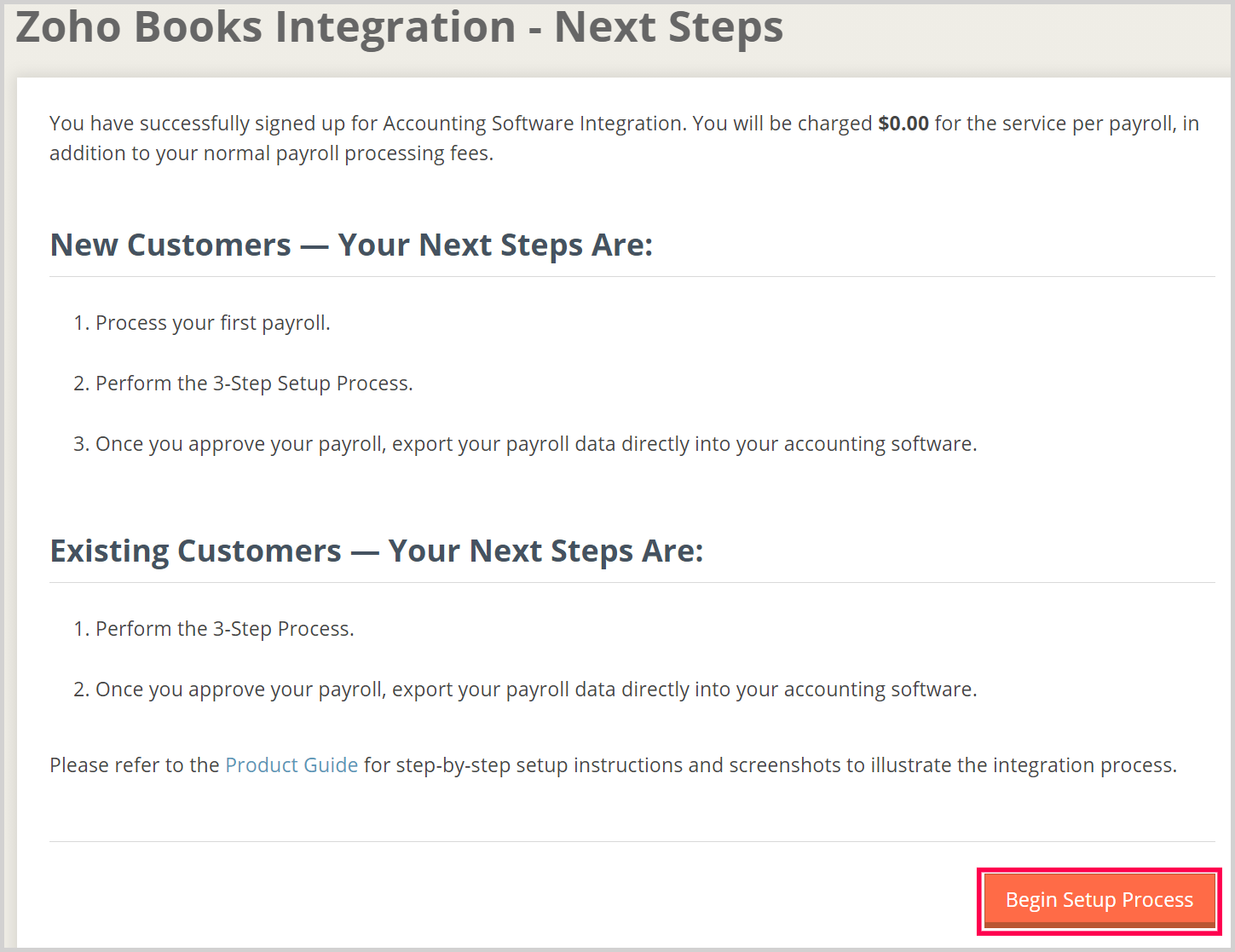
- Click Import.
All the accounts from Zoho Books will be imported into SurePayroll.
- Click Assign Accounts to Payroll Categories to map accounts.
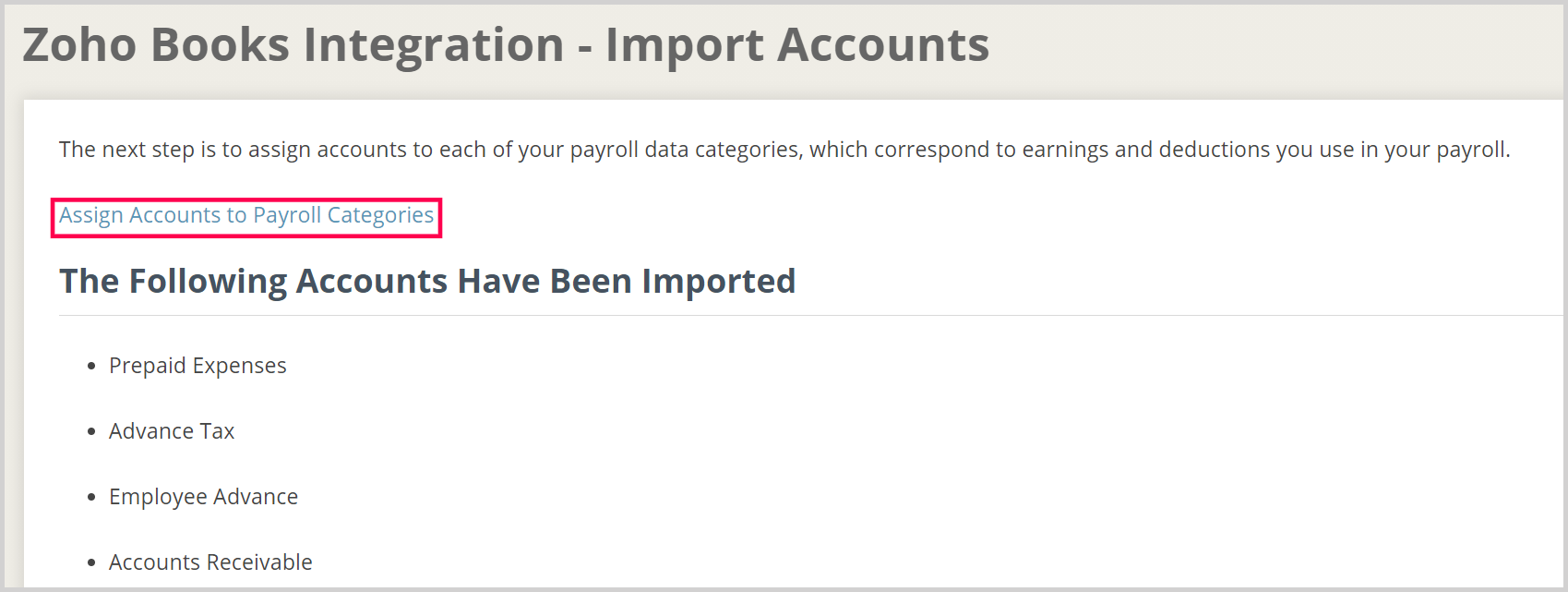
- Use the dropdown to assign each Earning & Expense payroll category to an account.
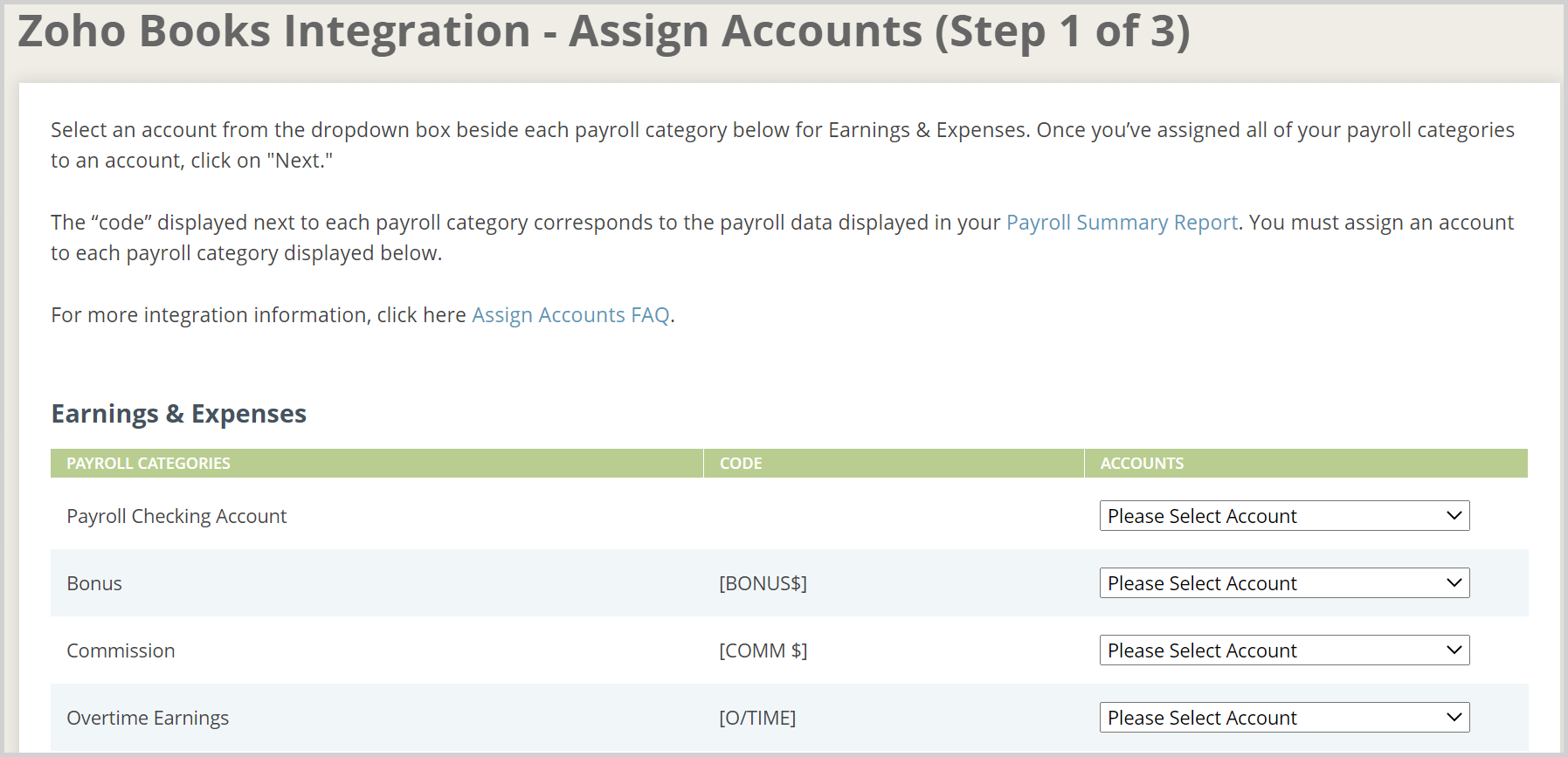
- Click Next.
- Repeat the above steps for Deduction & Liability and Taxes & Expenses.
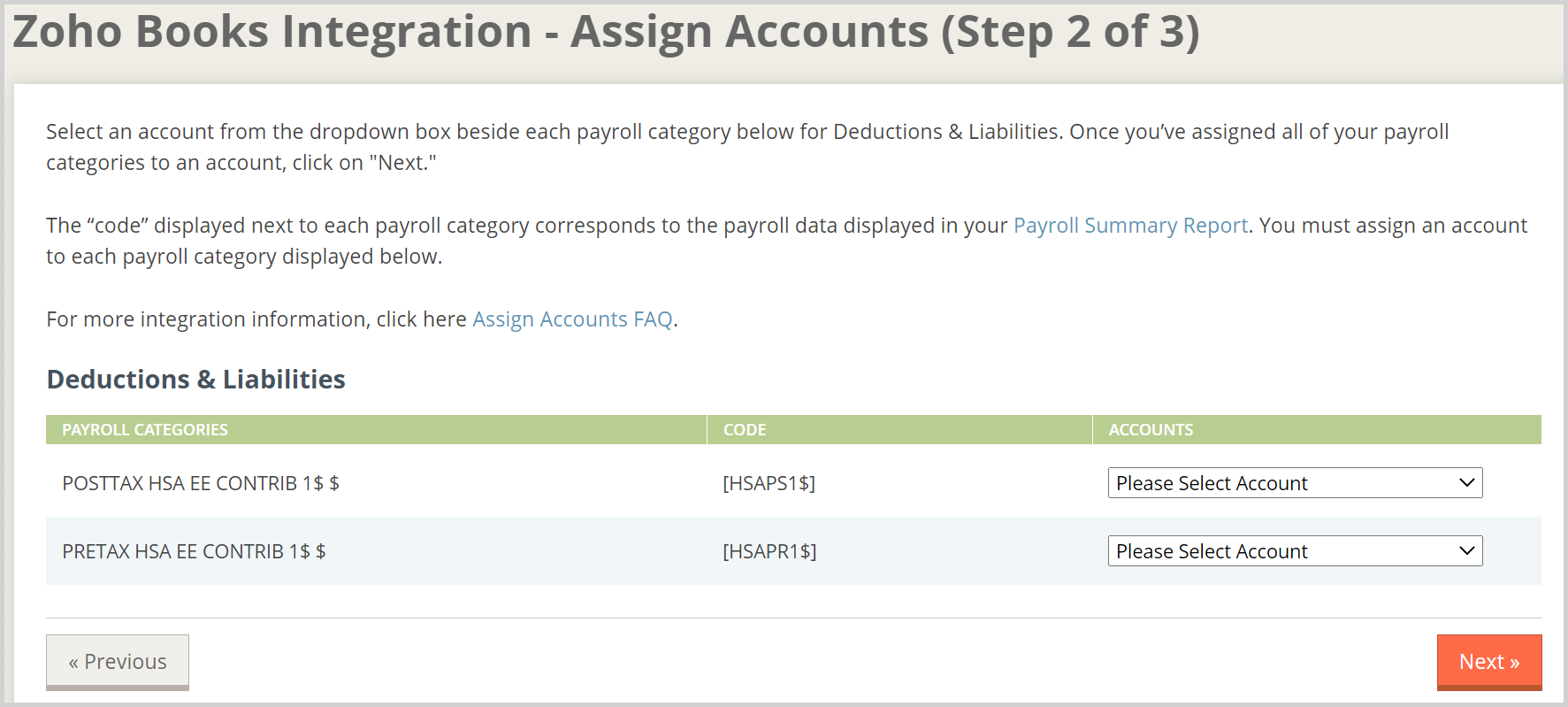
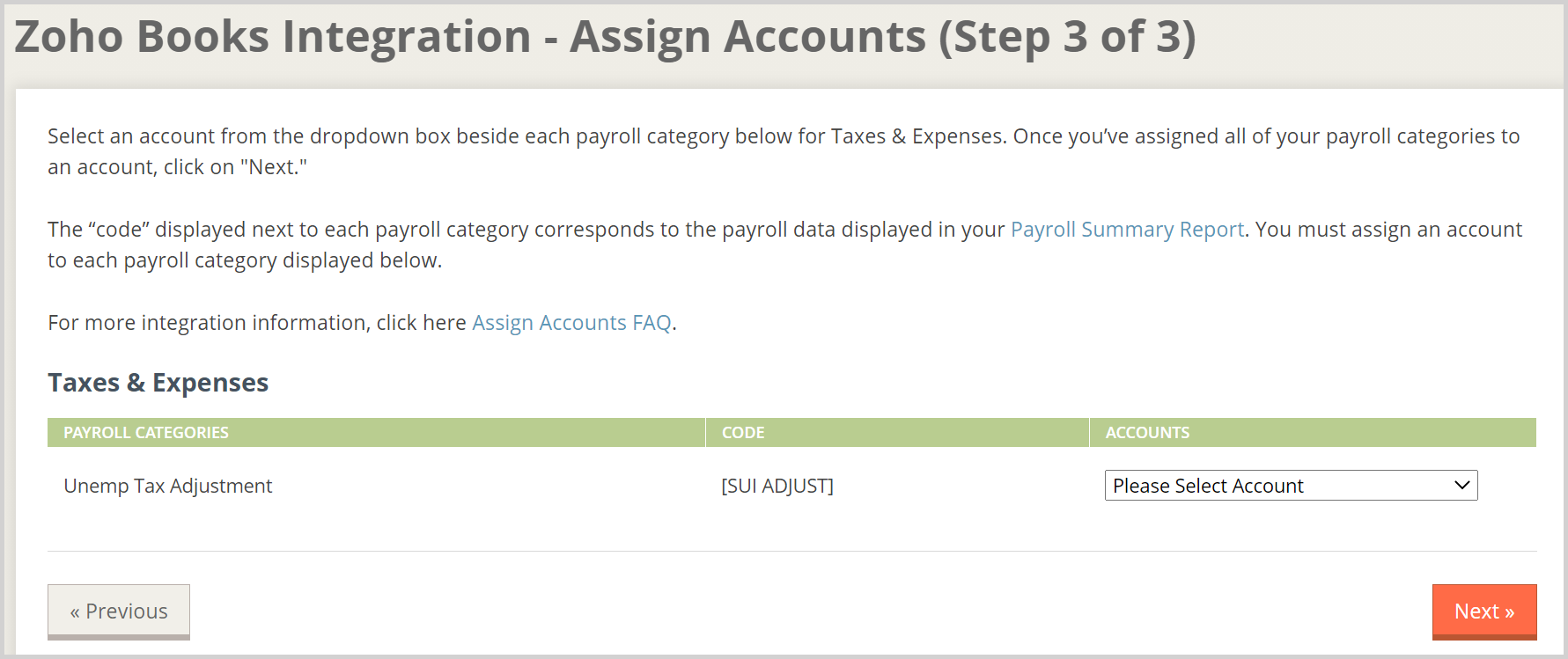
Now, you will have successfully integrated Zoho Books with SurePayroll. All your payroll transactions will now be imported automatically into Zoho Books and recorded in the appropriate journals.
Edit Mapped Accounts
To edit mapped accounts:
- Log in to SurePayroll and click Reports.
- Under Accounting Integration, select Assign Accounts.
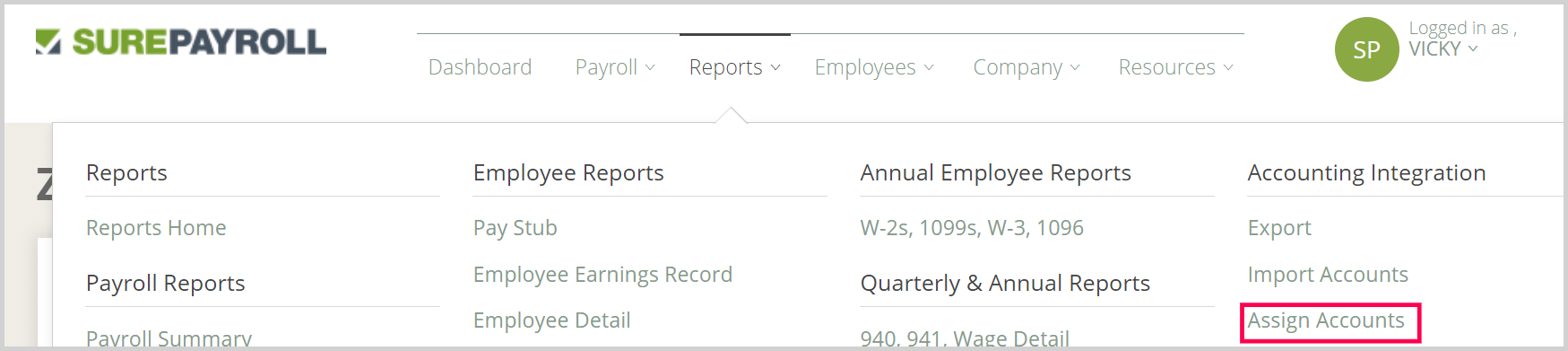
- Make the necessary changes and click Next to save your changes.
Disable the Integration
To disable the integration:
- Log in to SurePayroll and click Reports.
- Under Accounting Integration, select Change Software.

- Read the steps given and click Disconnect Zoho Books.
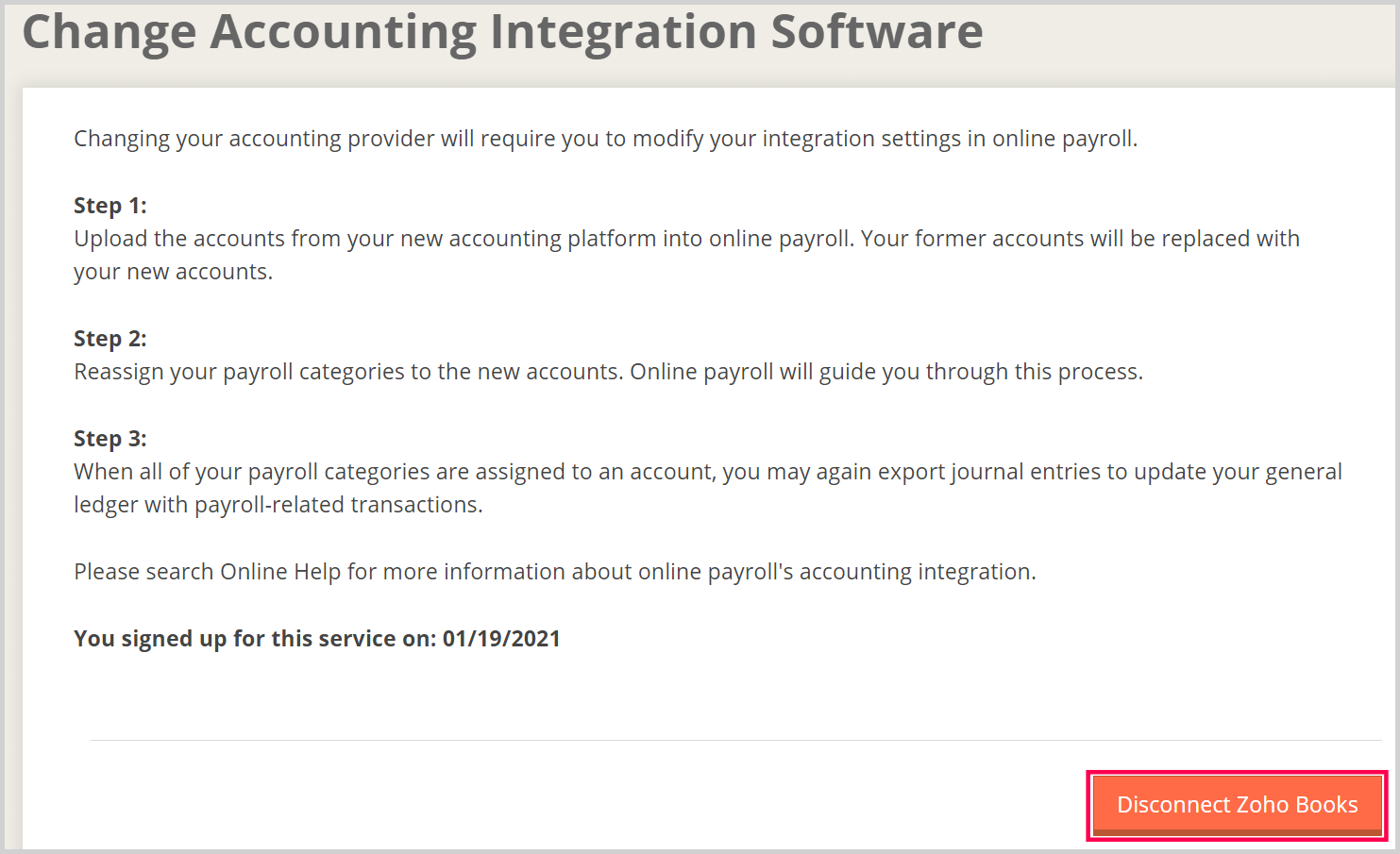
- In the pop-up that appears, click OK.


 Yes
Yes