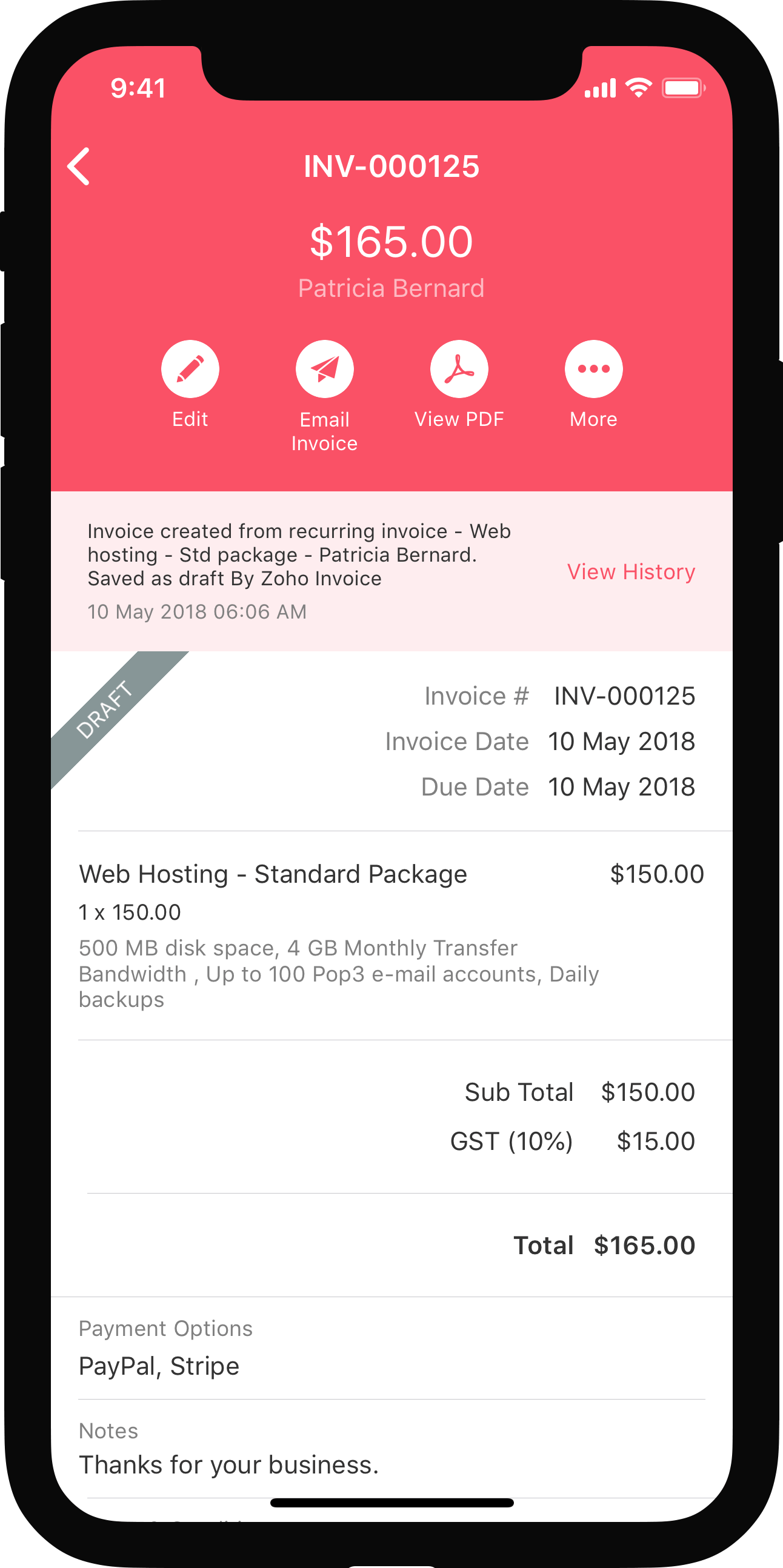Convert to Purchase Order
Let’s say you have created a sales order for your customer. After doing so, you realize that you don’t have enough stock of some or all of the items to be sent to your customer.
Well, in such a case, you might need to order the items mentioned in the sales from your vendor by creating a purchase order. In Zoho Books, you can directly convert the sales order into a purchase order.
To convert a sales order into purchase order:
- Go to Sales > Sales Orders.
- Select the sales order that you want to convert to purchase order.
- Click More > Convert to Purchase Order.
- Save the purchase order.
Note: You can also add or remove the items from your purchase order.
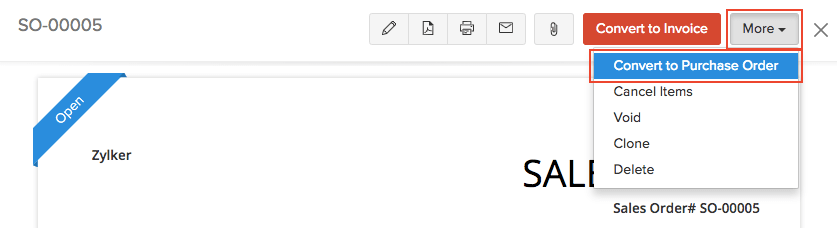
Next >
Delete Sales Order
Related >
 Yes
Yes
 Thank you for your feedback!
Thank you for your feedback!