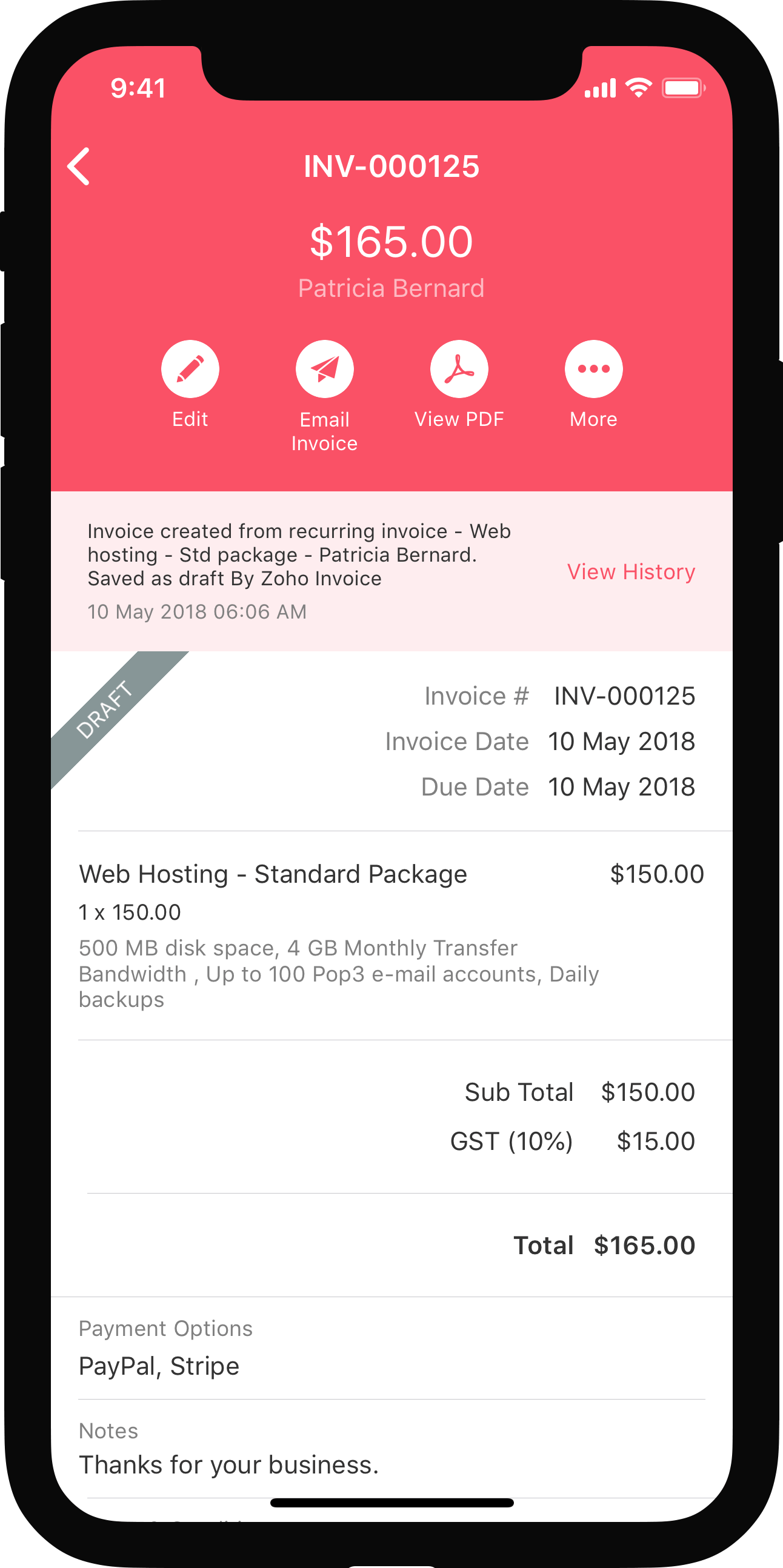Delete Credit Note
You can delete the credit note you have created for your customer. Here’s how:
- Go to Sales > Credit Notes.
- Select the credit note you want to delete.
- Click More > Delete.
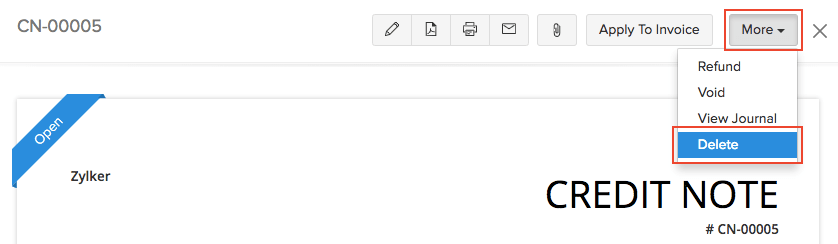
You will not be able to delete a credit note if you have recorded the following transactions for them:
You’ll have to first delete the above transactions before you can delete the credit note.
Next >
Other Actions for Credit Note
Related >
 Yes
Yes
 Thank you for your feedback!
Thank you for your feedback!