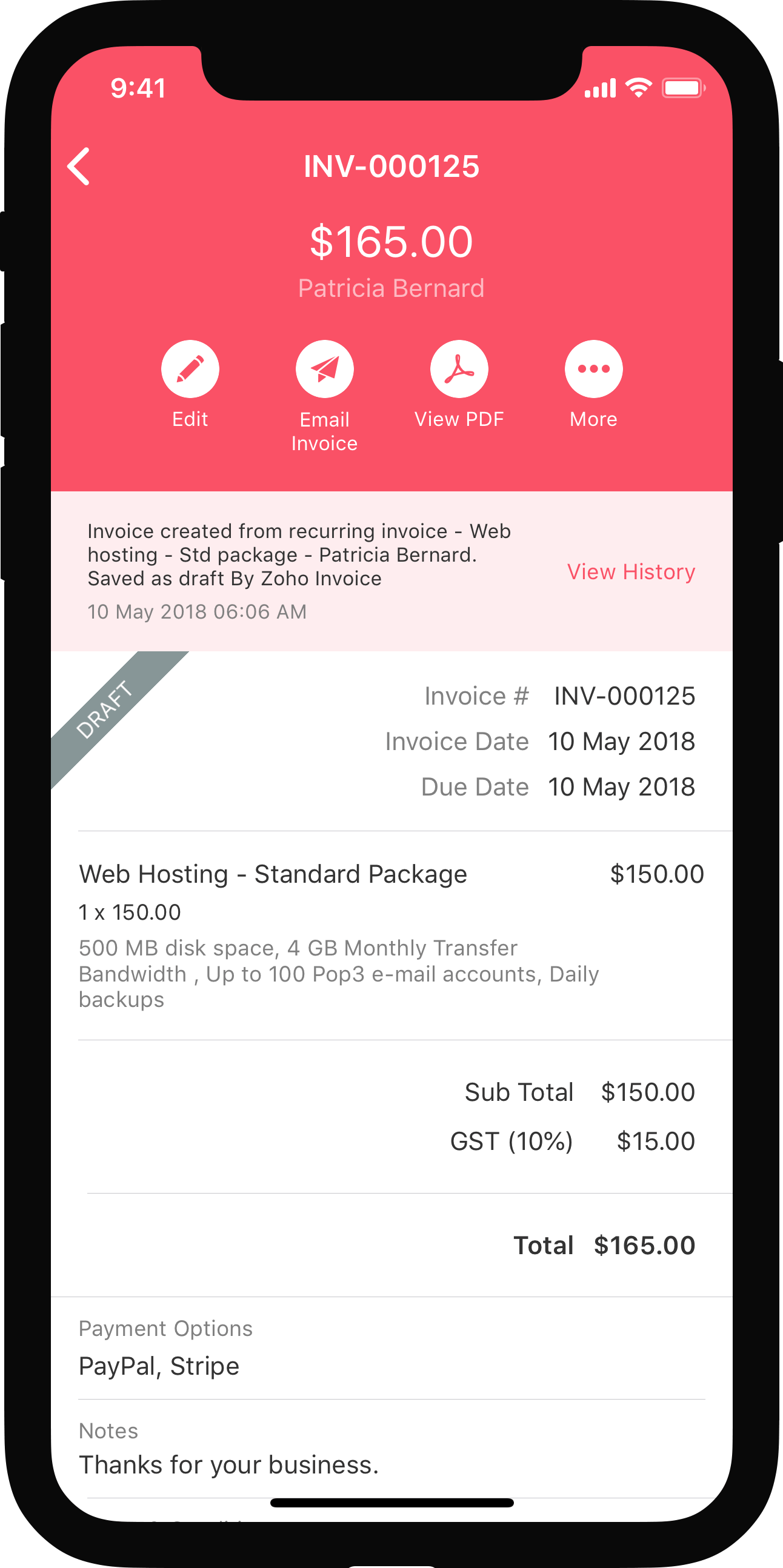Settings
You may have provided the basic information of your organization in the Quick Setup page(See Getting Started section). You can do a complete set up of your organization from the Settings tab.
Organization Profile
Set up information related to your Organization in Zoho Books.
Opening Balances
Enter your Opening Balances in Zoho Books.
Users
Add multiple Users and collaborate with them in Zoho Books.
Online Payments
Setup Online Payment gateways on Zoho Books.
- Setting up Stripe
- Setting up PayPal
- Setting up Authorize.Net
- Setting up Payflow Pro
- Setting up 2 Checkout
- Setting up BrainTree
Preferences
Configure your Zoho Books Settings through Preferences section in Zoho Books.
Sales
- Quotes
- Sales Orders
- Invoices
- Recurring Invoices
- Credit Notes
- Delivery Note Settings
- Packing Slip Settings
Purchases
Currencies
Manage multiple currencies in Zoho Books to transact with global clients.
- Adding New Currency
- Edit Currency and Adding Exchange Rate
- View Exchange Rates
- Importing Exchange Rate
- Exporting Exchange Rate
Taxes
Enter Taxes in Zoho Books which are applicable for your business.
Templates
Customize the templates for various transactions in Zoho Books to suit your business needs and reflect your brand better.
Automation
Create a workflow rule to automate repetitive tasks in Zoho Books.
- Workflow Scenarios
- Setting Up a New Workflow Rule
- Email Alerts
- Field Updates
- Webhooks
- Webhook Examples
ZSC
Use the ZSC Key to connect your Zoho Books account with Zoho CRM.
Privacy and Security
Stay privacy compliant with the privacy and security settings in Zoho Books.