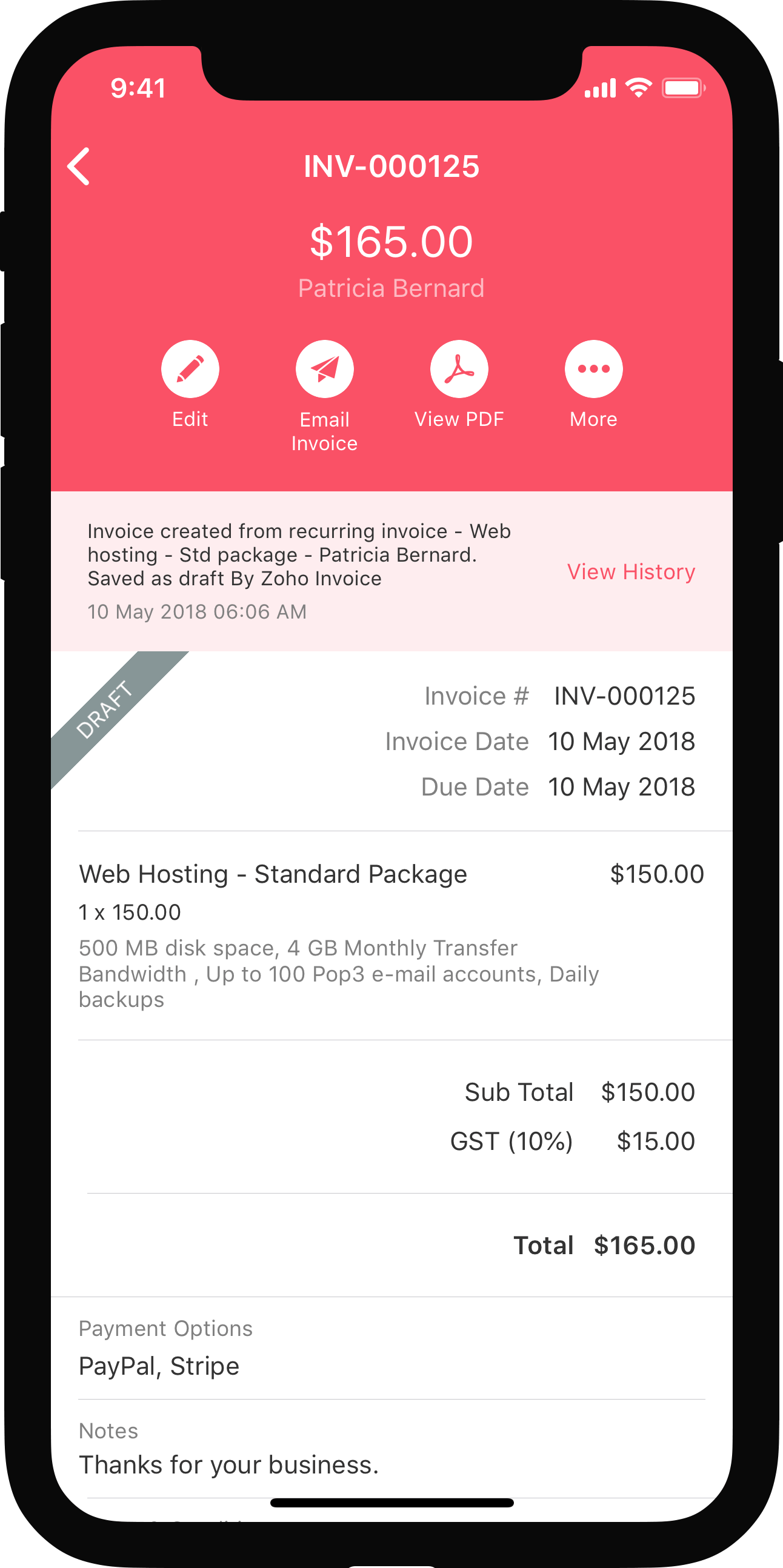Delete Account
Warning: Deleting your Zoho Account will permanently delete all data associated with it.
To delete your account:
- Log in to your Zoho Books organization.
- Click the User Profile icon in the top right corner, and select My Account from the right pane that appears.
- You’ll be redirected to the Zoho Accounts (accounts.zoho.com) page. Go to Settings on the left sidebar and select Close Account.
- Click Close Account.
- In next page, click Proceed to confirm.
Your Zoho account will be deleted.
 Yes
Yes
 Thank you for your feedback!
Thank you for your feedback!