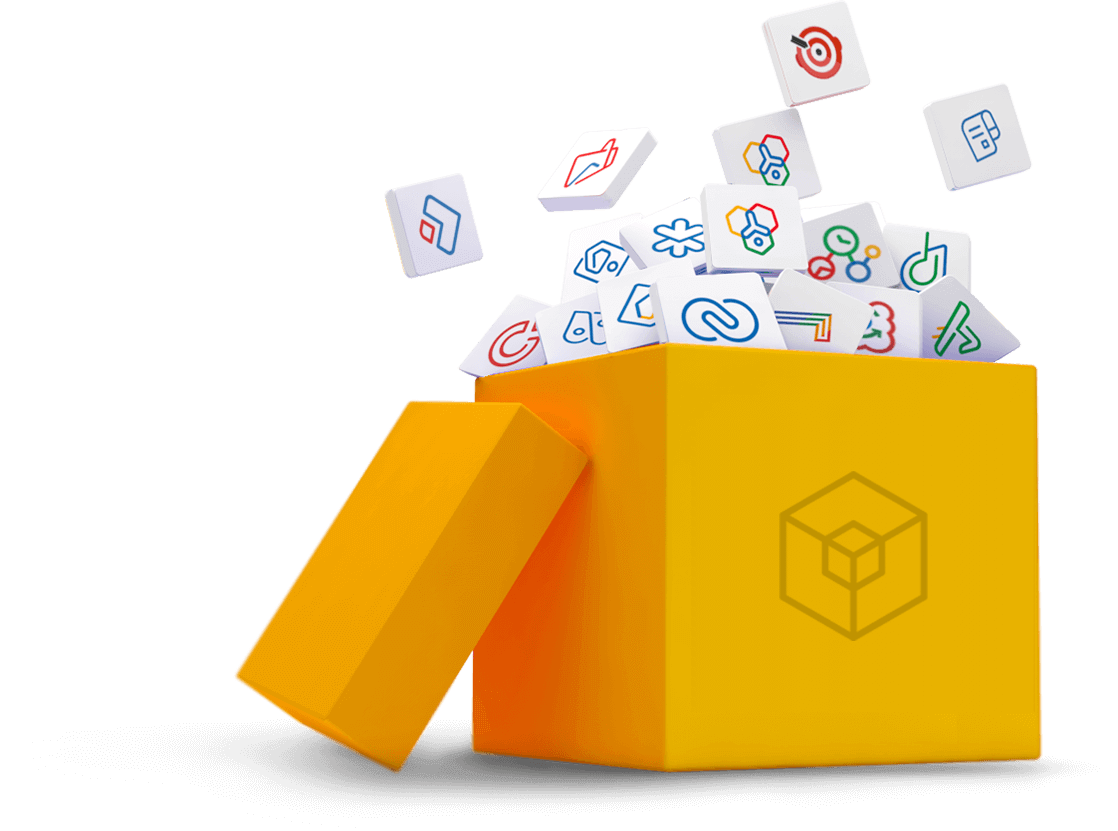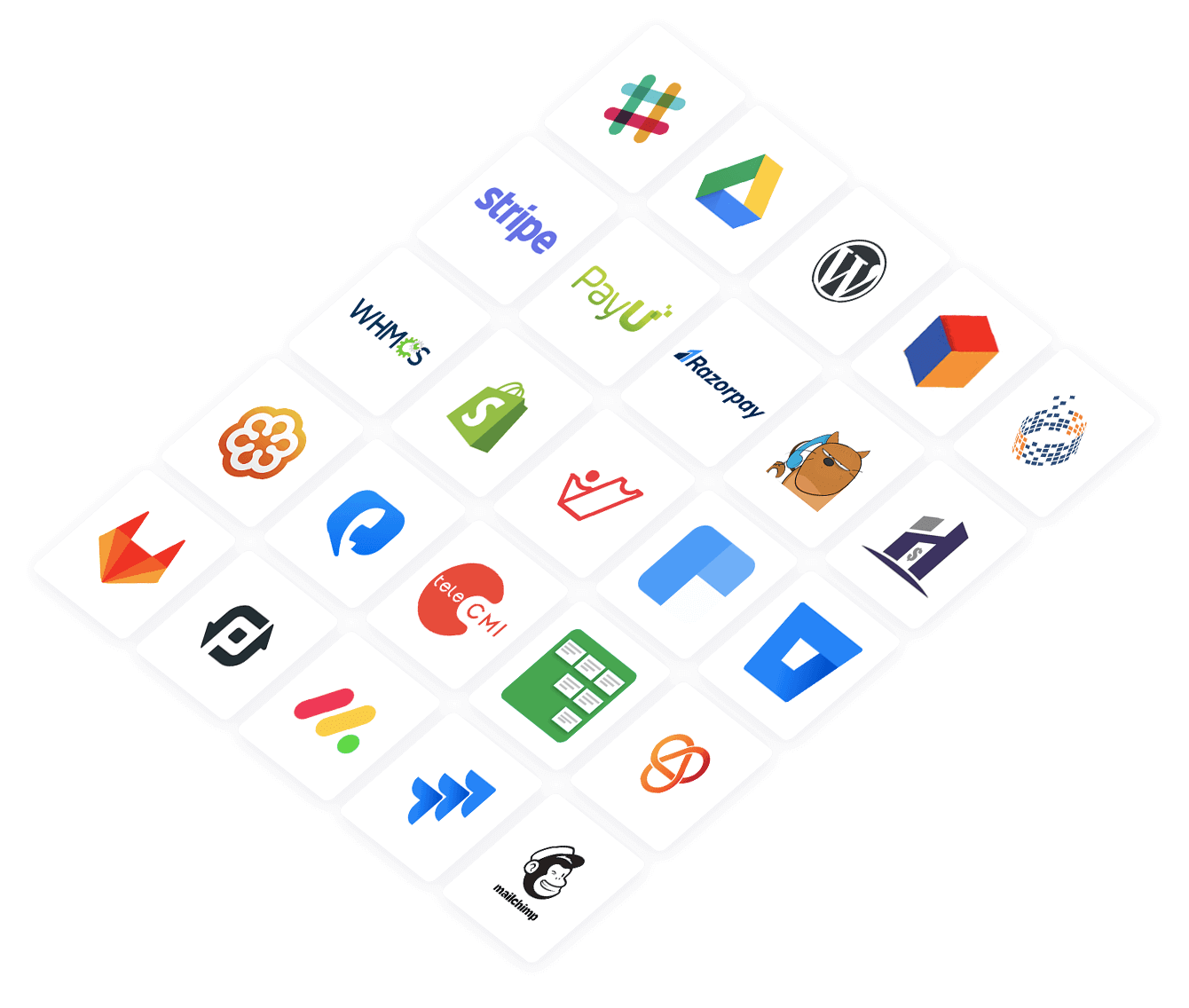Employee Status Customization
In Zoho People, the employee status is a system field that is used to indicate an employee's current status in the organization. As per your organization needs, categorize your employees as:
- Active status, referring to the active users in the organization.
- Inactive status, referring to the inactive users in the organization.
Using the employee status customization option, the default system values can be renamed and reordered. You can also add new statuses as per your organization's need.
For example, if you want to add a new employee status, Long Absence to tag employees who are absent for more than three weeks.
To customize the employee status field,
- Go to Settings > Customizations > Forms > Employee
- Click the Employee Status field
- Make the necessary customizations in the popup that appears

Note:
- All default system values can be renamed but cannot be deleted
- The status type of the default values cannot be changed
- To edit or delete an existing status, all employees in that status must be untagged first and assigned to a different status.
- An employee under active status type and invited status alone will be considered as a licence.