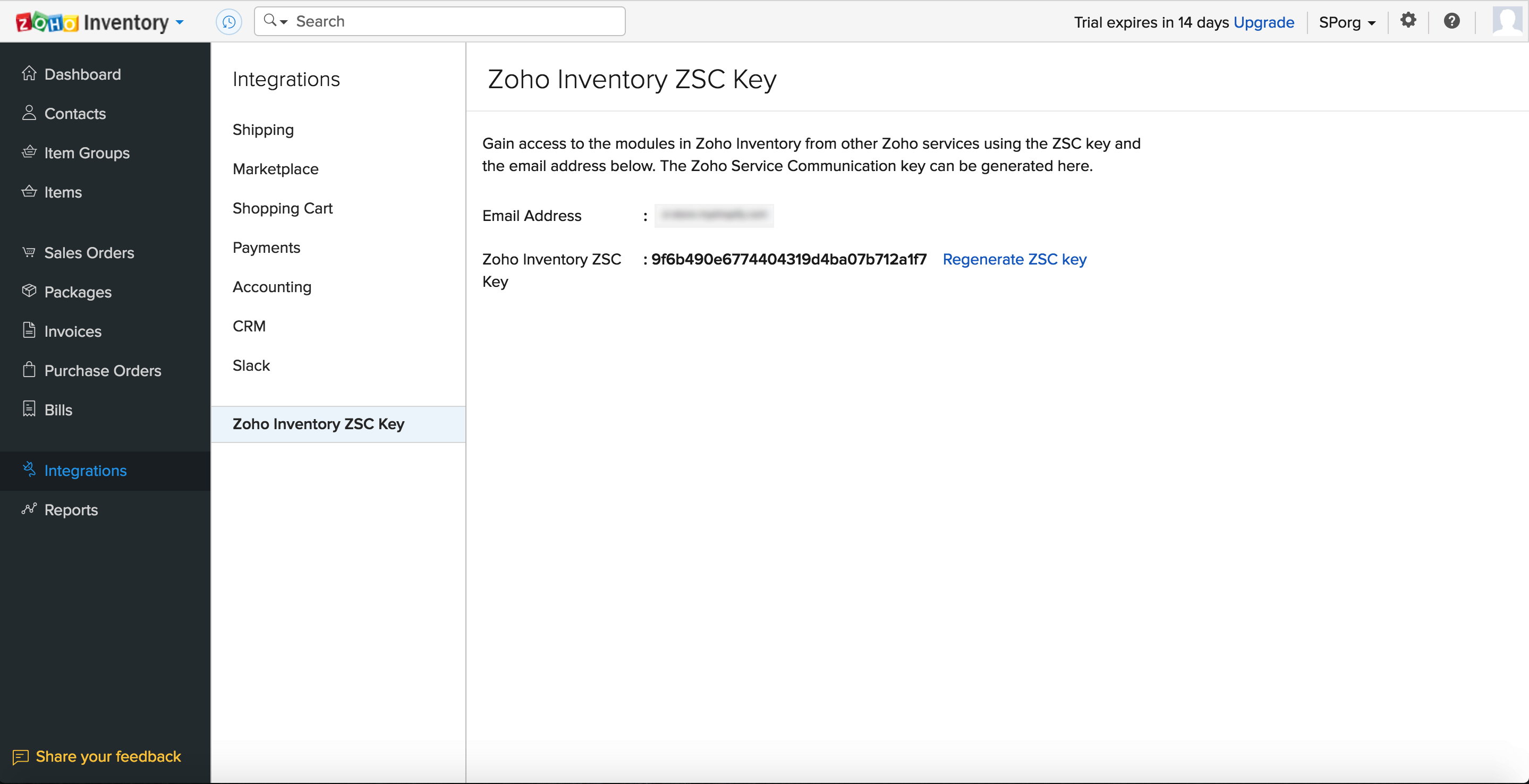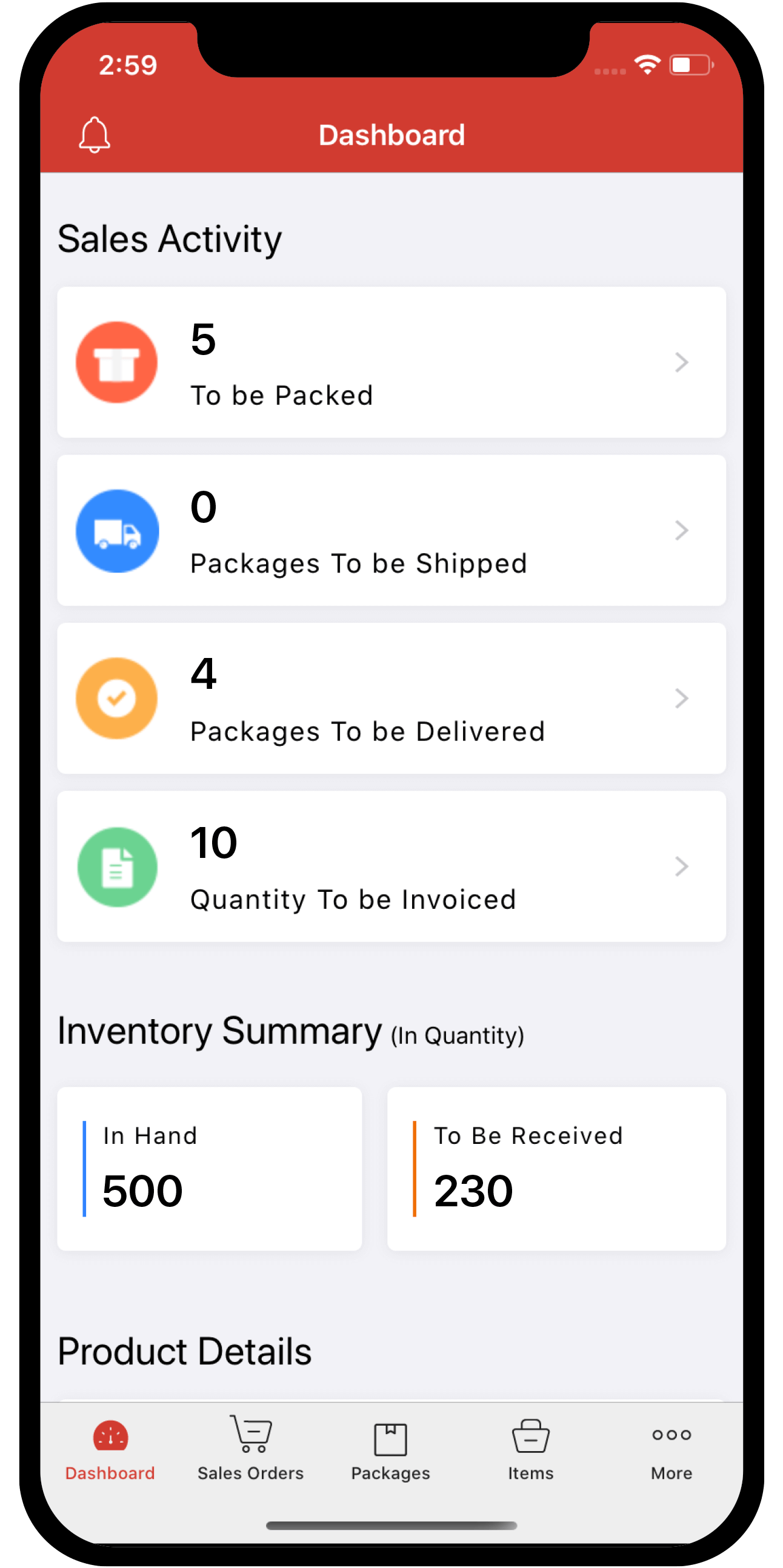Inventory
Inventory
Zoho Inventory ZSC Key
Zoho provides numerous world class apps in addition to Zoho Inventory, such as Zoho CRM, Zoho Books, etc. If you have a Zoho CRM account and would like to integrate it with your Zoho Inventory organization, you may use this ZSC key to do so. The ZSC Key is a unique key that is used by the apps to communicate between themselves.
Generating a ZSC Key
To generate a ZSC Key,
- Navigate to the Integrations module using the sidebar.
- Select the Zoho Inventory ZSC Key tab.
- If you are generating the ZSC key for the very first time, you will find a Generate Now button on this page.
- Click on the Generate Now button to generate a ZSC key.
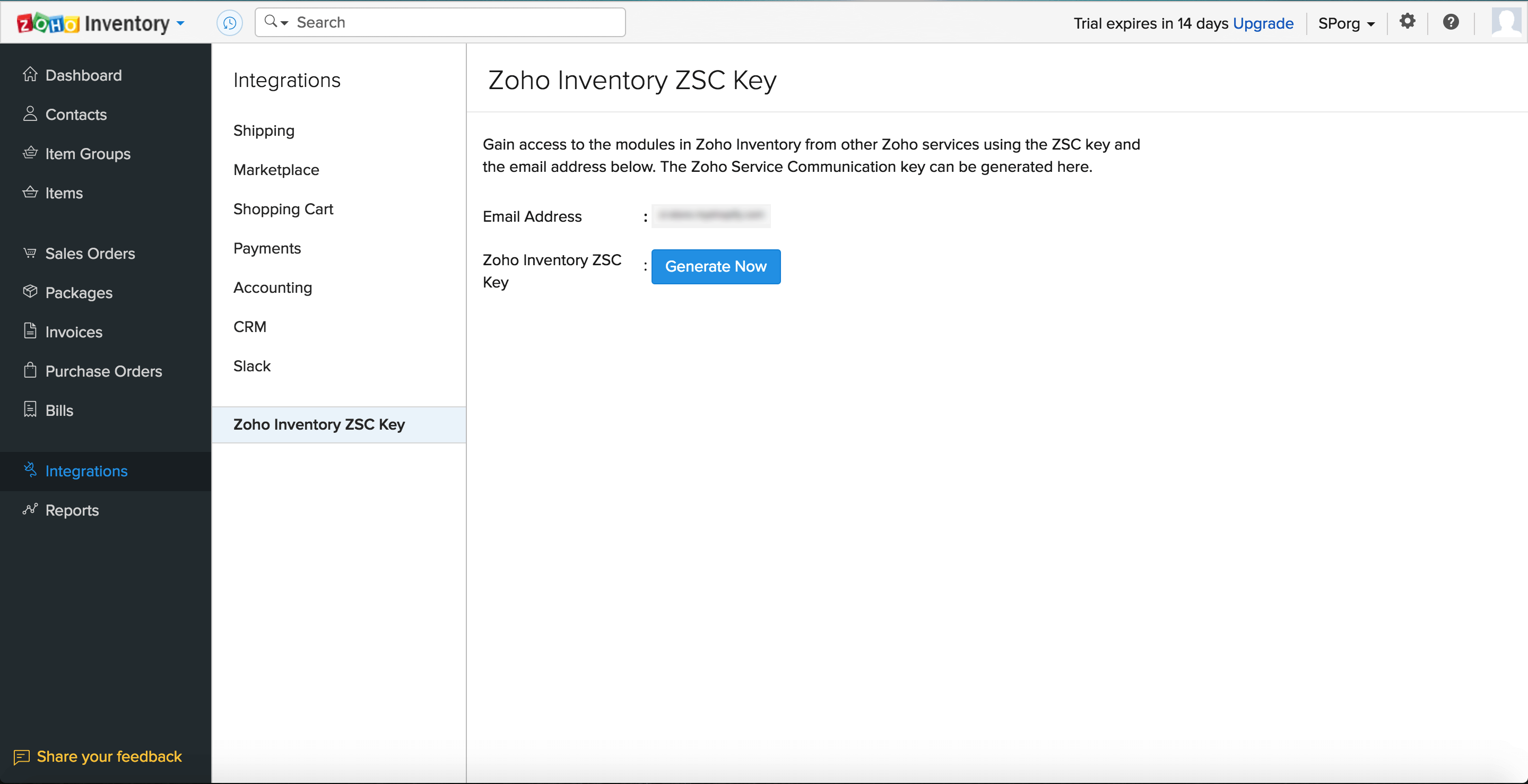
- You can also regenerate your ZSC key at a later point to obtain a new key. If you have integrated your Zoho CRM with Zoho Inventory, then please open your Zoho CRM and update the new ZSC Key from Zoho Inventory by navigating to Zoho Apps section under Apps & Addons within Zoho CRM Setup.