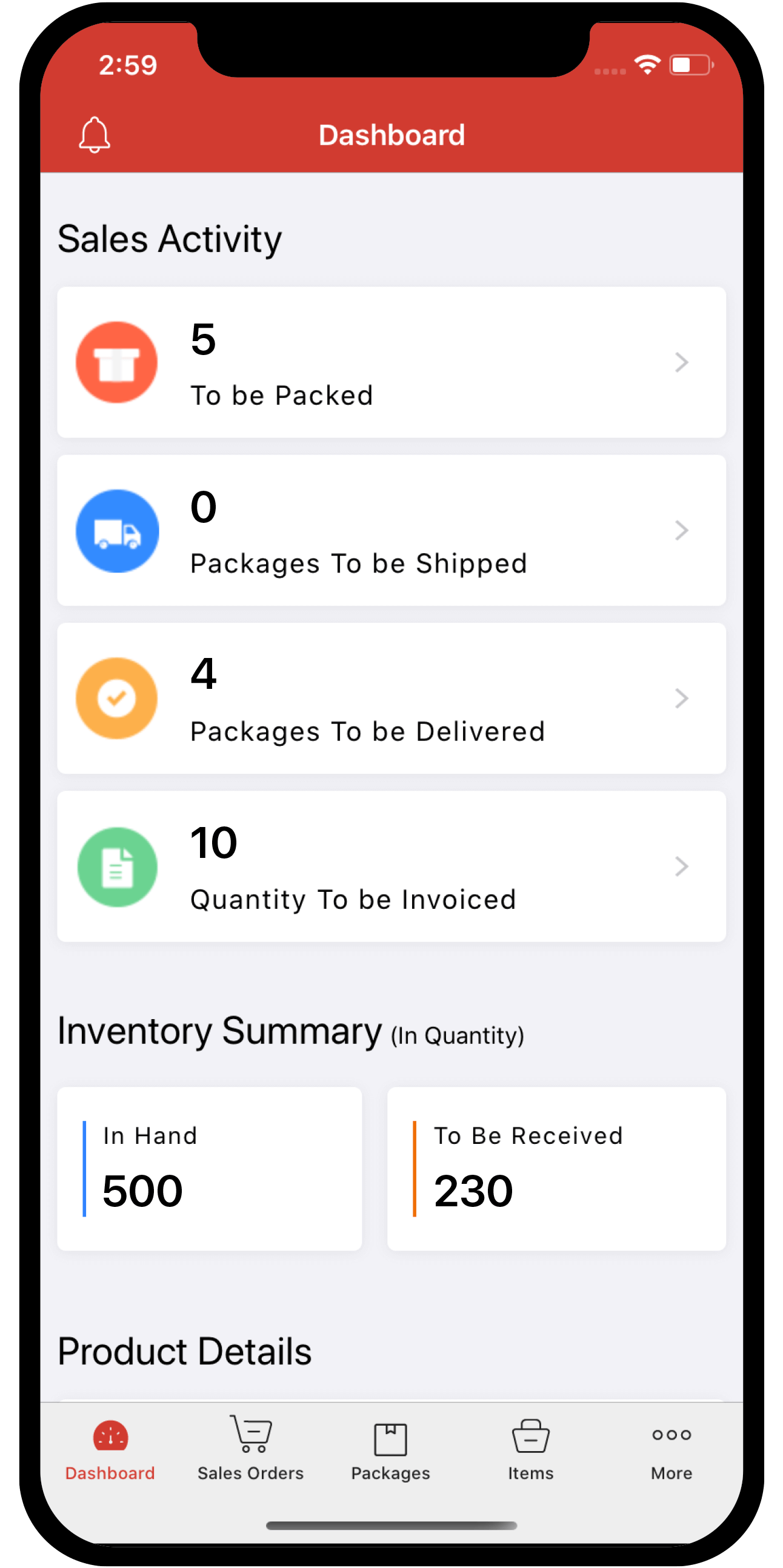Inventory
Inventory
Overview of e-Invoicing
In the GST regime, the Government has introduced e-Invoicing to standardise the way business-to-business (B2B) invoices are reported to the GST system. This ensures that all invoices are submitted to the GST portal in a common, machine-readable format. You can download our detailed e-book on e-Invoicing to understand more about e-Invoicing in India and its benefits.
Related Pages…
Is e-Invoicing necessary for your business?
Starting from 1 October, 2020, all businesses with an annual turnover of 500 crore and above, are required to submit their invoices to the e-Invoicing system; the Invoice Registration Portal (IRP). This process would then be evaluated and introduced to other taxpayers in a phased manner.
How does e-Invoicing work in Zoho Inventory?
e-Invoicing in Zoho Inventory is a simple and hassle-free process. Since Zoho is a registered GSP, you can connect Zoho Inventory with the IRP easily. Zoho Inventory helps you create invoices in the e-Invoicing format, by including all the mandatory fields mentioned in the e-Invoice schema.
These invoices can be pushed to the IRP at the click of a button. The IRP then sends a unique Invoice Registration Number (IRN) to identify this invoice, along with a QR code. You can include these in your invoice and send it to customers. You also have the option to cancel e-Invoices if needed.
This guide will help you understand how you can use Zoho Inventory to stay compliant with e-Invoicing.