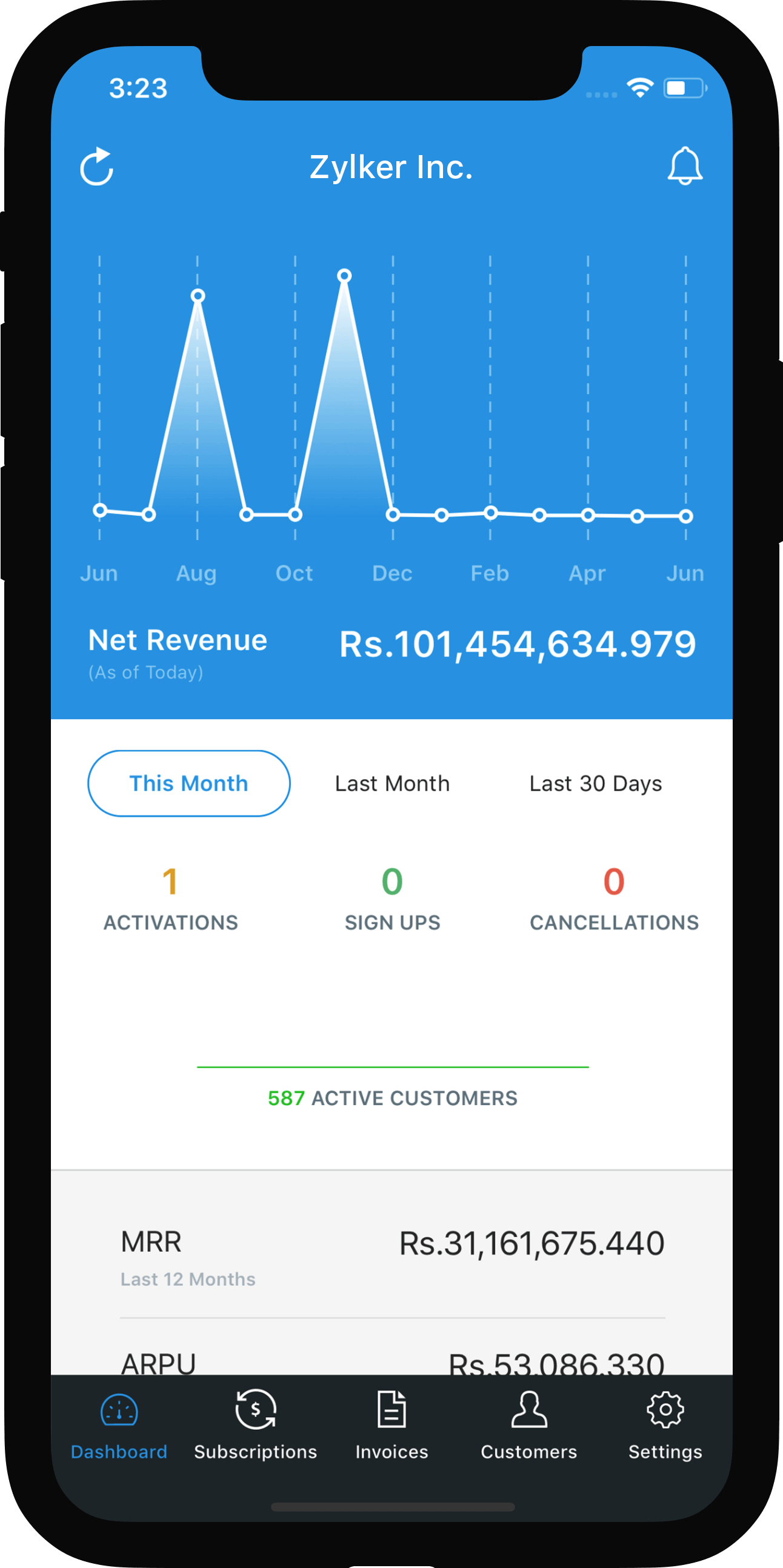Taxes
Your business’ financials are affected by regulatory taxes and each organization has different country specific taxes to adhere to. You may have added Taxes in the Quick Setup section. You can edit or add further Taxes through the Settings section.
- Enabling Taxes
- Adding New Taxes
- Editing Taxes
- Deleting Taxes
- Adding a New Tax Group
- Adding a New Tax Exemption
- Adding a New Tax Agency
- Other Actions
Enabling Taxes
To enable taxes, follow the steps below:
- Navigate to Gear icon > Taxes.
- In the Taxes page next, click on Enable Tax button to enable the taxes.
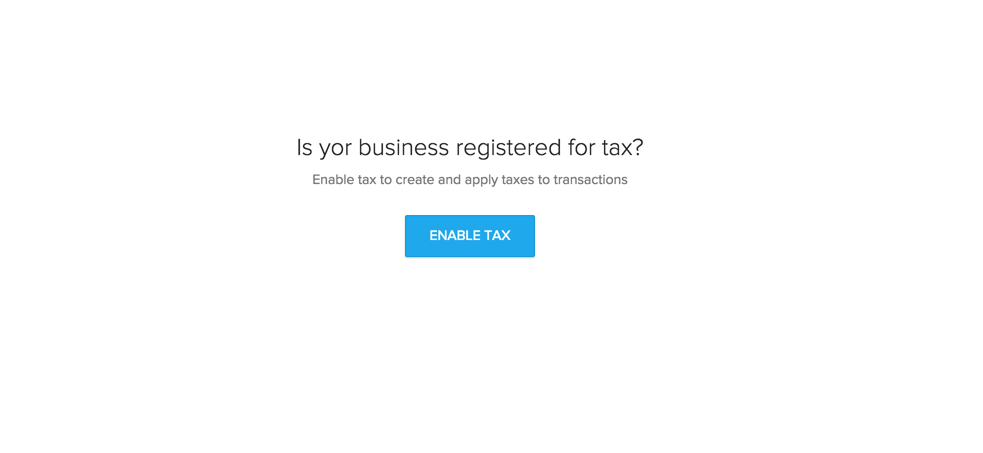
Adding New Taxes
To add a new Tax, follow the steps below:
- Navigate to Gear icon > Taxes.
- To add a new tax, click on + New Tax button at the top-right corner.
- In the next New Tax screen, enter the Tax Name, relevant Rate in %, name of the Tax Agency.
- Click Save.
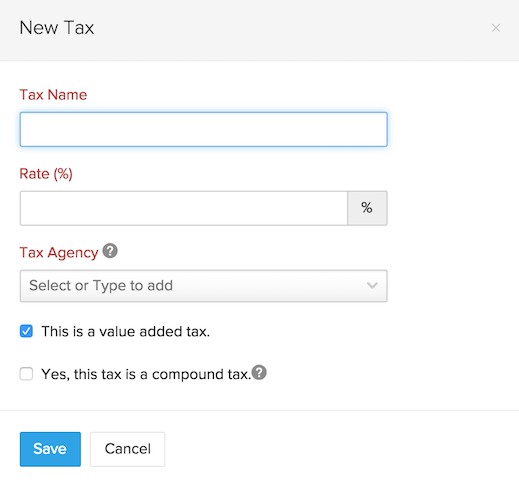
Note:
What is a Compound Tax?
In some countries you might have to collect more than one tax from your customers. It is for you to pay to your local province and another to the federal authority.
In certain cases, the provincial tax is applied on the total that includes the item or invoice amount as well as the federal tax amount. Such taxes are called as Compound Taxes.
What if I uncheck the “This is a value added tax” box?
It will be considered as a Non-Value Added Tax. In some provinces, tax on purchases cannot be reclaimed. In this case, the tax cannot be treated as a liability but an expense.
Editing Taxes
To edit an existing Tax, follow the steps below:
- Navigate to Gear icon > Taxes.
- Hover over the tax row that you want to edit and click on Edit icon which appears.
- Edit the desired fields such as Tax Name, Rate and Tax Agency.
- Click Save for the changes to take effect.
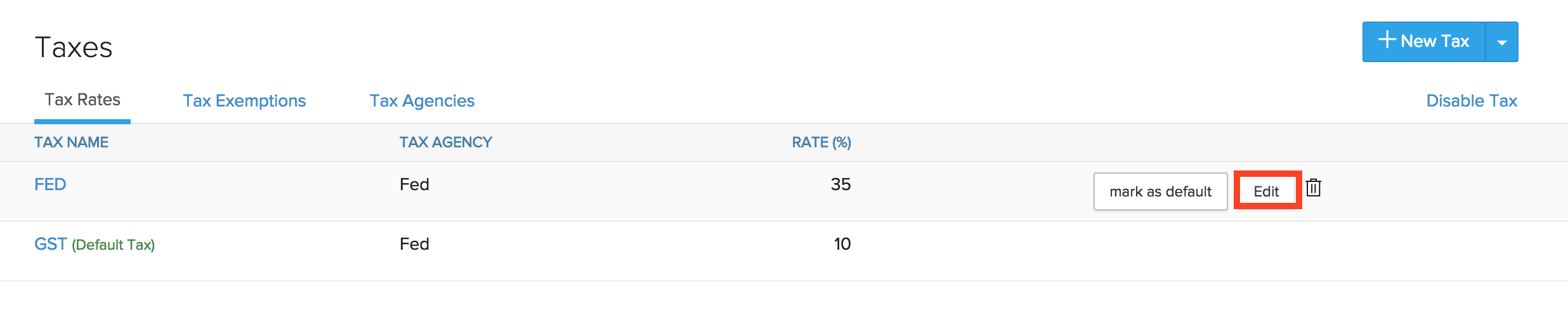
Deleting Taxes
To delete an existing tax, follow the steps below:
- Navigate to Gear icon > Taxes.
- Hover over the desired tax row that you want to delete and click on the Trash icon which appears.
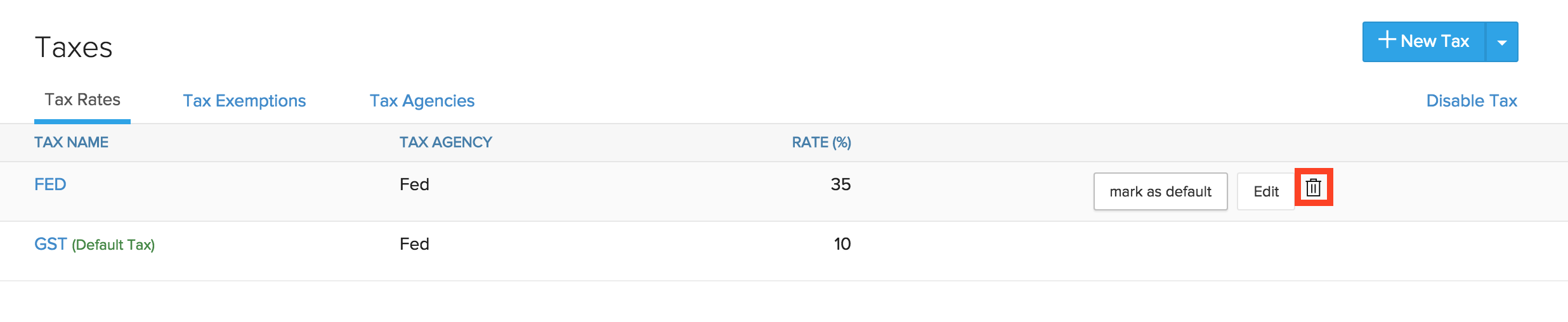
Adding a New Tax Group
To create a Tax Group, follow the steps below:
- Navigate to Gear icon > Taxes.
- Click on the + New Tax drop-down and select New Tax Group.
- Provide a Tax Group Name.
- Select the taxes to be clubbed together by clicking on the check box, next to the desired taxes.
- Click Save to add new tax group.
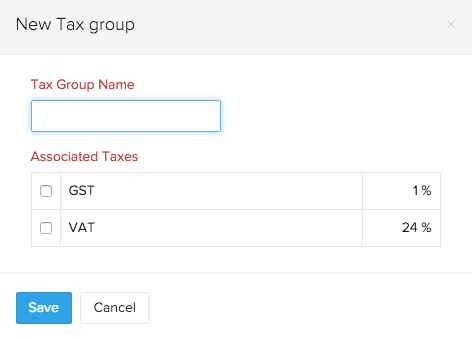
Adding a New Tax Exemption
There might be situations where you are exempt from paying taxes because of the item or the customer to whom you are selling the product. For example, the sale of medicines is exempt from sales tax in New Jersey.
To create a Tax Exemption, follow the steps below:
- Navigate to Gear icon > Taxes.
- Click on the + New Tax drop-down and select New Tax Exemption.
- Provide a Exemption Reason and enter a short description if necessary.
- Select the basis of the tax exemption by choosing either Customer or Item under Type.
- Click Save to add the new tax exemption.
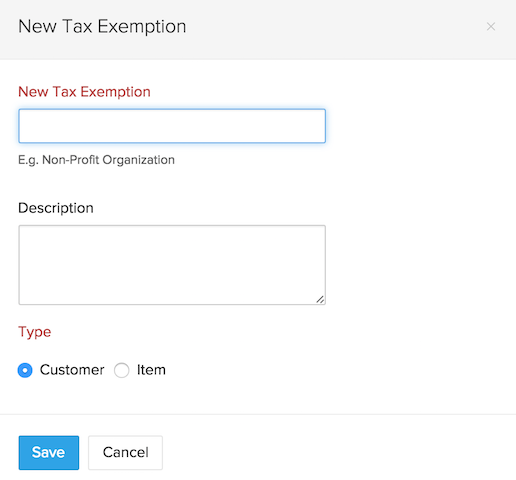
Adding a New Tax Agency
To create a Tax Agency, follow the steps below:
- Navigate to Gear icon > Taxes.
- Click on the + New Tax drop-down and select New Tax Agency.
- Enter the name of the Tax Agency and provide a short description if necessary.
- Also mention your organization’s Registration Number provided by the tax agency if required. This field, if mentioned, will be included in all your invoices by default.
- Click Save to add the new tax agency.
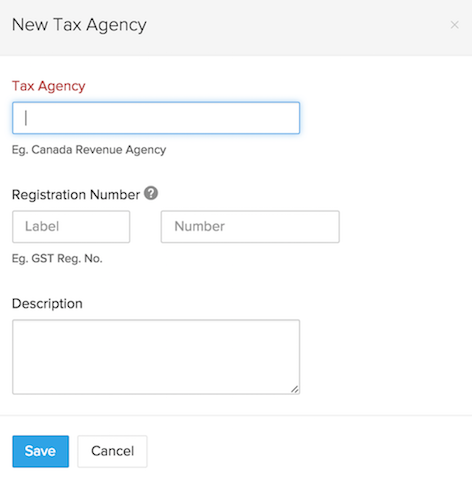
Other Actions
You can mark any one of the taxes added as the default tax. Default Tax can be useful for the following scenarios.
- When customers are imported into Zoho Subscriptions, their tax preference is not set. When these customers are involved in transactions, the Default Tax will be applied in those transactions.
- The tax preference will also not be set for customers who were created before taxes were enabled. Here again, the Default Tax will be used in transactions where these customers are involved.
To mark a tax as the default tax, hover the cursor over the tax you want to make it as default and click on the mark as default button.
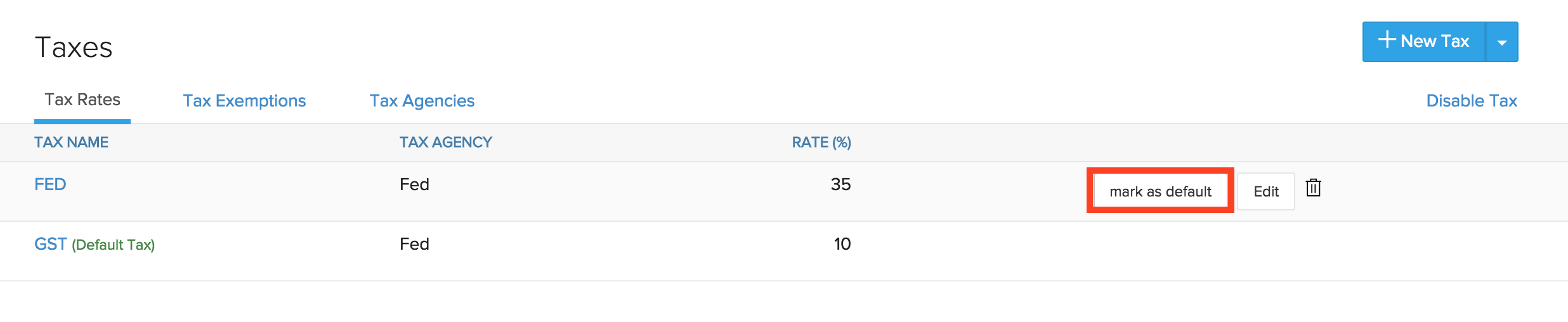

 Yes
Yes Thank you for your feedback!
Thank you for your feedback!