Import & Export
In Zoho Inventory you have the option to import data from your computer to speed up the data collation process inside every module. You can also export data or do a complete data backup from Zoho Inventory for your reference or other purposes.
Navigate to the module you would like to import and export data.
Click the Menu icon on the top right corner.
Select the import or export option listed under it.
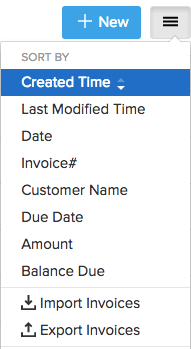
Know more about:


