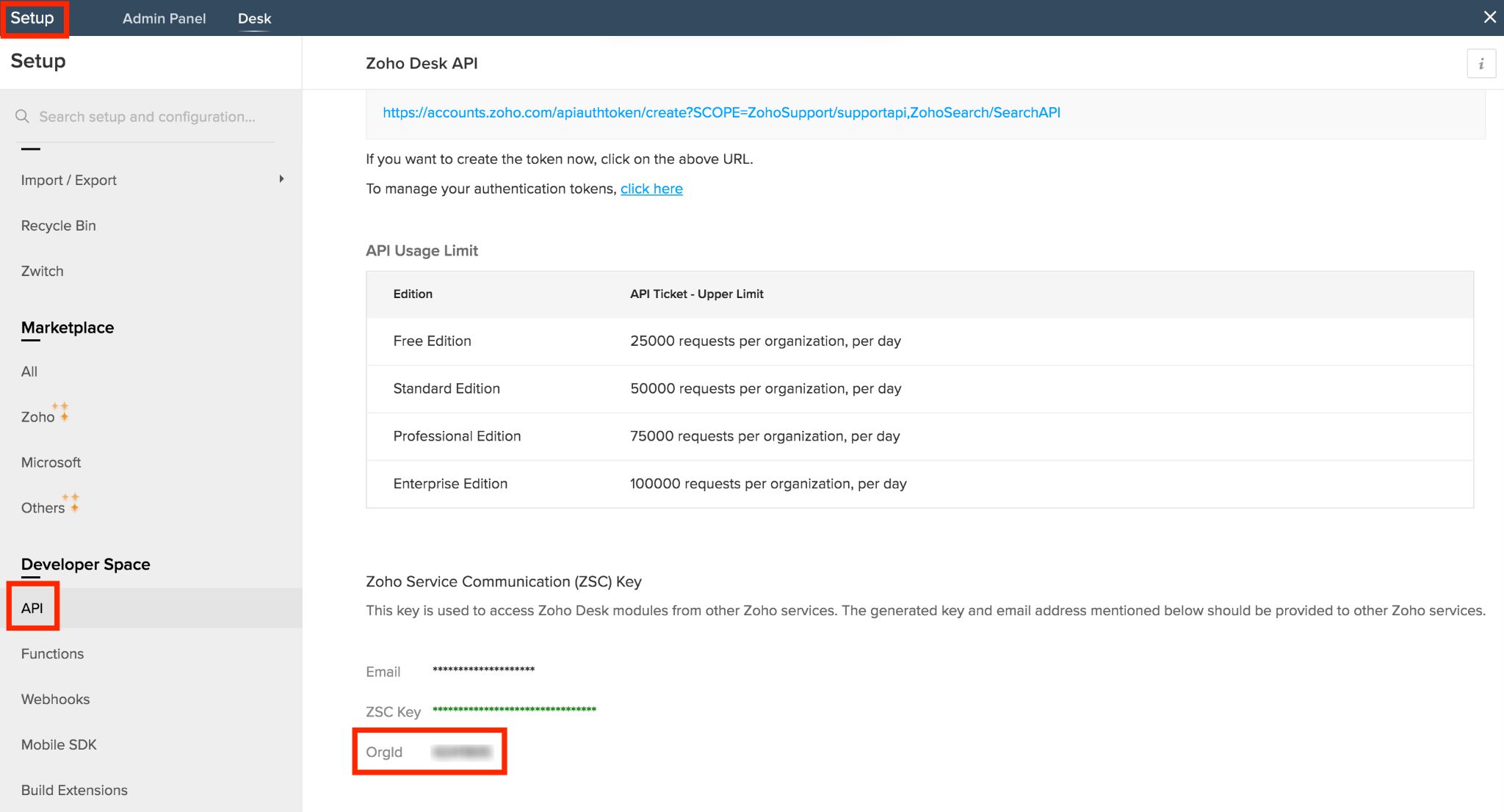Get related record By ID from Zoho Desk
Table of Contents
Overview
This task is used to fetch a related record using its ID, from a parent record in Zoho Desk.
Syntax
<variable> = zoho.desk.getRelatedRecordById(<orgID>, <sub_module>, <sub_recordID>, <parent_module>, <parent_recordID>, <connection>);
where,
| Parameter | Data type | Description |
<variable> | KEY-VALUE | variable to hold the response returned by Zoho Desk. It represents the values of the record fetched from the required submodule. |
<orgID> | NUMBER | specifies the organization ID of the account from which the record will be fetched. This can be found in Zoho Desk Settings > Developer Space > API. |
<sub_module> | TEXT | specifies the name of the submodule from which the record will be fetched. This task allows you to fetch:
|
<sub_recordID> | NUMBER | specifies the ID of the record that will be fetched. |
<parent_module> | TEXT | specifies the name of the parent module whose related record will be fetched. |
<parent_recordID> | NUMBER | specifies the ID of the parent record. Learn how to fetch the record ID after creating, searching or fetching records. |
<connection> (optional)* | TEXT | specifies the name of the connection. The scopes which need to be selected are: *Note: This is a mandatory param when used in Zoho Creator. |
Example
The following script fetches the timeEntry of record ID - 168XXXXXXXXXXXX065 which is associated with the task of record ID - 168XXXXXXXXXXXX043.
response = zoho.desk.getRelatedRecordById(641XXXXXX, "timeEntry", 168XXXXXXXXXXXX065, "tasks", 168XXXXXXXXXXXX043, "desk_connection");
where,
response
641XXXXXX
"timeEntry"
168XXXXXXXXXXXX065
"tasks"
168XXXXXXXXXXXX043
"desk_connection"Sample Response
Success Response
The success response returned is of the following format. It represents the values of the record in submodule that corresponds to the specified ID.
{
"customFields": {
"bugTimeLogID": null,
"Date and Time Completed": null
},
"ownerId": "168XXXXXXXXXXXX005",
"requestChargeType": "Customer Service",
"executedTime": "2019-01-25T06:28:39.000Z",
"hoursSpent": "3",
"minutesSpent": "23",
"secondsSpent": "21",
"agentCostPerHour": "3.0",
"additionalCost": "10.0",
"totalCost": "20.17",
"description": "Time Entry description",
"requestId": null,
"createdTime": "2019-01-24T22:28:23.000Z",
"createdBy": "168XXXXXXXXXXXX005",
"departmentId": "168XXXXXXXXXXXX907",
"parent": {
"associatedTicketId": "400XXXXXX017",
"id": "168XXXXXXXXXXXX043",
"type": "TASKS"
},
"invoiceId": "400XXXXXXXXXXX212",
"id": "168XXXXXXXXXXXX065",
"taskId": "168XXXXXXXXXXXX043"
}
Failure Response
The failure response returned for incorrect or non-existent organization ID is of the following format.
{
"errorCode":"UNPROCESSABLE_ENTITY",
"message":"The value passed for the 'orgId' parameter is invalid."
}The failure response returned for an incorrect or non-existent record ID is of the following format.
{
"errorCode":"URL_NOT_FOUND",
"message":"The URL you requested could not be found."
}The failure response returned for an incorrect or non-existent parent ID is of the following format.
{
"errorCode":"INTERNAL_SERVER_ERROR",
"message":"An internal server error occurred while performing this operation."
}