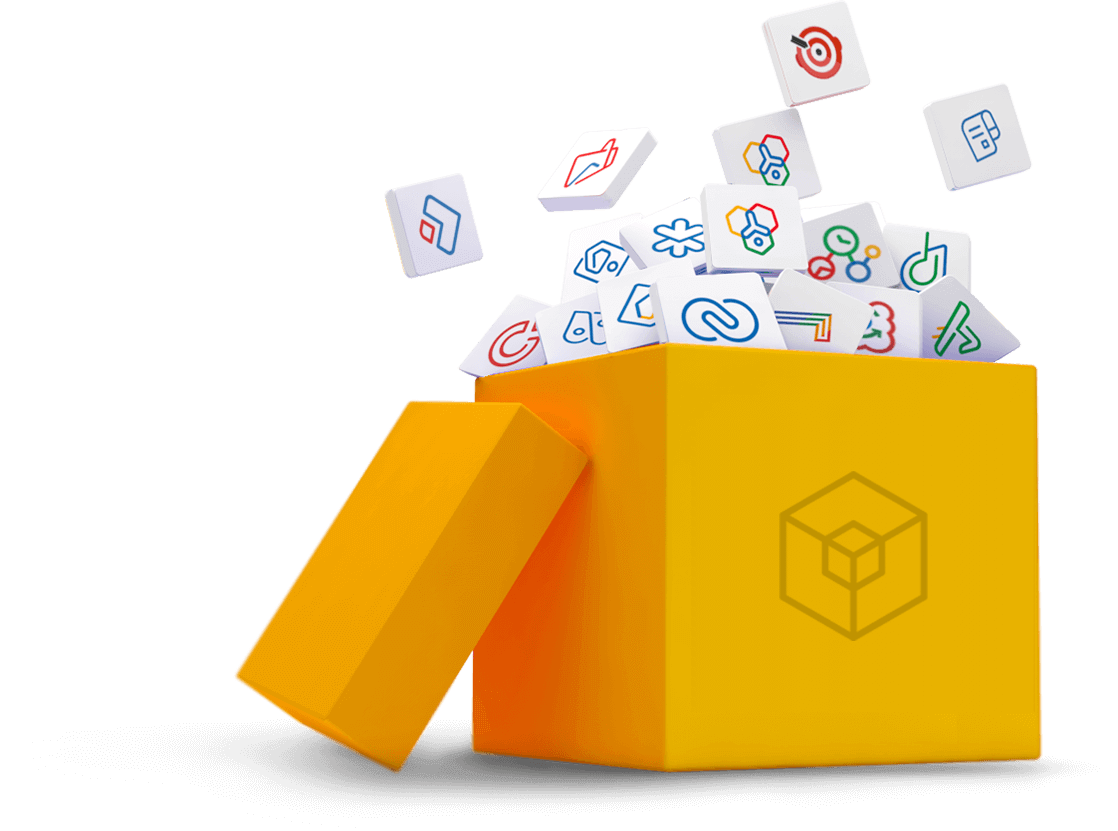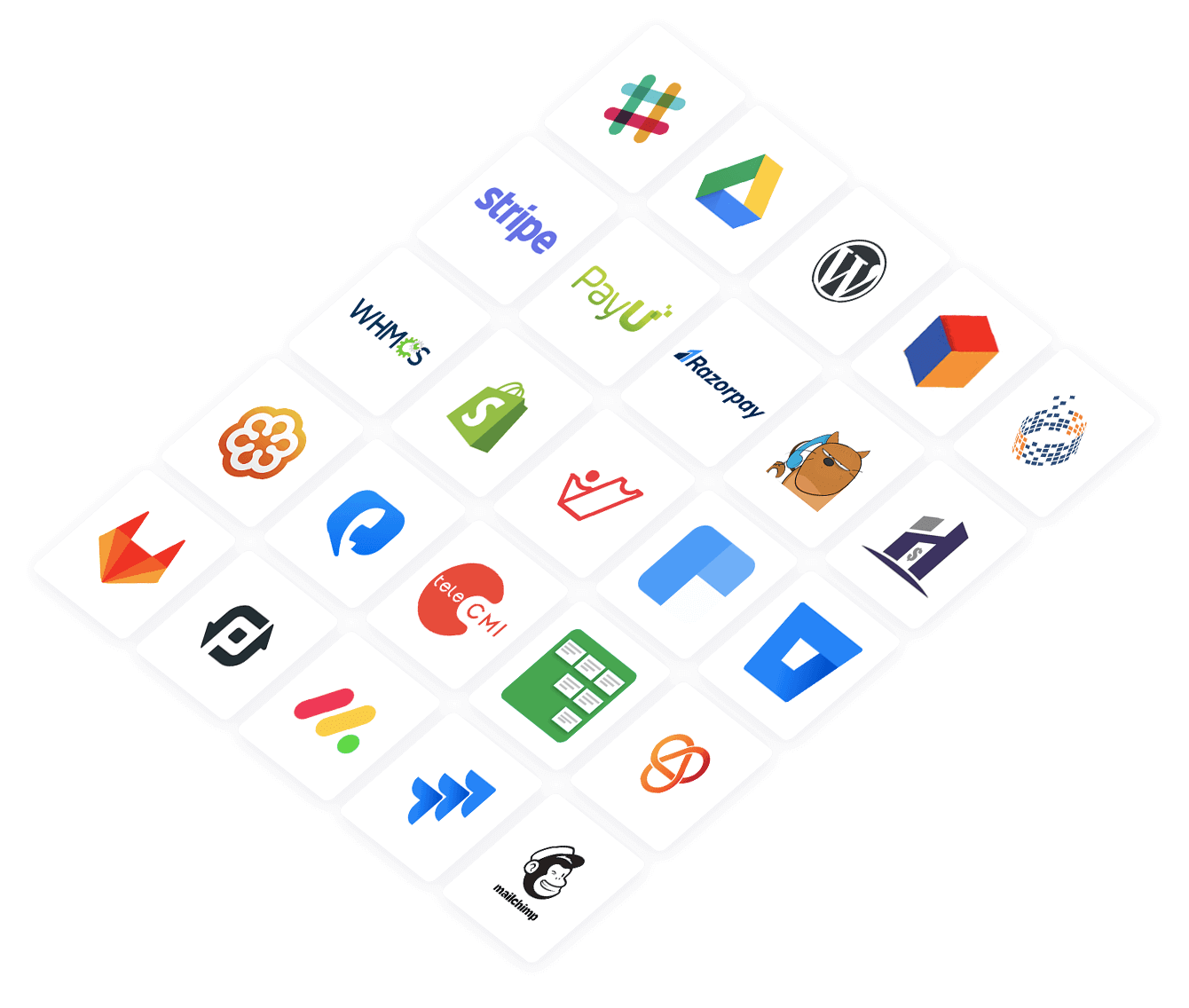Cancel Submit
Note: This task is applicable only to Zoho Creator.
Overview
The "cancel submit" deluge task prevents data from getting added to the database when users submit the form. An error message "Invalid entries found" will be displayed to the user, which can be customized by using the alert task before "cancel submit".
This task is generally used in conditional statements, when a user must not be able to submit a form unless a specified condition is met.
Note:
- When the "cancel submit" task is triggered, all other deluge tasks except "send mail" task and API calls written in that "On Validate" section will be rolled back and won't get executed.
- The "cancel submit" task also applies when data is being submitted through the Email Data feature or the Import data feature
Syntax
This task can be used in the following events
| When a record is Created | ||
| On Load | No | |
| On Validate | Yes | |
| On Success | No | |
| On User input | No | |
| Subform on add row | No | |
| Subform on delete row | No | |
| When a record is Created or Edited | ||
| On Load | No | |
| On Validate | Yes | |
| On Success | No | |
| On User input | No | |
| Subform on add row | No | |
| Subform on delete row | No | |
| When a record is Edited | ||
| On Load | No | |
| On Validate | Yes | |
| On Success | No | |
| On User input | No | |
| Subform on add row | No | |
| Subform on delete row | No | |
| When a record is Deleted | ||
| On Validate | Yes | |
| On Success | No | |
| Other workflow events | ||
| On a scheduled date | No | |
| During approval process | No | |
| During payment process | No | |
| In a Custom Function | No | |
| In an Action item in report | No | |
Example
The following script disables the form submission if the First Name field value is not specified
{
cancel submit;
}