Understand Zoho OAuth connection in Zoho Creator
Zoho OAuth 2.0 is a simple authentication mechanism, wherein someone who controls a resource, allows another software application to access that resource on their behalf without impersonating the resource owner. Please visit this link for detailed learning on Zoho OAuth.
The process
The client (an external software application) requests an authorization from the owner of the resource and receives a token (a key) that they can use to access this protected resource. The token delegates specific access privileges to the clients. i.e. With every token the client is delegated to access ONLY a limited amount of data. This limitation is known as Scope, which is set by the resource owner.
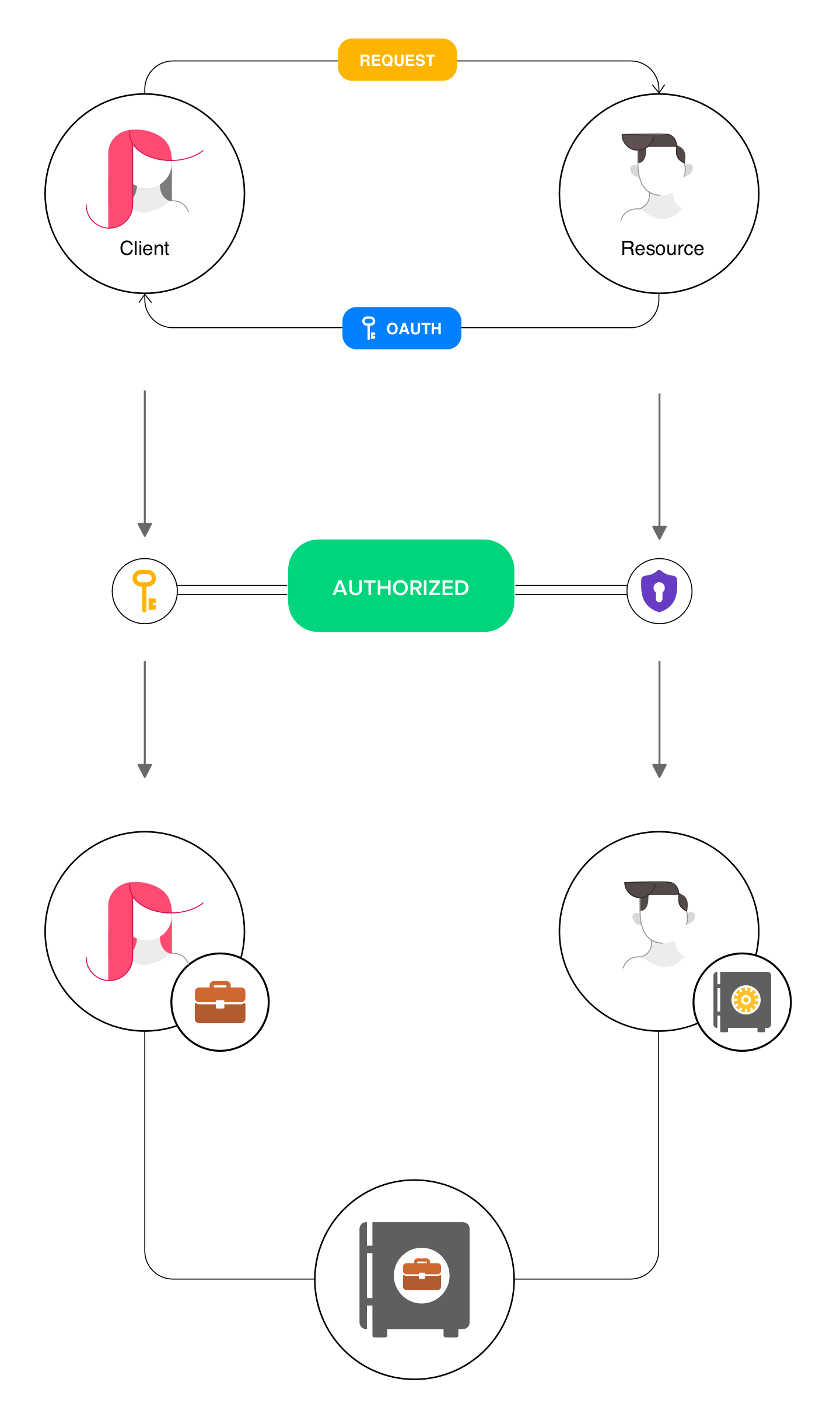
Zoho OAuth as a connection in Zoho Creator
Let's consider a business scenario to understand the use of Zoho OAuth in your Zoho Creator application.
Business Scenario
Alice runs a merchandising agency. She manages her business data in a Zoho Creator application (Client) . Everytime, she receives a call from a prospective client, she adds their data into Zoho Creator in the 'Inbound Call' form. Now, she wants this data to be added into her Zoho CRM account (Resource) as a lead automatically.
Zoho OAuth Connection in Zoho Creator context
- In her Zoho Creator account, Alice must create a new Zoho OAuth connection and select the scope which she wants to work with. In this example, she would select Zoho CRM.
- Now to add a lead to her CRM account, Alice must have a function (Invoke URL) to use this connection, which specifies the resource where the data needs to be added (Zoho CRM) and what data is to be added (Lead details).
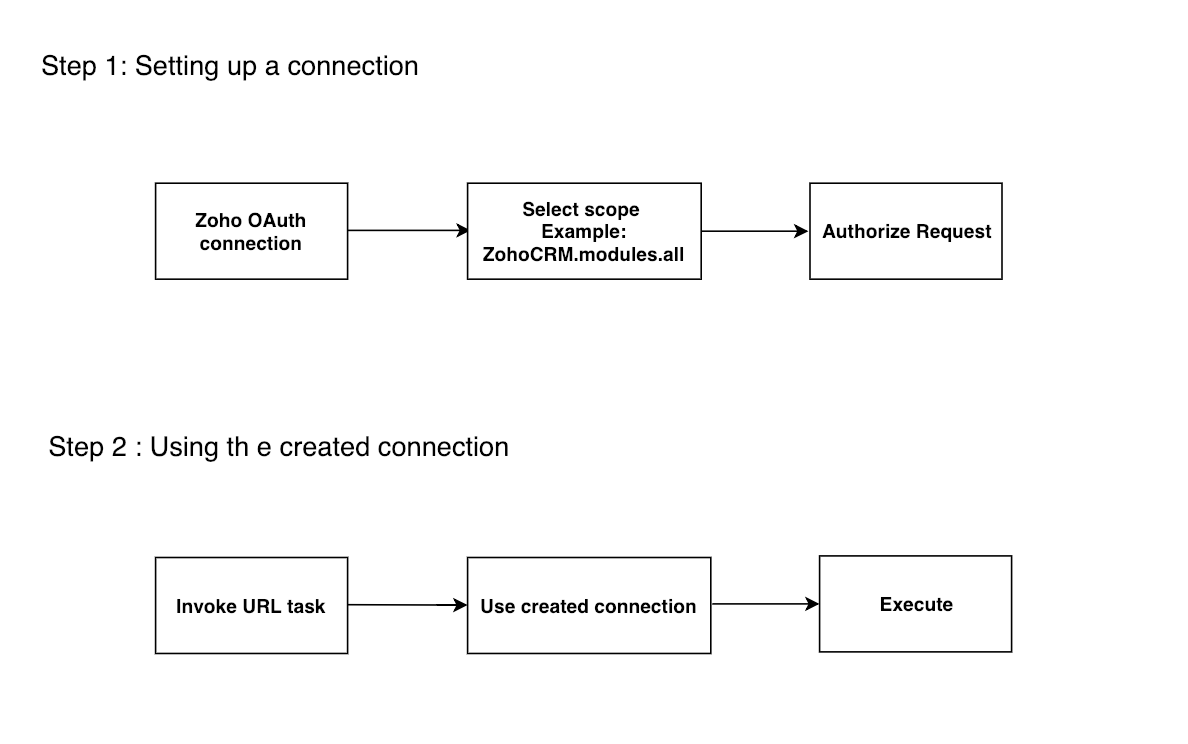
Thus, Zoho OAuth establishes an authorized connection between Zoho Creator and another resource for an authenticated user, with a defined scope.