Closing a Credit Note
There are two ways by which you can close a credit note:
- Apply to Invoice
- Refund
Apply to Invoice
Credits that belong to a customer can be applied to an invoice that you’ve raised for the same customer. When applied, it will reduce the invoice amount accordingly.
To apply credits to an invoice:
Navigate to Credit Notes.
Select the credit note that you want to apply to an invoice. Make sure that the invoices are in Sent status and the credit note is in Open status.
Click Apply to Invoice on the top.
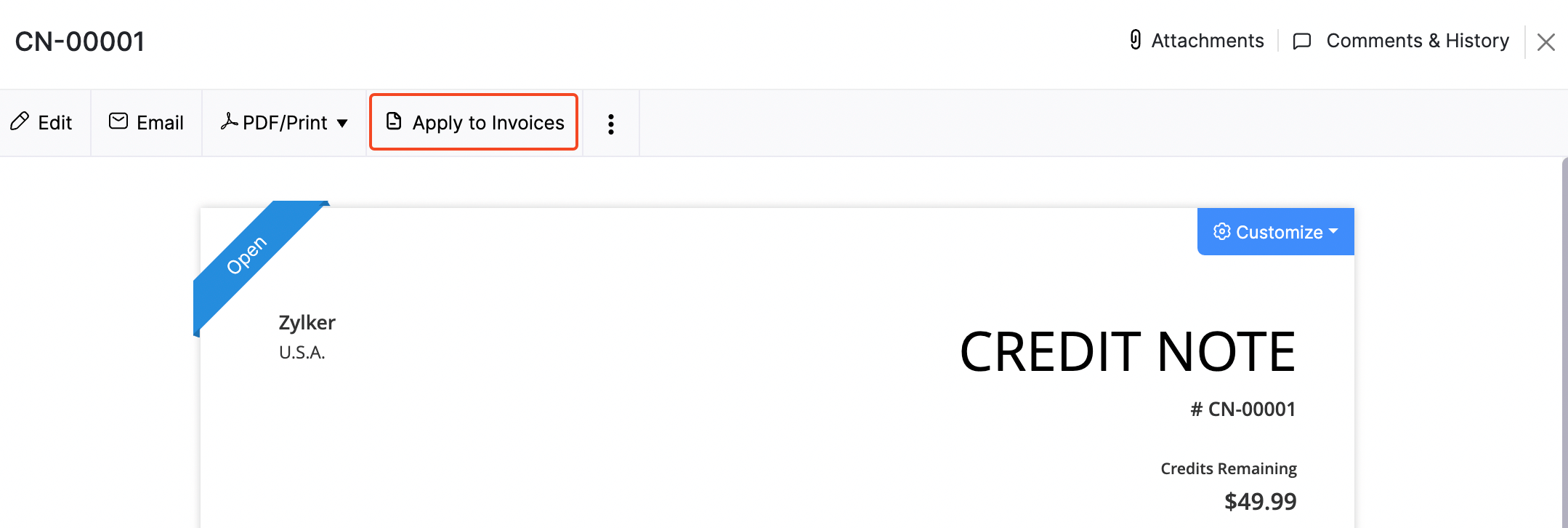
A list of invoices that you’ve created for that customer is displayed.
Specify the amount to be applied for the invoices and click the Save button.
The invoice amount and the available credit will be reduced accordingly.
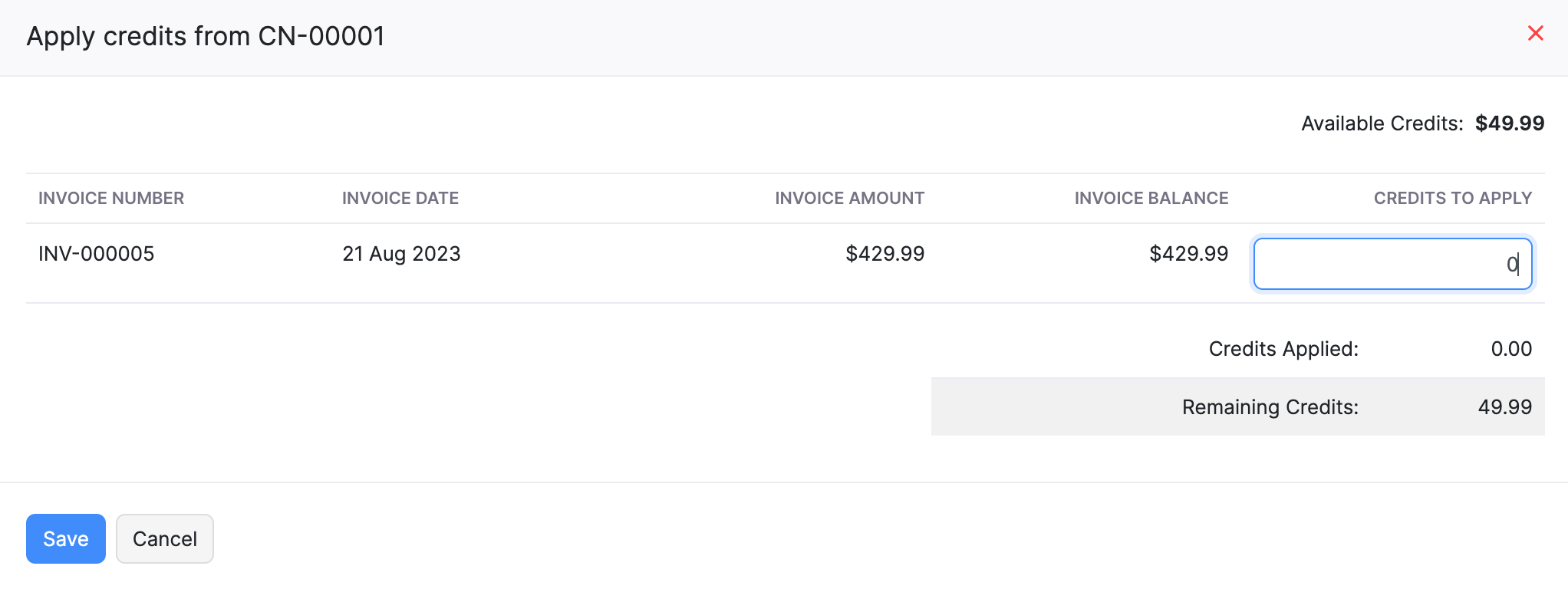
If all the credits are used up, the status of the note will be changed to Closed.
This can also be done by opening the corresponding invoice and clicking Apply Now under the Credits Available.
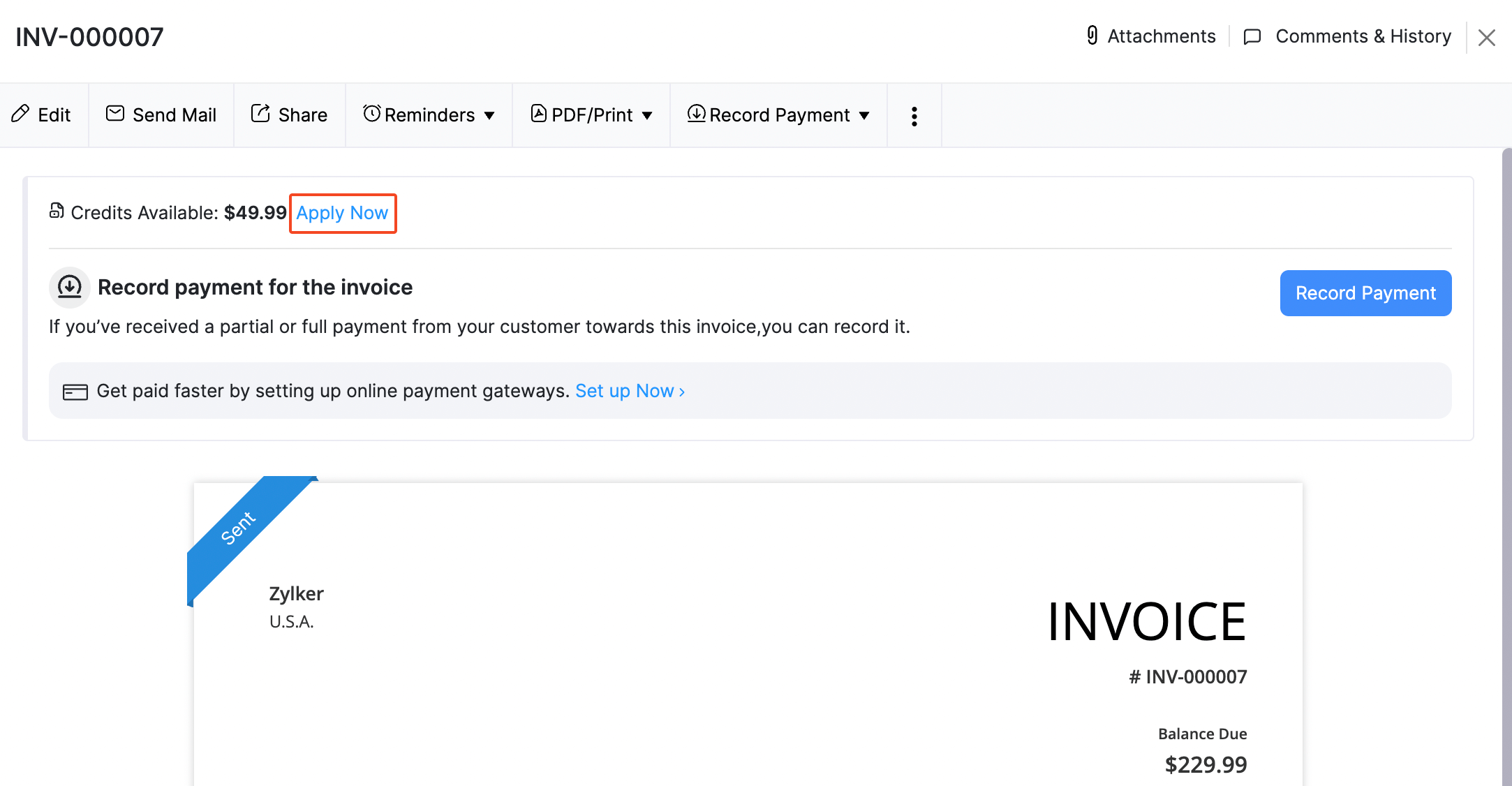
Refund
If you’ve refunded the amount you owed your customer by cash, you can record this in Zoho Billing against the corresponding credit note created. To do this:
Navigate to Credit Notes.
Open the respective credit note and ensure it is in Open status.
Click Refund.
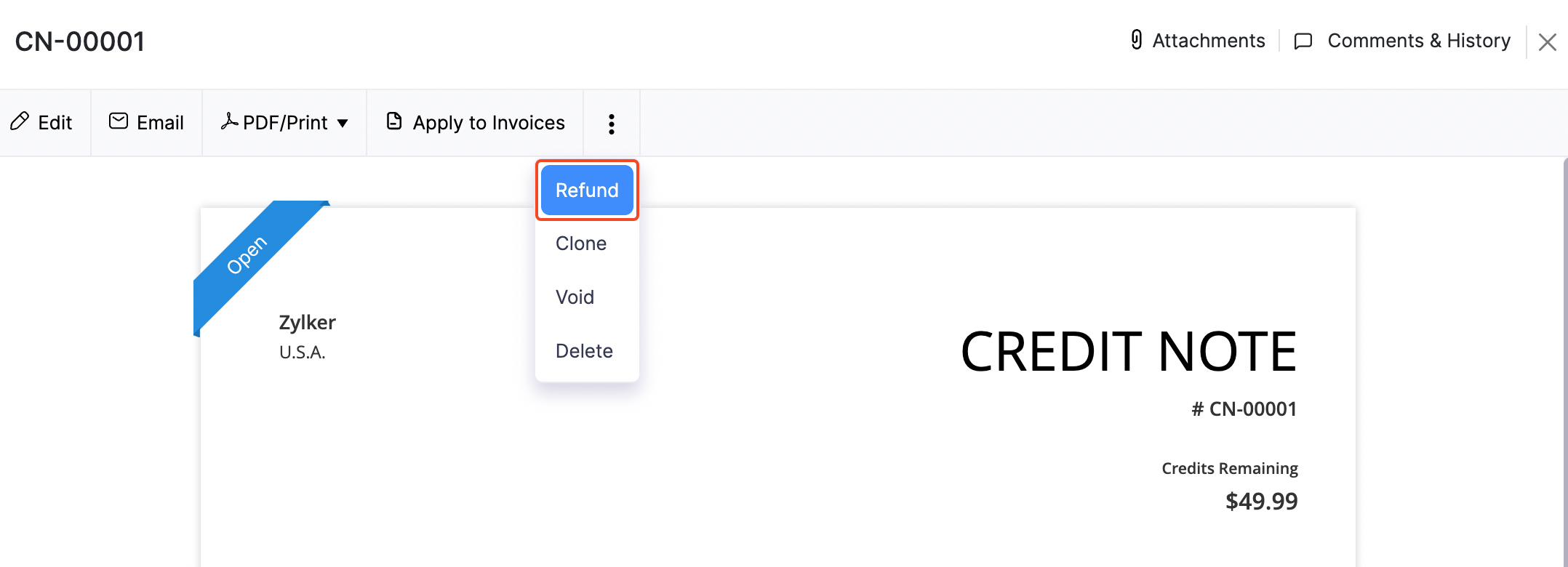
Choose the date on which it was refunded, the payment mode, reference number (if any), the amount to be refunded and hit the Save button.


 Yes
Yes