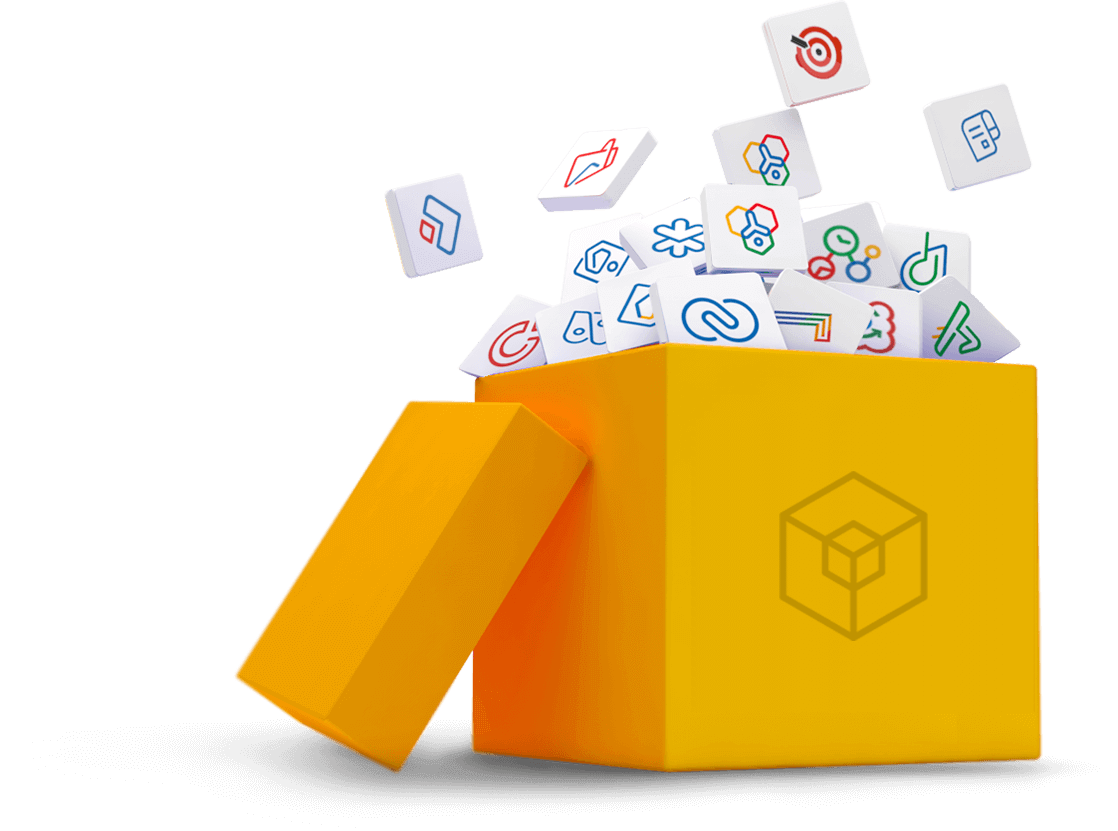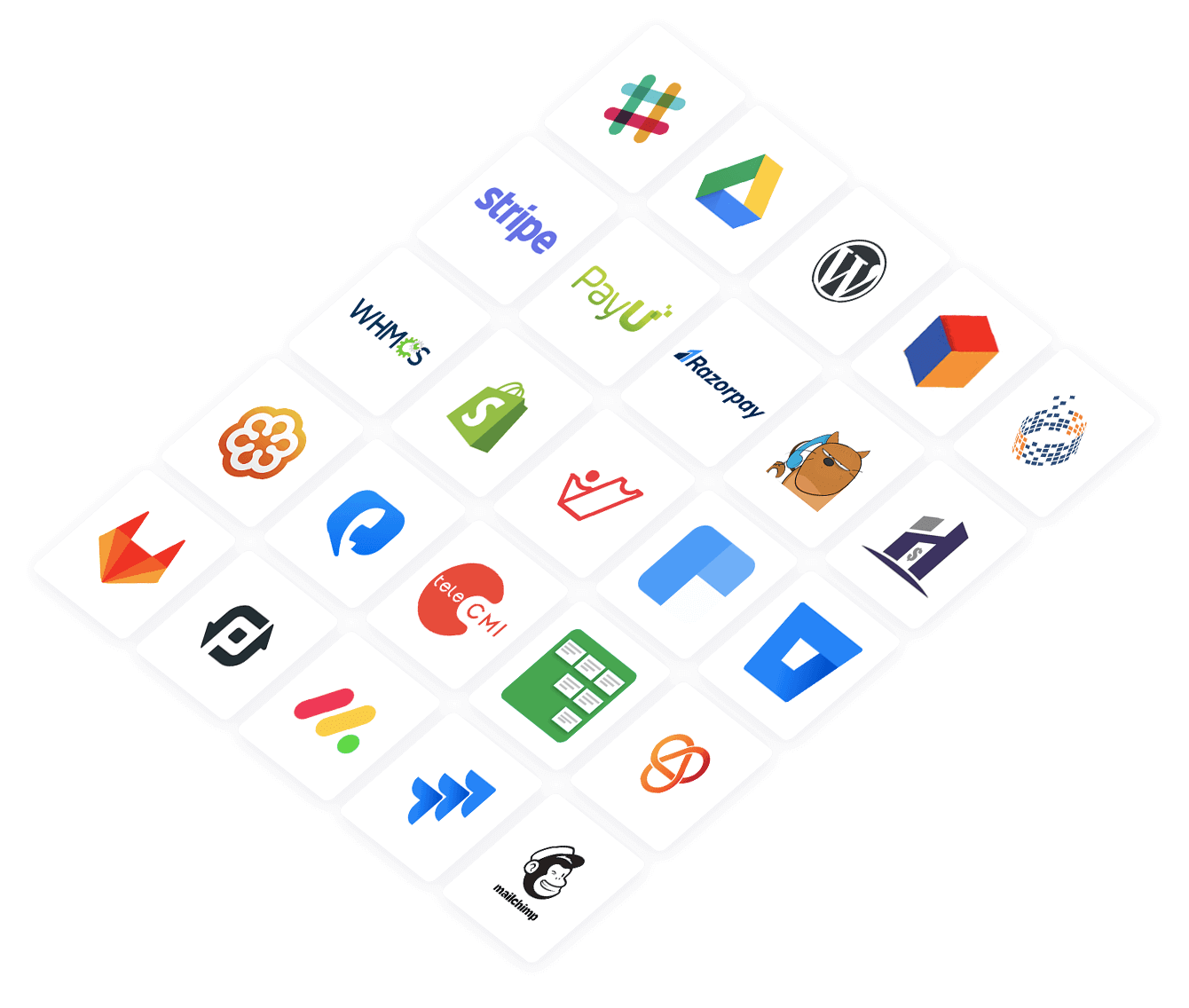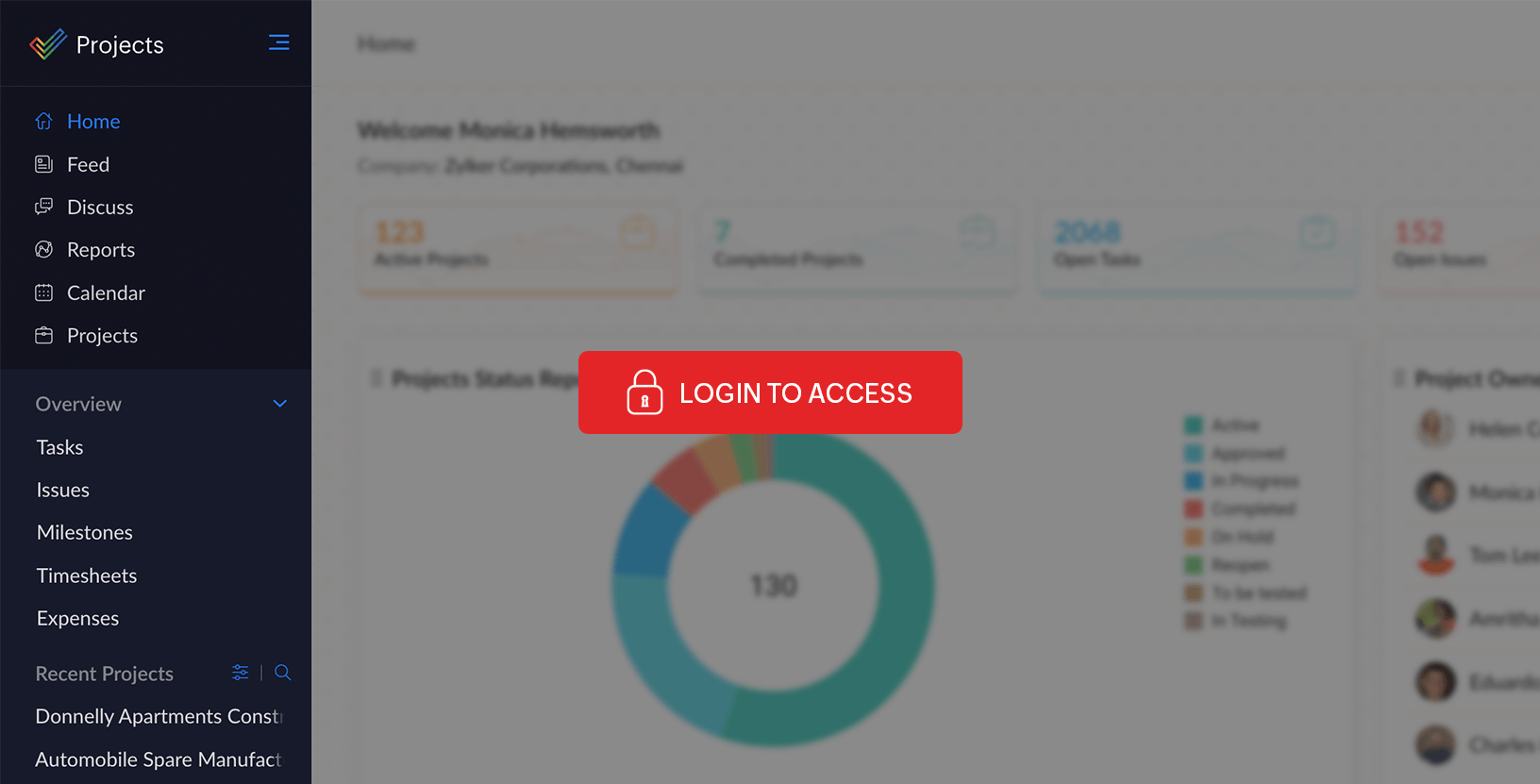With this software development plan template, you can:
- Track the progress of multiple software development projects simultaneously.
- Account for fairness in workload distribution.
- Ensure your projects sustain their momentum, are in line with their goals, and reach the finish line on time.
With the number of software projects seeing an all-time high, the need to effectively track, execute, and organize them to achieve their pre-defined goals has risen significantly. Right from prototyping to deployment, every software development process requires continuous monitoring, strict adherence to objectives, and effective workflow management to implement fully functioning software.
Zoho Projects' software development project plan template promises you all of the above and more. Be it the work breakdown structure, workflow automation, or reporting, this template provides you a platform for your project management efforts so you focus on building exceptional software.
How to use this software project plan template
Zoho Projects' software implementation project plan template might not assist you with writing code, but it can show you a simpler way to develop winning software while keeping within the budget and sticking to the timeline.
Create a software development project management template using Zoho Projects
Log into Zoho Projects with valid credentials. If you don't have an account, create one now.
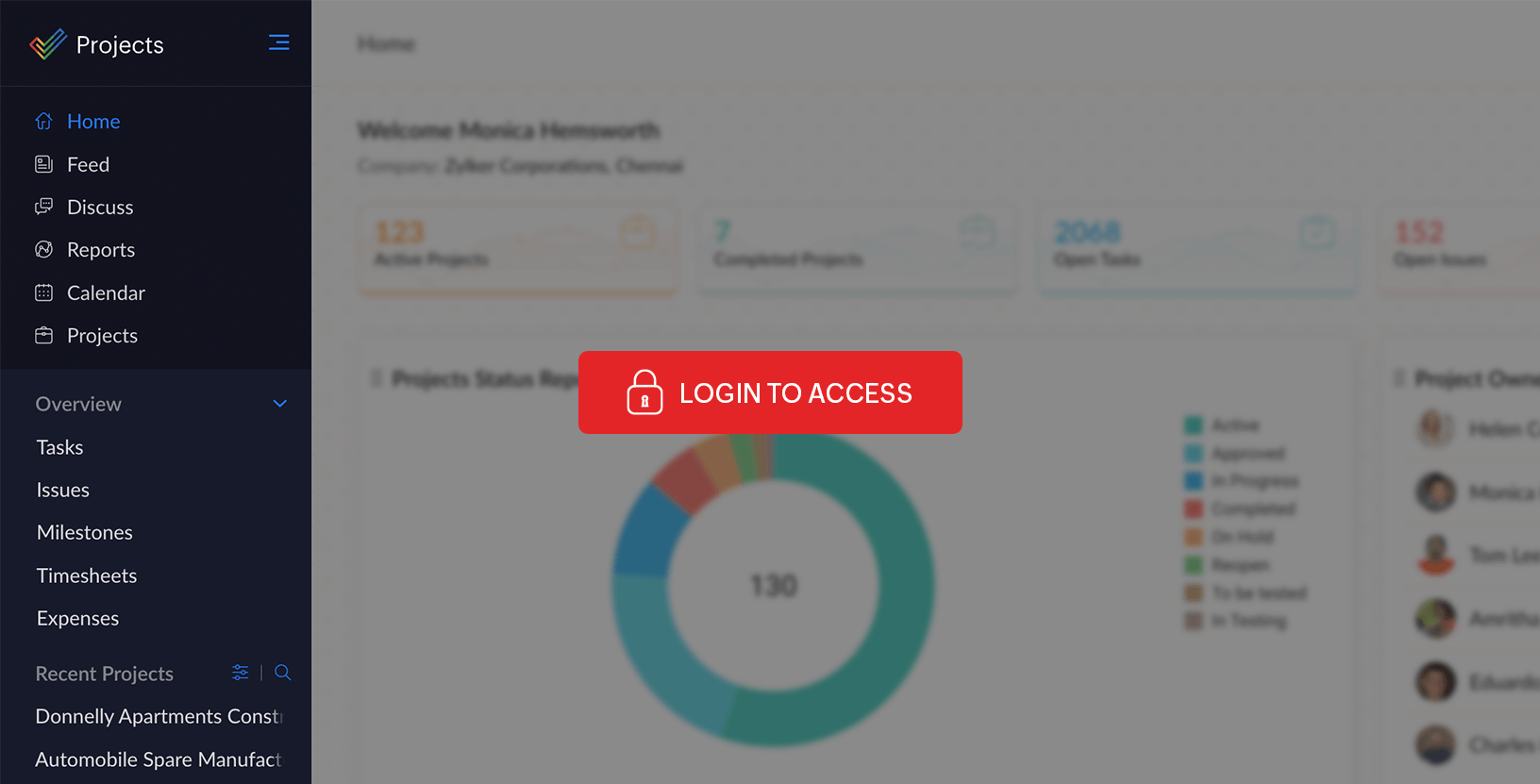
Click on the New Projects on the right.

Select Template Gallery.

Search for the Software Development Template. Click Use Template.

Your software development checklist template template is now ready to be used.

Analyze requirements
Once your template is ready, start analyzing the scope of this software. How would it benefit its end users? Draw insights from whoever you can—stakeholders, engineers, teams, or people with experience in the matter. List these requirements (this could be system requirements, functional requirements, or user requirements) and categorize them for easy understanding.
This stage in the software development process solidifies your objectives and brings clarity to what you have to achieve, so you can provide for all possible contingencies at the outset and hit the ground running.
Visualize objectives
Your objectives are set. Now, it's time to break them down. By implementing the work breakdown structure, you map your objectives on the software development plan template and follow a sequential approach towards reaching them. For instance, the milestone QA or Testing phase is divided into a group of tasks like Performance testing, Test case sign-off, or Test case creation.
Assign tasks
The efforts of multiple teams converge to realize the end product: good, bug-free software. Map unique tasks to the specific team members and stay on top of every update.
What is a software development project plan template?
A software development plan template is a pre-structured document that provides a basic foundation to build on strategies needed to achieve the end product. The template adds a layer of efficiency to project management, capturing macro- and micro-level insights into the various processes involved in developing your software.
What makes a good software development project template: 5 key elements
Good software project plan templates are meant to make project management simpler. Such templates come with these non-negotiable components:
Defining objectives clearly
A capable software implementation project plan template solidifies goals and breaks down objectives so every project collaborator is aware of their overarching responsibilities.
Efficient resource allocation
Tasks are distributed across teams to the right individuals to account for fairness in the allocation of the workload.
Live reporting
Downloadable and shareable reports give instant insights into the status of the project and keep stakeholders in the loop.
Easy collaboration
The software project plan template brings teams together to fuel discussions, schedule events, and share documents across teams from a single platform.
Effective work breakdown
For a simpler yet effective view of work items, the software development plan template outlines your tasks in sequential order to ensure nothing escapes your sight.
What are the benefits of using Zoho Projects' template?
Good software project plan templates like those from Zoho Projects carry several benefits, most of which help project managers breathe a sigh of relief, knowing they can give time to pressing tasks while leaving the rigmarole to us.
Better coordination
When you're able to collaborate with teams near and far all at once, you run into fewer problems. Context is maintained, threads stay in one place, and ideas take flight on Chats and Discuss. And when every update is accounted for, you know exactly where to look if things go awry.
Improved work allocation
Work goes around quicker when you have the Workload report opened up on your Zoho Projects' portal. Assign only the right amount of work to individuals and pull up the Heatmap view whenever you need to. Say goodbye to micromanagement, and hello to accountability.
Enhanced visualization
Know where your project stands on the Gantt chart that represents all your tasks as resizable bars mapped on the timeline of your project. Easy to grasp and even easier to share, the Gantt chart provides an overview of the health of your project, so you can instigate remedial measures in the case of a risk.
More effective reporting
Analytical reports give you a detailed picture of the project, detailing every facet and helping plan the next move accordingly.
Higher-quality progress tracking
Zoho Projects helps you keep a close watch on every development over three unique views. Whether you prefer the convenient drag-and-drop of the Kanban view, the straightforward List view, or the dynamic Gantt view, know that your project is still monitored effectively.
Simpler automation
With features like Blueprints and Workflow Rules, you're well on your way towards doing admirable work that matters and offloading the mundane to Zoho Projects.
Equipped with features that jointly work towards turning every project management phase into a successful endeavor, Zoho Projects does not stop until it's helped you produce high-quality software.