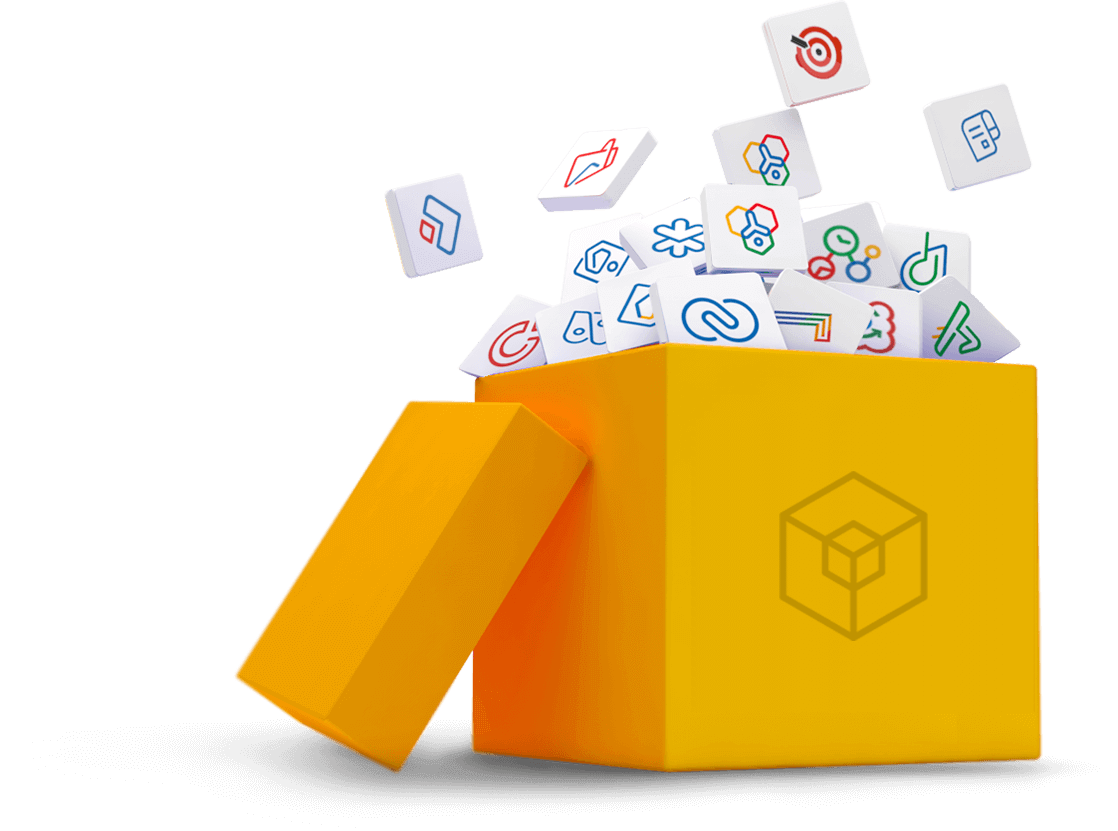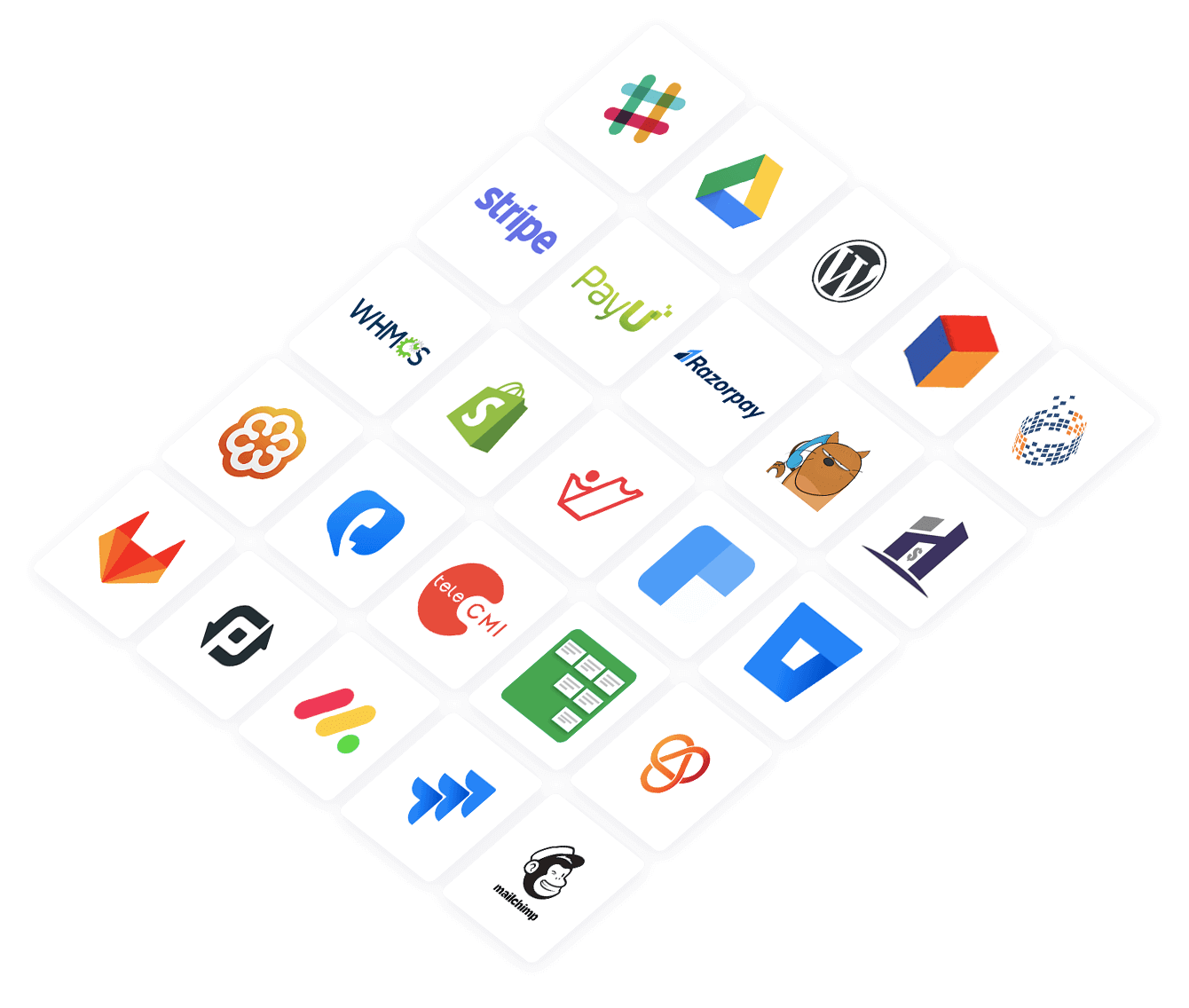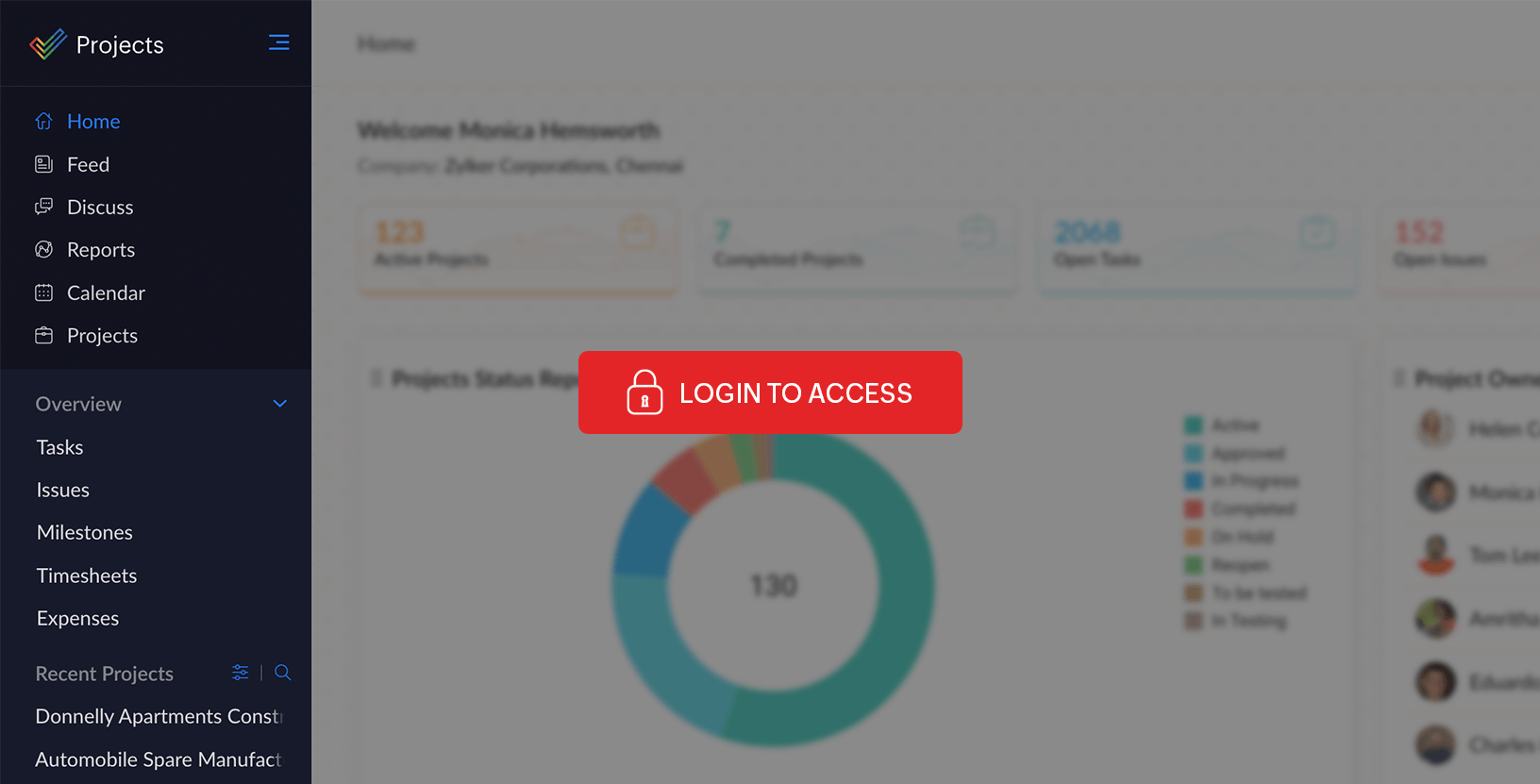If you own a thriving virtual business—or work for one—you may already understand the importance of staying relevant in today's digital world.
Creating and maintaining a steady virtual presence requires undivided attention: conducting keyword research, optimizing visual content, improving page speed, back-linking, monitoring page performance—and doing it all over again.
Juggling numerous SEO activities can be daunting, but a handy SEO project management template can make it all easier by streamlining repetitive processes, capturing information in one place, and enabling multiple collaborators to collaborate seamlessly.
Whether you've already conquered the SEO world or are just getting started, this SEO project plan template is for you.
With this SEO project plan template, you can:
- Visualize your project and get a high-level view of tasks.
- Customize work items and drill down into every facet of your strategy.
- Assign work and optimize SEO processes efficiently.
How to use this SEO project template for your project
Nail your SEO efforts by using Zoho Projects' SEO project management template to manage your work more efficiently. Here's how to get things rolling.
Create an SEO project management template using Zoho Projects
Log in to Zoho Projects with your existing profile if you have one. Create a new account if you're new.
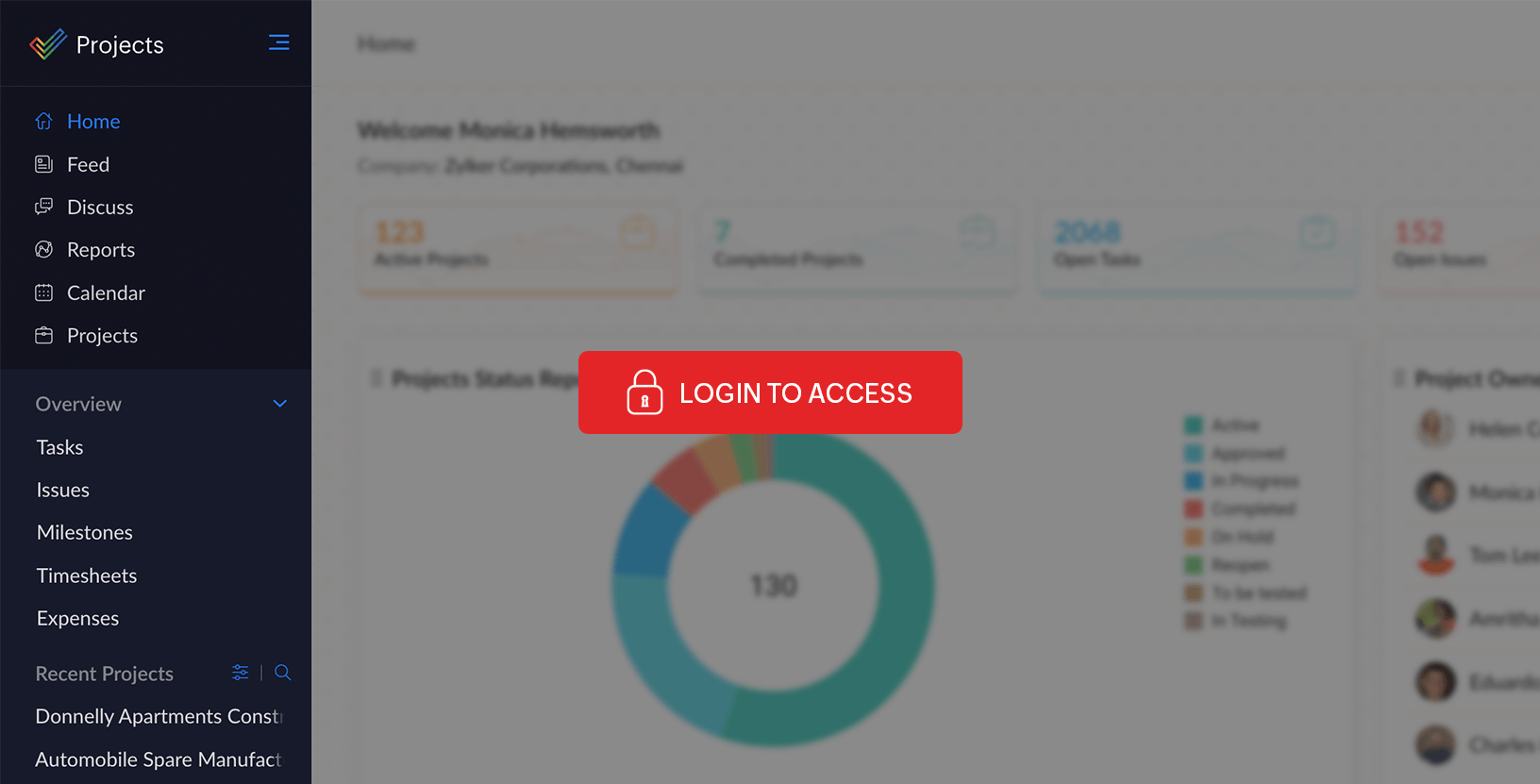
Click on the New Projectson the right.

Select Template Gallery.

Search for the SEO template and click Use Template.

Your SEO project plan template is ready for use.

Define your goals
Think about why you started. Some SEO-driven goals look like this:
- Increase web traffic.
- Decrease bounce rate.
- Rack up conversions.
- Improve linking strategies.
Identify areas that need work. For instance, if you find after an in-depth analysis that you need to build better links, start working towards that. Seek insights into different SEO components and develop a strategy to fill these newly-found gaps.
Ensure your goals are SMART—specific, measurable, achievable, realistic, and time-bound (read more on the SMART criteria). Once you've established them, turn these goals into phases or milestones and break them down into tasks. Tailor them to align with your industry and unique business objectives. Strategize your efforts and build your way forward.
Build a strategy
Carve out an action plan to achieve your goals. Reflect them through your template; dissect your goals and break them down into phases, and break your phases down into time-bound tasks. Assign them start and end dates and start distributing them to your team. The SEO project template will make sure every collaborator stays on top of every update and is aware of their responsibilities.
Automate
Repetitive tasks don't warrant constant attention. Automate tasks like handoffs and review meetings to get more work done in less time.
Track your progress
Monitor and analyze your team's performance. Is your strategy working? Does it need alterations? Is it achieving the results you expect? If at any point you feel your strategy isn't working out, feel free to make adjustments as you see fit. Don't hesitate to implement changes even if you're halfway through your project. Keep quality at the forefront.
By following the steps above, you can manage not one but multiple SEO projects harmoniously with our SEO project plan template.
What is an SEO project planning template?
An SEO project management template is a document that is structured to help you plan, track, and streamline SEO-related activities. It helps break SEO projects down into meaningful portions, gives structure to goals, and ultimately improves rankings and drives organic traffic to your pages.
Five key elements to look for in an SEO project management template
A good SEO project plan template is one that streamlines processes, automates repetitive tasks, defines your goals, and makes it easy to manage your SEO projects. Zoho Projects's SEO project template drives your business to new levels of productivity and prosperity by helping you execute high-performing campaigns.
Sequential breakdown
A good SEO project management template (like Zoho Projects) breaks your project into smaller pieces: projects into milestones or phases, phases into task lists, task lists into tasks and subtasks—all so that your teams can take them up and work on them easily. Whether it's an off-SEO or technical SEO activity, you can create multiple phases across projects.
Custom fields and columns
Group SEO tasks by phases or task lists in the List View and you'll find that you can add various customizable columns fields to flesh out your tasks. If you need more contextual columns, go ahead and create new ones. What's more, adding custom fields within a task helps maintain clarity and distinction.
Custom views
Eliminate silos; paint a realistic picture of where your project stands with the Gantt view. With dynamic Gantt bars (which represent tasks) plotted in relation to your project timeline, collaborators can keep up with the project's nuances. And when everyone understands their own responsibilities and that of their peers, they have all the more reason to stick to deadlines.
If you find that dragging and dropping a task card onto a different board is as satisfying as crossing off an item on a to-do list, the Kanban view is the one you should keep open.
Task automation
SEO tasks like content review, design changes, and image optimization are unlikely to change. As such, you can take them off your daily plate and automate them instead. Make sure the tasks in question meet set criteria so as to trigger the actions you want to execute.
Project management
With a page displaying project details, dashboards indicating project performance, a central storage for project documents, downloadable analytical reports, and tasks that you can label, bill, or repeat, Zoho Projects enables all hands on the project management deck.
What are the benefits of using Zoho Projects' SEO project management templates?
Our SEO project plan template was created with SEO specialists and digital marketers in mind, as well as anyone who aims to manage and organize their SEO campaigns from start to finish.
Streamlines processes
When it comes to managing an SEO project, there are countless moving pieces that need to move in the right direction without detracting from the project's objectives. Zoho Projects divides your SEO campaigns into phases that you can break down further into task lists and tasks for simplified management. This prevents processes from overlapping, gives clarity to tasks, ensures faster completion, accelerates optimizations, and improves page performance.
Promotes optimal work allocation
When you create a project using our SEO project template, you're creating an environment that promotes active collaboration and equitable work distribution. Keep everyone in the know about each individual's role each day, week, or month. Assign only the right kind of work, receive instant updates on who is over- or under-allocated, and shift the workload accordingly so you can see instant SEO results.
Ensures project transparency
Our Gantt and Kanban views provide an accurate representation of the route your project's taking and keep collaborators on the same page, accounting for every minor update and making information available for teams to orchestrate their upcoming action plans.
Fosters collaboration
SEO campaigns usually involve many people working in tandem to produce impactful, tangible results. Zoho Projects' SEO project management template provides a common platform for teams to communicate and assimilate crucial information that can be shared with stakeholders and key collaborators so that nothing falls through the cracks.
Take charge of your SEO efforts more efficiently by customizing pre-exising tasks or creating new work items. Establish an indelible digital presence and strike the right chord with existing and newer audiences.