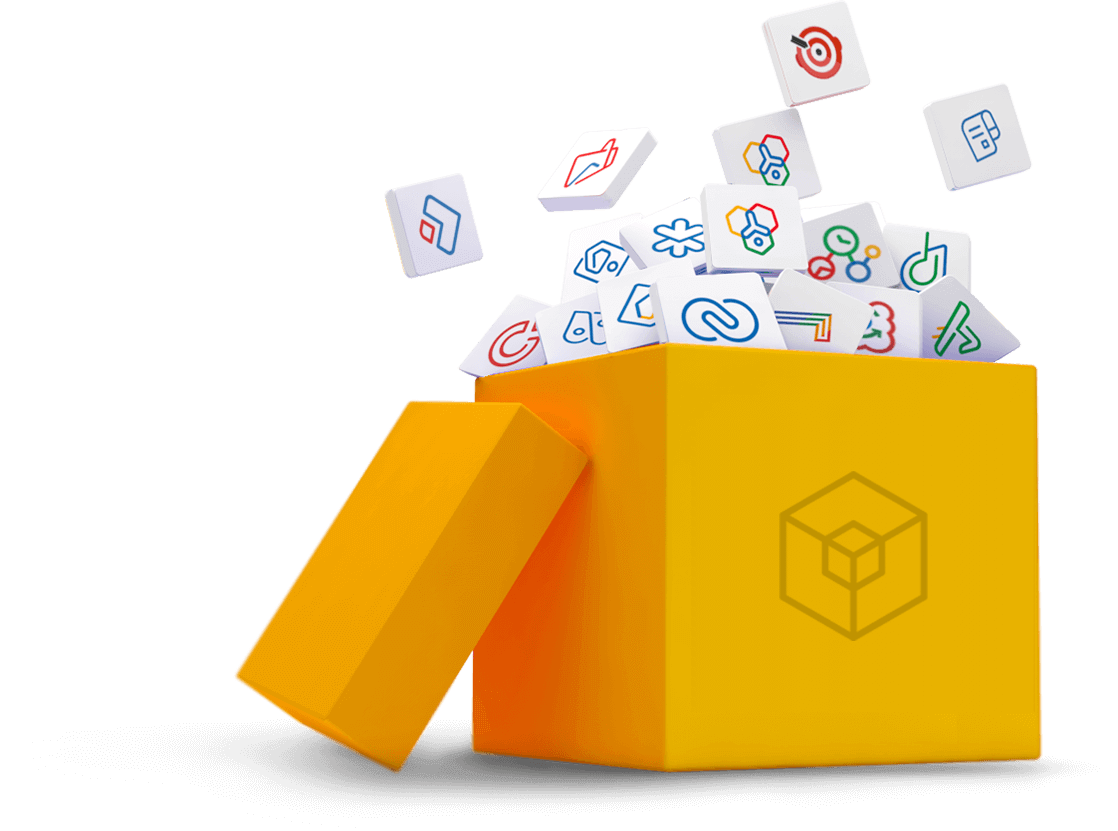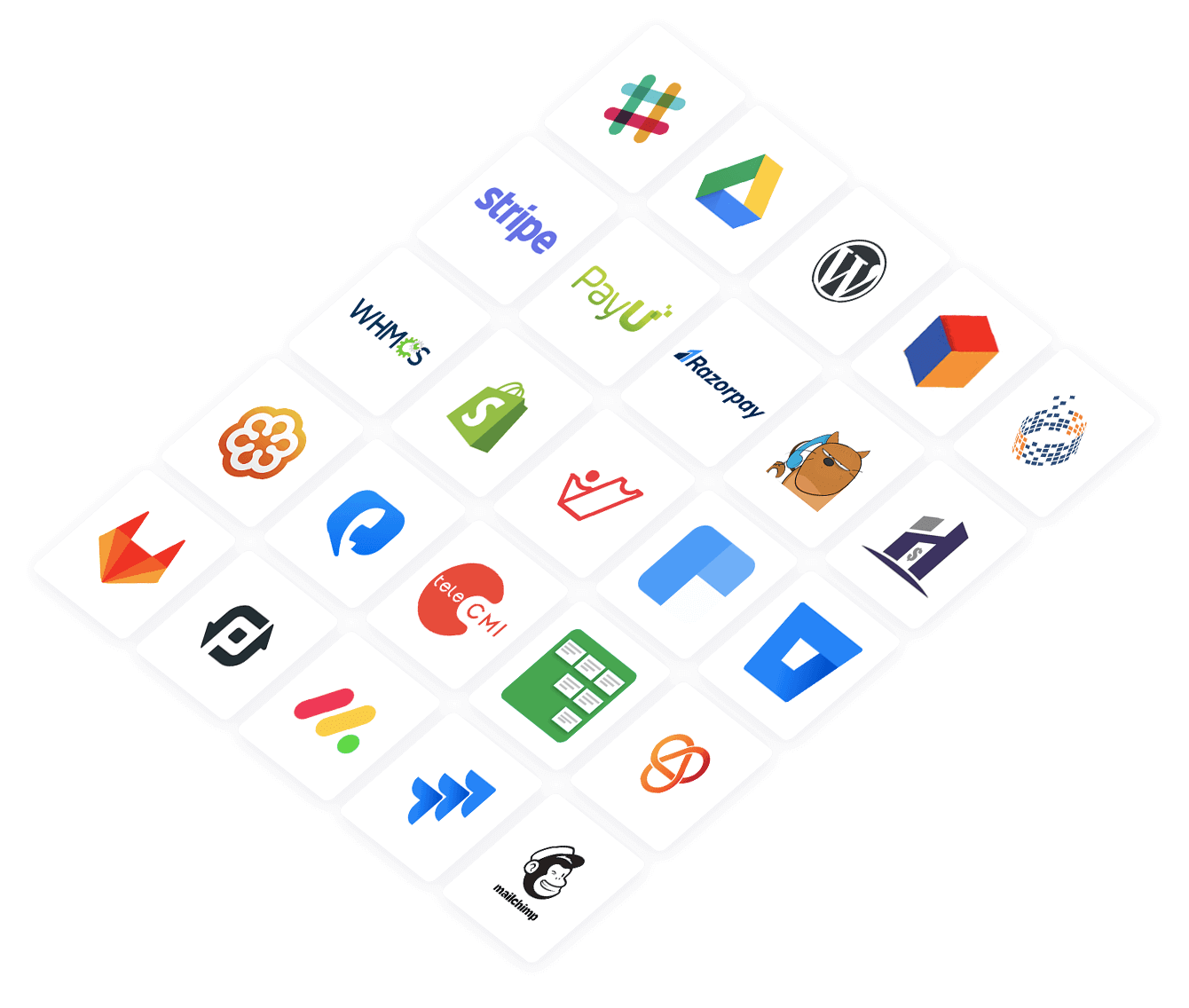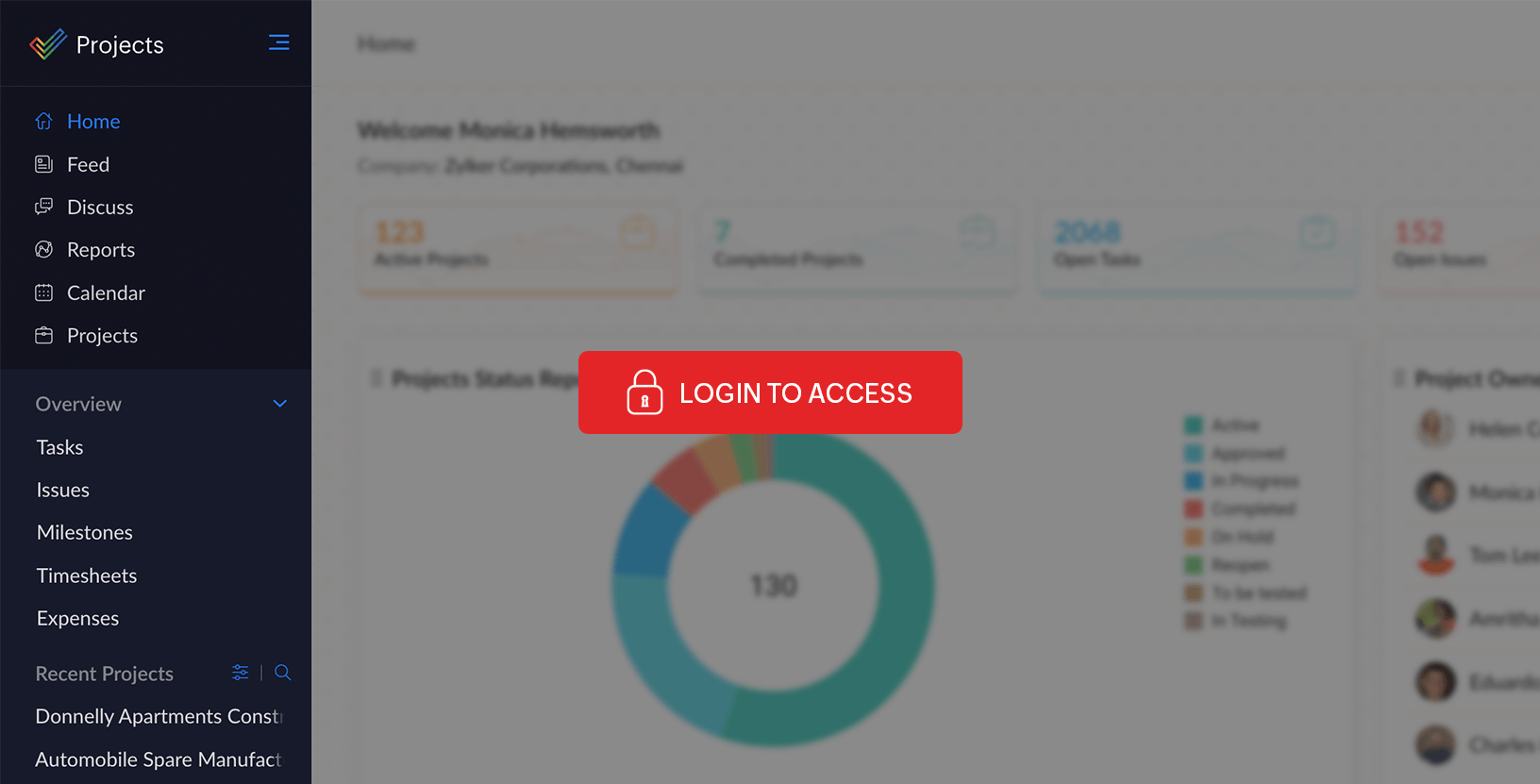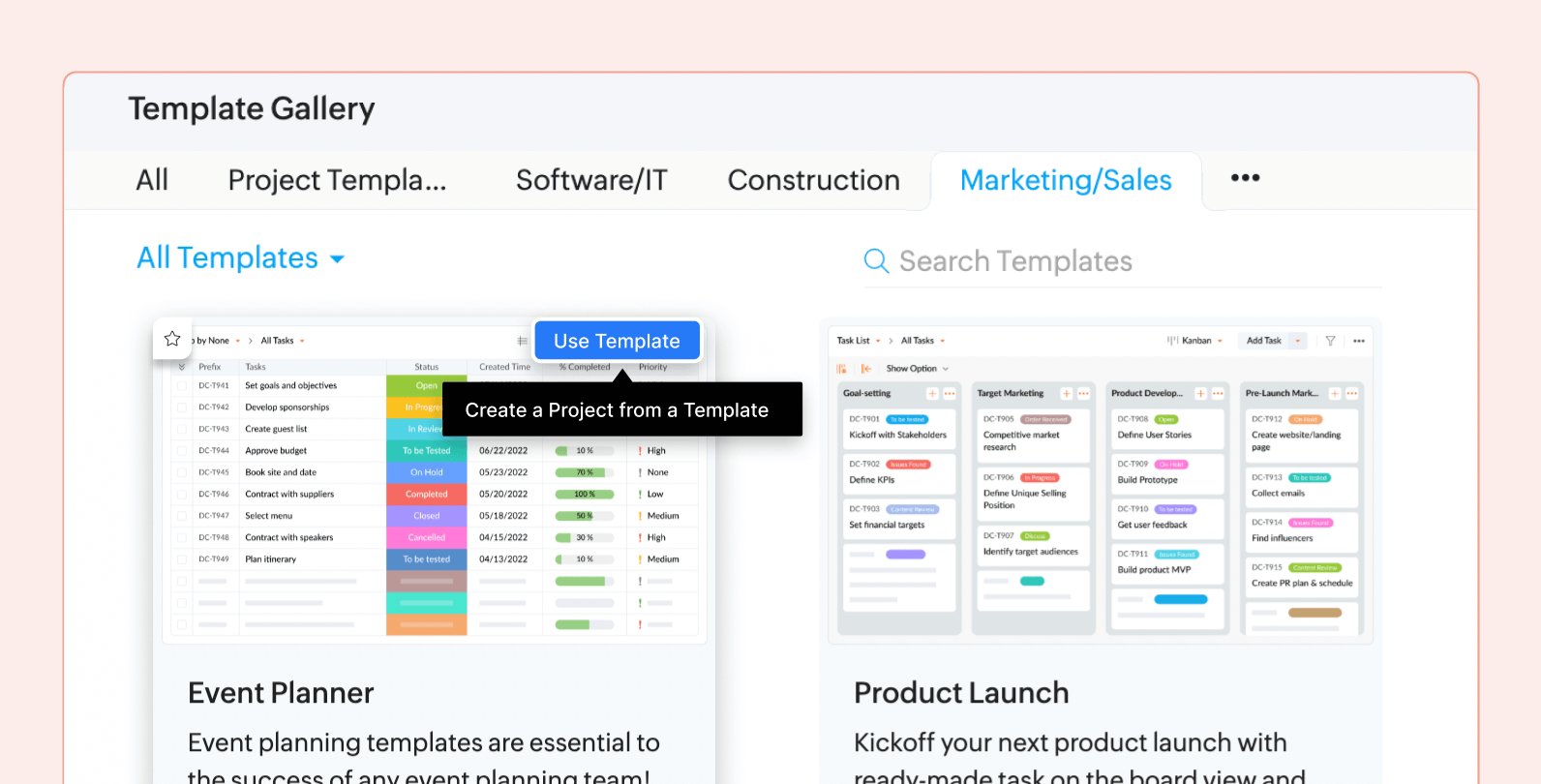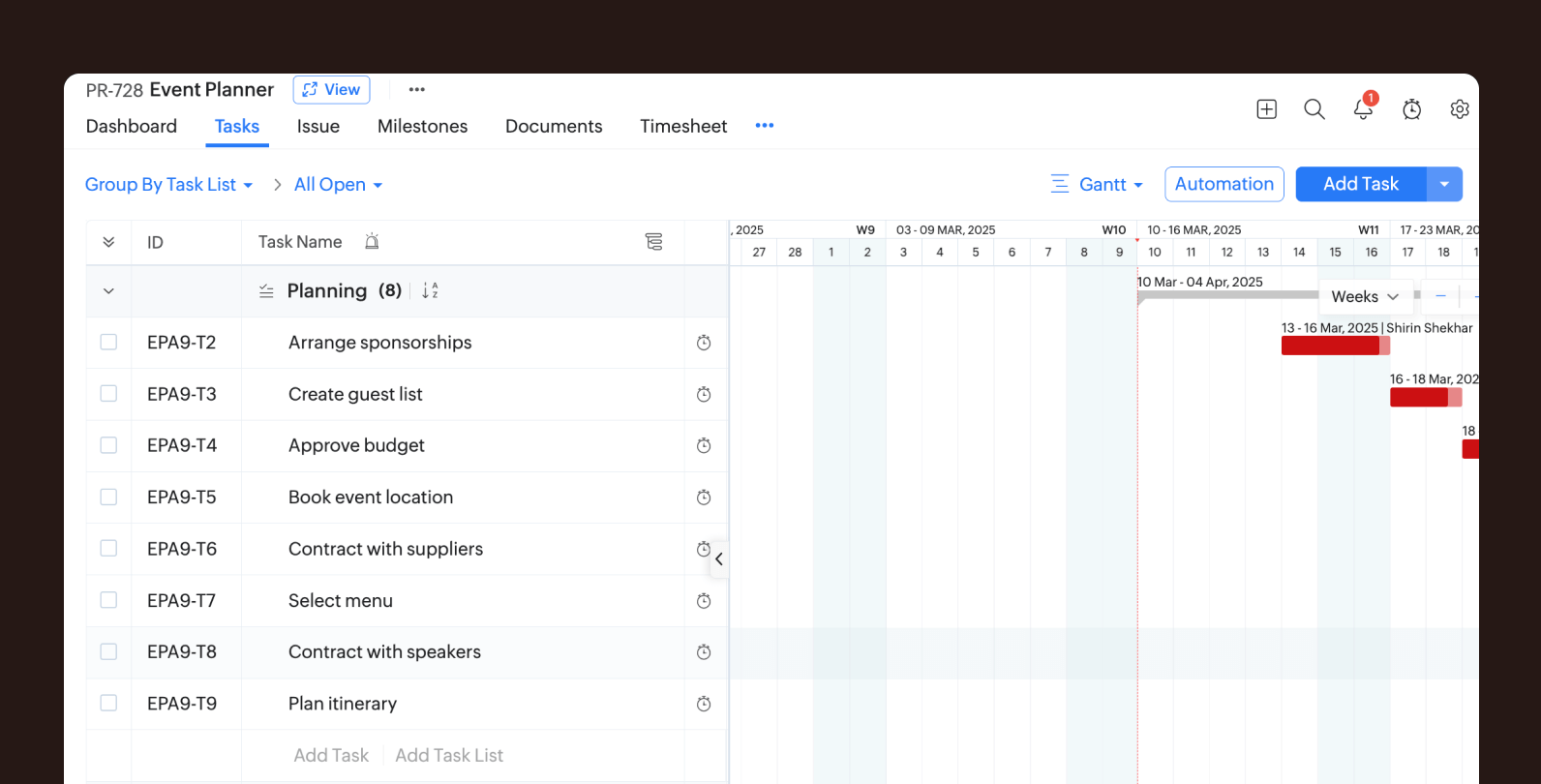With this event checklist template, you can:
- View, record, and collaborate on event information in one place.
- Customize pre-populated work items to fit your event type.
- Leave no stone unturned and plan events to perfection.
Because you've probably attended a business conference or a party before, you'll know that apart from socializing, indulging in delicious food, and flashing big smiles, there isn't much to do but enjoy yourself.
But turn the tables around: If you've planned an event—or are about to—you might already know that without efficient planning, things can go downhill very quickly.
Whether you're negotiating with vendors, finalizing a budget, closing in on a venue, hiring a caterer, or performing sound checks, you'll have to do a ton of planning to get those disparate pieces to work together.
Also, let's not forget collaboration, which is a given if you want people to work responsibly, stick to their deadlines, stay within budget, and stave off delays.
Event planning is no piece of cake, but it doesn't have to be a nightmare. Consider using event planning templates: structured frameworks that assist with event planning, progress tracking, and real-time collaboration.
How to use this event planning project template
Plan and organize events that generate buzz with Zoho Projects' event planning checklist template. Here's how you can make your next event a grand success.
Create an SEO project management template using Zoho Projects
Log into Zoho Projects with valid credentials. If you don't have an account, create one now.

Click on the New Projects on the right.

Select Template Gallery.

Search for the Event Planner Template. Click Use Template.

Your event planning checklist template is now ready to be used.

Add event information
Your freshly-added event planning template comes with pre-populated tasks that you can customize and re-structure to correspond with your actual tasks. Whether you enjoy visualizing your work via the Gantt chart, prefer the effective drag-and-drop mechanism of the Kanban board, or are content with a simple, linear view of your work items, our event checklist template makes it all possible. With contextual columns, you can add additional task information you think can benefit everyone involved, allowing for more attention to detail.
Prioritize work items
Setting deadlines for each task will bring you to the most important tasks of the event. Put the most critical and time-sensitive tasks at the top of your priority list—such as picking a venue and agreeing on a budget.
Distribute work
Delegate tasks to team members based on their skills, experience, relevance, bandwidth, and department. Zoho Projects' Workload Report highlights when a person is biting off more than they can chew, enabling you to assign work more fairly without tipping the scales. And when everyone knows what they're responsible for, your chances of carrying out a hassle-free event rise significantly.
Set dependencies
Tasks of similar nature can be interlinked by dependencies. For example, the venue is only booked when the payment is made; invitations can only go out when the guest list is finalized. Tracking these dependencies eliminates the chances of discrepancies arising and keeps the ball running.
Automate
Hyper-focus on tasks that require thought—tasks like budget planning, vendor negotiation, or finalizing seating arrangements. You can automate Tasks that aren't head-scratchers—like payments, signoffs, or handovers.
What is an event planning template?
Event planning templates are pre-defined layouts with which you can capture all your event-related activities centrally. They streamline workflows, facilitate seamless collaboration, and assist with event planning, enabling teams to run efficiently and plan well-organized events.
Five key elements of a successful event planning template
Multiple workflows spanning many weeks culminate in one successful event. And you can track and optimize these workflows via event planning templates. Unfortunately, not all templates are really designed to be helpful, but some—like Zoho Projects' event checklist template—are. Look for the following elements in event management templates:
Customization
While pre-designed regular templates have pre-defined data in them, effective event planning templates are flexible enough to enable you to customize work items. This helps teams align with their unique event objectives without losing sight of bigger goals. And if your template lets you add custom fields, you've hit the jackpot.
Collaboration
Event planning is anything but a one-man show; it takes teams from various departments, working odd hours at different times of the day, to orchestrate a successful event. And while some teams need to be in the field, some have the privilege of doing their work remotely. This is when the collaboration features of event management templates should do the talking—literally. Teams should be able to make template-level changes in tandem with the others and stay notified of updates in real time so that nothing falls through the cracks.
Automation
Tasks can get very repetitive very quickly. With good event planning templates, you can automate them so that they run like clockwork.
Workflows and organization
Coordinating an overwhelming number of activities can get overwhelming, but an event checklist template like Zoho Projects' divides your event into important markers that you can later sub-divide into tasks and subtasks. This brings order to event planning and management, keeps you on top of tasks without much effort, and helps you hit all of your event goals.
Visualization
A project timeline illustrates the entire duration of the event, from the first day of planning to the day of the event. Zoho Projects represents this as a horizontal timeline, with task bars that you can moved along the graph to indicate changes in dates. Moreover, the Gantt chart can connect two similar tasks with four types of dependencies, simplifying the event planning process greatly and ensuring every task is executed flawlessly.
What are the benefits of using Zoho Projects' event planning and management template?
Our event planning checklist template serves as a central reserve for all event-specific data. You won't have to keep multiple tabs open or pile your desk up with paperwork when Zoho Projects' event checklist template retrieves information for you in just a few clicks. Here are some of its benefits:
- Centralizes data like contracts, receipts, budget details, or event proposals that you can pick up anytime so you don't have to go looking elsewhere.
- Real-time collaboration makes communication seamless, helps teams stay on track, and gathers updates. If you've been making edits, you pick up right where you left off.
- Automates recurring tasks when criteria are met and frees up time.
- Breaks events down into a series of tasks. Milestones mark the completion of important phases in an event and enable you to celebrate small wins.
- Contextual custom fields add clarity to work items.
- Downloadable reports help you dive deep into your event's planning and management phase.
- Visualizes your event's timeline via a Gantt chart, and adds dependencies to similar tasks. Helps you keep an eye out for risks before they fester into problems.
- Assigns tasks to teams and provides real-time updates without pestering pings.
- An event checklist in the List View is available to every collaborator for easy tracking.
Zoho Projects' event checklist template outlines every aspect of your events so you can focus on making your big day one for the books.