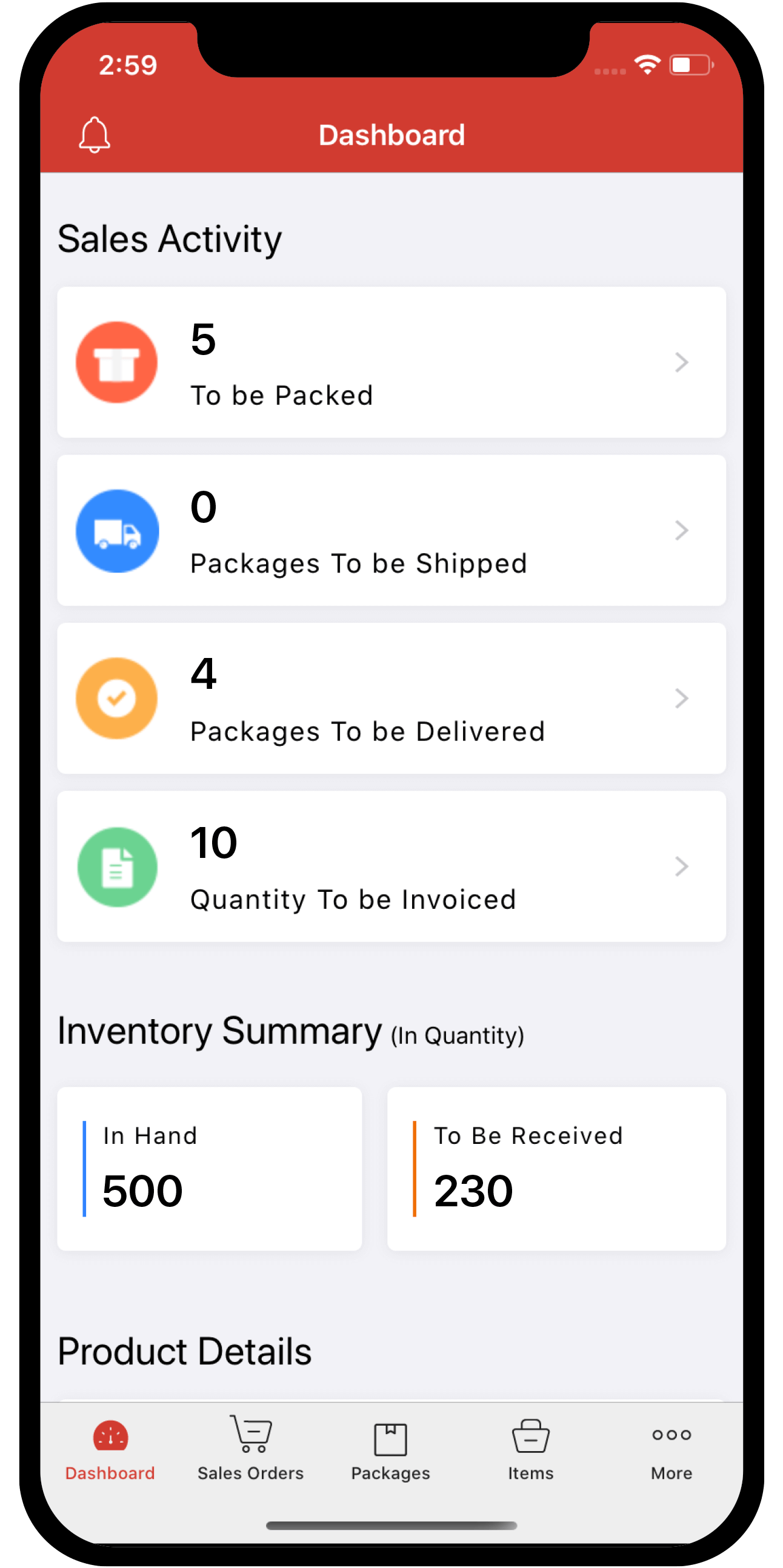Inventory
Inventory
Integrations:
What’s this?
Our powerful Integration feature bridges and integrates you to a host of shipping service providers, payment gateways and other applications, giving you better reach to customers and new markets and completing you as the perfect vendor to your customers.
Guide layout:
Marketplaces & Shopping Carts <–> Shipping Carriers <–> Payment Gateways <–> Accounting <–> CRM <–> Slack <–> Avalara <–> Zoho Inventory ZSC Key
Benefits:
- Access to new markets with Marketplaces and Shopping Carts.
- Major Shipping service providers at your disposal.
- Popular Payment Gateways for secure and instant transactions.
- Work together with a robust Accounting platform.
- Access to a highly customizable CRM platform.
- Automated tax calculation with Avalara.
Marketplaces & Shopping Carts
Prerequisites:
Workflow:
List of integrated sales channels:
Shipping Carriers
Prerequisites:
General setup:
List of integrated shipping carriers
Integration Management:
Payment Gateways
Prerequisites:
Setting up an integration:
Accounting
Prerequisites:
Workflow:
Setting up an integration:
Integration Management:
- Adding your items from Zoho Books to Zoho Inventory
- Grouping of ungrouped Items from Zoho Books
- Creating new accounts for items & transactions in Zoho Inventory
CRM
Prerequisites:
Workflow:
Setting up an integration:
- Setting up an integration with Zoho CRM
- Phase 1 - Preparing your Zoho CRM account
- Creating views
- Assigning a primary contact for your Accounts.
- Phase 2 - Preparing your Zoho Inventory organization
- Adding the required custom fields to appropriate modules
- Phase 3 - Establishing the Integration
- Navigation
- Generating a ZSC Key
- Confirmation
- Phase 4 - Configuring the integrated modules
- Phase 1 - Preparing your Zoho CRM account
Integration management:
Operations
- Updating a specific contact from Zoho CRM
- Accessing Zoho Inventory based Sales Orders & Invoices for an Account in Zoho CRM
Slack
- Why integrate with Slack?
- Integrating Zoho Inventory and Slack
- Receiving Notifications
- Disabling the integration
Avalara
Introduction:
Workflow:
Setting up an integration:
- Integrating Zoho Inventory with Avalara
- Prerequisites
- How do I find my Avalara credentials?
- Setting up integration
- From the Integrations module
- From the Taxes module
Integration Management:
- Impact of Avalara on taxes across different modules
- How to manually sync unsynced transactions?
- Disabling integration