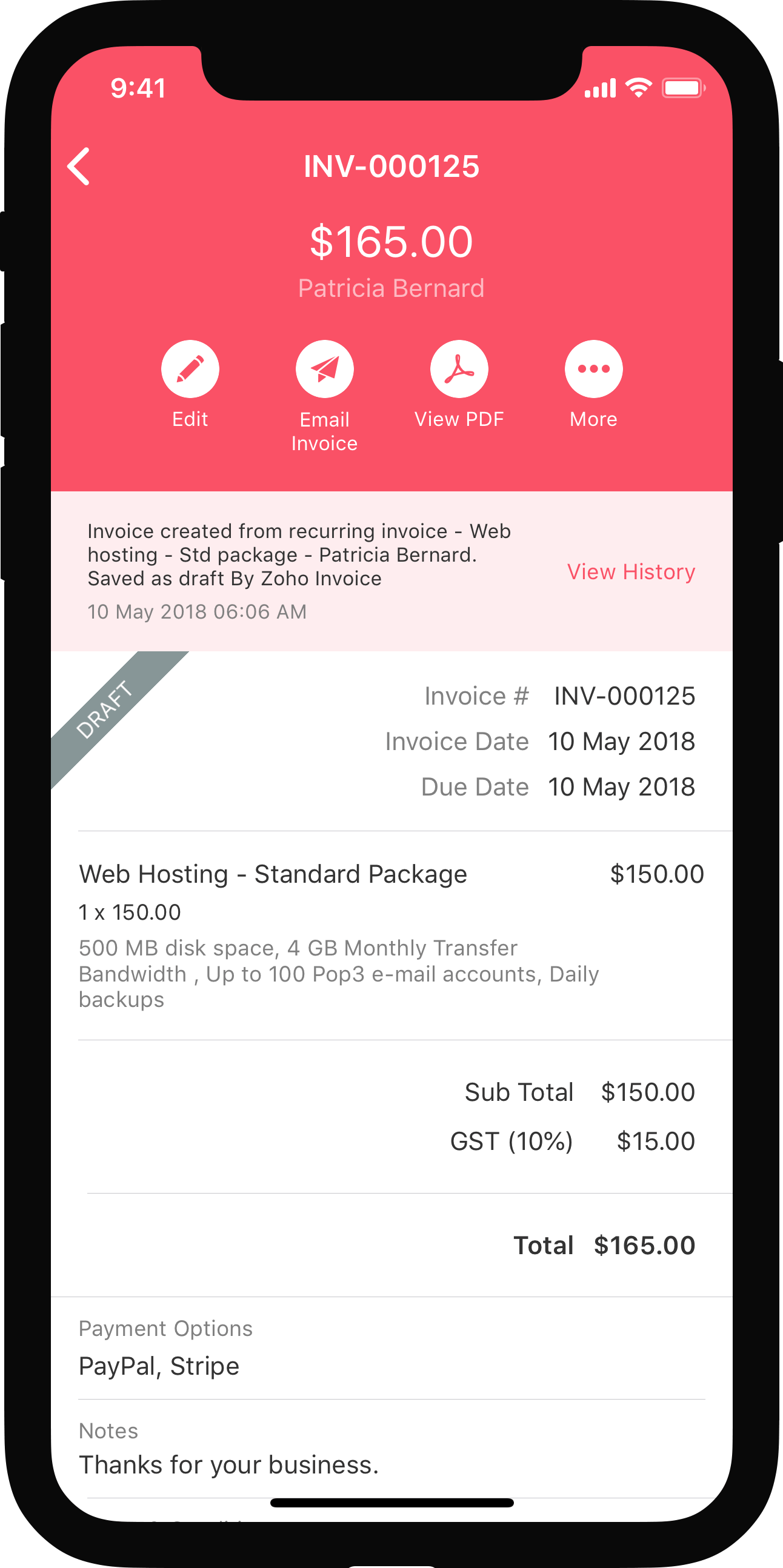Sales Receipts
In Zoho Books, businesses can quickly create and send sales receipts to their customers. These sales receipts include key details like the transaction date, seller and buyer names, items purchased, prices, payment methods, taxes, and terms. A sales receipt records the sale and payment in one step, useful when you sell a product and receive payment immediately.
IN THIS PAGE…
Enable Sales Receipts
To enable Sales Receipts:
- Log in to your Zoho Books account.
- Go to Settings.
- Select General under Preferences.
- Check Sales Receipts under Select the Module you would like to enable.
- Click Save.
Now, you can start sending sales receipts to your customers.
Configure Sales Receipts Preferences
Once you enable sales receipts, you can configure sales receipt preferences in settings. Here’s how:
- Go to Settings.
- Select Sales Receipts under Sales.
- In the page that follows, fill in the following fields:
- Deposit To: Select an account from the Deposit To dropdown where you want to deposit your sales receipts’ payments.
- Terms and Conditions: Add terms and conditions that you want to include in a sales receipt, if needed.
- Customer Notes: Add notes that you want to include in a sales receipt, if needed.
- Click Save.
Now, after configuring sales receipt preferences, you can create and send sales receipts to your customers.
Create Sales Receipts
To create a sales receipt:
- Go to Sales on the left sidebar, and select Sales Receipts.
- Click + New in the top right corner.
- In the New Sales Receipt page, fill in the following fields:
- Customer Name: Select the customer from the dropdown.
- Receipt Date: Choose the date. By default, the current date will be auto-filled.
- Sales Receipt#: The system generates this automatically, but you can click the Settings icon to enter it manually.
- Salesperson: Select a salesperson If necessary.
- Item Table: In this table, choose and add the items you need to include in this transaction.
- Bulk Actions: Choose this option to update multiple items in the table at once. Select Bulk Update Line Items from the dropdown, then click Update Account to change the account for multiple items, or Update Reporting Tags to update the reporting tags of multiple items. You can also select Show Additional Information from the dropdown to view the reporting tag and account fields for each item in the table and update these fields individually.
- Apply Price List: If you have any price lists created in Zoho Books, select one from the dropdown under the rate of each item as needed.
- + Add New Row: Click this option to add a new row, allowing you to select items from the dropdown.
- + Add Items in Bulk: Select this option to add multiple items at once. A popup will appear, allowing you to choose multiple items and click Add Items.
- Discount: Enter the discount percentage if the sales receipt qualifies for a discount.
- Shipping Charges: Enter the shipping charges in this field if the transaction includes shipping costs.
- Adjustment: Enter the adjustment amount in this field. Use a + sign for additional amounts and a - sign if the transaction amount needs to be reduced.
- Customer Notes: Add any notes for the customer if needed. If you’ve already added them in Sales Receipt Preferences, they will be visible here.
- Terms and Conditions: Add any terms and conditions if needed. If you’ve already added them in Sales Receipt Preferences, they will be visible here.
- Payment Mode: Choose the payment mode the customer used to pay the amount. Click + New Payment Mode if you want to add any additional payment modes for the customer.
- Deposit To: Choose the account where the customer’s payment amount should be recorded.
- Reference#: Enter the reference number of the payment received.
- Click Save to save the sales receipt, or Save and Send to save the receipt and send it to the customer.
Now, when you save the sales receipt, the system instantly records the payment and changes the status to Paid. You can also choose to send it to the customer later.
Send Sales Receipt to Customers
You can email the sales receipt to customers later if you want to notify them of the payment. This is useful if you missed the option to send it while saving or if you prefer to send it later. Here’s how:
-
Go to Sales on the left sidebar, and select Sales Receipts.
-
Select the sales receipt you want to send to your customer.
-
In the Details page, click the Send dropdown at the top, and select Send Mail from the dropdown.
-
In the page that follows, fill in the following fields:
- From: Select the mail address from which the email is sent. You can change it if needed or click + New Configure Emails from the dropdown and create a new email address.
Note: This default email address displayed in the From address field is retrieved from the Organization Profile under Settings.
- To: Select the customer’s or their contact person’s email address. If you need to add a contact person, click + Add Contact Person to add a contact person from the dropdown.
- Subject: Enter a subject for the email.
- Attach Sales Receipt PDF: Check this option if you want to include a copy of the sales receipt in the email.
-
Click Send.
Other Actions for Sales Receipts
Edit Sales Receipts
- Go to Sales on the left sidebar, and select Sales Receipts.
- Hover over and select a sales receipt you want to edit.
- In the Details page, click Edit at the top.
- In the Edit Sales Receipt page, make the necessary changes.
- Click Save to save the sales receipt, or Save and Send to save and send the receipt to the customer.
Customize Columns of Sales Receipts
By default, the List View page displays sales receipts with specific columns arranged in a certain order. You can include or rearrange the columns you see and export the sales receipts with your customized columns. Here’s how:
- Go to Sales on the left sidebar, and select Sales Receipts.
- Click the Customize Columns icon in the top right corner.
- In the following popup, choose the columns you want to view on the List View page and drag them to reorder them as you prefer.
- Click Save.
Now, once you add and reorder columns for sales receipts, you can view them in the customized order on the List View page. You can also export these sales receipts with the same order of columns.
Mark Sales Receipt as Void
If you want to cancel the sales receipt without deleting the transaction, you can mark it as void.
Warning: Once you void a sales receipt, you cannot undo this action.
To void a sales receipt:
- Go to Sales on the left sidebar, and select Sales Receipts.
- Hover over and select a sales receipt you want to mark as void.
- In the Details page, click the More icon at the top, and select Void from the dropdown.
- In the following popup, enter a reason as to why you’re making this sales receipt void, and click Void it.
Print Sales Receipts
To print a sales receipt:
- Go to Sales on the left sidebar, and select Sales Receipts.
- Hover over and select the sales receipt you want to print.
- In the Details page, click PDF/Print at the top, and in the dropdown, select PDF to download the sales receipt as a PDF to your computer or select Print to print the document.
Clone Sales Receipts
If you need a new sales receipt with the same details, you can clone the existing one. Here’s how:
- Go to Sales on the left sidebar, and select Sales Receipts.
- Hover over and select the sales receipt you want to clone.
- In the Details page, click the More icon at the top, and select Clone from the dropdown.
- You will be redirected to a New Sales Receipt page with all the cloned details of the selected sales receipt. Review and customize the details as needed.
- Click Save to save the sales receipt, or Save and Send to send the cloned receipt to the customer.
Bulk Update Sales Receipts
If you need to update a specific field in multiple sales receipts at once, you can use the bulk update option. Here’s how:
- Go to Sales on the left sidebar, and select Sales Receipts.
- Hover over and check the sales receipts you want to update.
- Click Bulk Update in the top left corner.
- In the Bulk Update Sales Receipt popup, choose the field you want to update from the dropdown and enter the new information.
- Click Update.
Delete Sales Receipts
To delete a sales receipt:
- Go to Sales on the left sidebar, and select Sales Receipts.
- Hover over and select the sales receipt you want to delete.
- In the Details page, click the More icon at the top, and select Delete from the dropdown.
- In the following popup, click Delete to confirm.