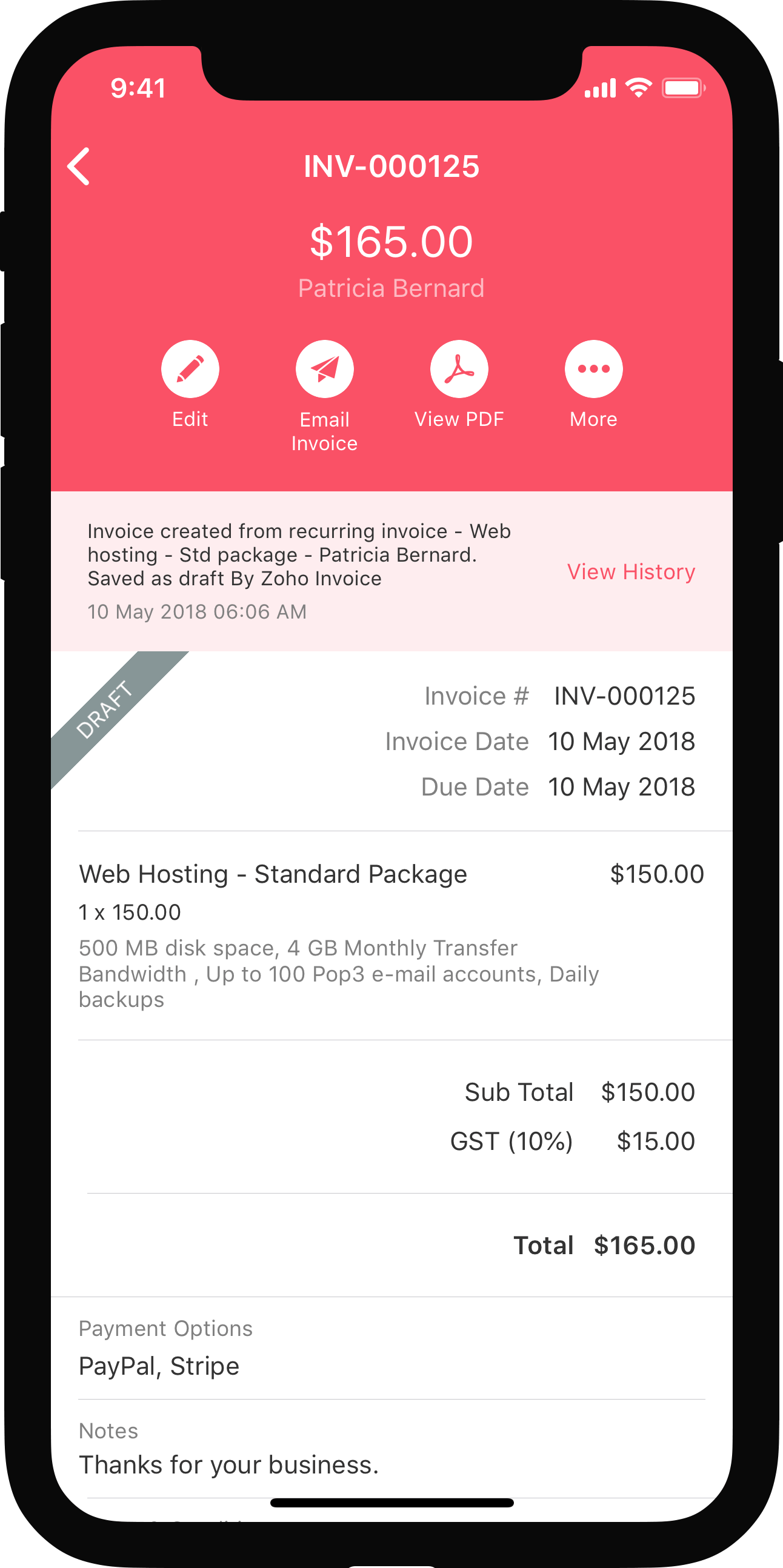Upgrade from Zoho Invoice to Zoho Books
If you’re looking for advanced features like Bank Reconciliation and Inventory Tracking in addition to invoicing your customers, Zoho Books is the solution for you. Zoho Books is an end-to-end accounting software that lets you have complete control of your business finances. With Zoho Books, you can manage both your accounts receivable(AR) and accounts payable(AP).
You can perform the following actions in Zoho books, including all the features from Zoho Invoice:
- Create and send purchase orders
- Set recurring bills for purchases
- Track vendor payments
- Manage your stock with the Zoho Inventory add-on
- Reconcile your bank and credit accounts
- Generate performance reports like Profit & Loss and Balance Sheet
Upgrade from Zoho Invoice
Upgrading from Zoho Invoice to Zoho Books is quite simple. Here’s how:
- Go to Settings in the top right corner of the page.
- Select Accounting under Integrations.
- Click Upgrade to Zoho Books.
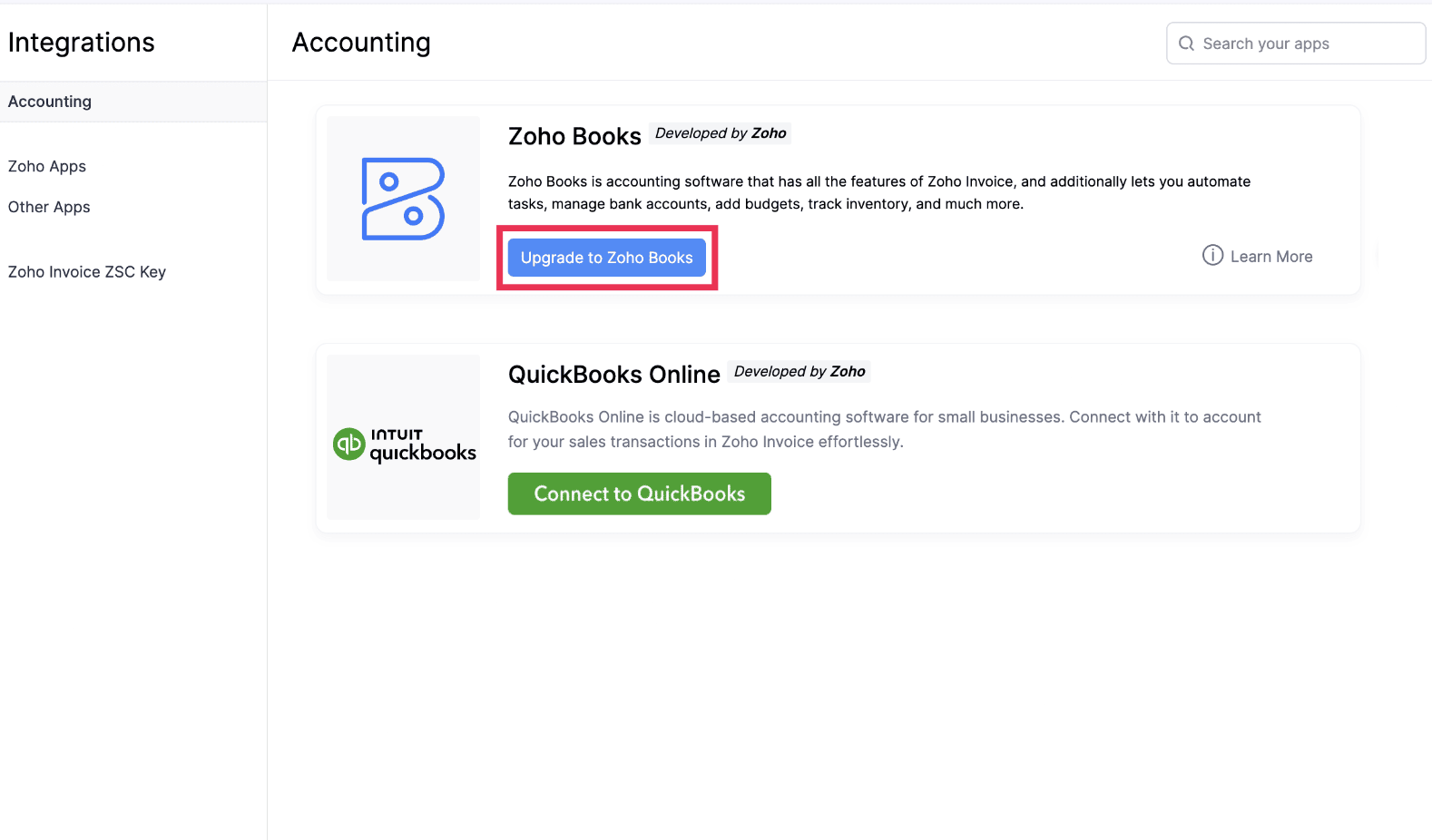
- Select Upgrade to Zoho Books on the screen that follows to confirm.
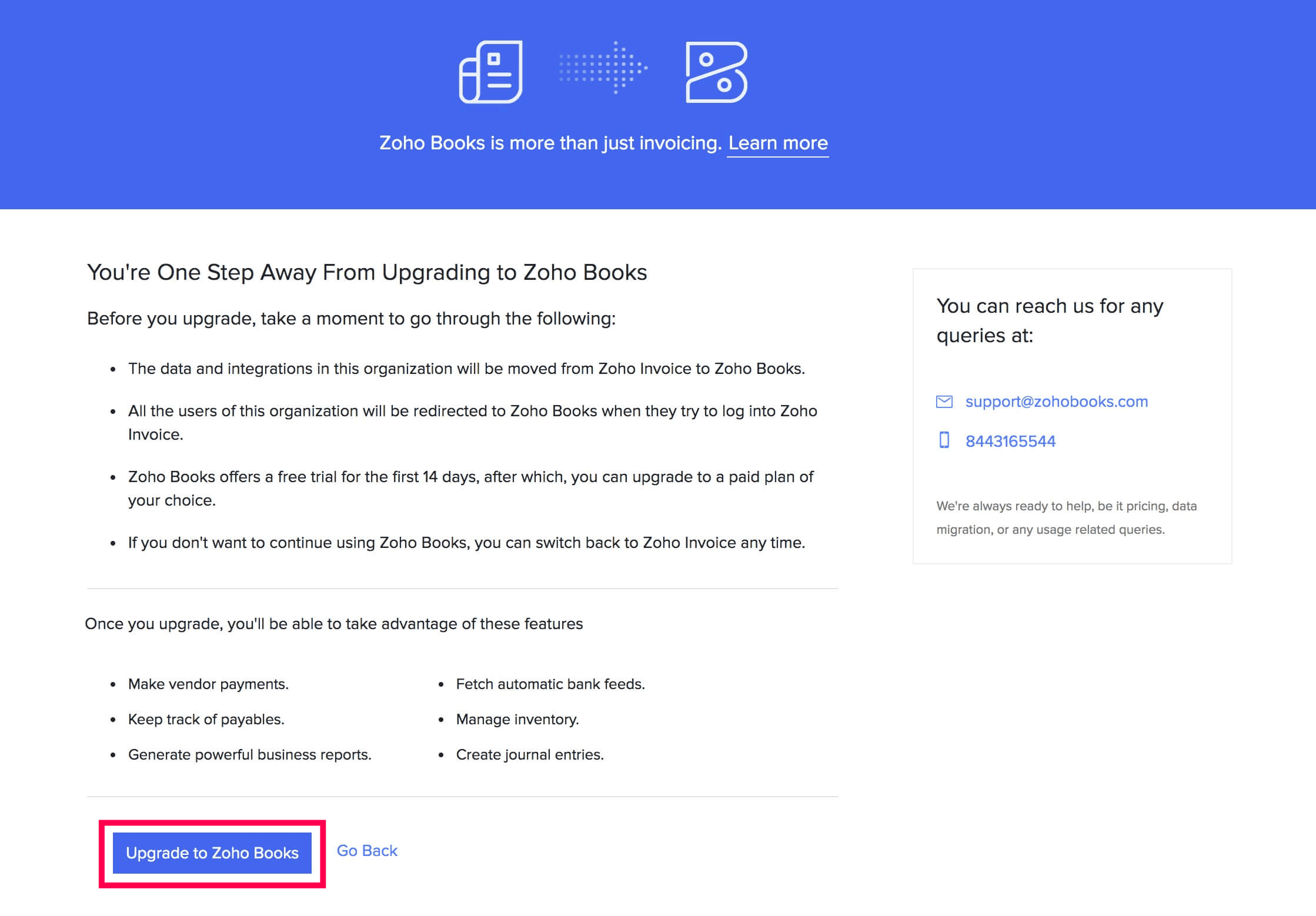
- You will be redirected to your new organization in Zoho Books.
Insight:Once you upgrade, all data from your Zoho Invoice organization, including your settings and transactions, will be available in Zoho Books automatically.
Pro Tip:Read about how Zoho Books works from our help document.
If you already use Zoho Books and want to switch your Zoho Invoice organization to a new Zoho Books organization, you can do that as well. Here’s how:
- Log in to your Zoho Books organization.
- Click the dropdown next to your organization name in the top right corner.
- Click Manage.
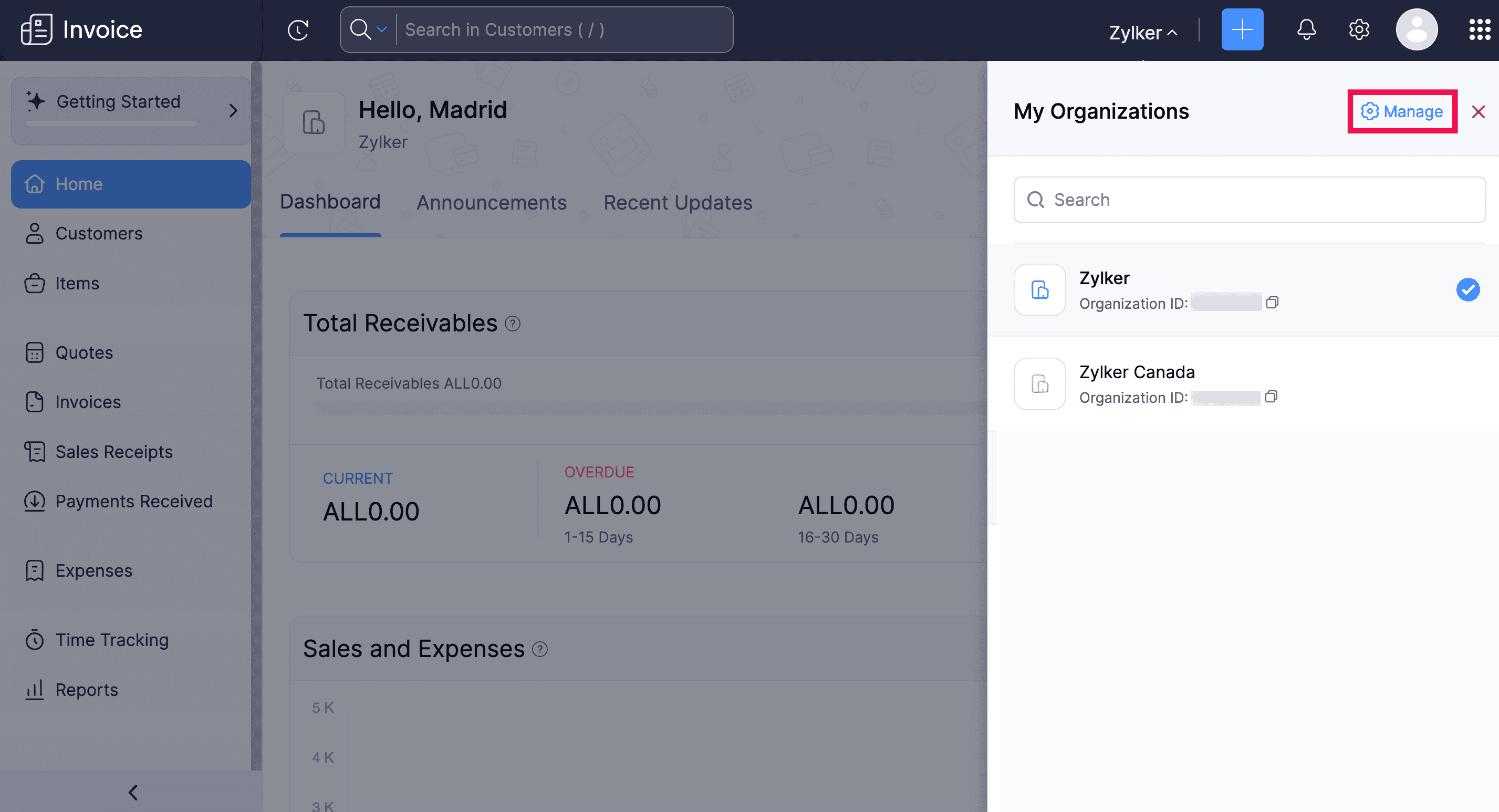
- Click View Organization next to the banner that appears at the top of the page.
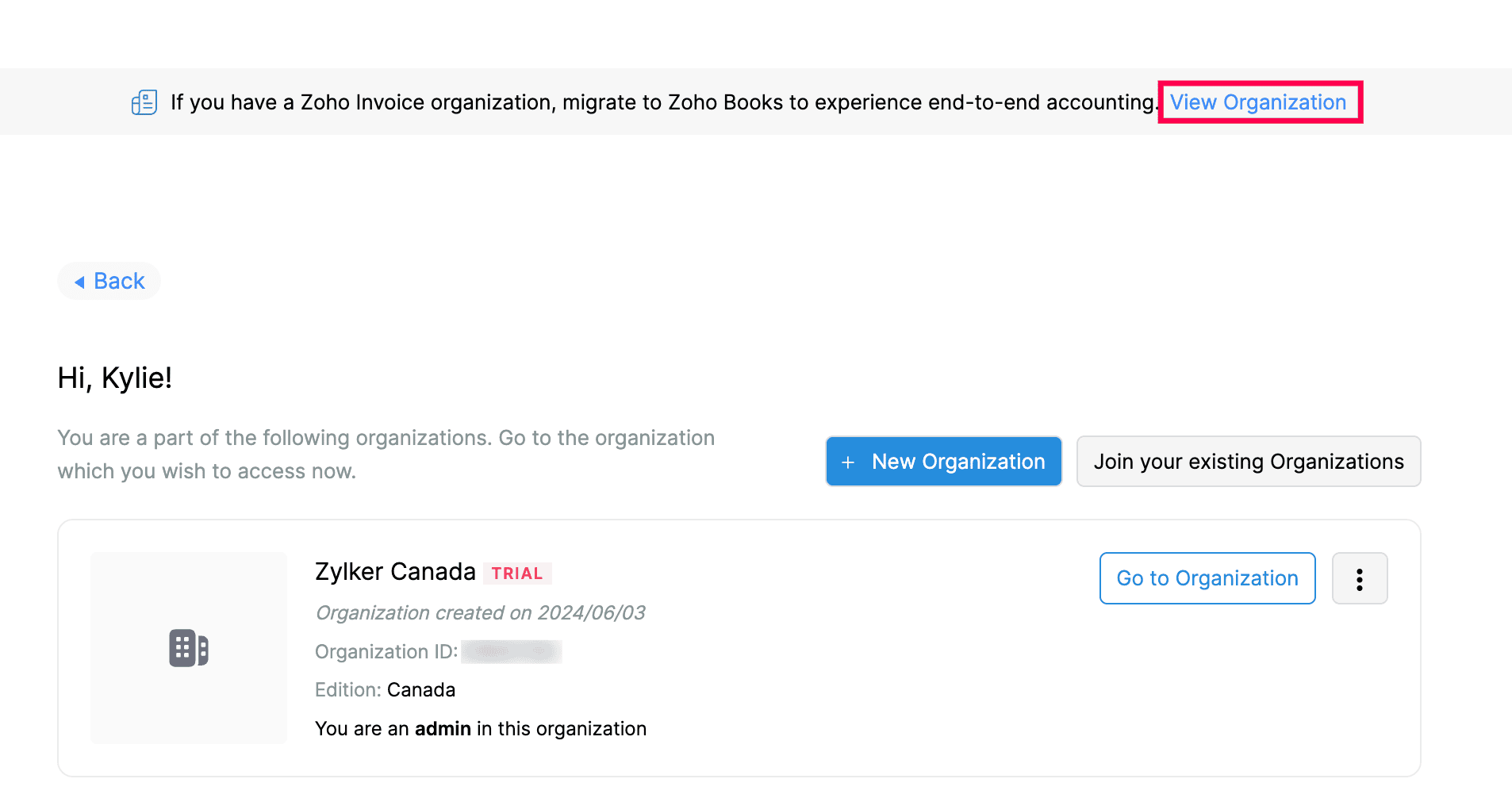
In the next page, a list of all the Zoho Invoice organizations you are a part of will be displayed.
- Click Upgrade to Zoho Books next to the organization you want to upgrade.
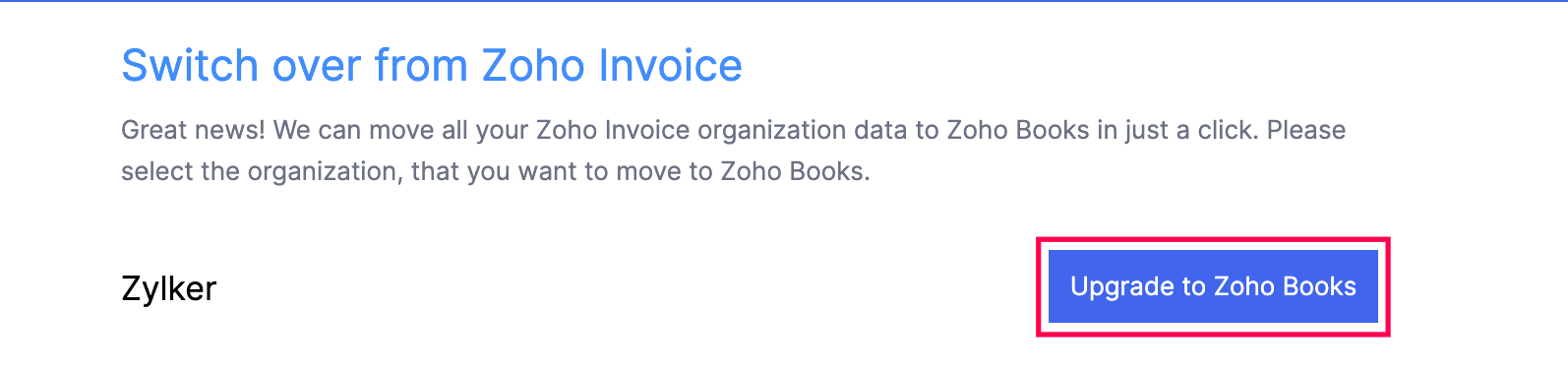
- In the next page, click Upgrade to Zoho Books.
Now, you will be redirected to your new Zoho Books organization.
Access your new Zoho Books organization
- The username and password to access Zoho Books will be the same as your Zoho Invoice organisation if they are associated with the same Zoho account.
- Admins and users of your Zoho Invoice organization will be redirected to the new Zoho Books organization when they try to log in to Zoho Invoice.
- If required, you can switch back to Zoho Invoice when you are in the Trial plan of Zoho Books by clicking Switch Back To Zoho Invoice displayed on the banner at the top of your Zoho Books organization.
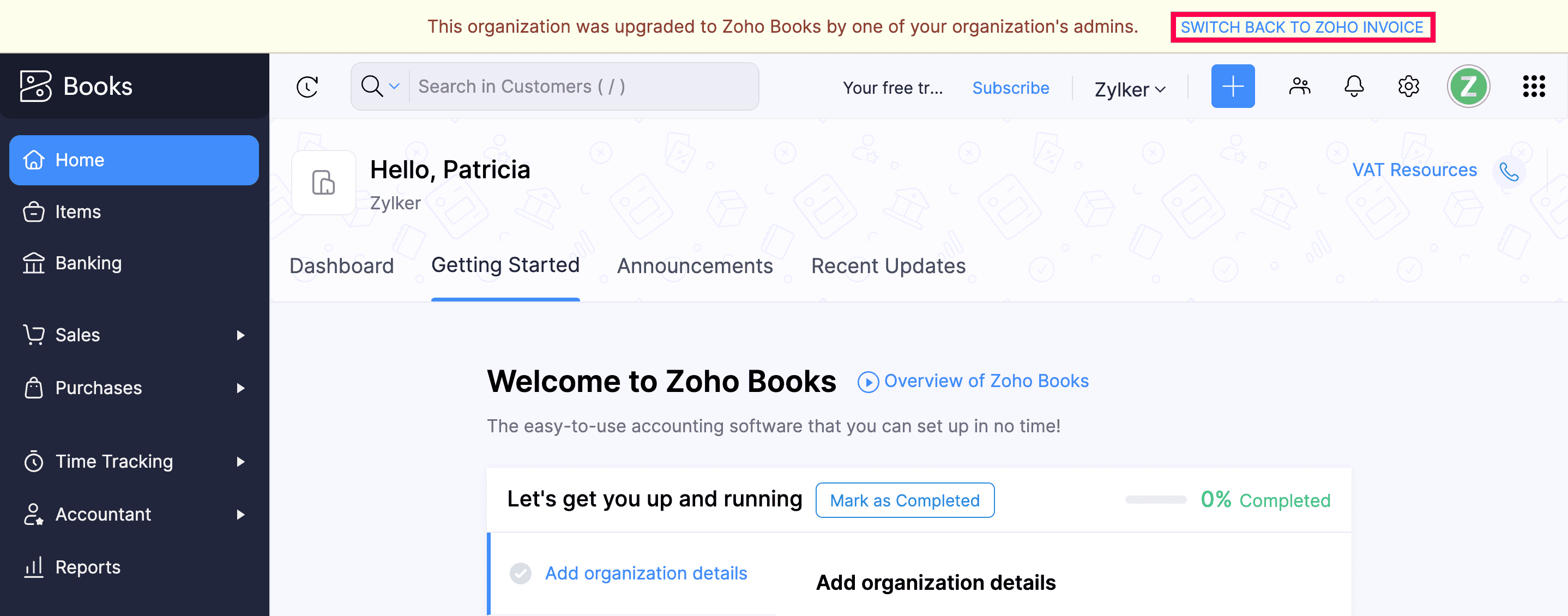
Subscription Details
- The new Zoho Books organization will be created in the Trial plan. You can upgrade to a paid plan by clicking Subscribe on the top right corner of the page.
 Yes
Yes
 Thank you for your feedback!
Thank you for your feedback!