Connect to multiple sources
Eliminate data silos in your organization and connect to a variety of data sources including files, feeds, cloud storage, databases, warehouses and business applications.
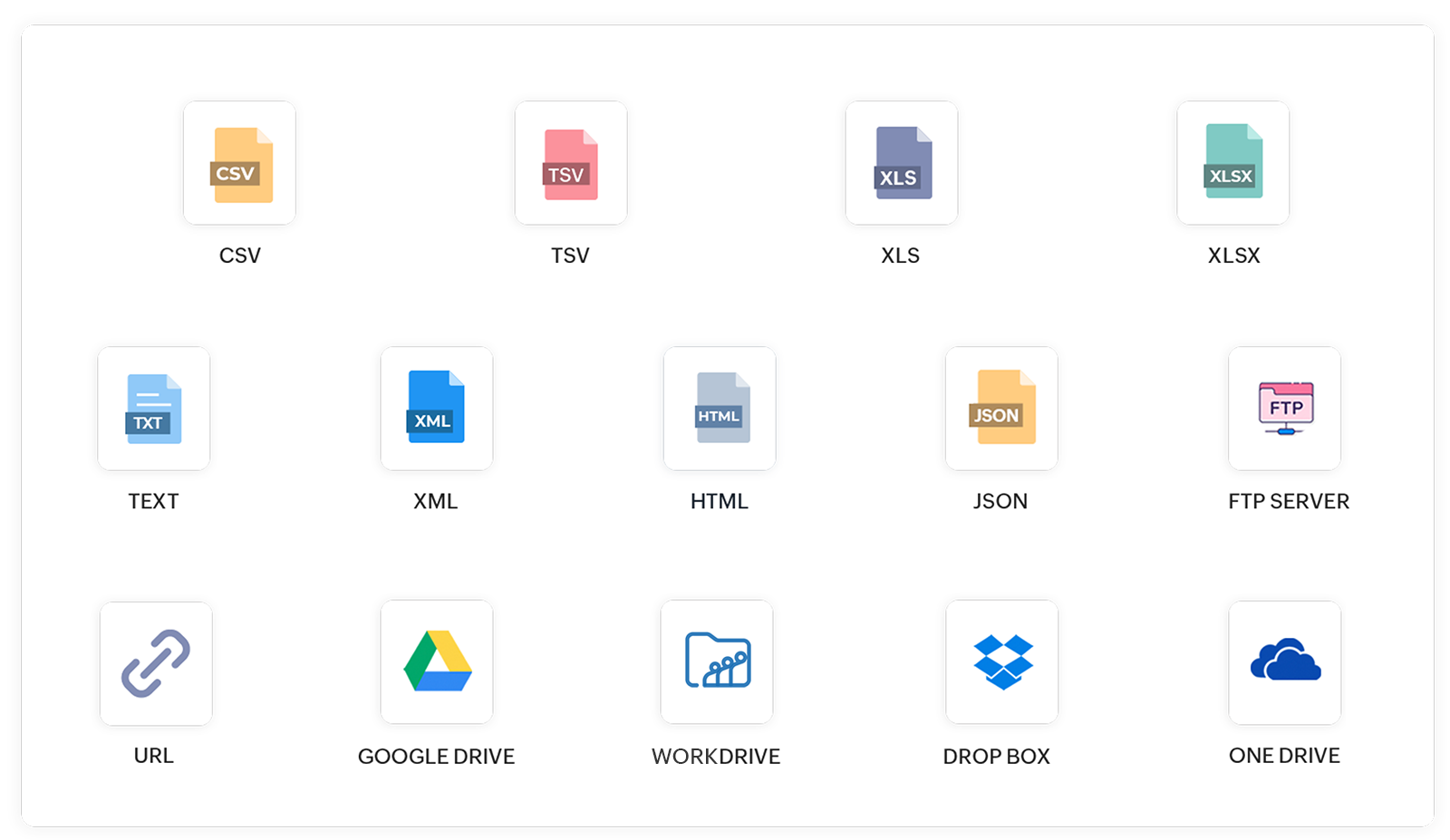
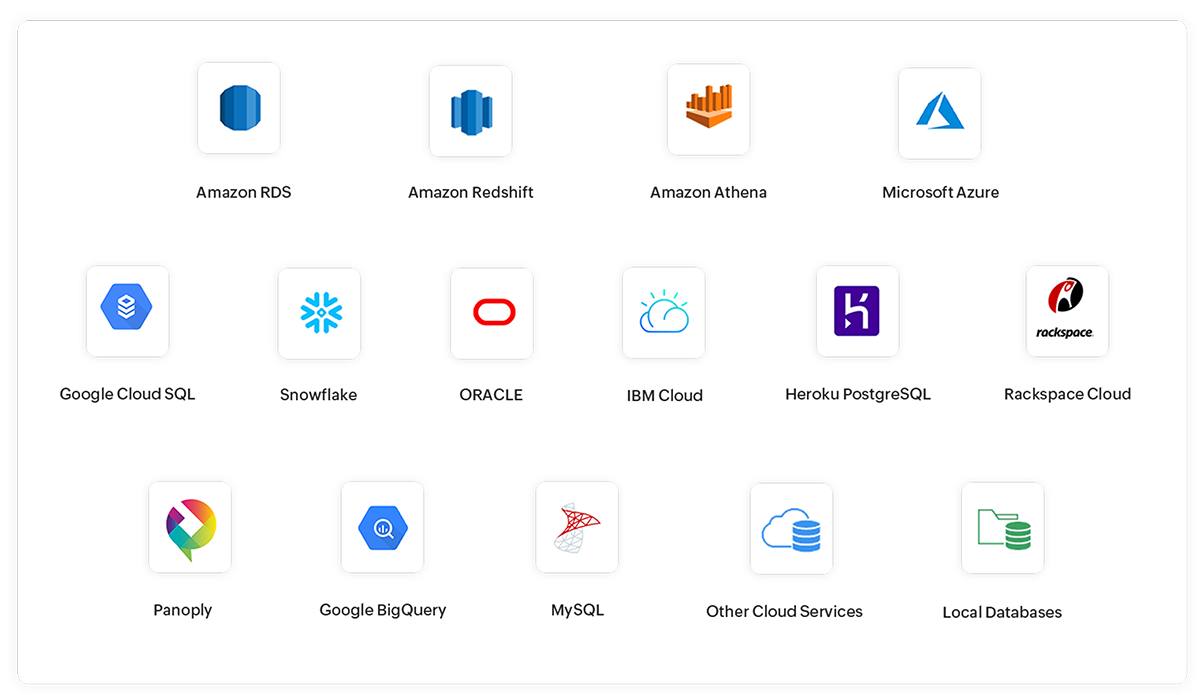
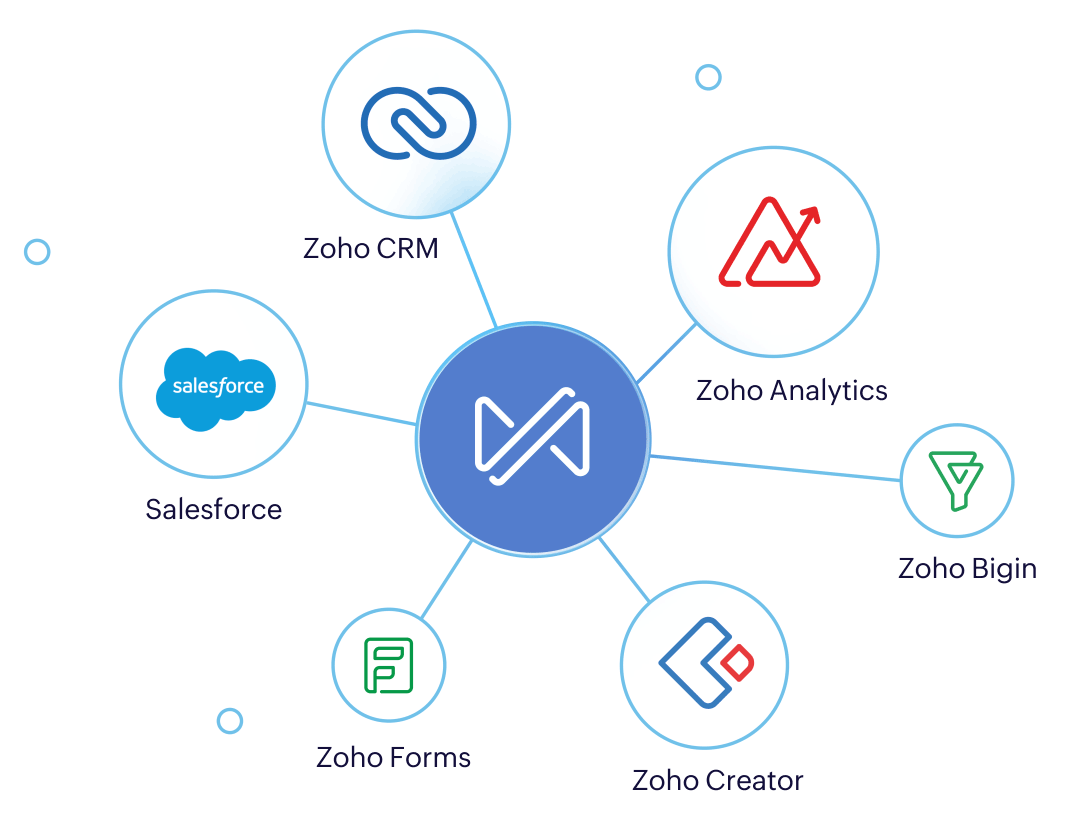
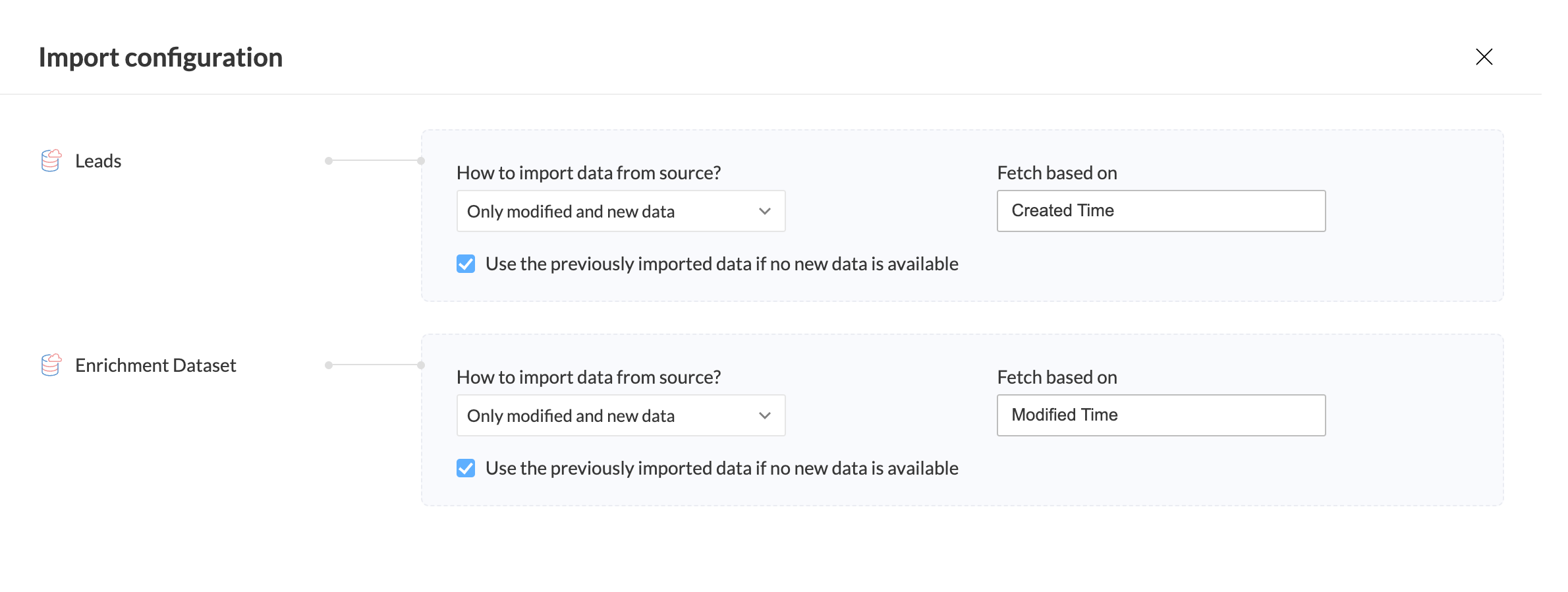
-
Files from anywhere
Import files in a variety of formats: CSV, XML, XLS, JSON from local storage, FTP servers, URLs, or from cloud drives such as Google Drive, WorkDrive, OneDrive and more. Learn more
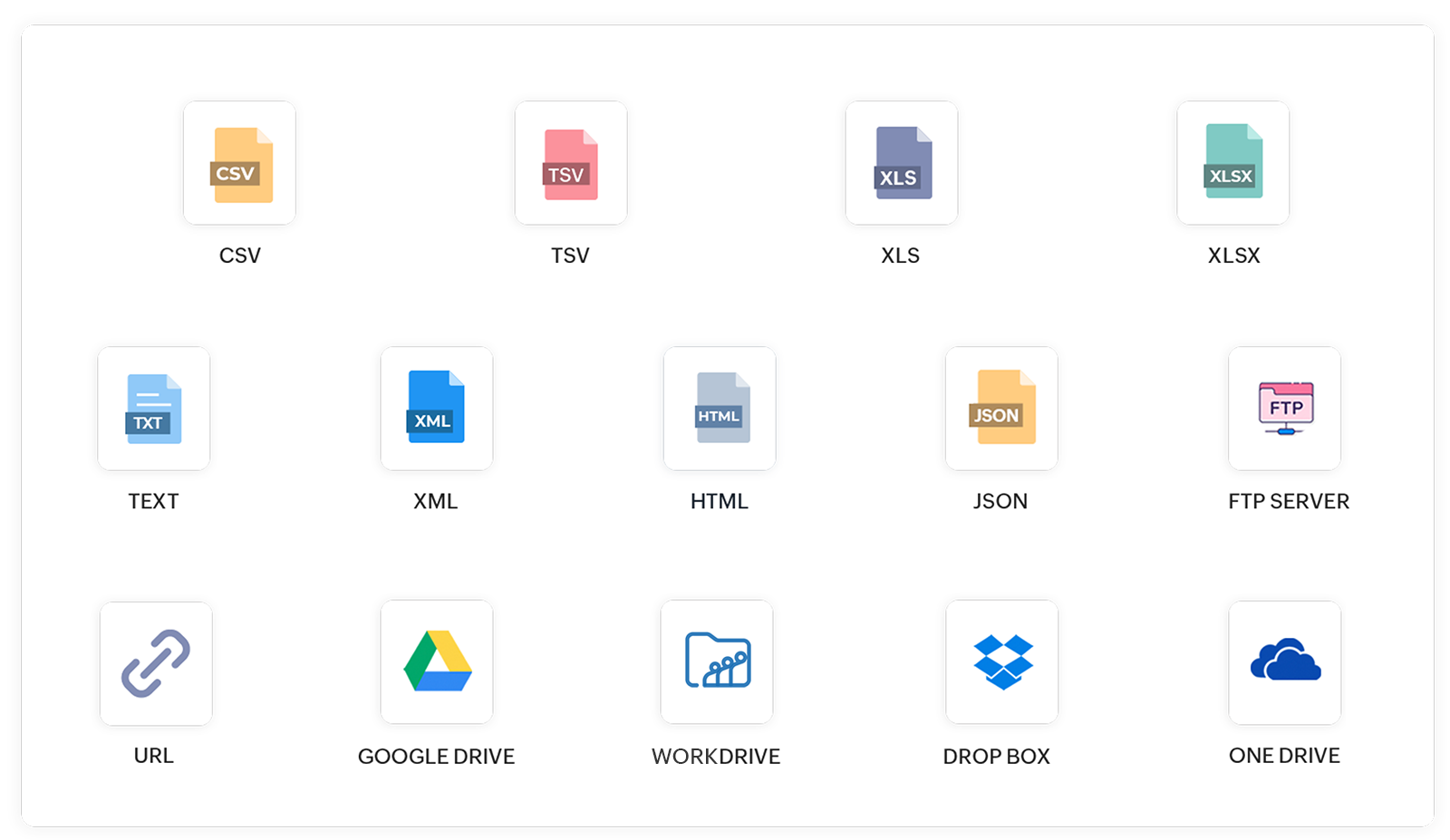
-
Databases and warehouses
Import data from a variety of databases and data warehouses. Once can even import data to DataPrep from databases behind your firewall using Databridge. Learn more
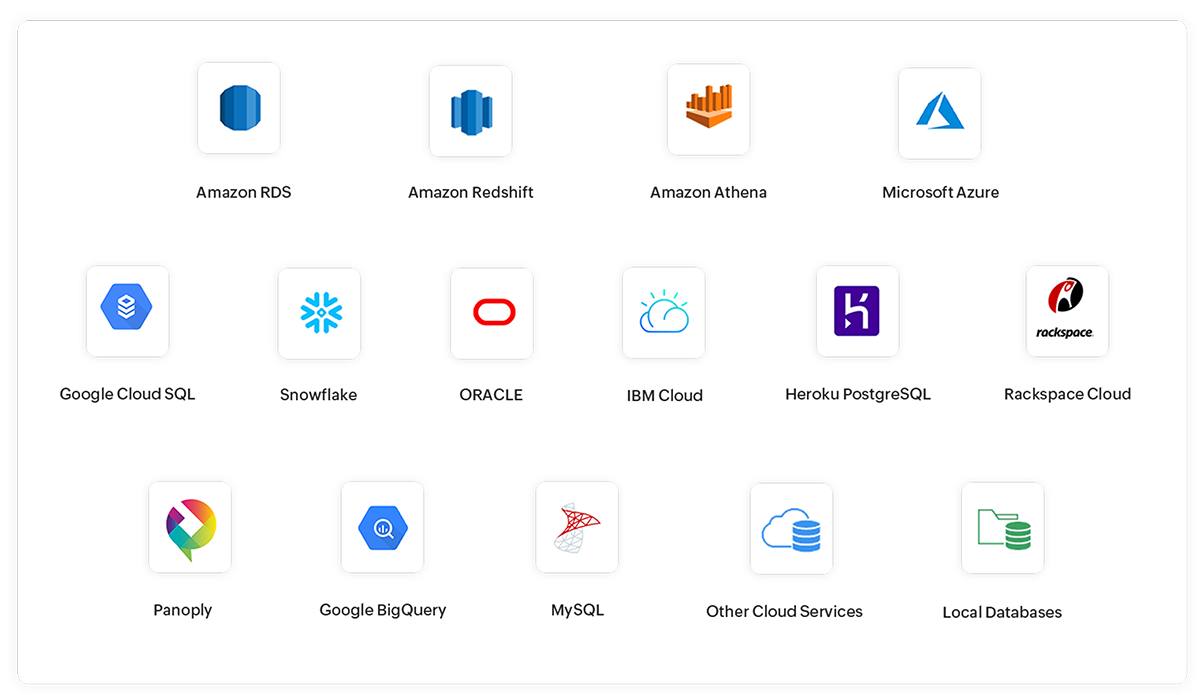
-
Business Application
Import from various business applications like Zoho CRM, Zoho Analytics, Salesforce and more
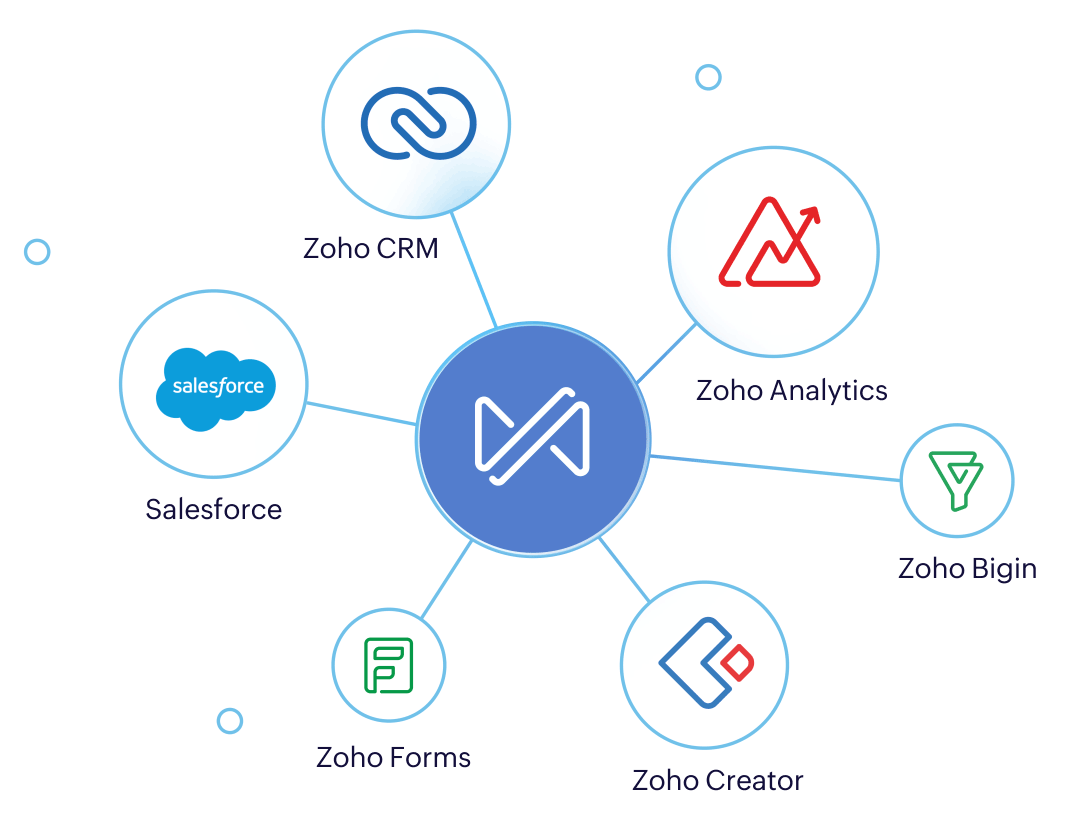
-
Change data capture with incremental fetch
For every sync, DataPrep can fetch fresh data from the source to ensure data is transferred more quickly and efficiently.
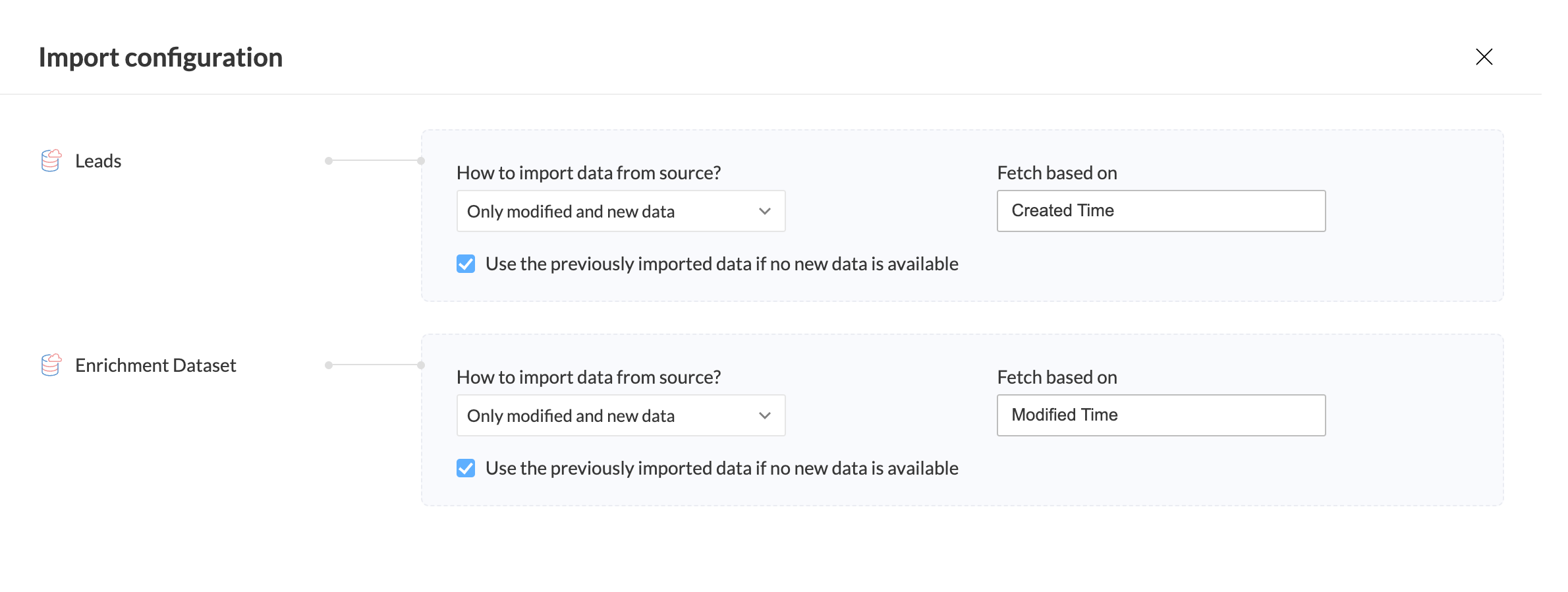
Automated data movement AI
Seamlessly orchestrate and automate data movement from source to destination with our intuitive pipeline builder
-
AI-powered visual pipeline builder
Design complex pipelines with Ask Zia, our generative AI. Visualise and orchestrate with various data components to configure data flows from sources to destination and streamline data cleaning and preparation. Learn more
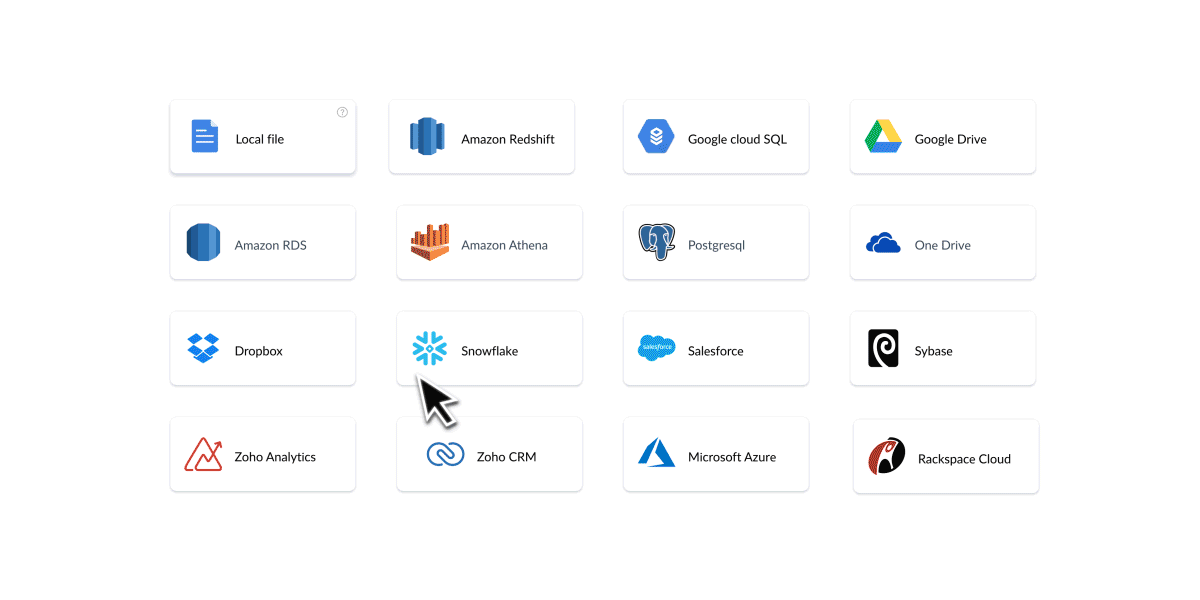
-
Prebuilt pipeline templates
Kickstart your data management journey with our wide range of prebuilt data pipeline templates designed for various business use cases.
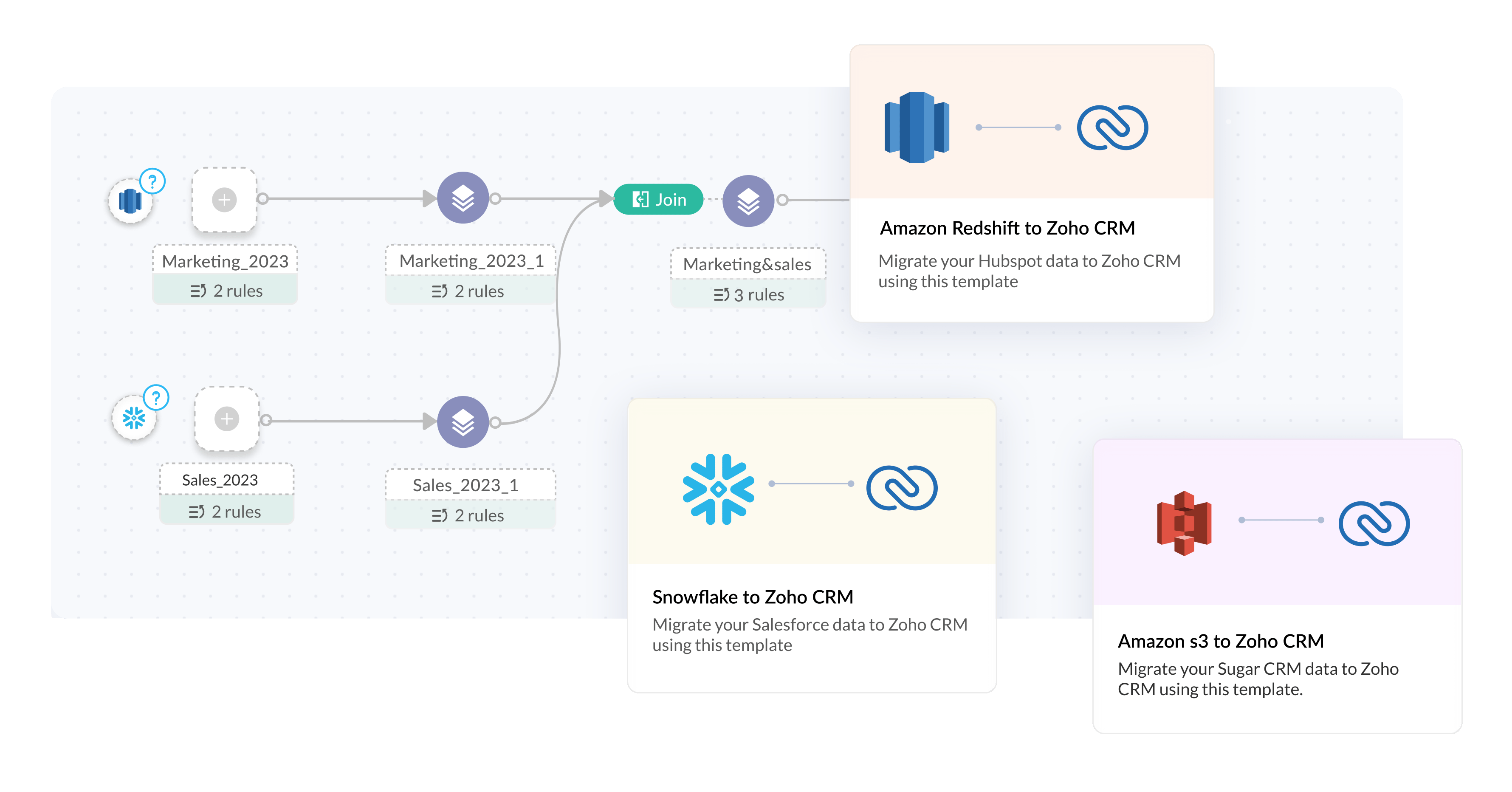
-
Unified Scheduling
Ask Zia can automate and streamline data movement by scheduling your pipeline. Our batch processing of data can be scheduled to run even once every hour, ensuring timely and efficient access to data.Learn more
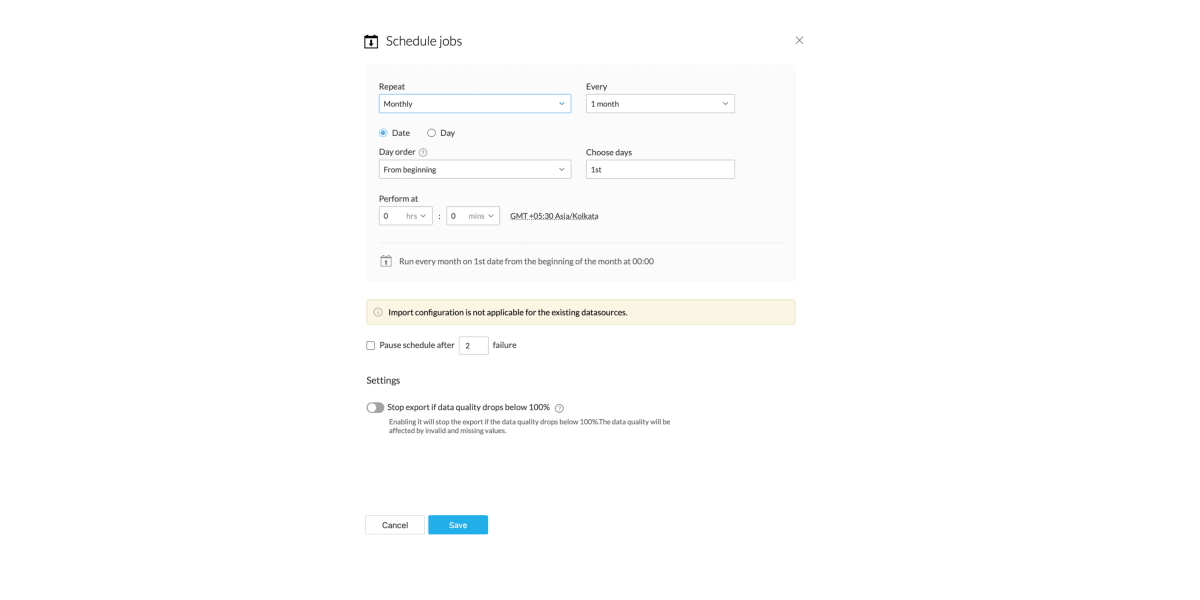
-
Backfill
For every failed job, you can find the period for which the data transfer failed and use the backfill feature to seamlessly fill in the missing data. Learn more
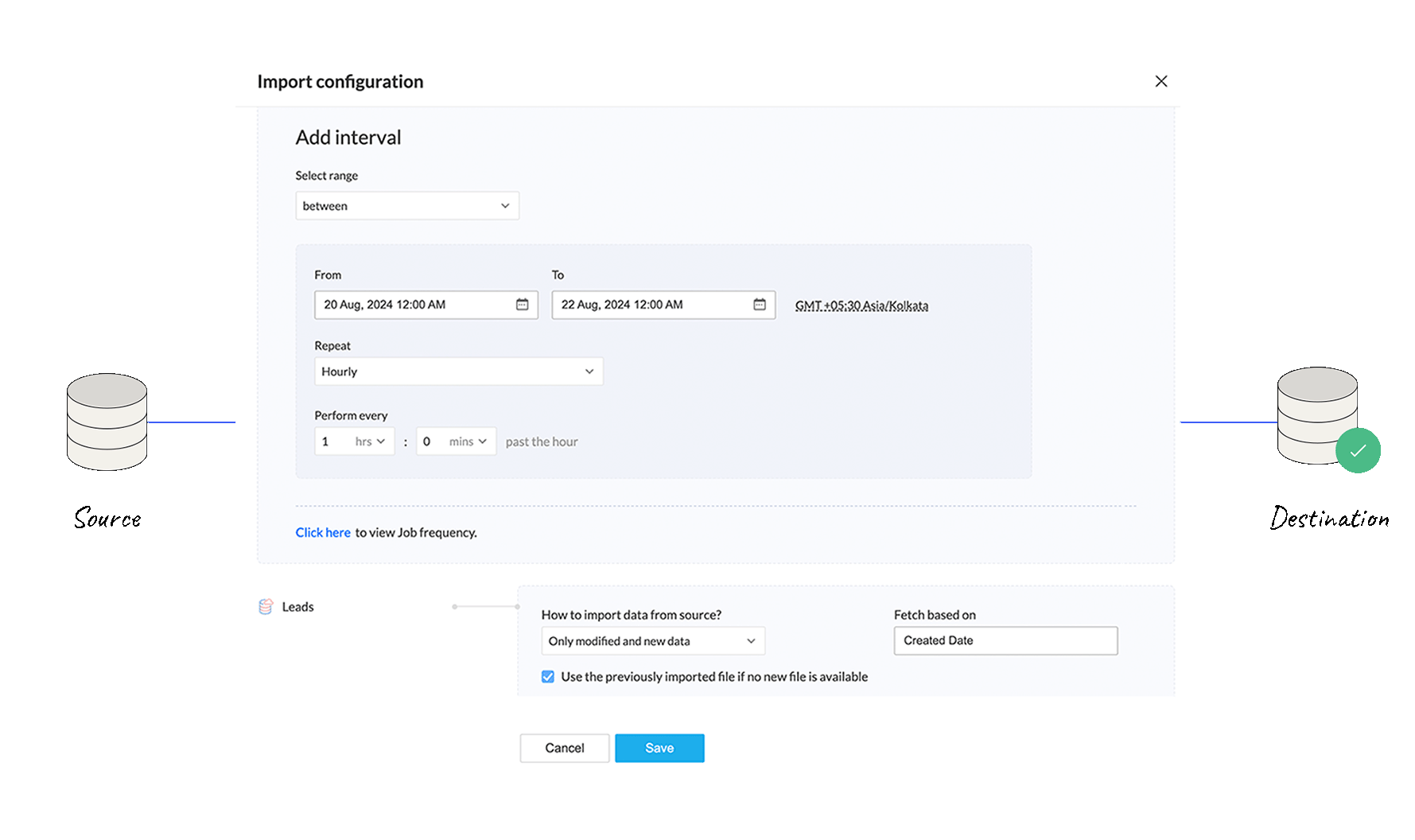
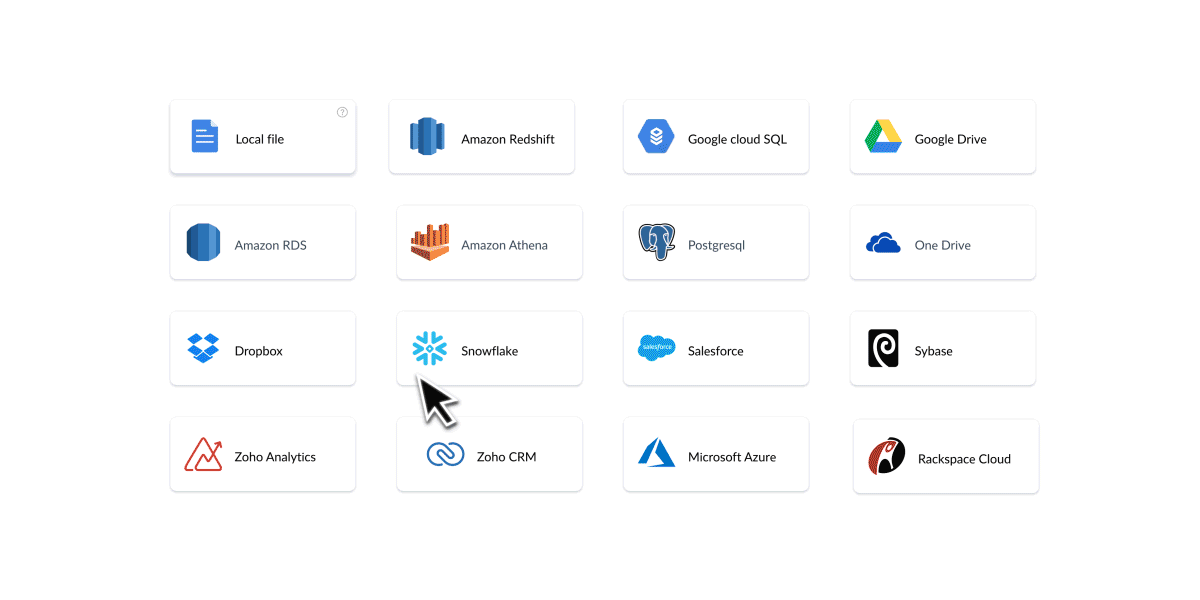
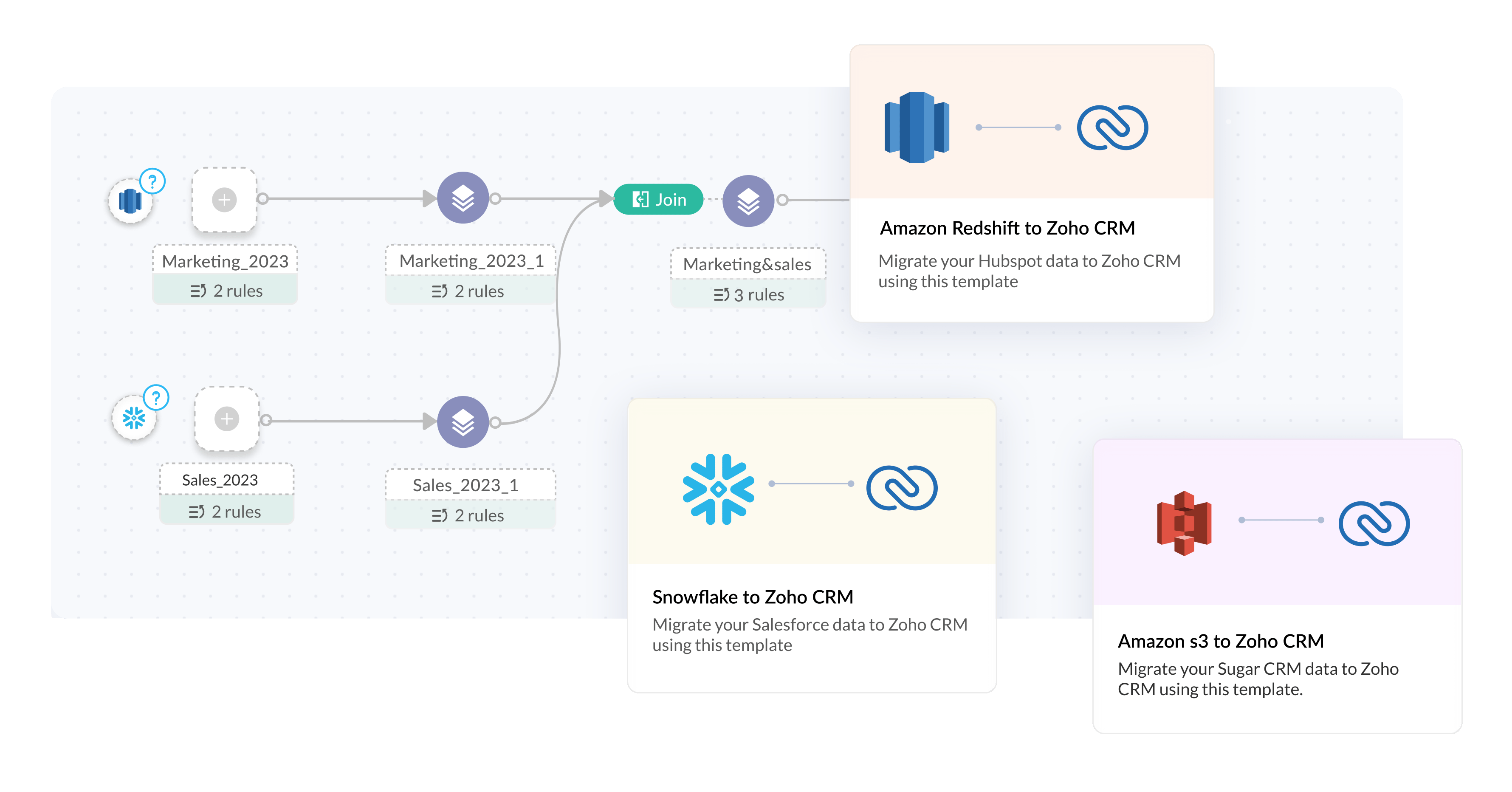
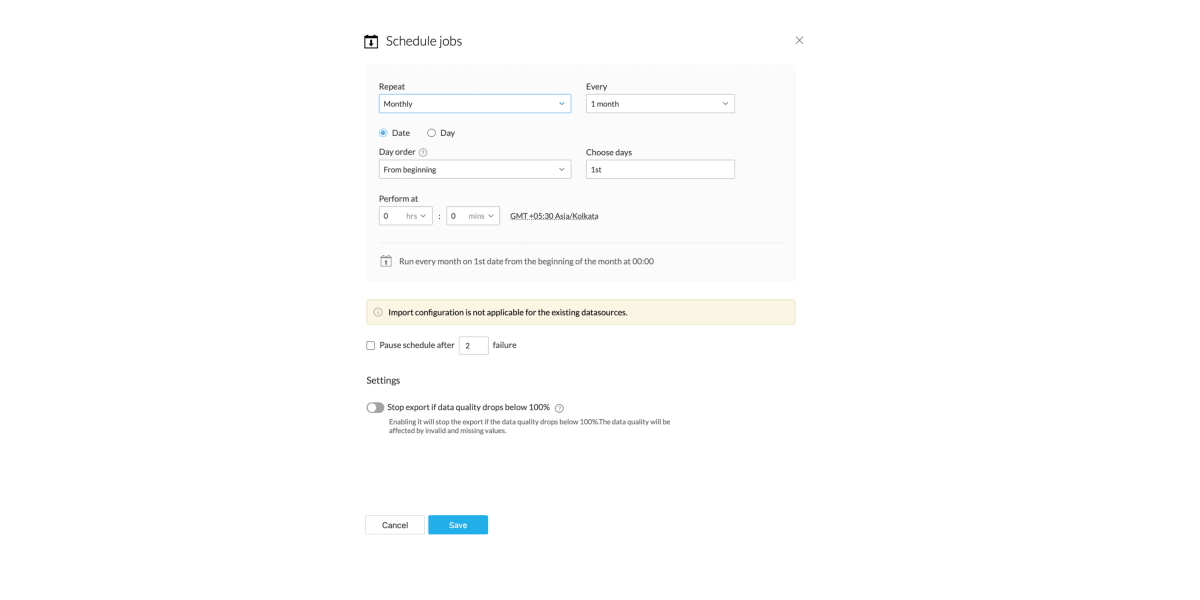
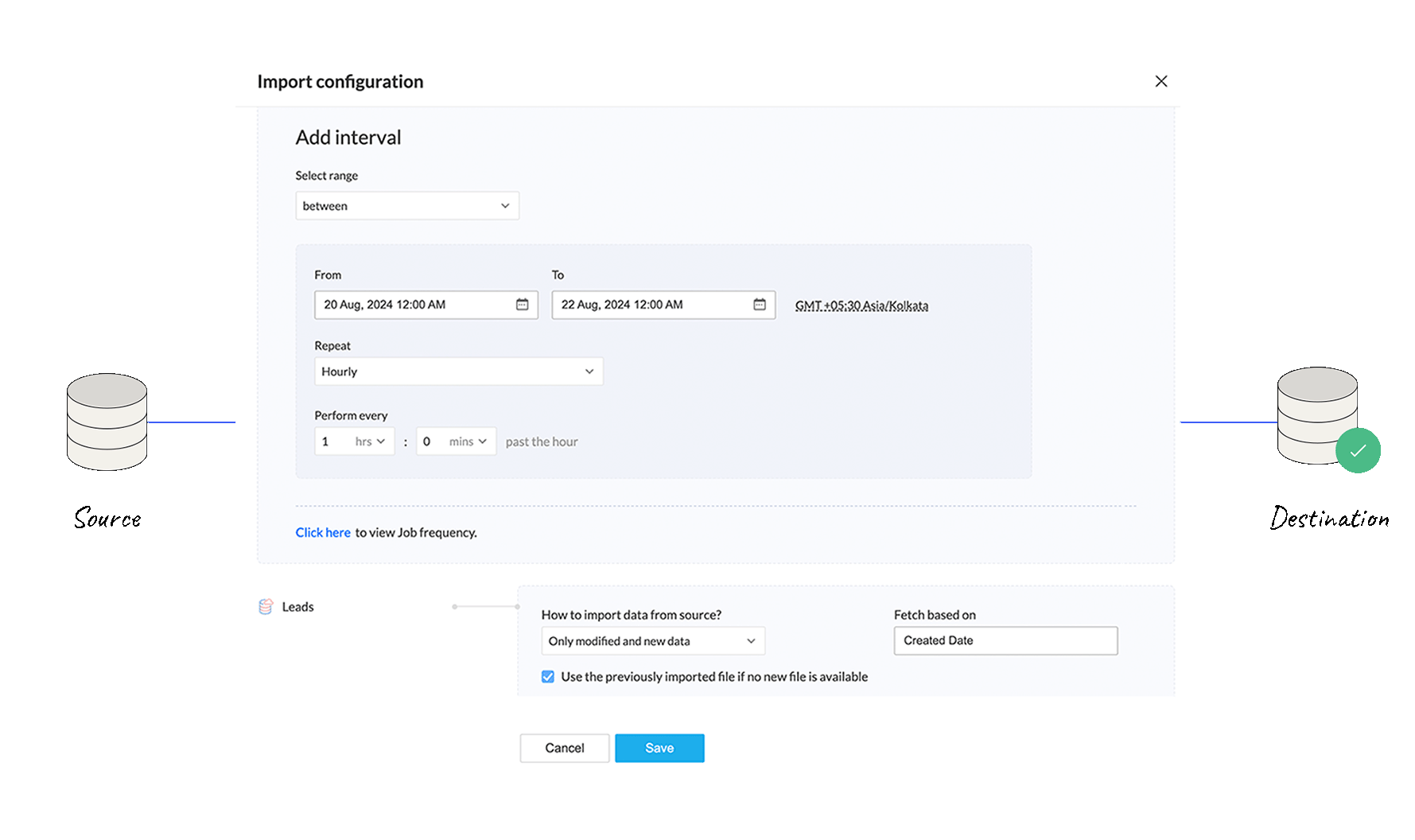
AI Capability With Ask ZIA
Unleash the power of generative AI
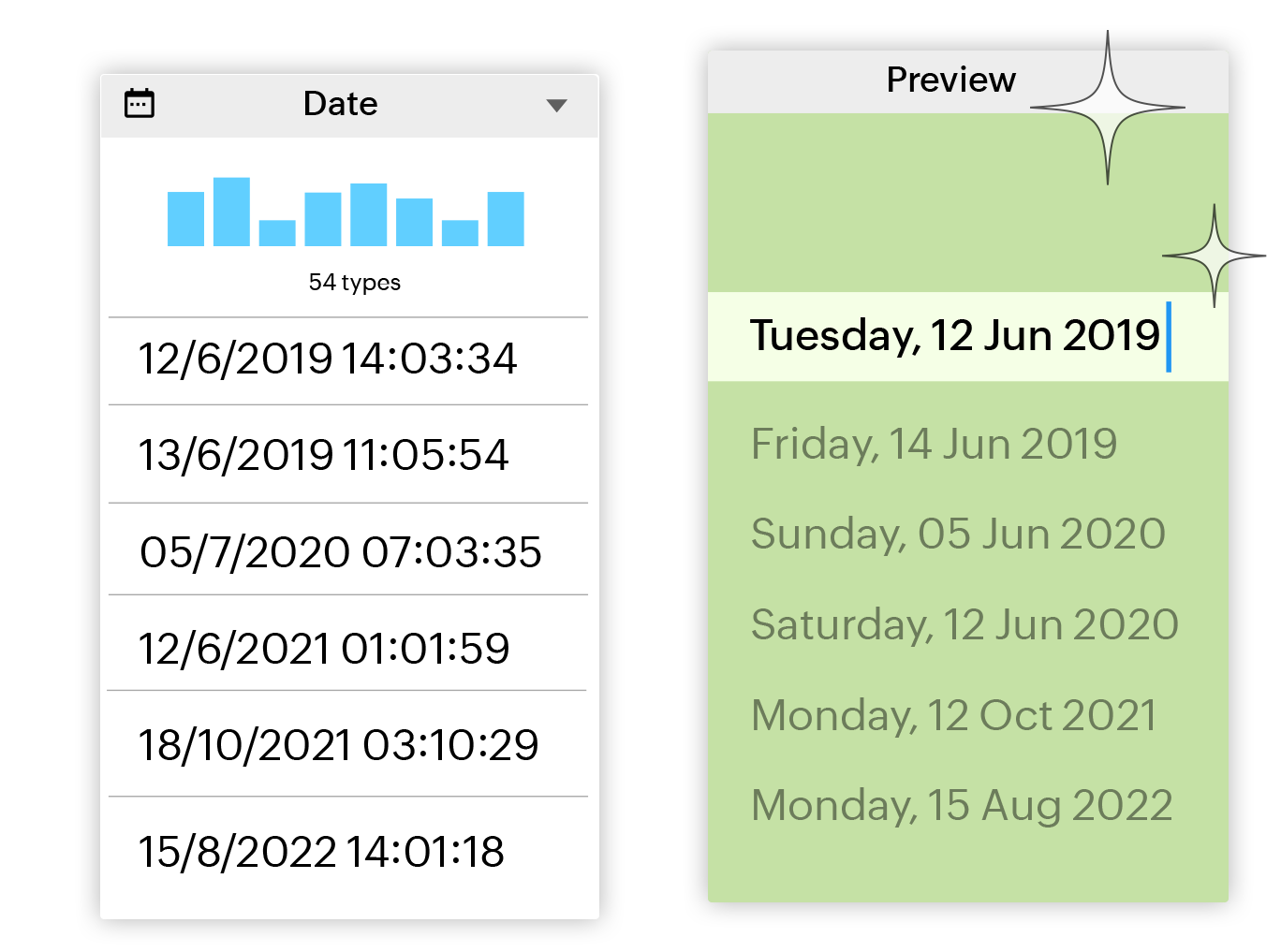
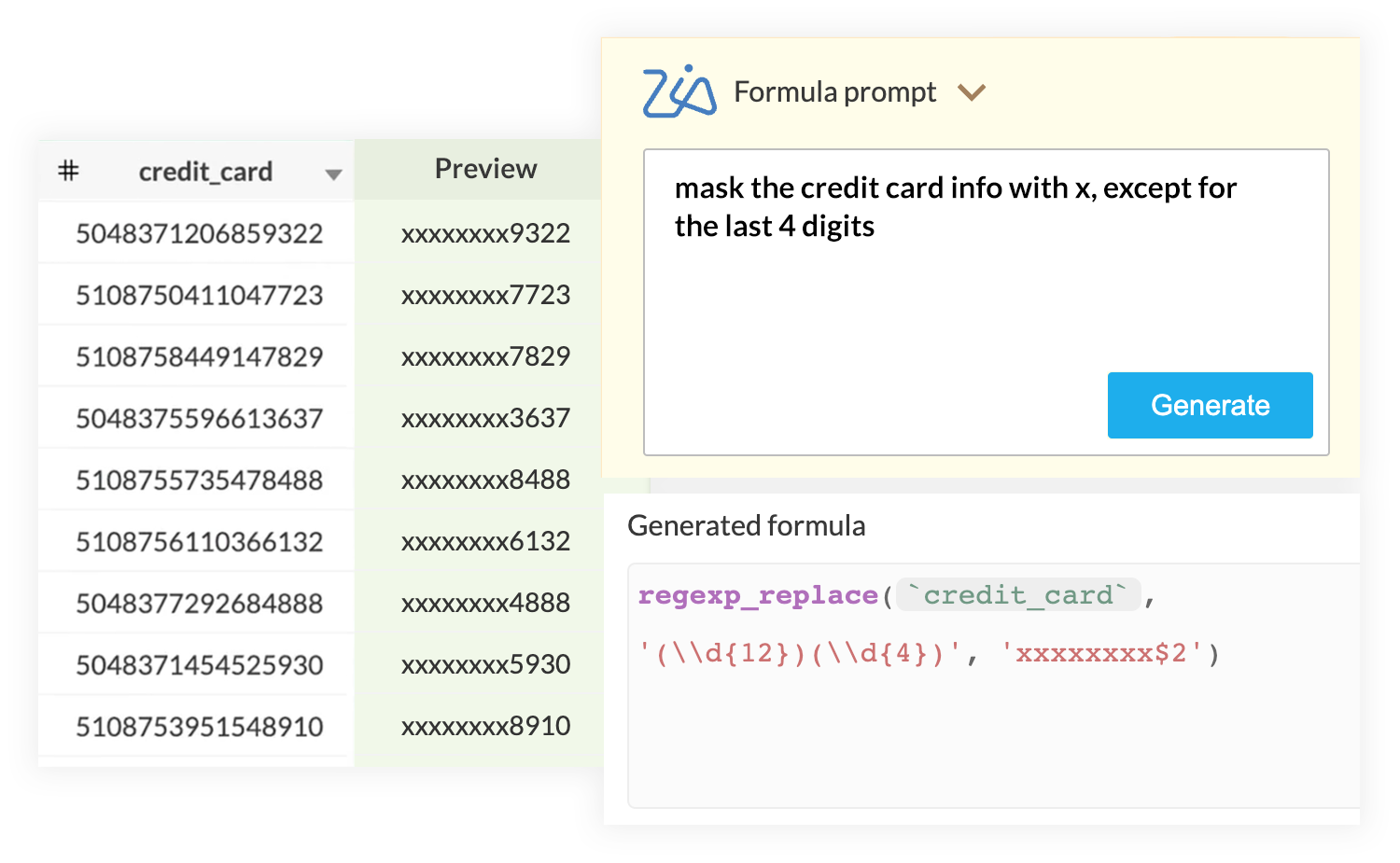
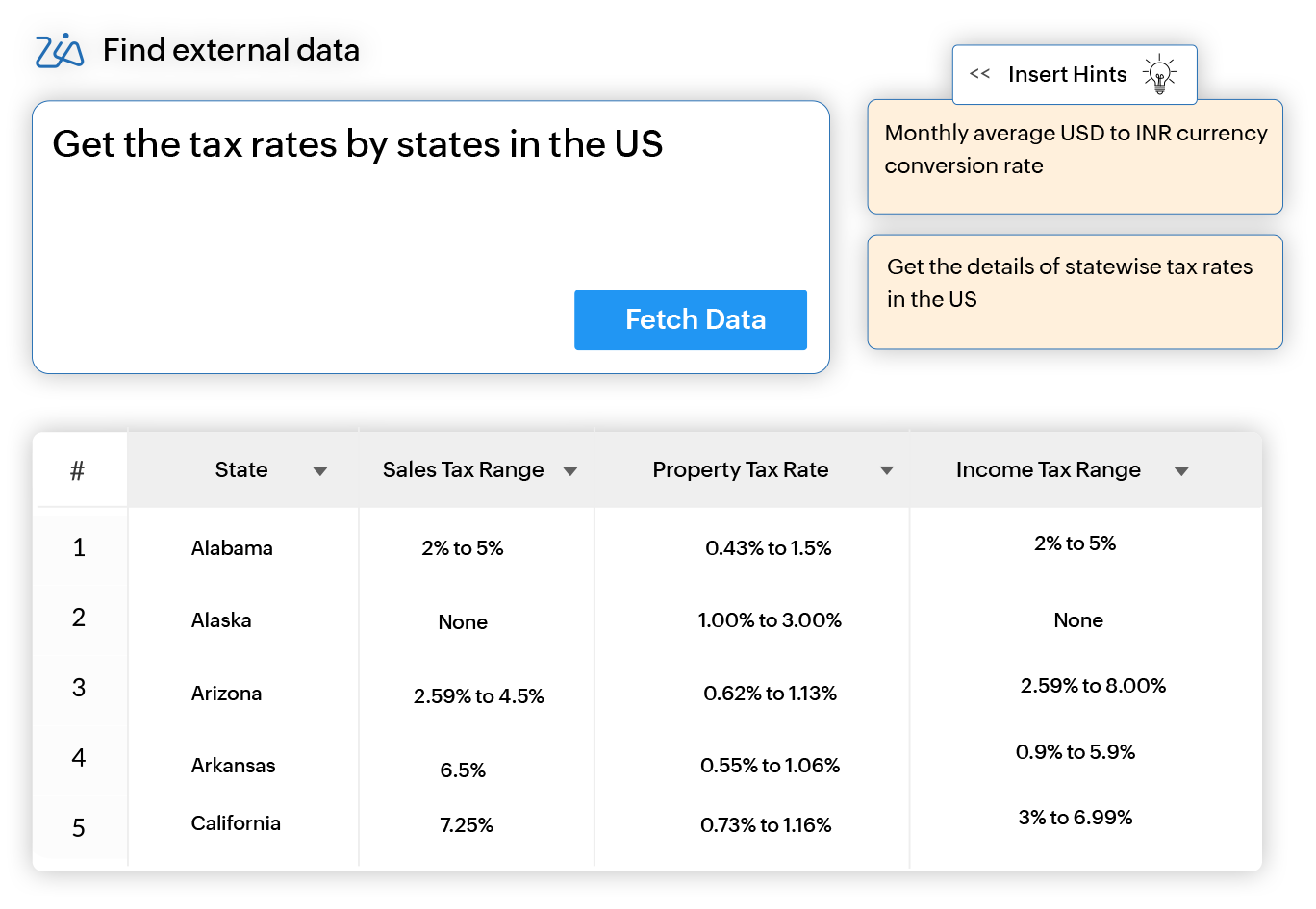
-
DataPrep CoPilot
Simply explain your data pipeline and data preparation needs in natural language, Ask Zia, our generative AI assistant can manage data movement effortlessly. Learn more
-
Transform by example
Arrive at data transformations for datasets simply by providing examples of the output. Use the feature powered by OpenAI to simplify data wrangling. Learn more
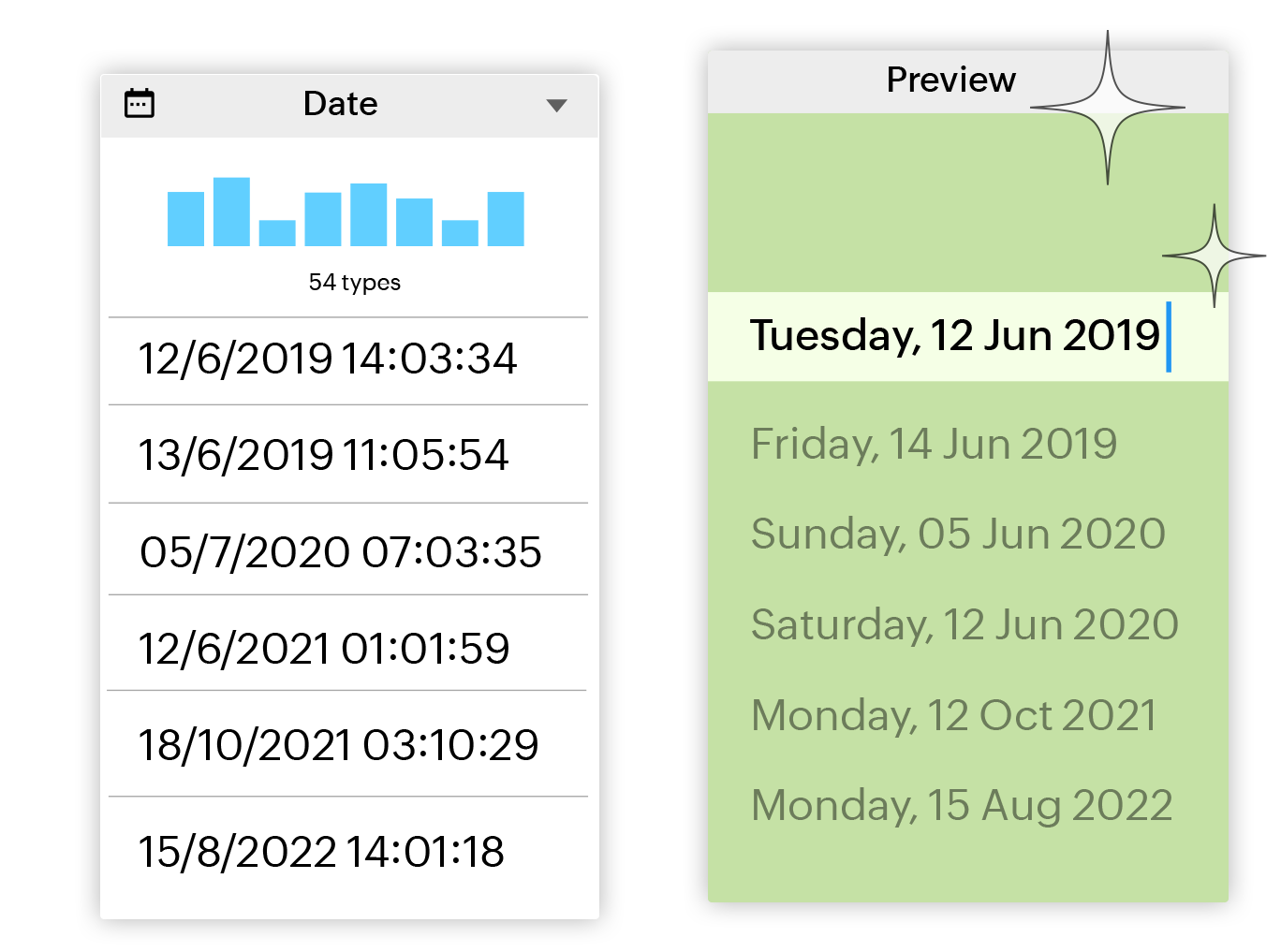
-
Chat Formula Builder
Create data transformation formulas by narrating the logic in natural language in a chat window. Learn more
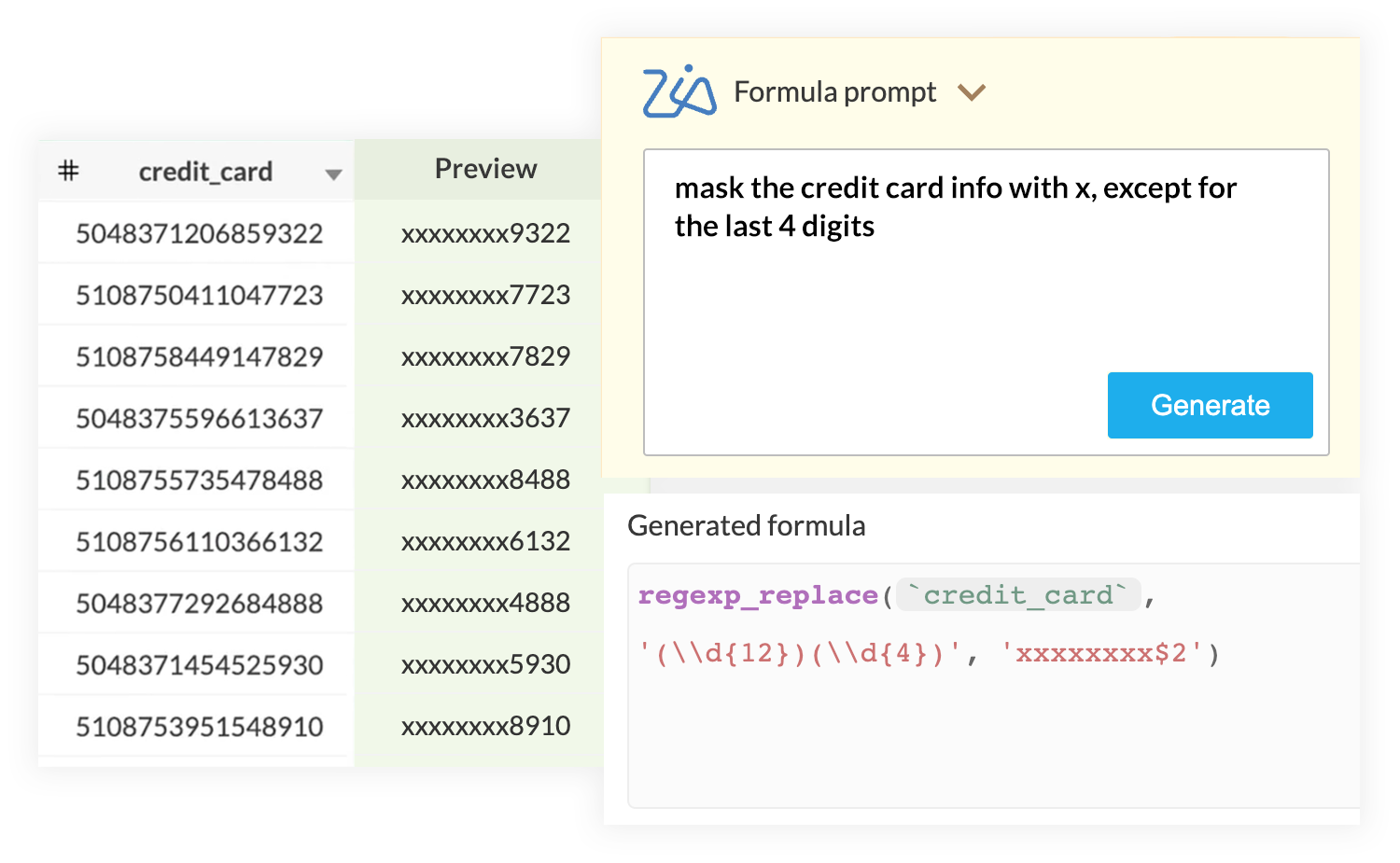
-
AI-based enrichment
Enrich data with AI-powered transforms, such as sentiment analysis, keyword extraction, language detection, and more. Learn more
-
External Dataset Finder
Generate synthetic datasets based powered by OpenAI and blend it to your datasets as required. Generate sample data by simply asking for it and use it for running experiments. Learn more
Improve data quality
Never miss out on important data with intelligent suggestions.
-
Data quality
Filter and cleanse data using intelligent suggestions, and improve the data quality by removing duplicate and invalid data. Learn more
-
Smart modelling
Automatically identify data types, get suggestions for joining datasets , and create custom data types to identify and fix invalid data. Learn more
-
Data distribution
Understand your data better with the help of various widgets such as value distribution histogram, value statistics, text patterns, outliers and more. Learn more
Transform and enrich
Use the interactive data preparation studio to transform data without any coding.
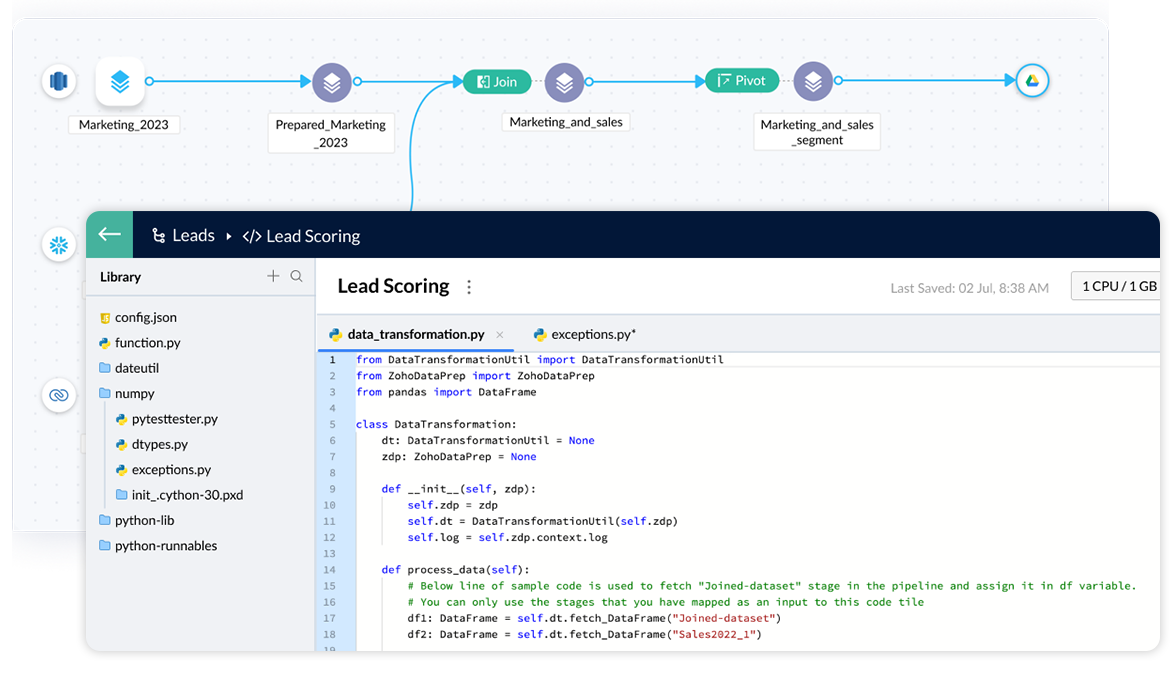
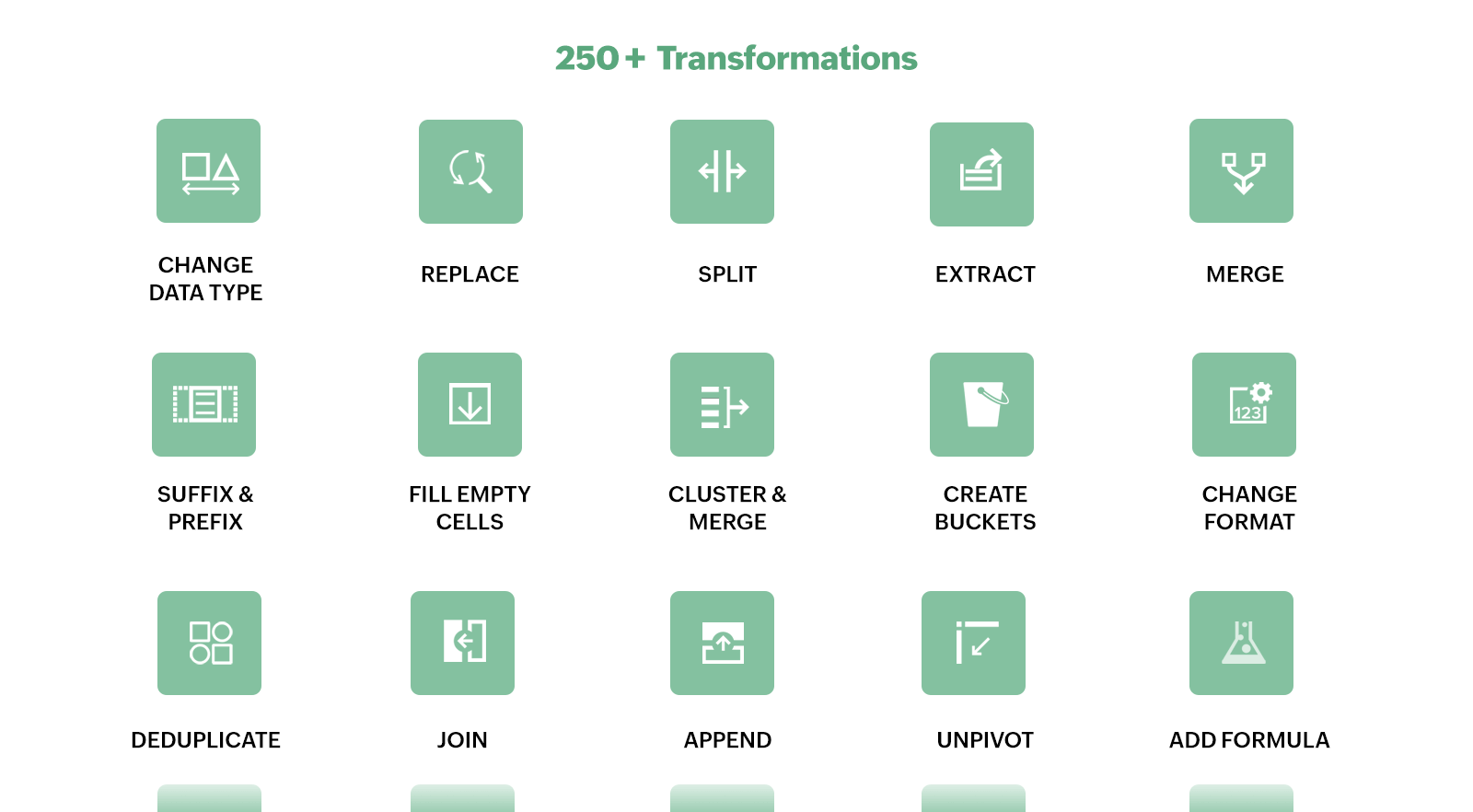
-
Smart selection
Highlight the required portion from the data and DataPrep identifies your selection pattern to provide accurate suggestions to extract, count, replace, and split data. Learn supported transforms
-
Custom transform with Code Studio Coming Soon
Create tailored data transformations using Python, and gain the flexibility to customize data workflow processes for your specific data preparation needs.
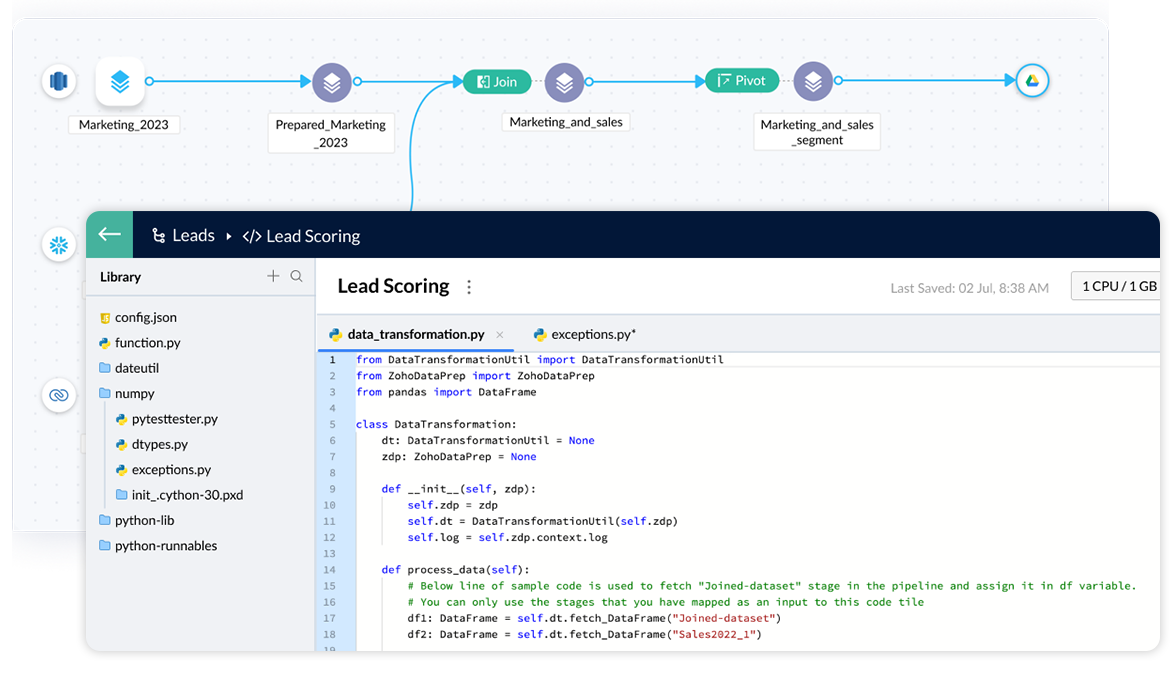
-
Transform
Format and change your data using more than 250 transforms without the need for any coding. Reshape your data using unpivot, pivot, and summary transforms. Learn more
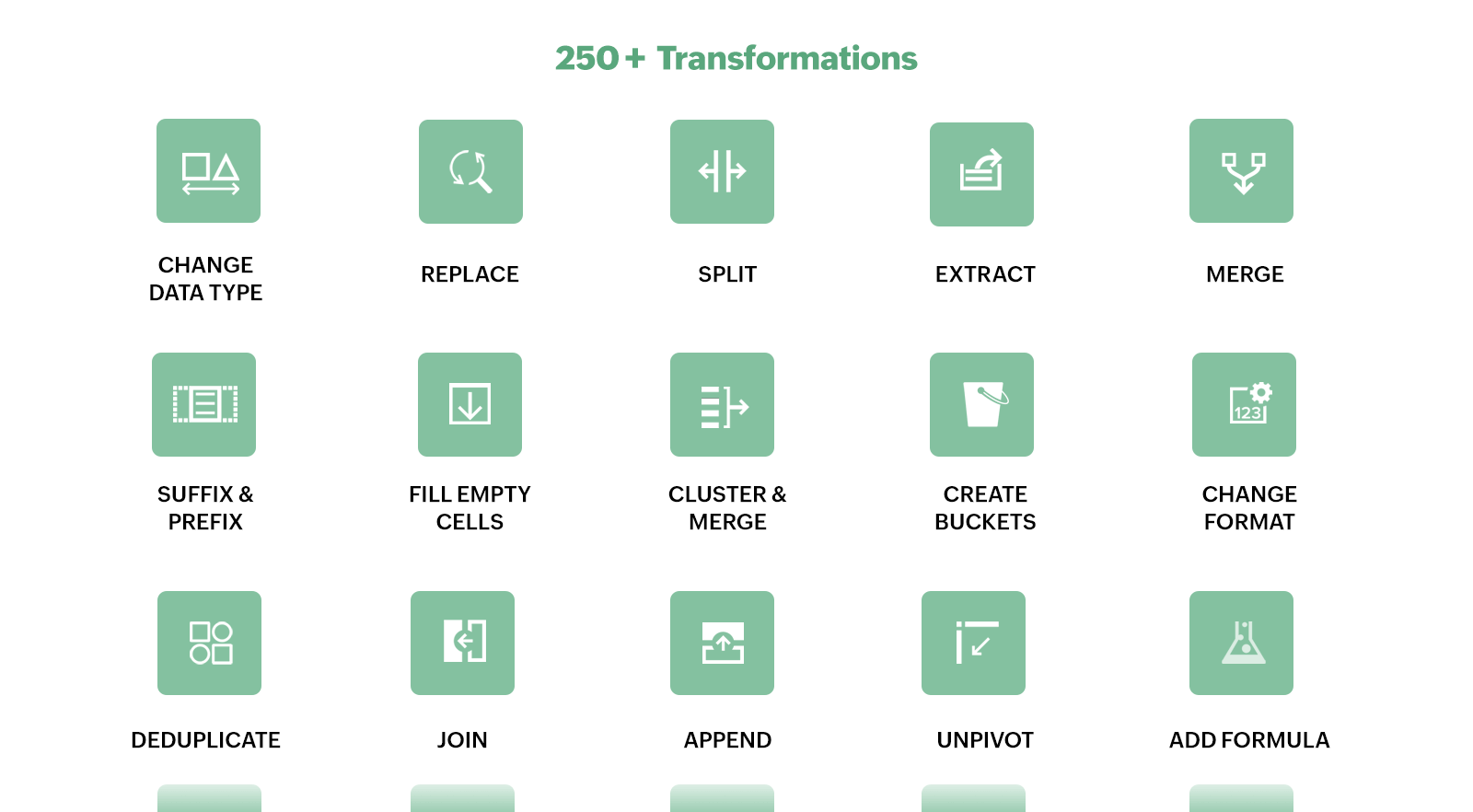
-
Blend data
Blend data from a variety of sources using join and append transforms. Learn more
Orchestrate workflows
Build complete data workflows to monitor and manage data better
-
Zoho Flow
Use triggers available in Zoho Flow to trigger actions based on data jobs. This enables Zoho Flow to help monitor pipelines as well as trigger action based on data runs.

-
Custom webhook and REST APIs
Create trigger-based workflows for your custom business applications. Use webhooks to trigger pipeline execution and API to monitor pipeline status
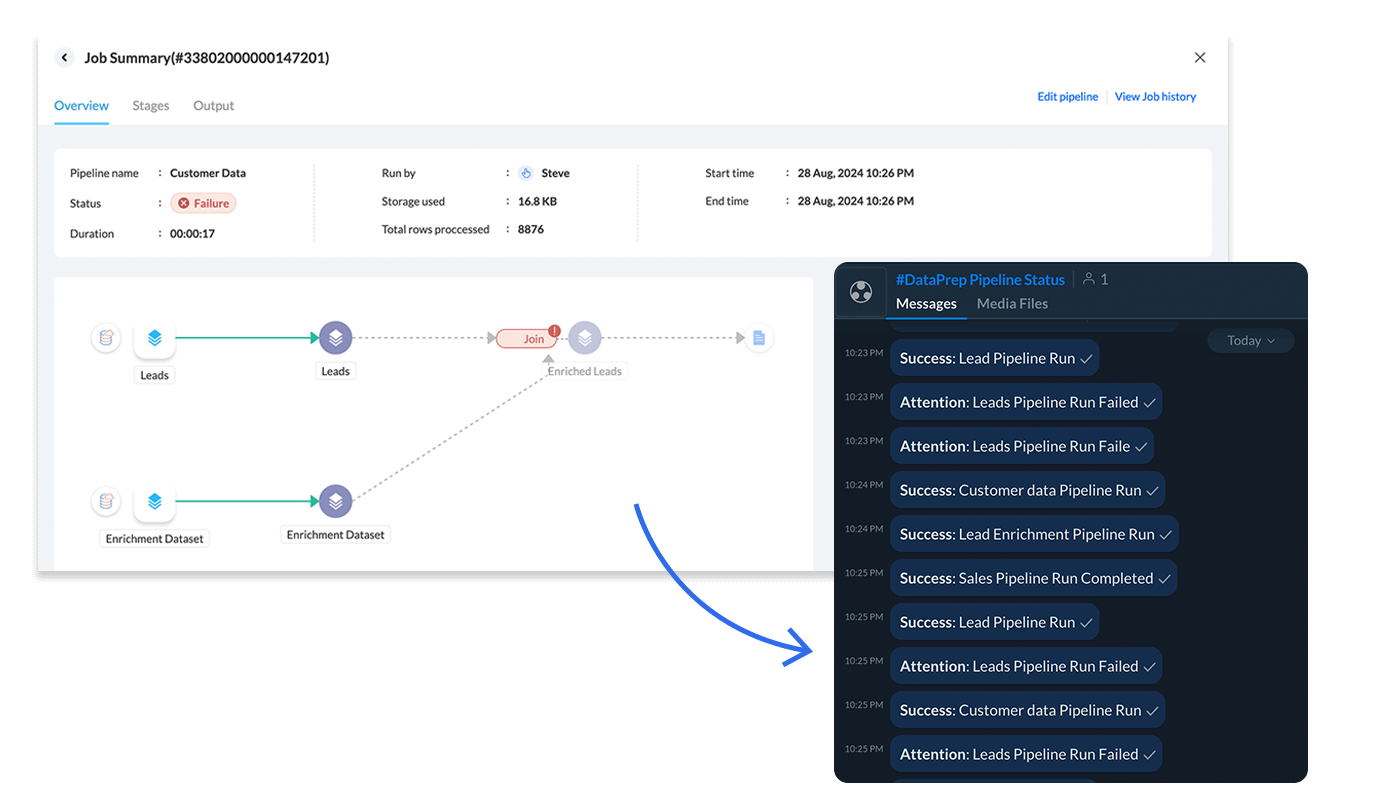

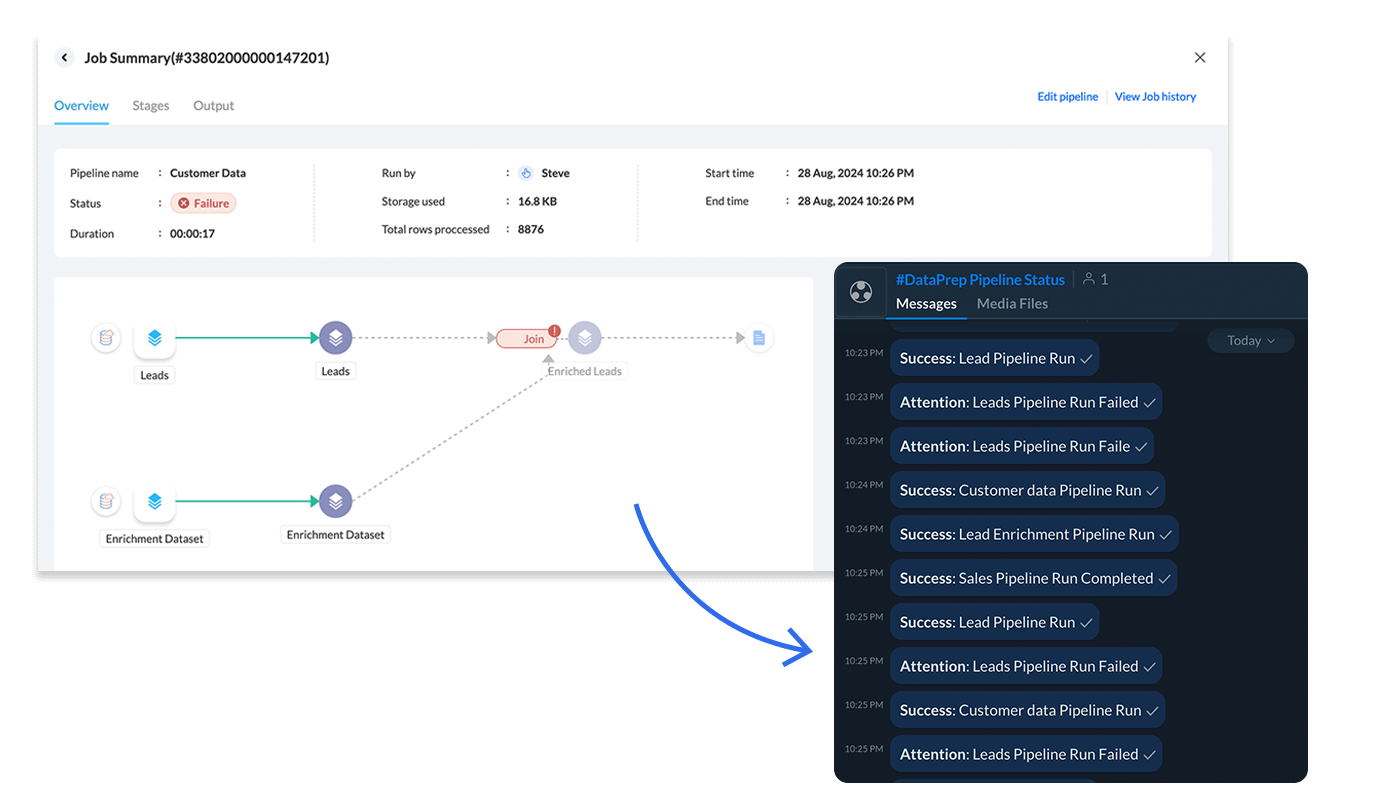
Cataloging and governance
Built-in data management capabilities help you classify, access, and govern data.
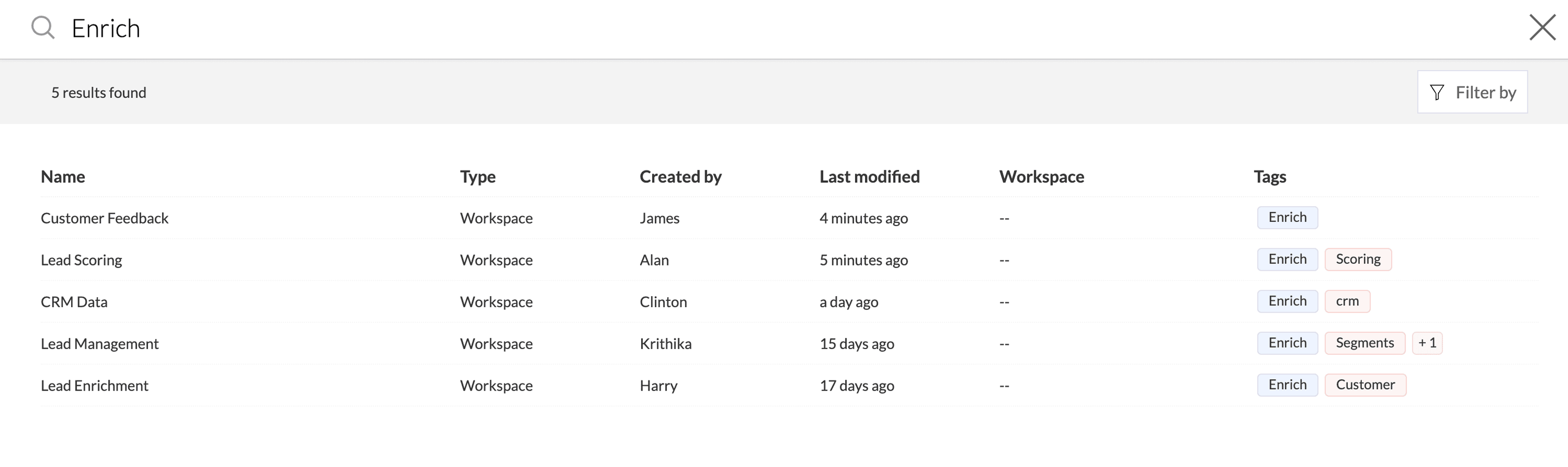
-
Versioning
Version history tracks changes made to pipelines, allowing you to revert to any previously published versions whenever needed. Learn more
-
Sandboxing
Test and optimize data pipelines with our sandbox feature. Create multiple data flow simulations before setting the pipeline status to 'Mark as Ready'.
-
Tags and Global search
Easily organize your pipelines using tags. This simplifies finding specific pipelines using the global search feature.
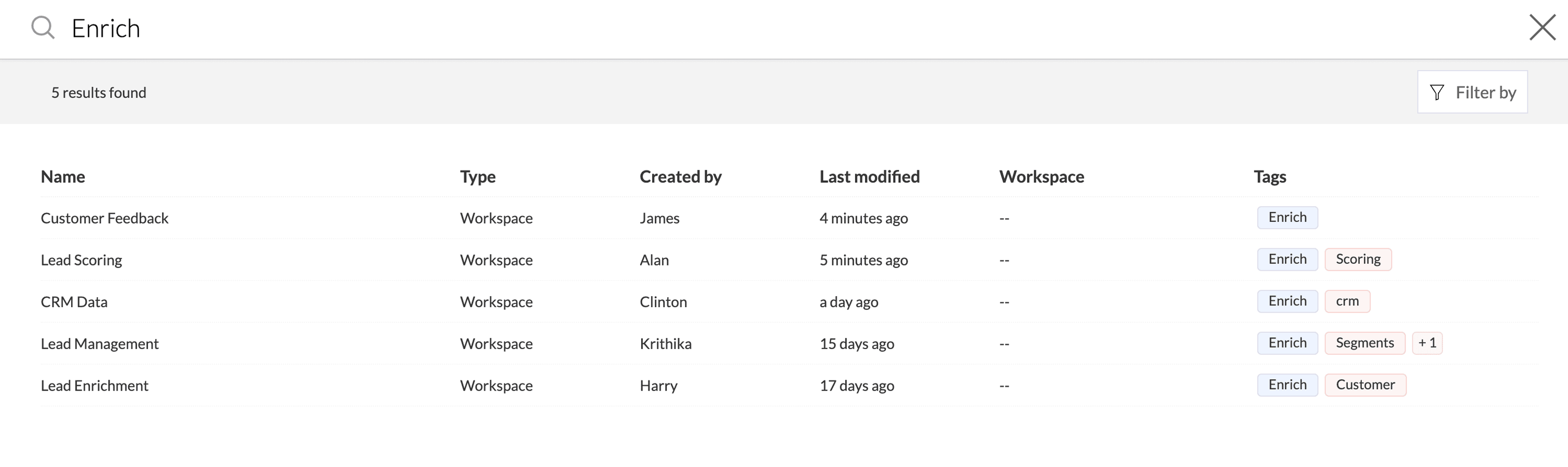
Data security
Collaborate securely with teams and provide fine-grained permissions to ensure users can only access the data intended for them.
-
Mark sensitive data as PII/ePHI
Mark and secure sensitive data like PII (Personally Identifiable Information) and ePHI (electronic Protected Health Information) in your datasets. Control access and prevent unauthorized export of such data without masking or encryption.
-
Role based access controls
Enforce strict governance by assigning specific permissions to each role, ensuring that only authorized individuals can access sensitive data. Learn more
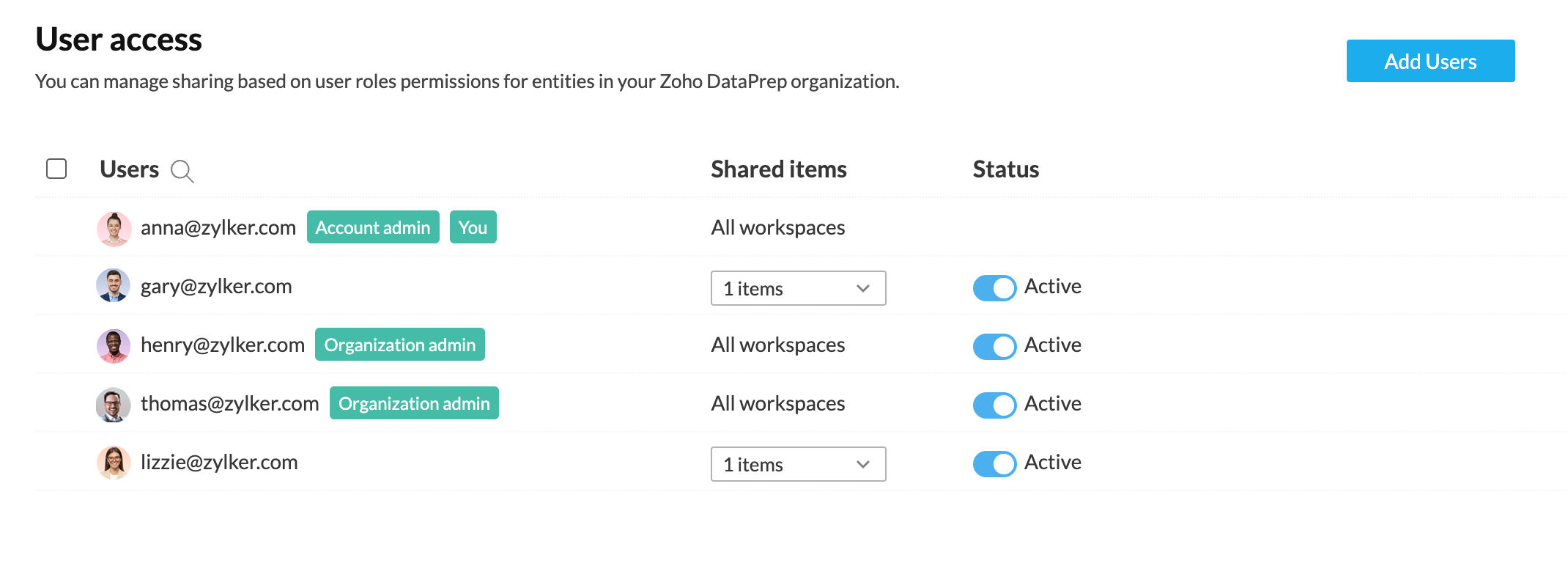
-
Complete Audit and Access Logs
Monitor all activities performed within your organization. Have an audit trail on who accesses what data for better transparency and accountability Learn more
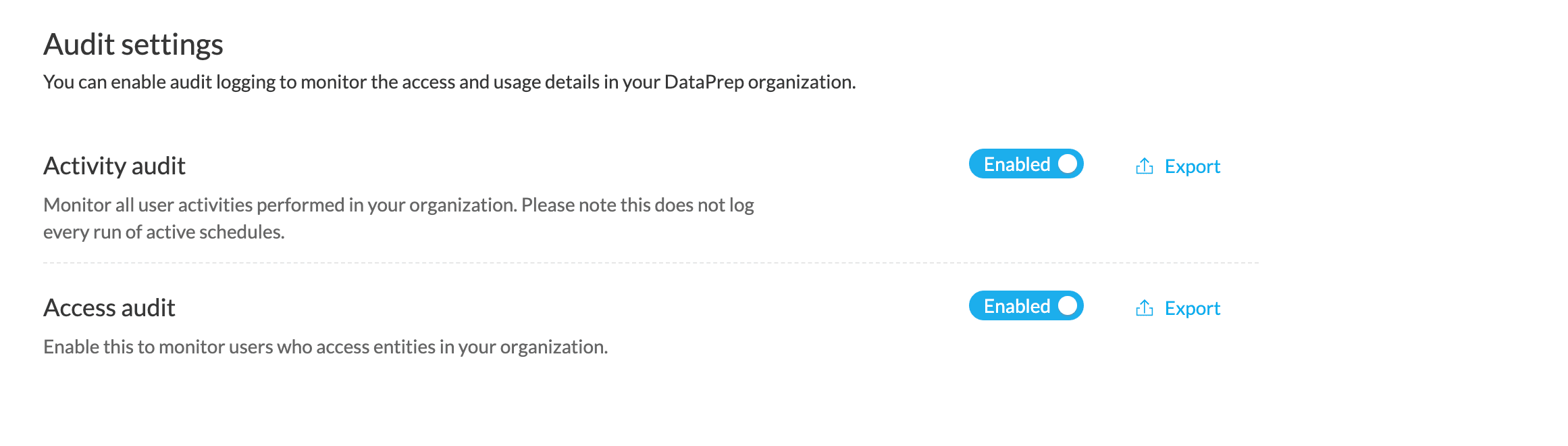
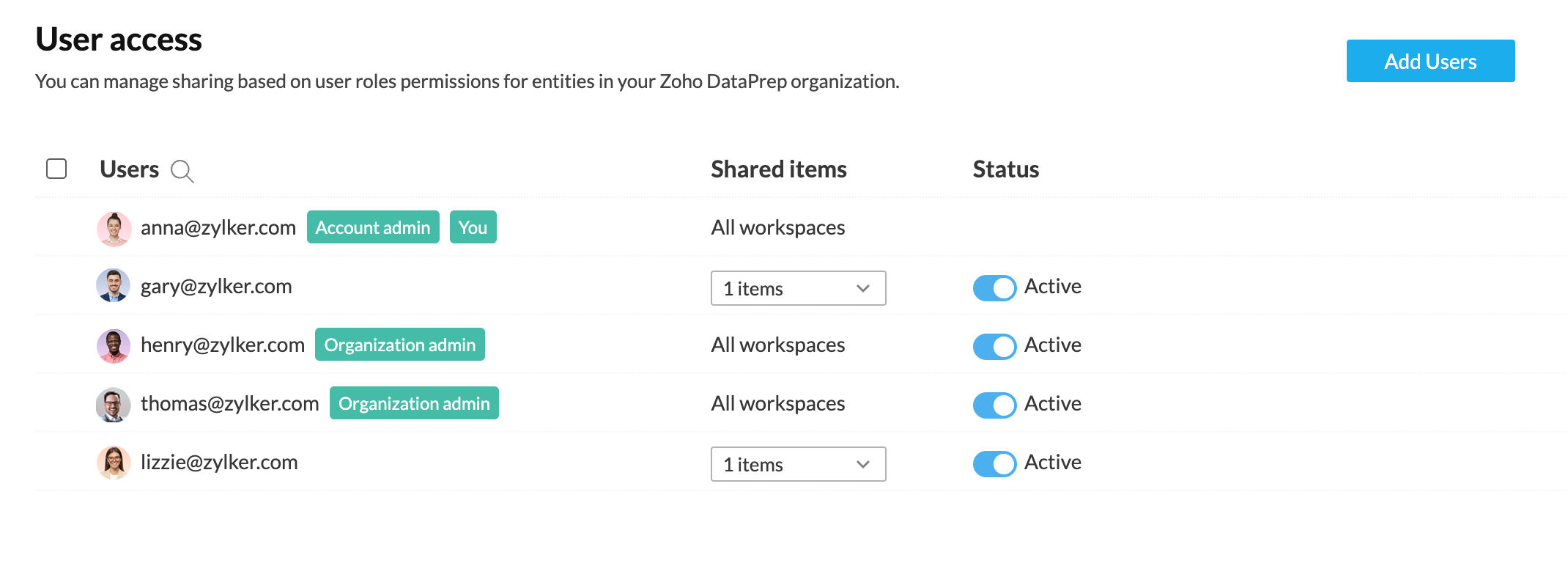
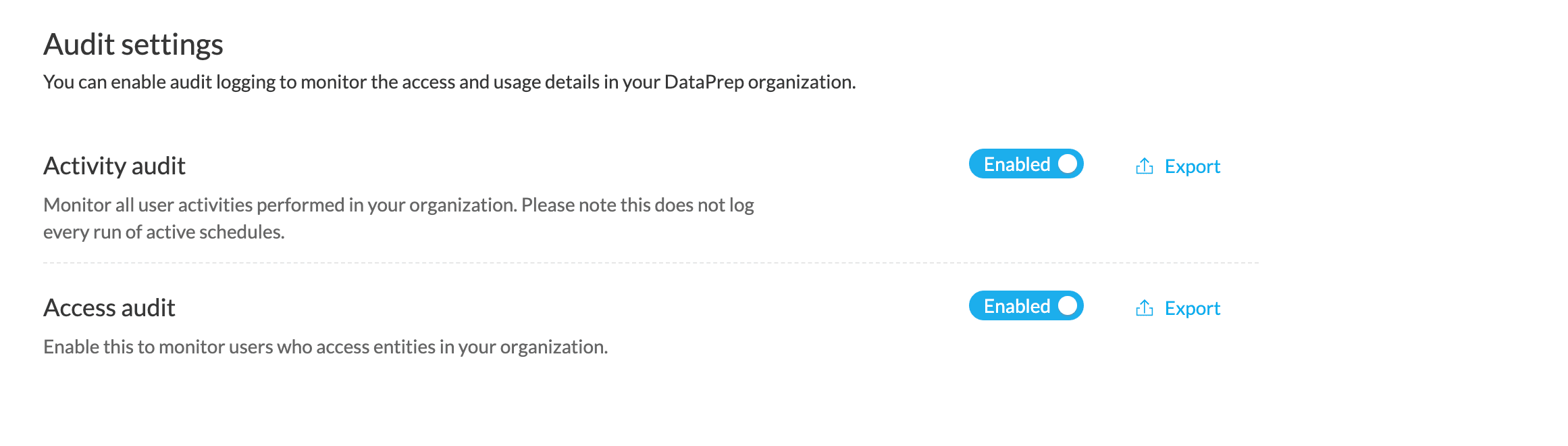
Privacy & compliance
Zoho DataPrep helps identify personal data in your dataset, ensures privacy by masking or tokenizing sensitive data, and enables you to adhere to privacy policy and data protection regulations like the GDPR. All data associated with Zoho DataPrep are always encrypted in-transit and at-rest. Learn more