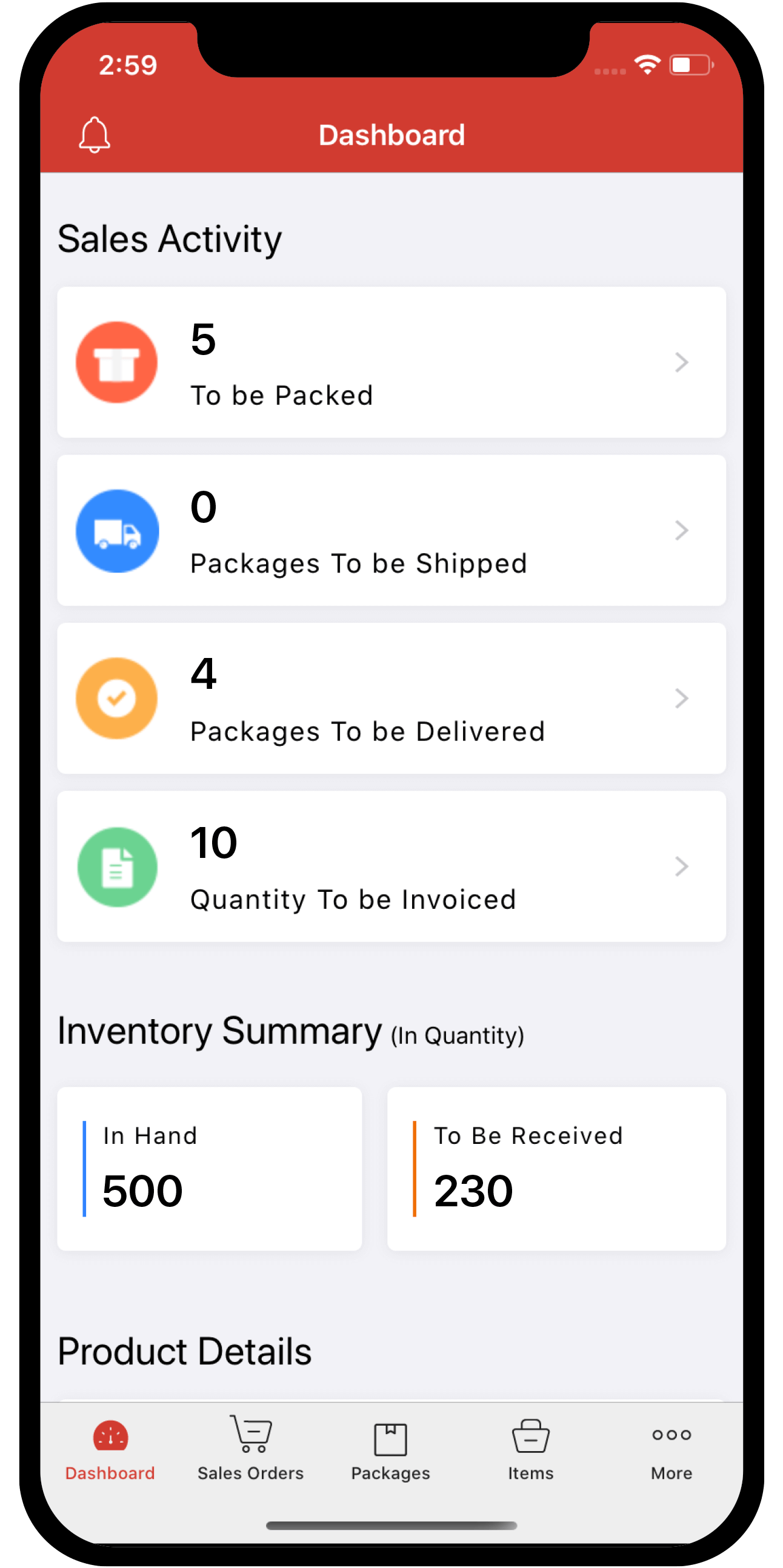Inventory
Inventory
Advance Inventory Tracking
Zoho Inventory provides two advanced inventory tracking methods: Batch Tracking and Serial Number Tracking. Here are some of the most common questions that you may have in mind with regards to these features.
Batch Tracking
- What is Batch Tracking and how would it benefit my business?
- How do I enable Batch Tracking feature in Zoho Inventory?
- How do I add batch numbers for an item in Zoho Inventory?
- Can I add batch numbers to item groups and composite items?
- Can an item be both batch tracked and serial number tracked?
- Will I be able to disable batch tracking for an item?
- Can I add the same batch number for two different items?
- How do I make inventory adjustments for batch tracked or serial number tracked items?
- What is the maximum number of batches I can add to a line item and to an entire transaction?
- How do I find out which batch is going to expire first for an item?
Serial Number Tracking
- What is Serial Number Tracking and how is it useful for my business?
- How do I enable Serial Number Tracking feature in Zoho Inventory?
- How do I add serial numbers towards an item in Zoho Inventory?
- Is barcode scanning supported for serial numbers?
- What is the maximum supported length of a serial number?
- What is the limit to the serial numbers that can be added to a transaction/item adjustment?
- Is it possible to add serial numbers while creating a purchase order?
- Can I search for items and invoices with serial numbers?
- How do I show the serial numbers that I have selected for an item in a transaction PDF?