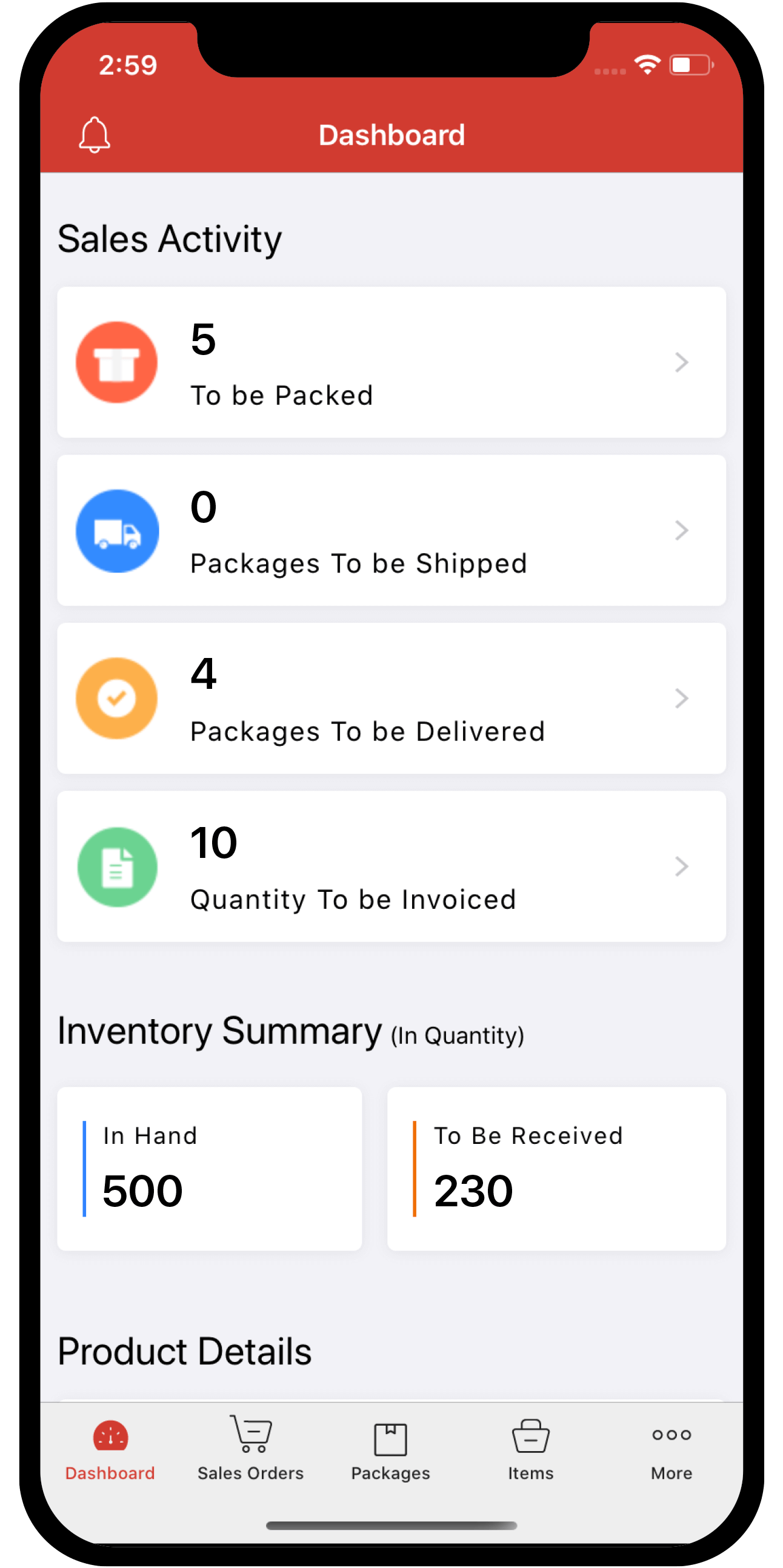advanced-inventory-tracking
 Inventory
Inventory
Can I add batch numbers to item groups and composite items?
Yes! You can add serial numbers or batch numbers to composite items in Zoho Inventory.
Advanced tracking cannot be performed on an item group as a whole. However, you can track the variants individually. To do so:
- Go to the Item Groups module and open a preferred item group.
- Click-open an item under the Item Details section of the item group.
- Click the Pencil icon on the top-right corner of item details page.
- Under Advanced Inventory Tracking, choose Batch Tracking or Serial Number Tracking. Note: To find this option, make sure to enable Batch Tracking or Serial Number Tracking under Settings > Preferences > Items .
- Click Save.
Likewise, you can enable advanced inventory tracking for the other variants in the item group.