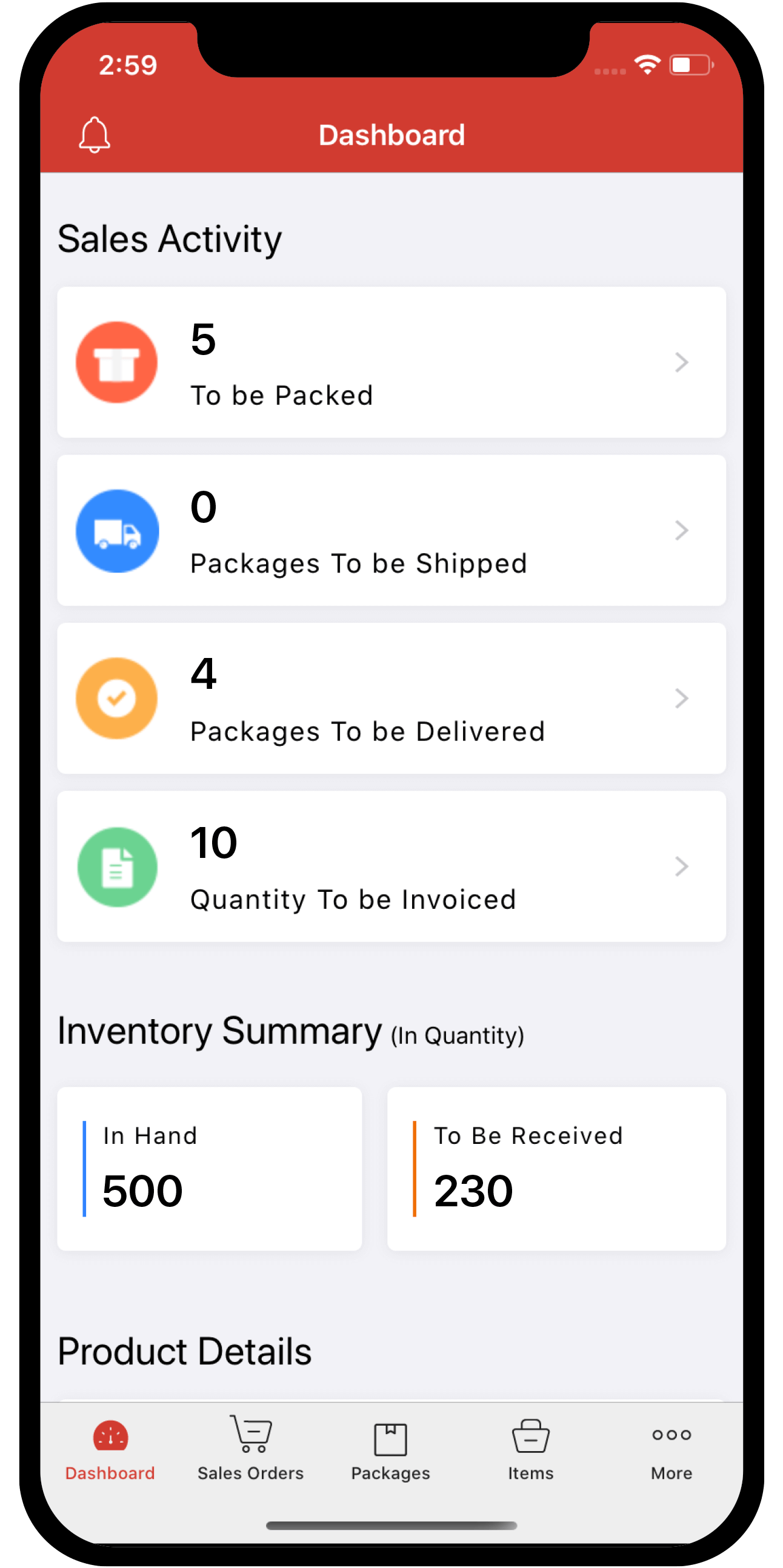advanced-inventory-tracking
 Inventory
Inventory
How do I enable the Batch Tracking feature in Zoho Inventory?
- Go to Settings -> Preferences.
- Under Items, choose Batch Tracking as the method in which you want to track your items.
- Scroll down and click Save to immediately apply your settings.
Note: Your current subscription plan must allow you to access this feature. This feature is available in the Free Trial and for organizations that have subscribed to the Standard Plan or above in Zoho Inventory. Click here to view our subscription plans.