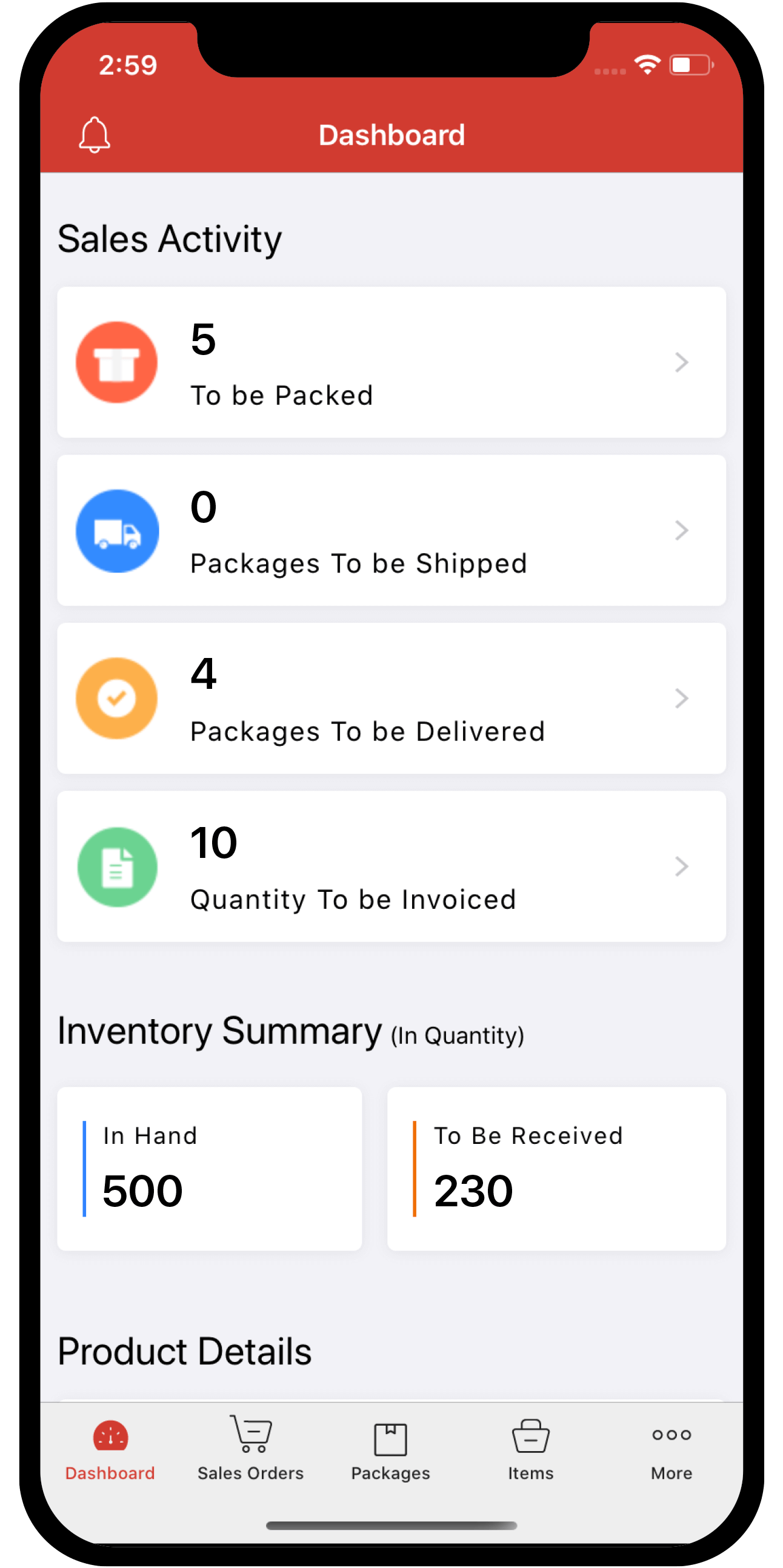advanced-inventory-tracking
 Inventory
Inventory
How do I make inventory adjustments for batch tracked or serial number tracked items in Zoho Inventory?
Inventory Adjustments are made when there is a change in the quantity of stock that cannot be categorized under normal sales or purchase activities. Some of the cases may be theft, damaged goods, data entry error etc.
To adjust advance inventory tracked items,
- Navigate to Items.
- Choose the item whose stock needs to be adjusted.
- Click on the Adjust Stock button on top of the page. (Or)
- Click on the + button next to Item Adjustments under Items module.
- Fill up the stock in hand, reason and other necessary details.
- If you have enabled Serial Number Tracking for the item, then depending on the type of adjustment made, you can either add or select Serial Numbers.
- Else, if you have enabled Batch Tracking for the item, then depending on the type of adjustment made, you can either add or select items from the batches.
- Click the Save button to successfully adjust stock. This will be reflected in the Items page and reports.