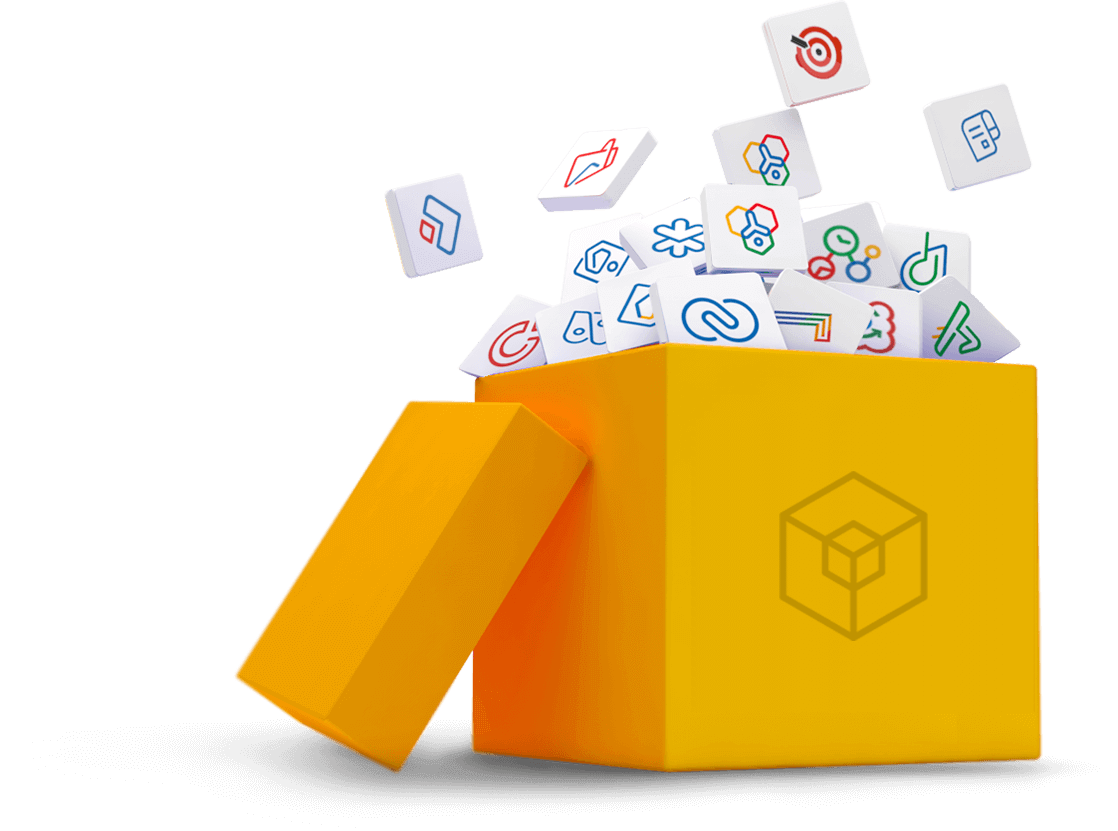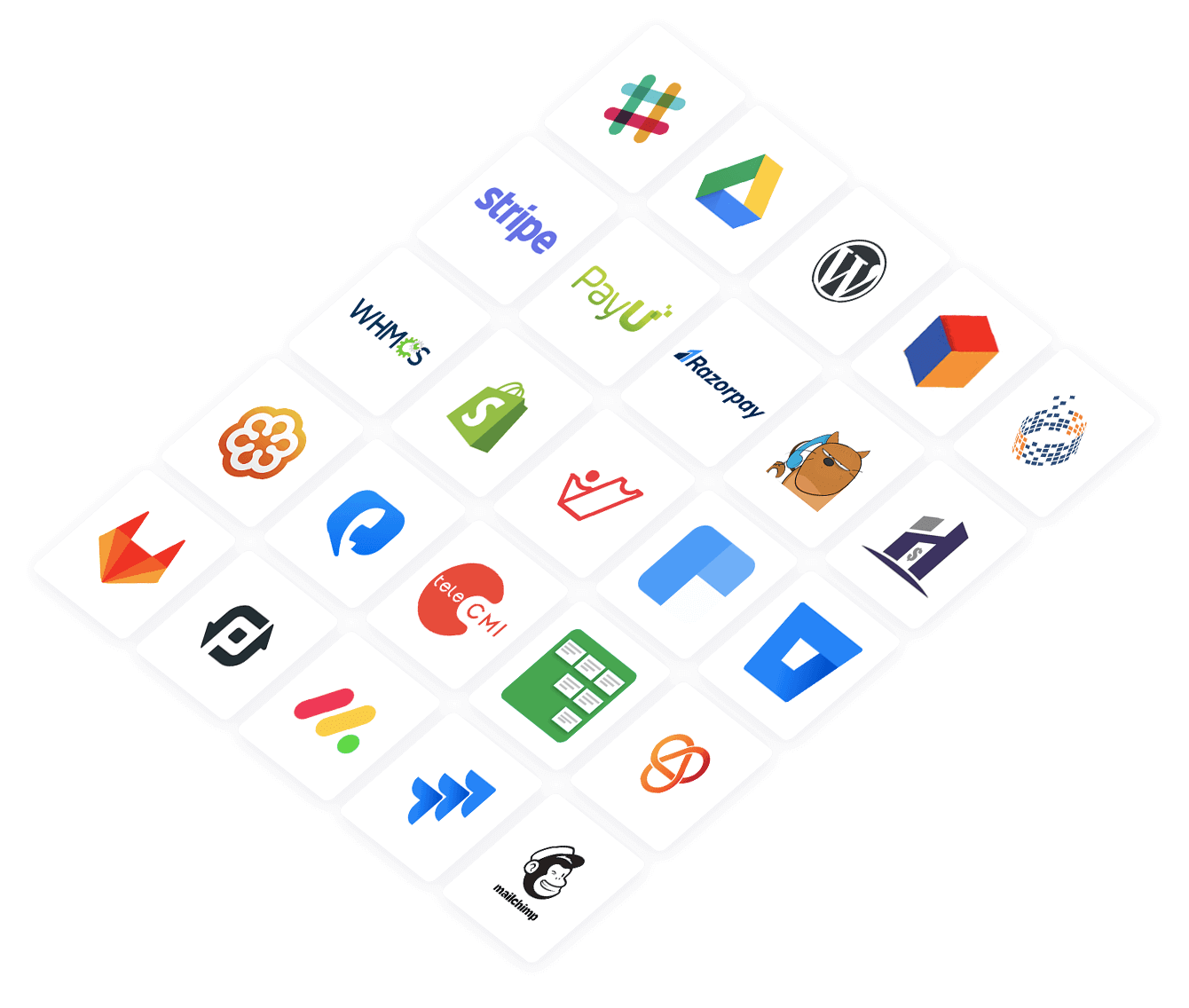Trusted by teams at
Why trust our free webinar tool?
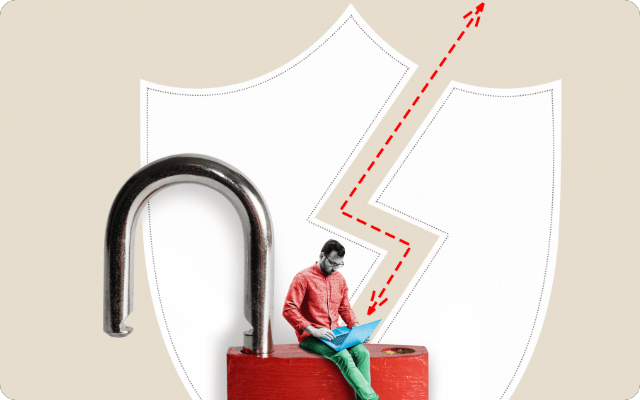
No compromise on security
Being free does not imply you need to compromise on your privacy and security. That's why Zoho's free webinar software offers a secure webinar service. Our free webinar's audio and video feeds are encrypted using industry standard TLS 1.2 DTLS-SRTP encryption protocols.
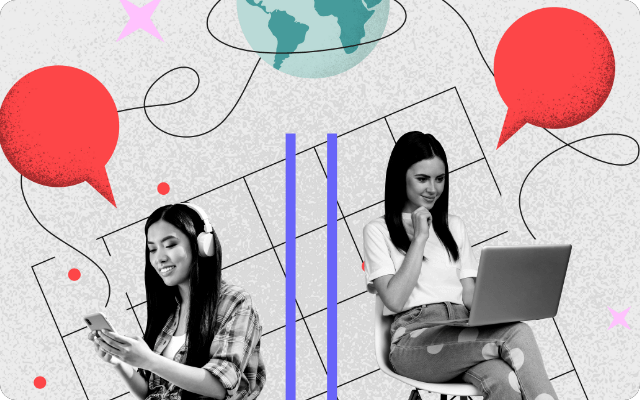
Customer friendly user experience
Conduct online webinars directly from your browser and broadcast them effortlessly with our free webinar platform. Our intuitive user interface ensures seamless navigation, allowing you to host virtual conferences with ease, without worrying about compatibility issues.
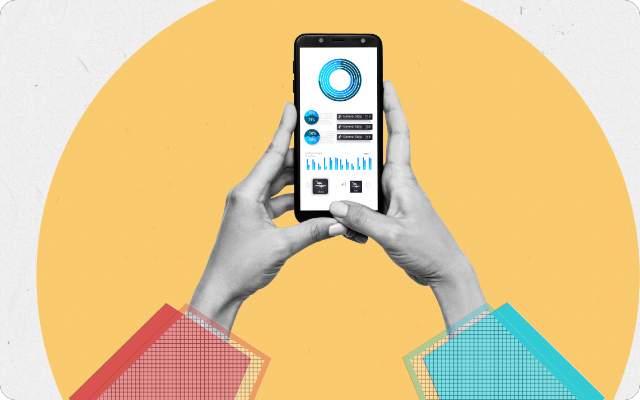
Maintain your organizational prospects
Rebrand your online webinar experience to match your organizations' prospects. Re-design our webinar platform using our mobile SDK and custom Rest APIs for customizable solutions.
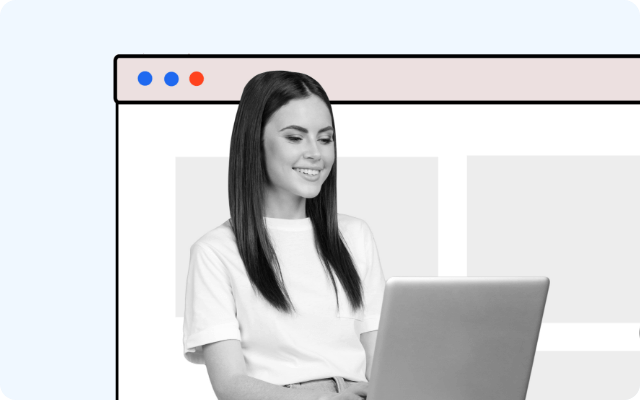
Easily scalable webinar tool
Conduct large-scale webinars and virtual conferences, and engage with up to attendees in a single webinar session. Host and join webinars directly from your browser - no downloads required.
Look at what customers have to say about Zoho's best free webinar platform
How "free" is our free webinar service?

Virtual background
Zoho Webinar allows you to customize your live video feed with custom background. Use Zoho Webinar's in-house virtual backgrounds to broadcast your virtual webinars with creativity while maintaining your privacy.
Webinar Series
Schedule and conduct a series of webinars based on your calendar and optimize your webinar efforts. Integrate with Zoho Campaigns and send scheduled invite emails and follow-ups to your attendees.
Surveys and polls
Enhance your attendee engagement by asking questions or initiating an audience survey. Conduct surveys and polls to gather information from your audience and give your engagement efforts more direction.
Webinar Moderation
You can add any relevant members as co-organizers for your webinar sessions. Co-organizers who are members of your organization will also be able to moderate webinars if the organizer is away.
One free webinar platform for all your devices
Zoho Webinar is one of the few free webinar services that is user-centric compatible on all major platforms.
What are the key features to look for in a free webinar platform?
Before diving into specific features, it’s important to understand that a free webinar platform should not just serve as a temporary solution, but as a robust tool to help you organize professional and interactive virtual conferences. Among the free webinar platforms available in 2025, the solution you choose should enable you to effectively connect with your audience and set the stage for future growth—without compromising on essential functionalities, all at no cost.
No installations required
Provide a hassle-free experience for your attendees by choosing a browser-based free webinar platform that doesn’t require downloads. This eliminates the need for additional software installations and allows participants to join from anywhere, regardless of their device or operating system.
Remote collaboration functionalities
Ensure your free webinar platform includes remote collaboration tools such as screen sharing, file sharing, and virtual whiteboards. These features empower your webinar attendees to work together and interact in real-time, enhancing the overall productivity and engagement during your sessions.
Attendee engagement tools
Look for a platform that offers interactive webinar engagement tools such as live chat, Q&A sessions, and polls. These features encourage participation and allow your audience to be more actively involved in the webinar. It also helps you create a dynamic experience and boost interaction throughout the session.
Basic session analytics
A reliable free webinar platform should provide basic session analytics, such as attendance rates, engagement levels, and participant feedback. These insights allow you to track key metrics, assess the success of your webinar, and make informed improvements for future sessions.
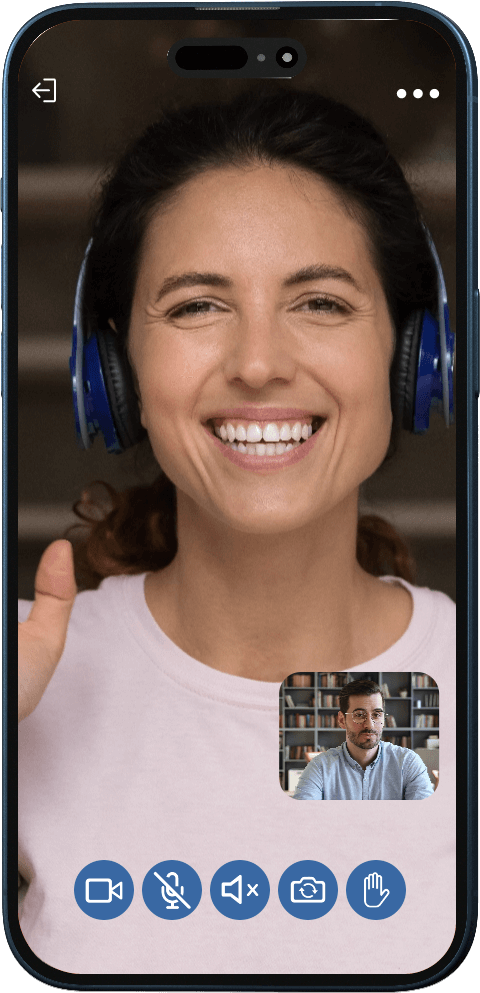
Collaborate from anyplace seamlessly
Download Zoho Webinar's free webinar app for iOS and Android and attend webinars remotely. Cast your screen and interact with the organizers from your mobile devices effortlessly using our innovative screen sharing technology.
Frequently Asked Questions
1. What is the difference between a webinar and a virtual event?
A webinar is a presentation-focused session where a speaker communicates to an audience to share information. In contrast, a virtual event is an online gathering that replicates aspects of in-person conferences, trade shows, or meetings through digital platforms.
2. How does our free webinar software work?
Our free webinar software allows you to host online webinars or presentations without cost. It typically involves setting up virtual sessions where you can broadcast live to audience, interact through Q&A sessions, and share presentations over the internet.
3. Who benefits from using Zoho's free webinar software?
Various users benefit from Zoho's free webinar software, including educators, small businesses, non-profit organizations, and individuals looking to host online events or educational sessions without incurring costs. Also, our free webinar hosting platform, supporting up to 100 attendees, is the perfect launchpad for your business marketing efforts, helping you grow and scale with ease.
4. How can I host a free webinar with Zoho Webinar?
Here's how you can organize a free webinar using Zoho Webinar:
- Sign up for a Zoho account and navigate to the Webinar section.
- Set up your webinar by scheduling with topics and dates.
- Promote your webinars through email invites, social media, and your website.
- Host each webinar and engage attendees with presentations, Q&A, and interactive features.
- Collect feedback and analytics to improve future webinars and engage with your audience effectively.
5. Can I host a webinar with over 100 attendees?
Yes, you can host a webinar with more than 100 attendees by upgrading your account to any of the paid editions of Zoho Webinar. Check out the plans and pricing here.
6. How do I upgrade from my free webinar plan?
To upgrade from your free webinar plan, please follow the below steps:
- Log into your account on the Zoho Webinar account.
- Navigate to the manage subscription section from your admin account.
- Choose a paid subscription tier that supports more features or higher attendee limits as per your requirement.
- Complete the upgrade process by entering payment information.
Choose Zoho's free webinar today!
Sign up for a 14-day trial of our free webinar tool, no commitments required.