Recurring Invoices
A Recurring Invoice is an invoice that is sent to your customer in regular intervals of time.
How does a recurring invoice work?
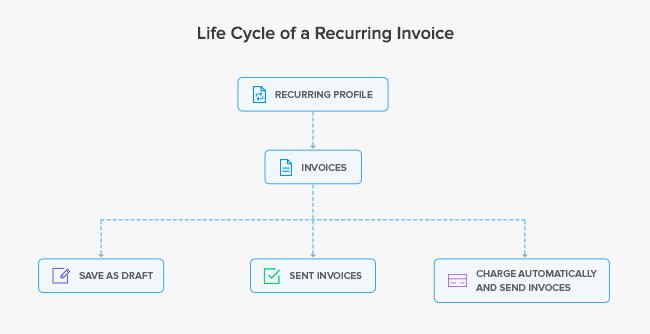
The workflow of an invoice in Zoho Books is as follows:
- Configure your settings for recurring invoice in Zoho Books.
- Create or import recurring invoices.
- After you create a recurring invoice, the next recurring invoice will be automatically generated after the period of time.
- Record the payment for the recurring invoice manually, or charge your customer’s credit card automatically for the recurring invoice.
- Stop a recurring invoice if you no longer wish to generate it.
- Perform other actions on the recurring invoice such as Edit, Print and Clone.
In the Recurring Invoice module, you can find the following sections:

