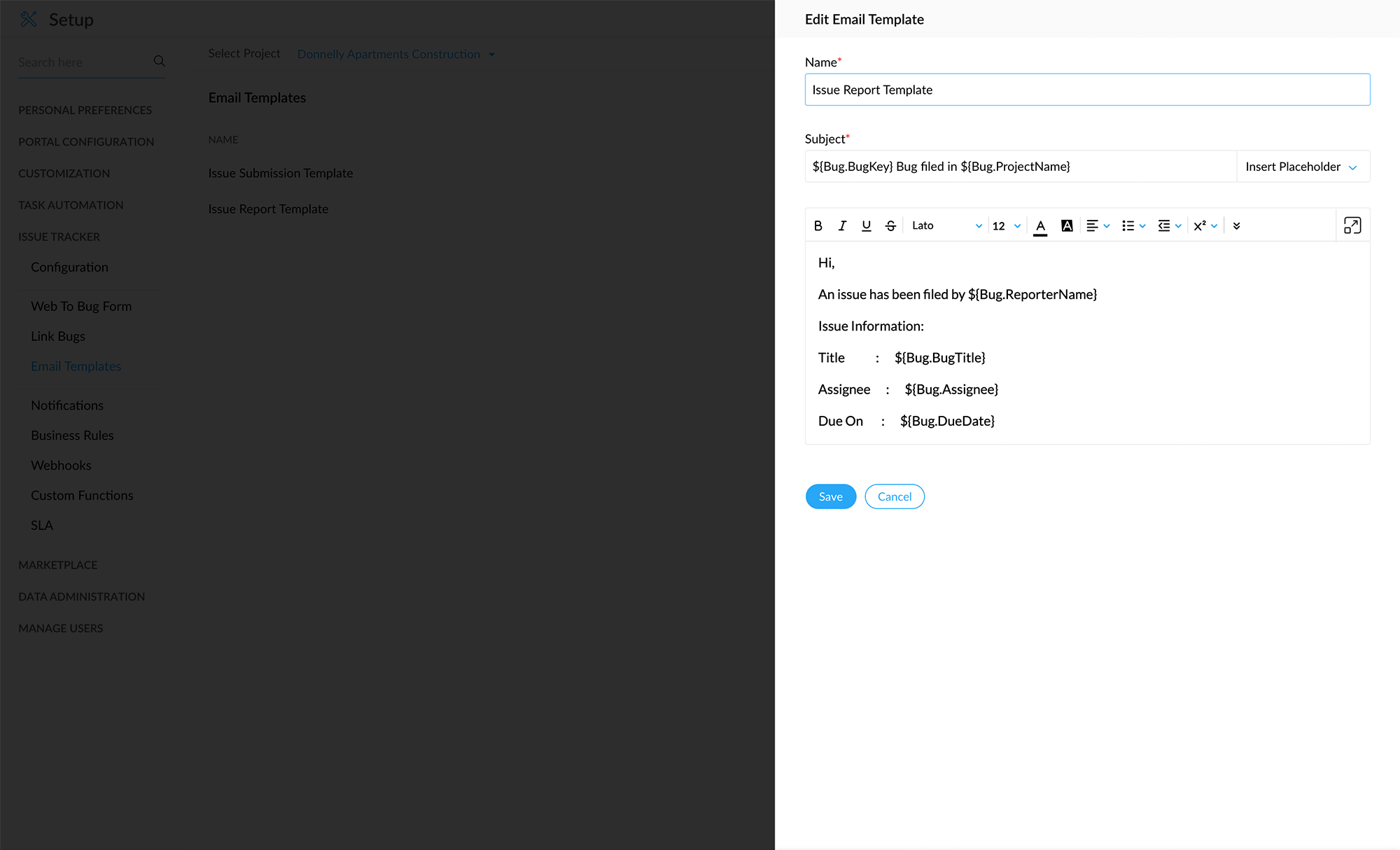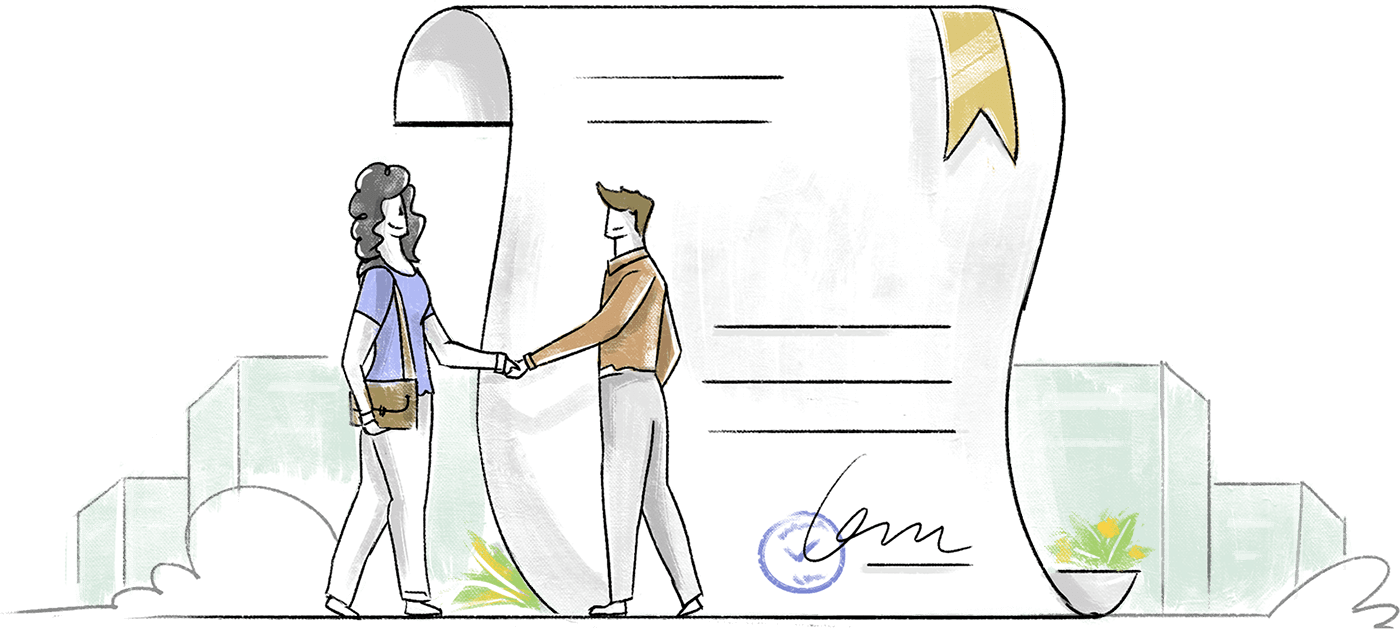Automate the process, from start to finish
Once you create an SLA and specify when it is to be executed, the entire process becomes automatic.This removes the hassle of you having to monitor each step along the way.
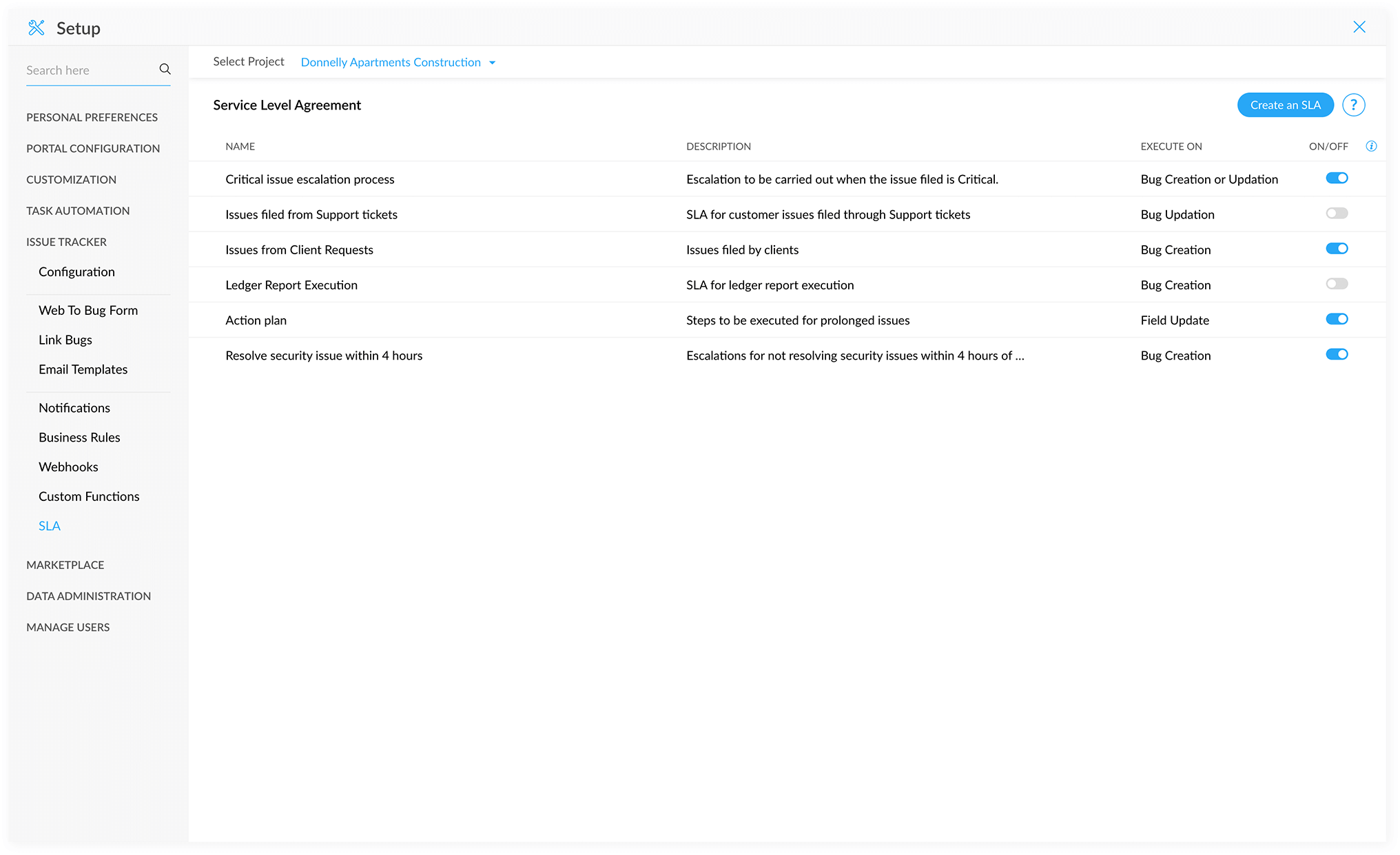
Set definite targets to aim for
For each SLA that you create, you can set up a target that you wish to achieve. For example, you could define that any issue marked as a "Show stopper" should get closed within six hours, or that a resolution should be posted for the issue within an hour.
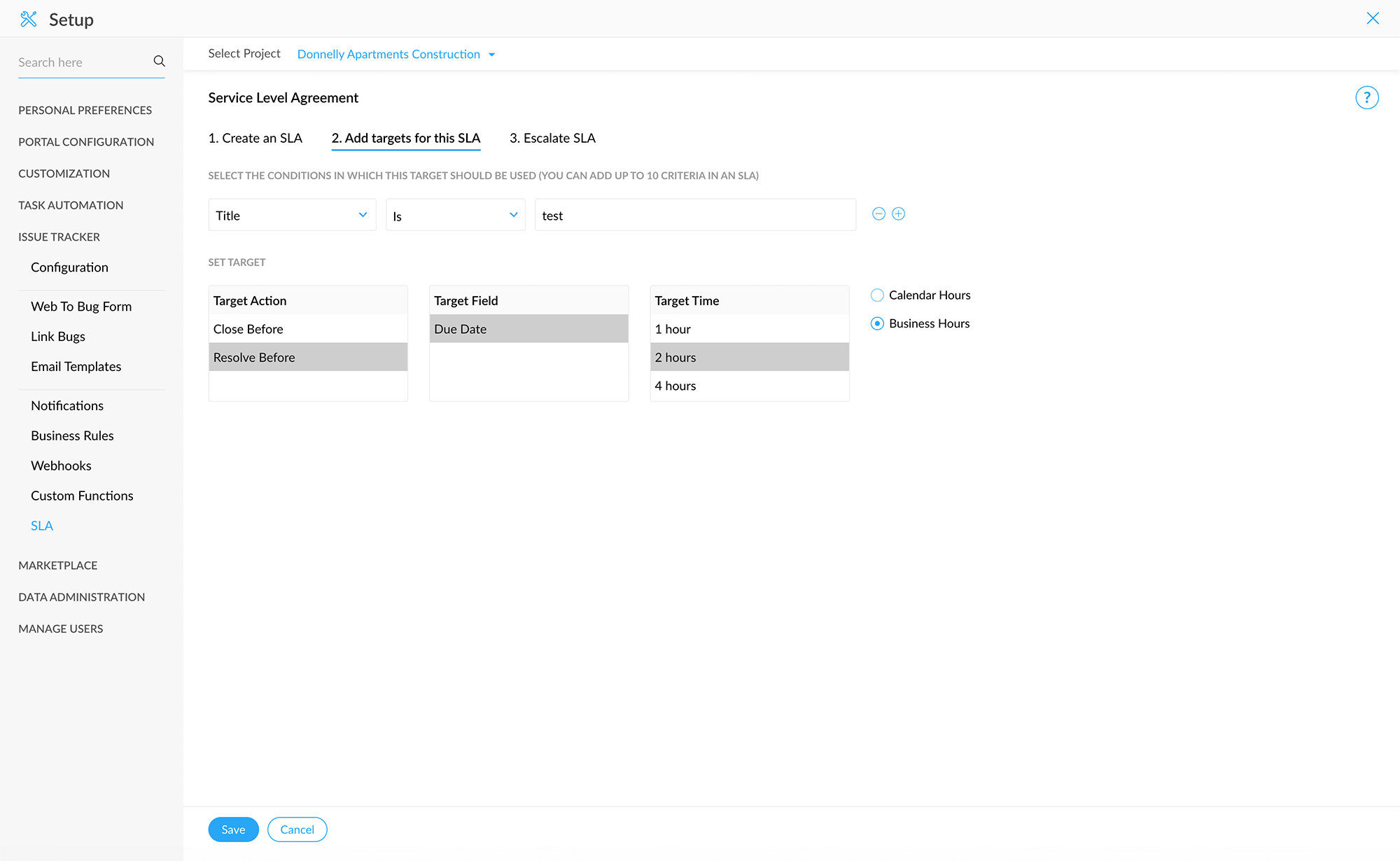
Escalate when needed and stick to your guarantees
Escalations can be at many levels. For instance, if an issue remains unresolved, a senior developer is informed about this in two hours, a tech lead in four hours, and the project manager in six hours. You can also specify what action must be taken at each of these levels.
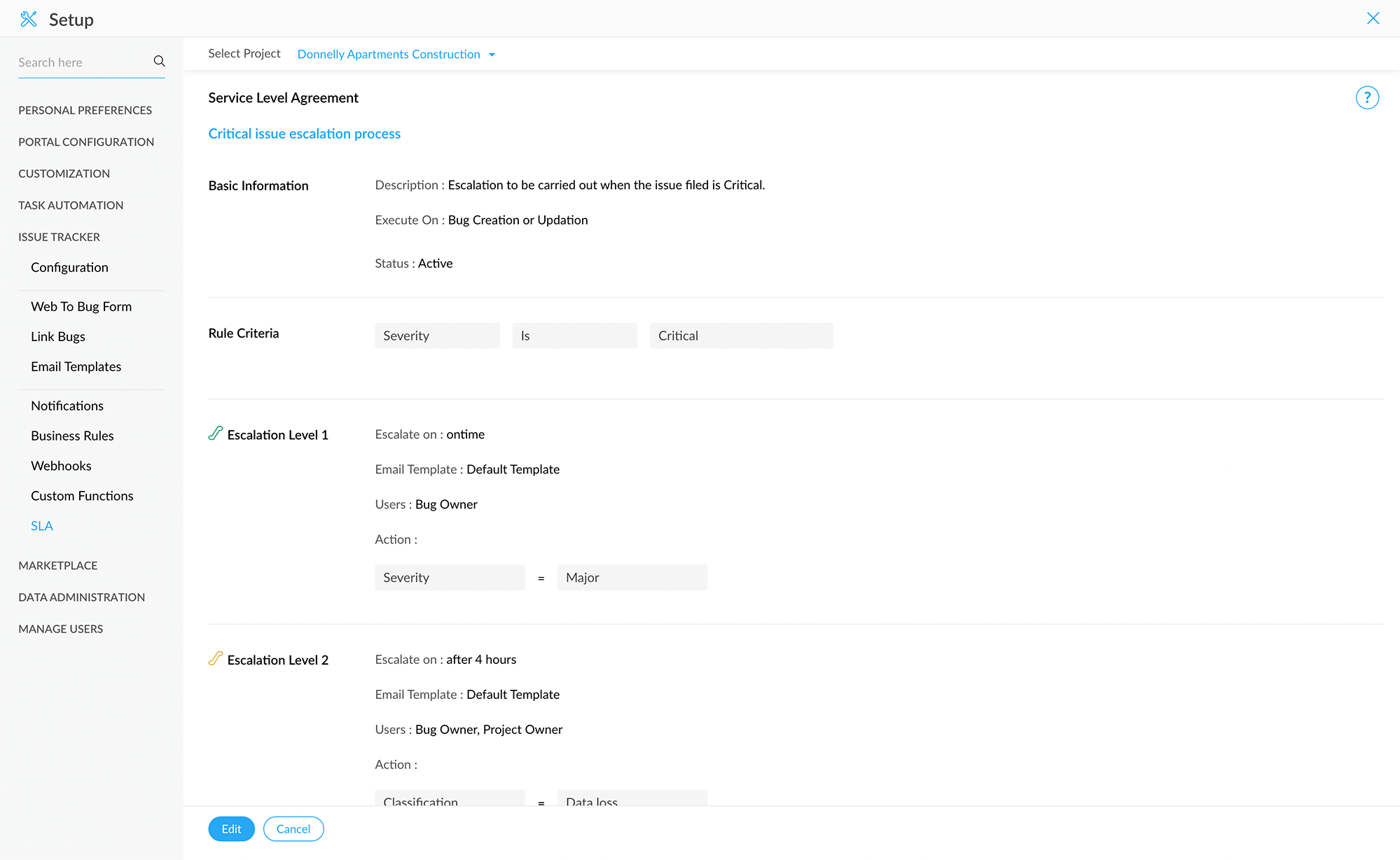
Keep your customers in the loop
Your project and client users can now get a better idea of how the issue fixes are progressing. Keep them informed through email notifications that are triggered when your predefined conditions are met.