Web conferencing definition
Web conferencing refers to the technology that allows individuals or groups to meet and collaborate in a virtual online environment. It enables real-time online meetings, video webinars, and sharing of information over the internet. Audio conferencing, video conferencing, screen sharing, and webinars are all generally referred to as web conferencing.
Types of web conferencing
Video conferencing
Video conferencing is a type of online conferencing that allows two or more people from different locations to connect and collaborate with each other using live video and audio. Video conferencing can be used for personal or business purposes, and participants generally connect over a conferencing platform.
Learn more about video conferencing.Screen sharing
Screen sharing is a part of web conferencing where either the host or approved participants share their entire screen or a particular application window in the video feed so all participants can see what is shown on their screen. Screen sharing makes it easier to collaborate using online meeting software.
Learn more about how screen sharing works.Webinars
Webinars are online group events that involve an organizer broadcasting sessions to a selected set of attendees. They are generally an informative and interactive type of web conferencing. Webinar examples include business presentations or training sessions in educational institutions.
Learn more about webinar software.Webcasting
Webcasting is similar to webinars at the core, in that an organizer broadcasts presentations to a group of attendees. But unlike webinars that facilitate considerable interaction, webcasts are generally one-way broadcast from organizer to attendees. Attendees usually only engage using polls and Q&A section over the platform.
Learn more about webcasting.Web conferencing vs. Video conferencing
Though both web conferencing and video conferencing are often used interchangeably, they don't quite mean the same thing.
Web conferencing
Web conferencing is an umbrella term that includes all types of online conferences held over the internet. It allows multiple participants to connect in real-time using various tools such as audio and video conferencing, screen sharing, and live broadcasting, designed to facilitate effective communication and collaboration.
When to use web conferencing:
- 1. Business-wide meetings
- 2. Online events
- 3. Training sessions
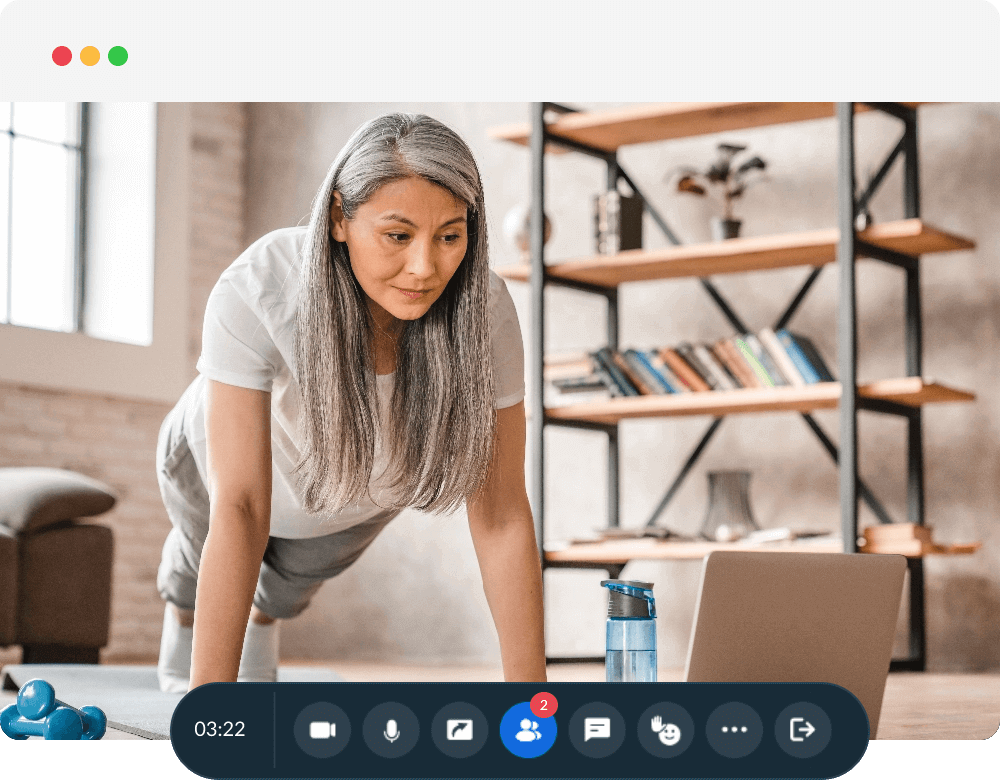
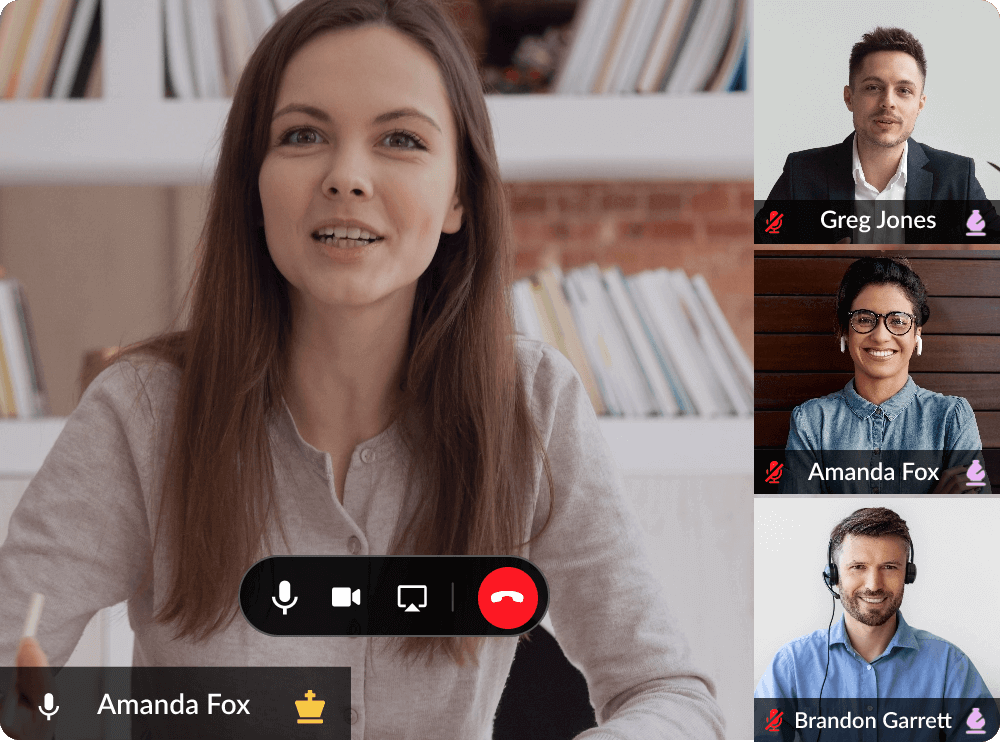
Video conferencing
Video conferencing refers to when two or more people connect over the internet and interact with live video and audio. Though this is a type of web conferencing, video conferencing usually refers to remote collaboration within a small group using real-time audio and video feed.
When to use video conferencing:
- 1. Remote team meetings
- 2. Personal video calls
- 3. Feedback sessions
How does web conferencing work?
Web conferencing works by leveraging internet-based technologies to facilitate real-time communication and collaboration among individuals and teams located in different physical locations. Apart from a reliable internet connection, it also relies on suitable hardware for seamless audio, video discussions.
Web conferencing has become essential for remote work, virtual events, and online business collaboration.
How to start web conferencing with Zoho Meeting?
You can get started and launch web conferencing over Zoho Meeting in three simple steps:
Key features of web conferencing tool
Web conferencing for
remote work
Getting work done remotely requires continuous collaboration with your team members. Stay up to date on your team's progress through web conferencing while they work from different locations on multiple projects. Collaborate with up to 250 participants through audio, video, screen sharing, and remote control access.
Web based
video conferencing
Conduct real-time face-to-face collaboration through video conferencing directly from your browser. Zoho Meeting is a browser-based web conferencing and webinar platform, which means you can conduct online meetings and webinars without downloading software.
Web video conferencing with screen sharing
Share your screen to collaborate better with your team during video meetings and smoothly deliver presentations during webinars. Share your entire screen to let your collaborators view multiple windows as you navigate through them or just share the single app you want to work together on.
Secure web conferencing
Conduct online meetings and webinars securely online using encrypted audio transmission, video conferencing, and screen sharing. Zoho Meeting employs multiple measures to protect your data as you conduct web conferencing sessions. Learn more.
Cost-effective
web conferencing tool
Web conferencing enables your organization to reduce traveling costs and provides a safe atmosphere for employees to work from home. With our affordable rates and easy adoption at the organization level, Zoho Meeting is one of the best web conferencing software for small businesses.
Mobile friendly
web conferencing platform
Join meetings and webinars from anywhere you want using the Zoho Meeting iOS and Android apps. View and start web conferencing sessions from your scheduled meetings list or create new meetings on the go. Learn more about our mobile apps.
Look at what our customers have to say about Zoho Meeting’s web conferencing:
Why choose web conferencing?
Let’s look at the benefits of choosing web conferencing for your business communication and collaboration:
Global accessibility
Web based conferencing allows participants from different physical locations to collaborate in real-time, overcoming geographical barriers and facilitating global business communication.
Improved efficiency
Organizations can save on time, travel expenses, accommodation, and other related costs by conducting virtual meetings, making web conferencing solutions an alternative to in-person gatherings.
Increased collaboration
Features like screen sharing, file sharing, and collaborative online whiteboards foster teamwork and information sharing, leading to enhanced remote collaboration among meeting participants.
Best practices for web conferencing
Let’s look at the benefits of choosing web conferencing for your business communication and collaboration:
- Prepare and test your internet connection and equipment before browser based video conferencing.
- Choose a quiet, well-lit space and use headphones for better audio quality.
- Engage actively, mute your microphone when not speaking, and be mindful of your video presence.
- Utilize features like screen sharing and whiteboards for effective communication and collaboration.
- Respect others’ time, start and end the web based conferencing on schedule, and have a backup plan for technical issues.
Who comprises a
web conferencing session?
A web based conferencing session typically involves the following participants:
Host
The host or organizer is the individual who schedules, initiates, and manages the web conference. The host has control over various aspects of the meeting session, such as inviting participants, setting up the agenda, managing controls, and ending the meeting.
Participants
Participants or attendees are individuals who join the web conference to actively engage in the meeting or webinar. They may include team members, colleagues, clients, or any other relevant individuals depending on the purpose of the meeting.
Presenter
Presenter is the individual who actively presents information and leads the discussion through the agenda. The presenter may or may not be the same person as the host.
Moderator
In larger web conferences, a moderator may be present to help manage the flow of the meeting. The moderator may assist with technical issues, monitor the chat, and facilitate Q&A sessions.
Guests
Guests refer to external individuals participating in online meetings and webinars. These individuals may not be part of the organization or business teams; rather, they access the session through host’s meeting invitations.
Frequently Asked Questions
What is web conferencing software?
Web conferencing software allows multiple people to come together online to collaborate through audio, video, screen sharing or broadcasting services. Web conferencing includes many forms of online conferencing, such as online meetings, video conferencing, and webinars.
Does Zoho Meeting offer free web conferencing software?
Zoho Meeting offers a forever free version of web conferencing for up to 100 participants with features including screen sharing, file sharing, multiple video layouts, reports and analytics. With free edition of Zoho Meeting, you can conduct an online meeting with 100 participants or a webinar with 100 attendees for up to 60 minutes.
Is Zoho Meeting's web conferencing secure?
Zoho Meeting's web conferencing is protected by TLS 1.2 security encryption protocols that ensures maximum security to your online meetings. Zoho Meeting's web conferencing encrypts audio and video using DTLS-SRTP encryption. Read more about encryption at Zoho.
Why is Zoho Meeting the best web conferencing software for your needs?
With Zoho Meeting, you can conduct online meetings with your team and host webinars for your customers, partners, or any other audience. Zoho Meeting allows you to collaborate through computer audio, phone audio, real-time video conferencing, and screen sharing. You can even record your sessions for later use. It is also a budget-friendly web conferencing solution for your organization's needs.
