- HOME
- The role of email archiving in eDiscovery
The role of email archiving in eDiscovery
- Last Updated : March 14, 2025
- 133 Views
- 8 Min Read
Everything around us has taken a digital form, and the same is the case with communication. Digital communication makes getting the point across less of a chore and a lot faster. Among the many modes of digital communication available, email has stood the test of time. It is now universally accepted as the go-to mode for formal communication. This makes email the source of an organization's vital and sensitive information, housing data such as contracts, client information, financial transactions, and other such intellectual property.
This reliance on email is both a boon and a bane when it comes to legal and compliance inquiries or issues. Since email houses important information that might be pertinent in a legal inquiry or a compliance audit, it's essential that the information is easily searchable and retrievable. Email archiving plays an irreplaceable role in this context, with the eDiscovery functionalities it offers. This article will go through the basics of eDiscovery, how it works, and the role email archiving plays in eDiscovery requests.
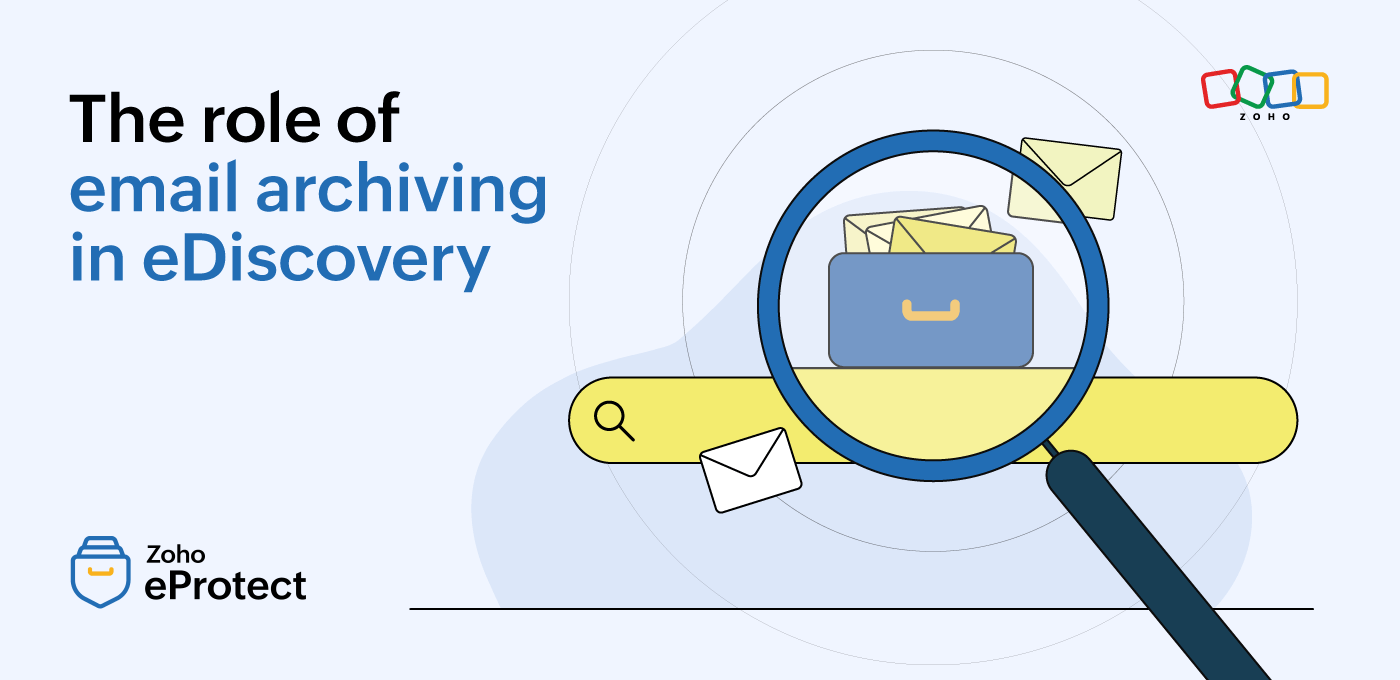
What is eDiscovery?
eDiscovery, or electronic discovery, refers to the process of identifying, preserving, and producing electronically stored information as part of an ongoing legal inquiry or for other verification and audit purposes.
eDiscovery is an indispensable tool for organizations given the volume of emails and other data they deal with on a daily basis. When organizations have a secure copy of all their emails archived in an email archiving solution, they can rest assured that any important email can be retrieved when needed. When a legal or compliance inquiry comes up, organizations have to scour through years worth of data to find the right email to produce as evidence. Archiving solutions come equipped with eDiscovery features that can help with locating the email in question.
How does eDiscovery work?
eDiscovery is usually done when data that's relevant to an investigation is requested as part of a legal proceeding. To find the data that might help with the inquiry, the organization's administrator or the stakeholders conduct an eDiscovery search to locate the required emails. This is then reviewed, exported, and presented to the legal counsel for use in their investigation. This process usually takes place in six stages.
Identification: In the first phase, the relevant information is identified and requested by the opposing legal counsel or court to be produced in the investigation.
Preservation: All the information that's requested needs to be preserved and cannot be destroyed until the investigation is complete. A legal hold is placed on the relevant data to ensure that it's tamper-proof.
Collection: The relevant data is collected and sent to the stakeholders or legal counsel for verification before it's shared with the opposing party.
Processing: In the processing phase, the verified data is exported from the archiving solution as a PDF or any other format that's mandated.
Review: The processed data is shared with the opposing counsel, and it's reviewed for relevance and legitimacy.
Presentation: After the review process, the requested data is shared with the court as evidence for the proceeding, and further action is carried out as required.
Why is eDiscovery needed?
Though eDiscovery requirements come up most commonly as a result of legal inquiries, organizations also find themselves having to conduct the eDiscovery process due to other reasons. Internal and external audits are conducted periodically by regulatory bodies to determine if an organization is compliant with the laws mandated for them. As part of the required verification, the auditors might require specific emails or data to check for compliance. eDiscovery is beneficial in such cases since specific emails can be located in a jiffy.
Additionally, even if investigations are being conducted internally by the HR or finance departments, finding an email that'll help with the investigation becomes a much simpler process with eDiscovery in place. In case there happens to be a conflict with an internal or external party, having a written form of proof to make your case makes the procedure smoother.
Importance of email archiving in eDiscovery
Performing the eDiscovery function on emails is made simple with email archiving solutions. Here are some of the ways in which archiving solutions aid eDiscovery.
Evidence preservation
One of the core requirements of emails is that they need to be stored in a tamper-proof format without any alterations, deletions, or unauthorized access. This is especially helpful when companies need to look through emails for evidence during investigations, audits, and other instances where emails could stand as proof. Having an email archiving solution in place helps retain emails in a secure manner while offering simple and fast eDiscovery. This adds to the legitimacy of the proof being submitted and allows for admission when it's required in court.
Efficient data retrieval
The number of emails sent and received every day is humongous. It's always a chore when an administrator needs to look through years worth of emails to find the one they're looking for. But these data requests are usually posed with tight deadlines, mandating the need to find data as quickly as possible. Archiving solutions offer quick and efficient data retrieval options that form the core functionalities of eDiscovery requirements. The advanced search and filtering capabilities present in these solutions are essential when it comes to eDiscovery.
Compliance with regulatory requirements
Every company needs to follow certain regulations based on their industry and region. If the company falls under heavily regulated industries such as healthcare, finance, or education, the laws and regulations they need to follow are much stricter. As part of these regulations, companies are expected to retain certain types of emails for a certain period. If there's an audit to verify their compliance, companies need to produce relevant evidence using eDiscovery. Archiving solutions can aid with the same.
Reducing legal risks
Every business faces litigation or other legal scenarios from time to time. While these situations cannot be completely avoided, it's safer to be prepared to deal with them in an efficient manner. Having a proper record for all transactions, contracts, and other important details is one of the crucial factors that can come to aid during such unforeseen circumstances. Maintaining such data and later locating them is possible with a robust archiving solution. Archiving solutions can help locate whatever data is required with minimal effort.
Key features needed for eDiscovery
eDiscovery is one of the critical needs of every business. There are certain core features needed for eDiscovery, and archiving solutions come equipped with them, making the process simpler and less cumbersome. Here are the key features needed and how archiving helps achieve them.
Efficient data capture
For the emails to be easily searchable, the basic requirement is that data should be captured in a tamper-proof, credible, and user-friendly manner. In addition to the actual email content, other email-related data such as attachments, meta data, and email headers should be captured as well. While attachments are vital for a company's eDiscovery function, the headers help locate the right email. These emails should be correctly identified and captured in the archiving solution based on the conditions configured by the organization's administrator. This ensures all important emails are captured for the right amount of time.
Powerful search
eDiscovery cannot happen without a powerful and fast search functionality. The very act of finding the right email to produce as evidence involves scouring through the millions of emails that have accumulated over the years. When you don't use the right tools for it, it's equivalent to finding a needle in a haystack. The search function that aids with eDiscovery should be advanced enough to filter based on various parameters and criteria. Conditions such as date, attachment availability, user accounts, and email content should be available. Further, the search should return the relevant results within a fraction of a second.
Apart from the actual search function, the option to save these searches and perform the same search to include the latest emails should also be available. This saves time for admins if they need to perform the same search over and over during an ongoing investigation. Further, the option to flag emails for future indication is also a vital requirement.
Legal hold management
When emails relevant to an investigation are identified, they need to be held until the investigation is over. This process should occur seamlessly without any recurrent intervention on behalf of the admin. The legal hold function available with most eDiscovery searches can help with the same. If an email is found to be relevant, it needs to be retained in a tamper-proof way without alteration or deletion, as mandated by the court. This is crucial since any tampering with such evidence is punishable by law. Additionally, the emails should be retained without deletion, even if the retention period configured by the organization is over. Putting the emails under a legal hold takes care of that.
Audit trails
All the actions performed in a company's archiving solution are sensitive in nature. For some organizations, if the emails being stored in the archiving platform are old, they could be the only copy of the emails available, and they need to be handled with care. All the actions right from retention policy creation, modification, investigation creation, and closure need to be recorded with utmost precision. The need for this is elevated with eDiscovery functions since sensitive emails could be misused if the email falls into the wrong hands.
Having all of these actions recorded with details about the person who performed them, the accounts on which the action was performed, and the date and time is mandatory for eDiscovery and archiving solutions.
Data export capabilities
Once an eDiscovery search is performed and the right emails are located, they need to be produced in court in the right format. The emails should be exported in PDF, EML, or ZIP formats, as requested by the court and handed over as evidence. eDiscovery could include huge amounts of data and the export function should be able to handle the volume without any delays in the export, while producing all the relevant parts of the email.
Scalability and performance
Every organization has millions of emails accumulated over the years. The onus is on the company to decide which emails to retain, apart from the emails mandated by regulatory bodies. With such high email volume, it's important that the archiving solution and the eDiscovery capability work well together without lag or performance issues. Any action performed should return a response without delays while performing the action efficiently. This ensures there's not any unnecessary overhead on the admin when they're trying to manage the archiving and eDiscovery portal, on top of their usual admin duties.
Wrapping up
Having an email archiving solution in place aids with simple and fast eDiscovery for an organization while offering all the features that are required to perform eDiscovery efficiently.
eProtect is a cloud-based email archiving and security solution that provides email archiving for cloud and on-premise email providers. The solution offers secure email archiving, quick eDiscovery, and data export to ensure organizations stay compliant and guarantee data security. eProtect is the archiving solution powering Zoho Mail, a platform trusted by millions of users.