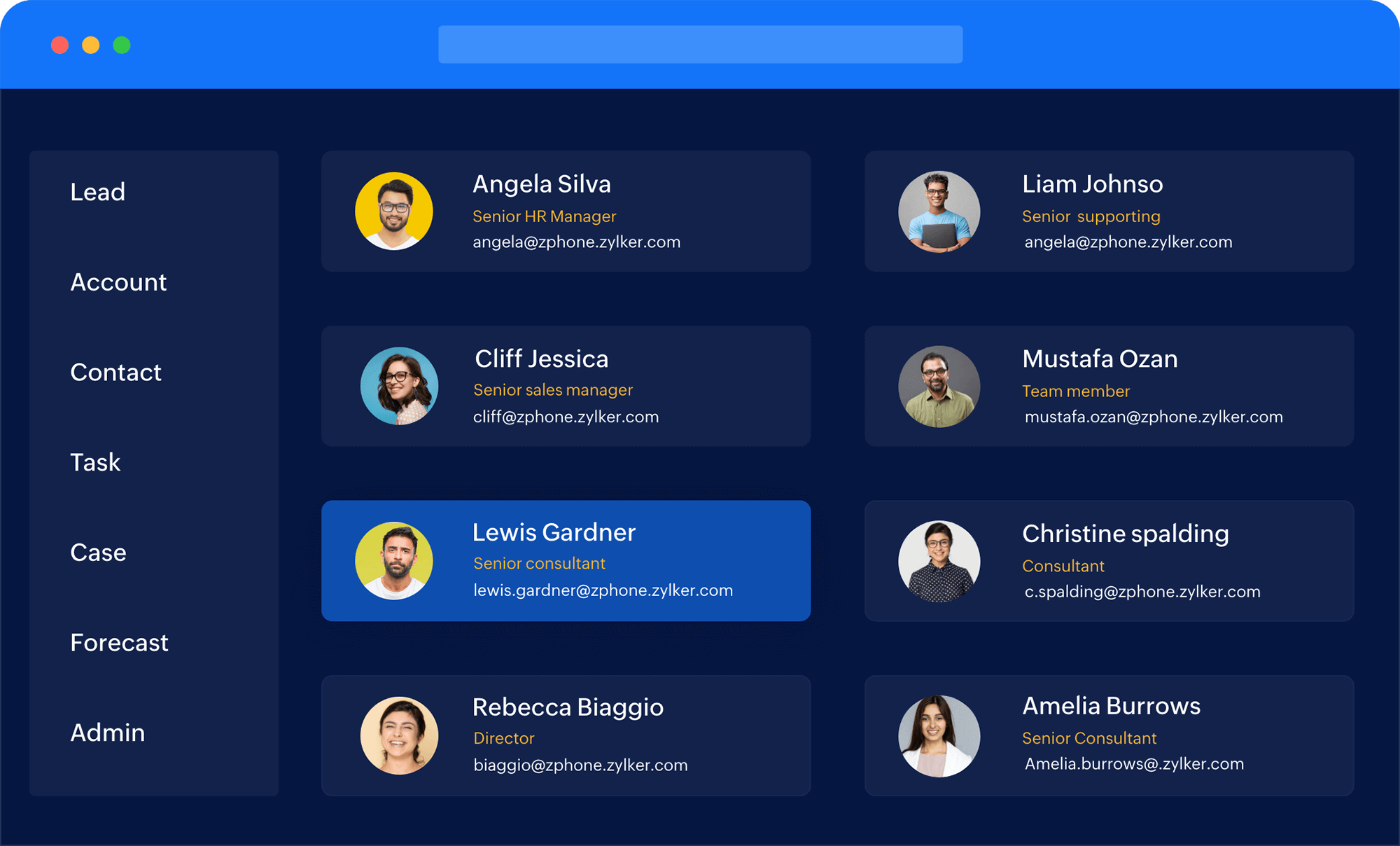Why is data management important?
Every business needs to collect, validate, analyze, protect, and process data from various touch points—learning, training, customer service, sales, CRM, and more—across an organization. A well-managed database helps businesses excel in delivering value to their customers, thereby driving sustainable growth.

The purpose of data management software is to:
- Validate and organize unstructured data
- Unify data across the company and break down silos
- Simplify data analysis and make data actionable
- Maintain data accuracy and quality
- Ensure high availability and disaster recovery
- Govern how data is used and accessed by people
- Secure data and ensure data privacy
The need for cloud data management software
Every business transaction generates a wealth of data that can be used to optimize processes, improve customer experience, and enhance product design. Yet most of it is left unused due to inefficient storage and organization. With a data management solution, you can tap into this data to propel critical business decisions.
"Nearly 97% of business data sits unused."
Benefits of using data management software

A single source of truth
Data dispersed across departments and tools can be hard to make sense of. A data management solution brings all your data together on a single platform, giving your team a 360-degree understanding of your data and customers.

Reduced time and cost
A data management solution automates most aspects of the data management process, such as data validation, reporting, backups, and even data creation, updation, and deletion in your systems. Eliminating these manual processes enhances operational efficiencies, lowers costs, and minimizes the risk of error due to human intervention.

Multi-user data access
Cloud-based data management software ensures that information is instantly accessible on multiple devices, allowing users in different locations to access and work on the data concurrently.
Key features of data management software
Easy, fast, and flexible data management software
Zoho Creator blends enterprise-grade data management with low-code technology, enabling you to create applications for your team’s needs. Our platform approach ensures a unified data model across your enterprise, eliminating piecemeal management of multiple technologies, and helping to control costs.
Telecom giant, MTN, manages its procure-to-pay data on Zoho Creator
"If you want to be agile, have a non-complex solution, and go live quickly, without having integration and implementation complexities, then Zoho Creator is the perfect solution."

Laila Kakar, Lead data scientist MTN
Learn moreYour data-to-decision journey starts here
Try for freeFrequently Asked Questions
The data import feature allows anyone with an existing database on spreadsheets to easily upload them, and Creator will simultaneously build an application on the same model. There are also a set of smart data import features that enable users to cleanse, refine, and group data at the time of upload. For more details on this, please head here.
Both cloud- and server-based storage are available to suit the needs of your business. The cloud-based option, by its nature, contains no expensive hardware or equipment. Server-based storage is also available, offering full operations support.
Zoho Creator has a 15-day free trial of all premium features. You can get started by signing up here.