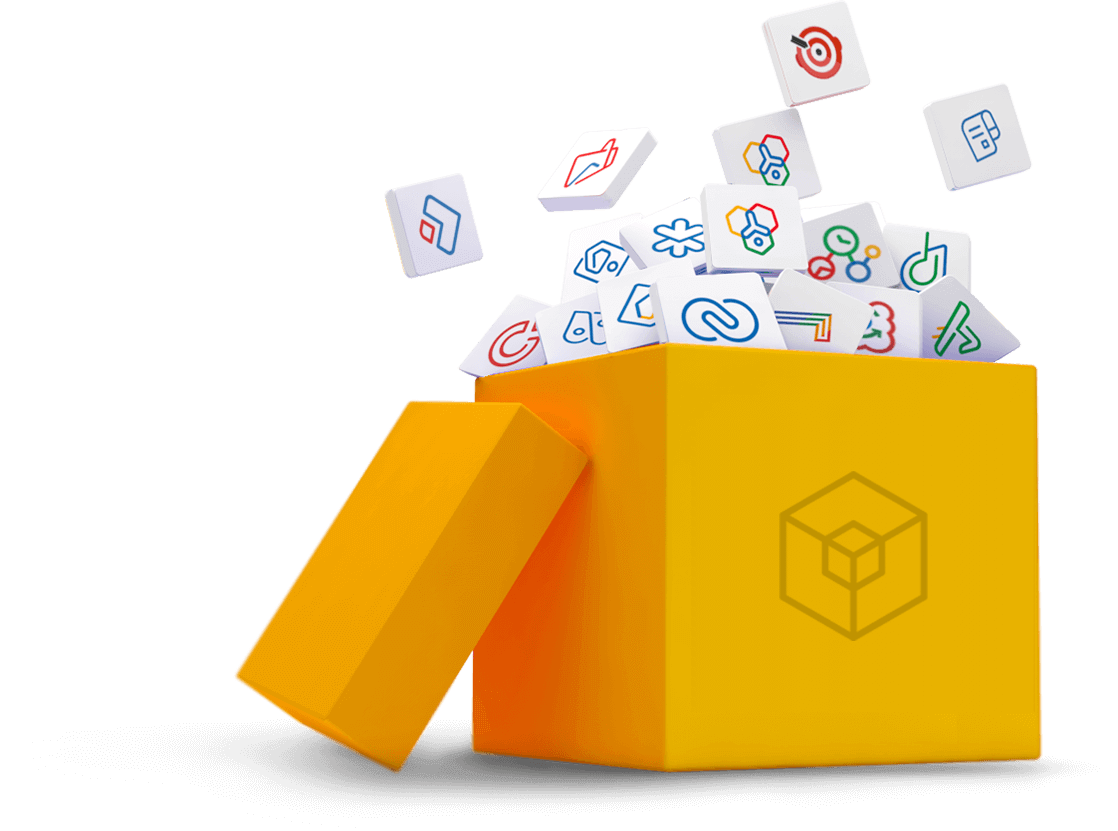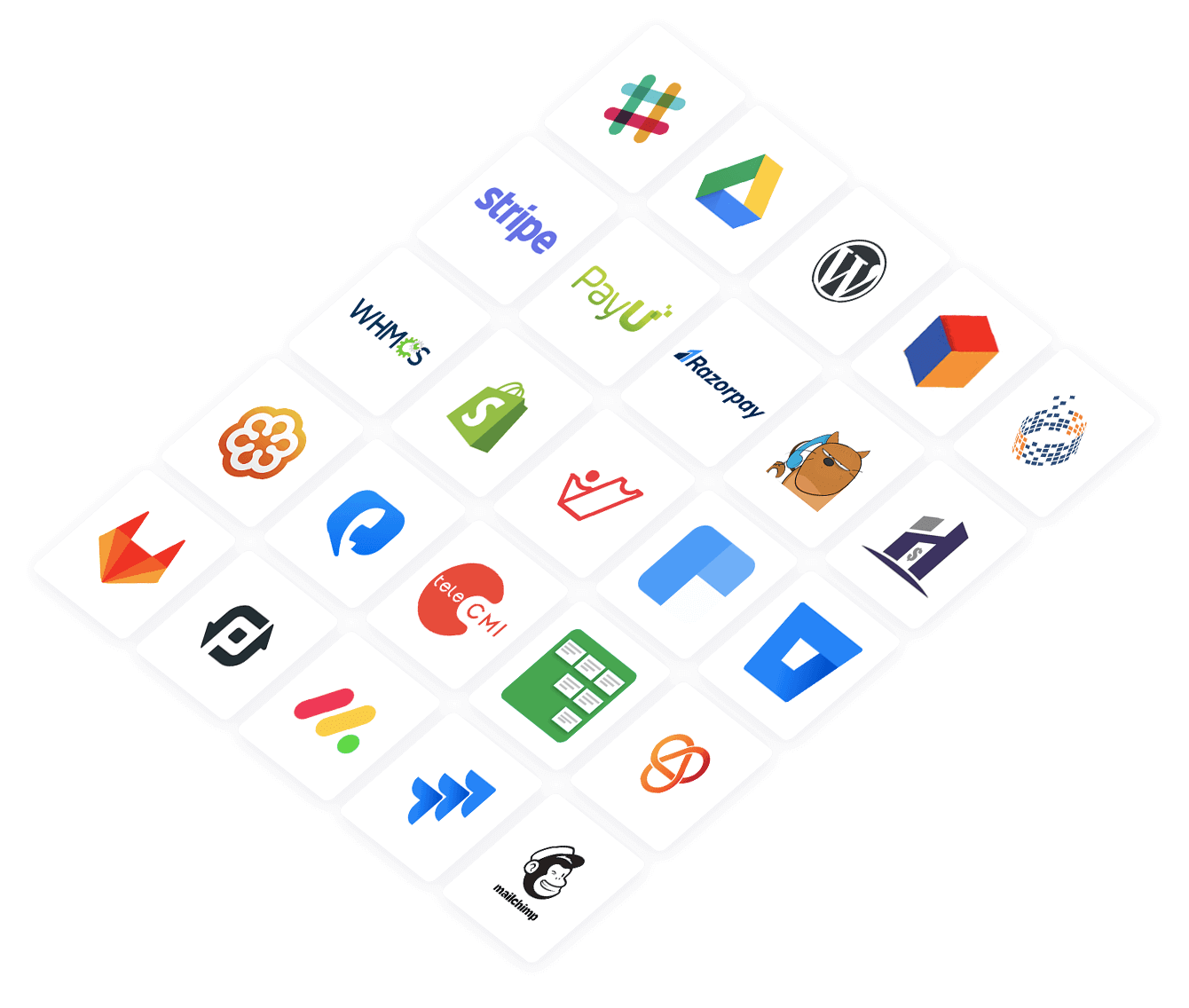Update a Shipment Order
OAuthScope
ZohoCommerce.shipmentorders.UPDATE
HTTP Request
PUT https:/commerce.zoho.com/store/api/v1/salesorders/{salesorder_id}/shipmentorders
Attributes
| Attribute | Description |
| salesorder_id* | string: Unique ID generated by the server for the sales order. This is used as identifier. |
| shipment_date* | string: Shipment date of the sales order. |
| tracking_number* | string: Tracking number of shipment. |
| carrier* | string: Carrier used for shipment. |
| service | string: Type of service selected for shipment. |
| tracking_url | string: The tracking URL of the shipment. |
Request Example
Copiedcurl -i -L -X PUT
-H "Authorization:Zoho-oauthtoken ***"
-H "X-com-zoho-store-organizationid:58927961"
-H "Content-Type:application/json"
-d
'{
"shipment_date": "2019-10-09",
"tracking_number": "1323",
"carrier": "India Post",
"service": "Speed post",
"tracking_url":"https://www.golcom.com",
"delivery_date":"2019-10-09"
}
'https://commerce.zoho.com/store/api/v1/salesorders/51128000000096032/shipmentorders'Success Response
Copied{
"code": 0,
"message": "Woohooo! We've started tracking your shipment.",
"salesorder":{
"invoices":[],
"shipment_date": "2019-10-09",
"tracking_number": "1323",
"carrier": "India Post",
"service": "Speed post",
"tracking_url": "https://www.golcom.com",
"delivery_date": "2019-10-09"
}
}Failure Response
Copied{
"code": 36105,
"message": "The shipping date should be on or after sales order date.",
}