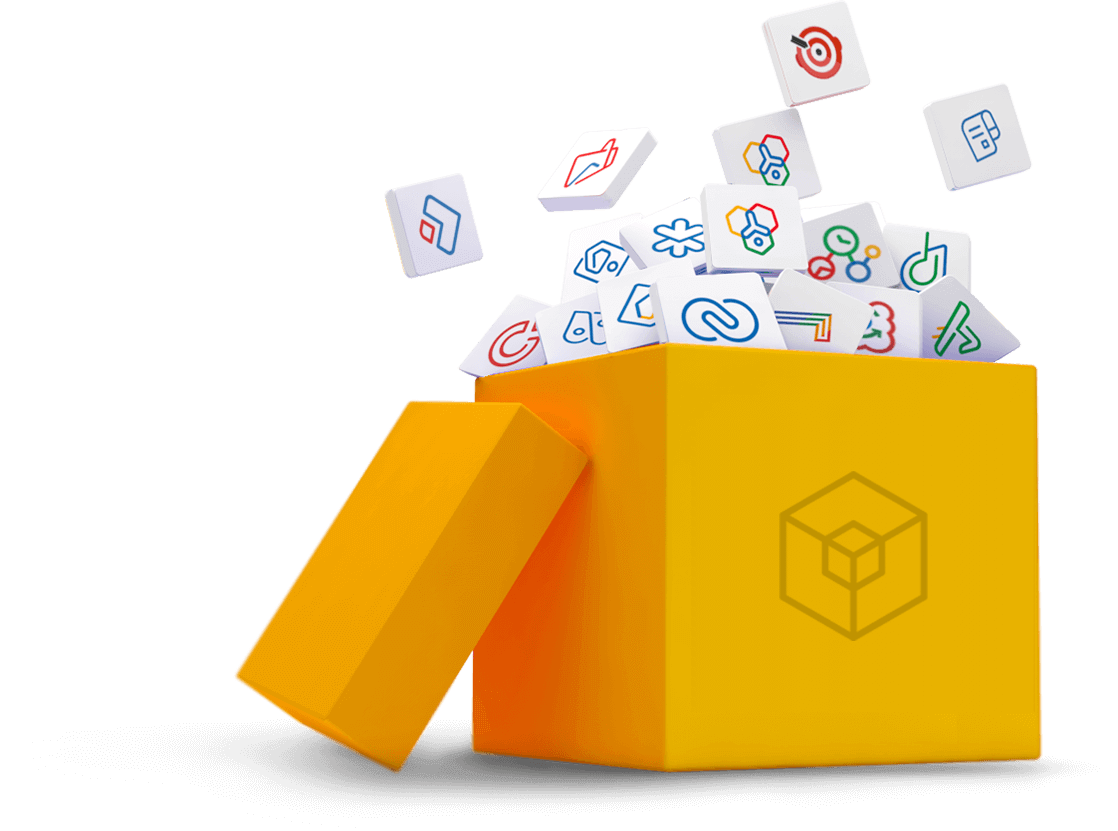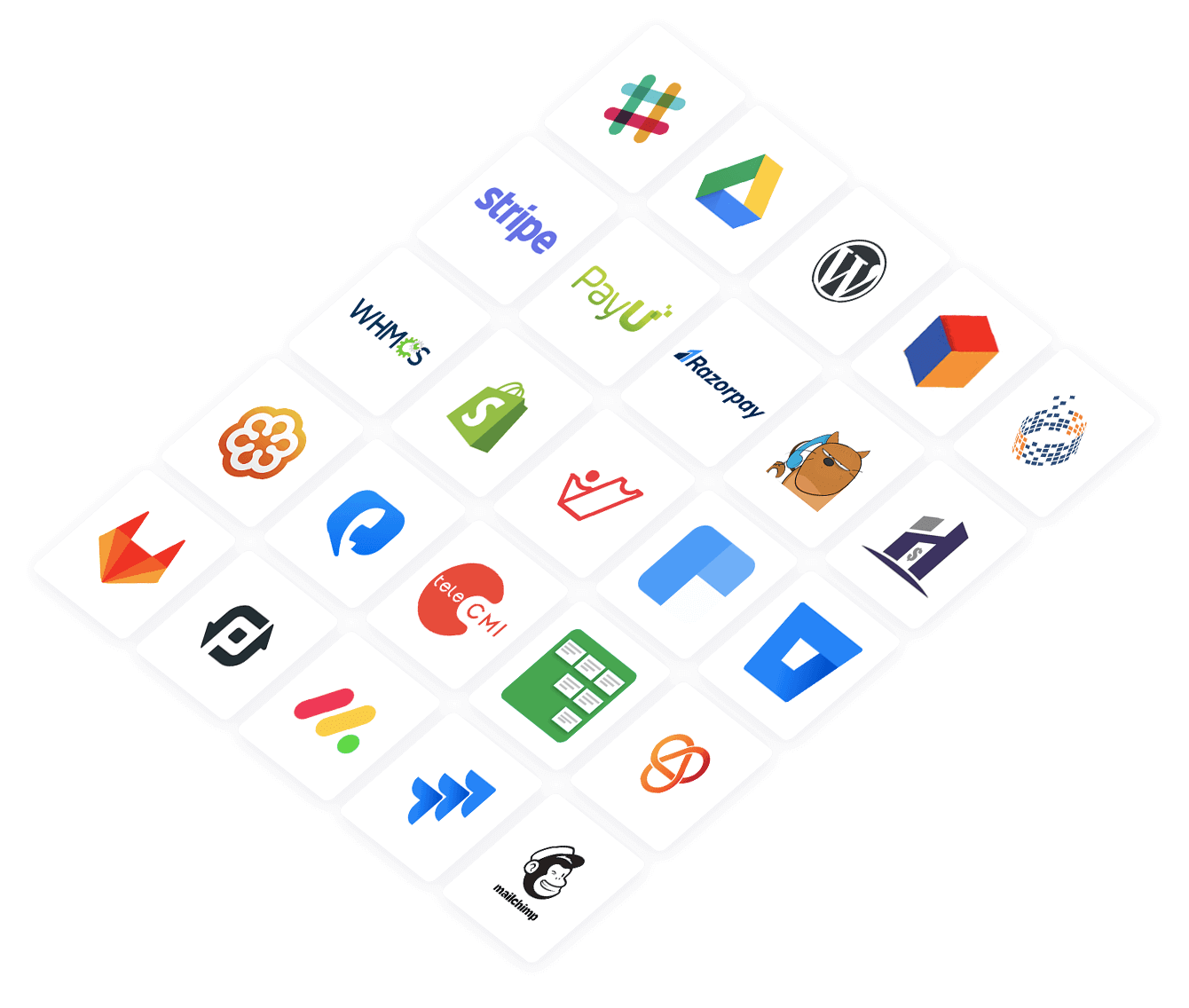Add Category Image
HTTP Request
POST https://commerce.zoho.com/store/api/v1/categories//images
OAuthScope
ZohoCommerce.items.CREATE
Form Data
| Parameter | Description |
| image* | binary: Binary of the image. |
| alter_text | string: Alternate text for the image. |
Request Example
Copiedcurl -X POST
'https://commerce.zoho.com/store/api/v1/categories/1706707000000538083/images'
-H 'Authorization: Zoho-oauthtoken ***'
-H 'X-com-zoho-store-organizationid: 682219181'
-H 'cache-control: no-cache'
-H 'content-type: multipart/form-data; boundary=----WebKitFormBoundary7MA4YWxkTrZu0gW'
-F image={binary_object}
-F alter_text=categorySuccess Response
Copied{
"code": 0,
"message": "Image uploaded successfully",
"data": [
{
"image_name": "category.jpeg",
"image_id": "1706707000000535012",
"image_alt_text": "category"
}
]
}Failure Response
Copied{
"code": 33003,
"message": "Looks like the image is not attached. Please try again"
}