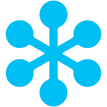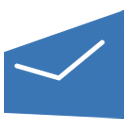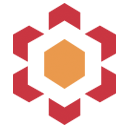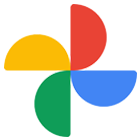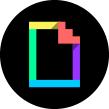Connect with your everyday applications
Zoho Campaigns works with various other services so that you can bring in contact lists and content from the applications that help you run your business. You can also build your own integrations using the Developer API and manage your email marketing campaigns and mailing lists.
categories
CRM
Automatically synchronize data between your Zoho CRM and Zoho Campaigns accounts. View email campaign results inside your CRM account.
Set up immediate or periodic sync with your contact database and engage them with personalized email campaigns.
Send targeted email campaigns to your leads and contacts from Salesforce. Integrate Zoho Campaigns with Salesforce for better engagement.
Import contacts and leads from SugarCRM to your Zoho Campaigns account to plan your future email campaigns and drive more sales.
Plan your email campaigns by importing leads and contacts from your MS Dynamics 365 account. Also set up periodic syncing of contacts on a daily, weekly or monthly basis.
Import contact details from HubSpot modules to your Zoho Campaigns mailing list by setting up sync on a daily, weekly or monthly basis. Send out emails to your HubSpot leads and contacts.
E-commerce
Connect your online store with Zoho Campaigns to set up complete email automation, from purchase follow-up emails and reminders to promotional offers and abandoned cart triggers, and so on.
Let your customers know about the latest arrivals in your store. Drive sales and track purchases from your emails.
Integrate your e-commerce store with Zoho Campaigns to have smooth customer engagement and drive sales via email marketing.
Integration Platforms
Bring email marketing as a part of your business workflow. Integrate your Zoho Campaigns account with Zoho Flow and connect with 300+ apps that you use for your business.
Start creating a Zoho Campaigns Zap and connect your Zoho Campaigns account with 2000+ applications to automate your work and boost your productivity
Survey & Forms
Send surveys created in Zoho Survey to your contacts and also track the results of your survey campaigns.
Zoho Campaigns integrates with SurveyMonkey so that you can distribute your surveys to customers.
Send forms created using Zoho Forms to your contacts and track the campaign performance from within Zoho Campaigns.
Webinar & Event Management
Integrate with Zoho Meeting to promote your webinars and get more attendees via email marketing. Also, track the results in Zoho Campaigns.
Add your webinar contacts into Zoho Campaigns and send follow-up emails with ease.
Send email campaigns to contacts in your Zoho Backstage account to get more attendees for your upcoming events. Get a detailed analysis of your campaigns and drive your business with Zoho Campaigns.
Send email campaigns to contacts in your Eventbrite account.
SMS Marketing
Send short engaging messages to your leads and contacts in order to build a better relationship with them by integrating Bulk SMS with Zoho Campaigns.
By integrating Clickatell with Zoho Campaigns, you can send short, engaging messages to your audience to improve your relationship with them.
Create an engaging mobile experience for your contacts by sending them short messages using the Zoho Campaigns and MiSMS integration.
Schedule SMS campaigns and send them to the right people at the right time by integrating Zoho Campaigns with Msg91.
By integrating Zoho Campaigns with BurstSMS, you can send SMS campaigns to appropriate people at the right time.
Communicate with your leads and contacts by sending them text messages from Zoho Campaigns by integrating your account with SMSMagic.
Send automated SMS campaigns to your audience by connecting Zoho Campaigns and Twilio.
Integrating Zoho Campaigns with Kaleyra will help you to send engaging content to your contacts for mainitaining better relationship with them.
Integrate your Zoho Campaigns account with Vonage to send engaging short messages to your leads and contacts.
Send short personalized and engaging messages to your leads and contacts at the right time with the help of integrating Elitbuzz with Zoho Campaigns
By integrating Zoho Campaigns with NimbusAdcom, you can send appropriate content to your recipients and engage with them
Cloud Storage
Integrate your Google Drive account with Zoho Campaigns. Bring in your content stored on the cloud so as to use them in your future email marketing campaigns.
Import content for your email campaigns from documents stored in your Dropbox account.
Import content for your email campaigns from documents stored in your OneDrive account.
Import content for your email campaigns from documents stored in your Box account.
Import contact details from Evernote to add them as contacts in your mailing list. Also, bring in other files as content for your email campaigns.
Import contacts stored in Zoho Workdrive to Zoho Campaigns to send email campaigns and eliminate the need to switch between different applications
Image Hubs
Add images stored in your Google Photos account to your Zoho Campaigns library and use them in your email campaigns.
Add images stored in your Flickr account to your Zoho Campaigns library and use them in your email campaigns.
Add some interesting GIFs in your emails to keep the attention of your readers.
Analytics
Import your contacts from Zoho Analytics to Zoho Campaigns while you also get more insights about your campaign activities inside Zoho Analytics.
Track the results of your email campaigns inside your Google Analytics account.
Video Marketing
Import videos from Wistia and add them to your email campaigns. Get the details of your contacts who viewed the video and re-engage with them via emails.
Link YouTube videos in your email templates and send video email campaigns.
Link Vimeo videos in your email templates and send video email campaigns.
Customer Service
Now, import end-users from specified organizations or tags in Zoho Desk as contacts to Zoho Campaigns account for sending out emails.
Log in to your Zendesk account and integrate with Zoho Campaigns to import contacts and send email campaigns to them.
Contact Management
Pull in candidate details from Zoho Recruit and follow up with them using Zoho Campaigns.
Send email campaigns to contacts stored in your Zoho Creator account.
Add your Zoho Mail contacts to the Zoho Contacts application. Develop business relationships with them by sending marketing newsletters, updates and more.
Import customer details from Zoho Invoice to Zoho Campaigns and send out invoice details, payment reminders, credit notes, and more.
Integrate Zoho Books with Zoho Campaigns to pull in customer/vendor/supplier details and send follow-up emails.
Bring in contacts from PayPal and send them payment reminders and notification emails.
Import your Office 365 contacts into a mailing list in Zoho Campaigns and run targeted email campaigns.
Set up a sync to import contacts from Unbounce to your mailing list inside Zoho Campaigns, and send out email campaigns to these contacts.
Sync your Zoho Campaigns account with Google contacts in order to import contacts from your Gmail account and start sending them engaging email campaigns
More Integrations
Prevent spam bots from affecting your mailing list by activating Google Captcha while you create a signup form in Zoho Campaigns.
Convert your blog visitors to contacts. Add Zoho Campaigns forms to your blogs.
See instant preview of how your emails appear on different devices, browsers, and email clients.
Integrate your Zoho Campaigns account with Gravatar to fetch and display your contact's Gravatar profile image in smart and detailed views of contact information.