Extension Settings
You can set up the important settings for your extension on the Extension Settings page. You can add a secret key to keep your extensions secure and also add a redirection domain to ensure a smooth installation process between Zoho Books and other applications.
Extension’s Secret Key
A secret key provides an additional layer of security for extensions, serving as a private key that are only known to the extension’s developers and Zoho Books. Extension developers can use it to authenticate public API calls. For example, in payment gateway extensions, both the extension developers and Zoho Books users can use the extension’s secret key, along with the Zoho Books user’s password, to generate and validate the signature for payment request APIs.
To add a secret key for your extension:
- Go to the Zoho Books Developer Portal.
- Click the Build tab at the top of the page.
- Click Extension Settings on the left sidebar.
- Enter the Extension’s Secret Key.
- Click Save.
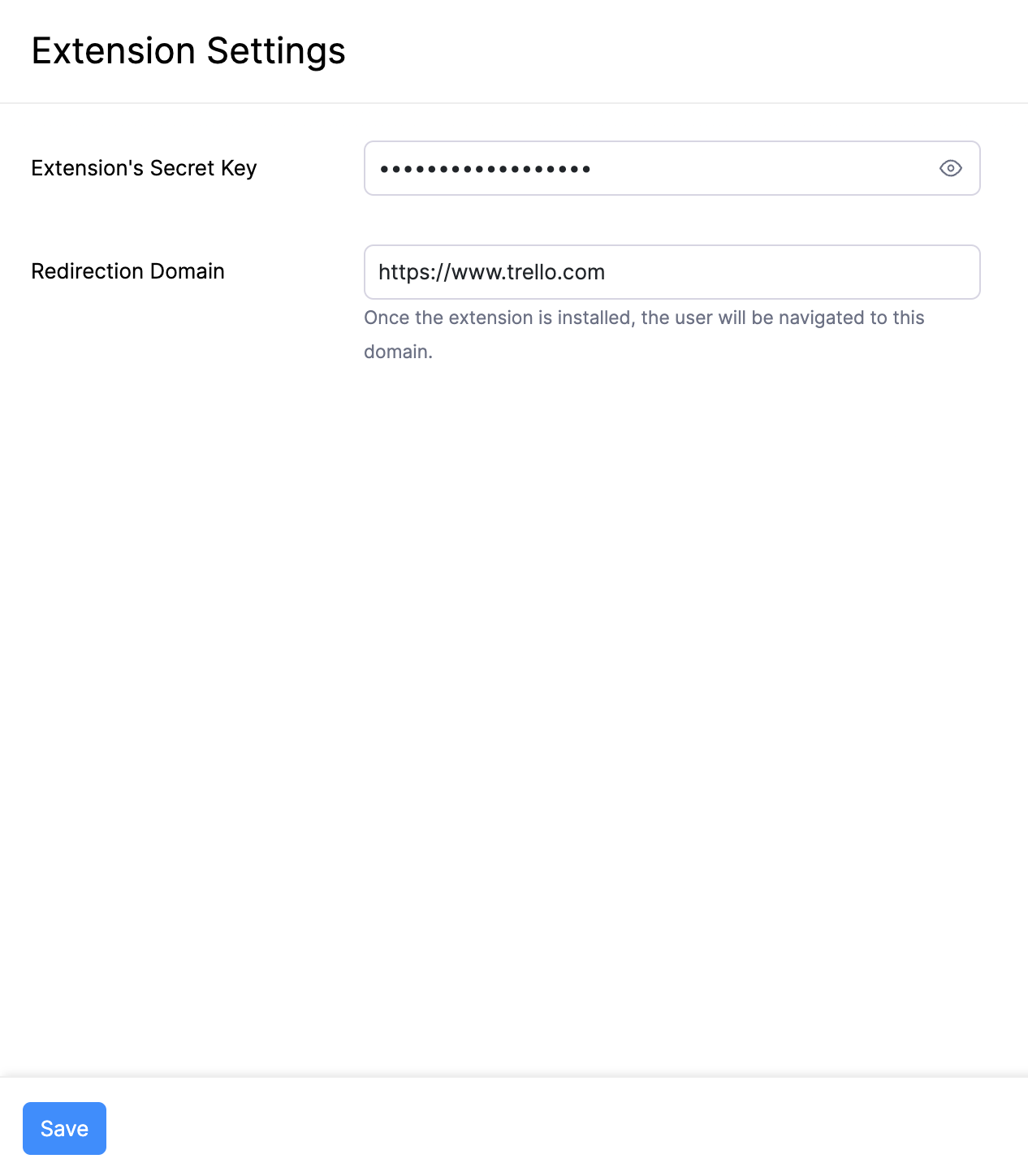
Redirection Domain
Let’s say you’re developing an extension for a third-party application and Zoho Books. Assume that the installation of the extension in the third-party application requires you to complete the installation of the extension in Zoho Books. After the extension is installed in Zoho Books, a redirection to the third-party application should occur to complete the extension installation there. This redirection can be achieved by adding a redirection domain in the Zoho Books extension. Here’s how:
- Go to the Zoho Books Developer Portal.
- Click the Build tab at the top of the page.
- Click Extension Settings on the left sidebar.
- Enter the Redirection Domain.
- Click Save.
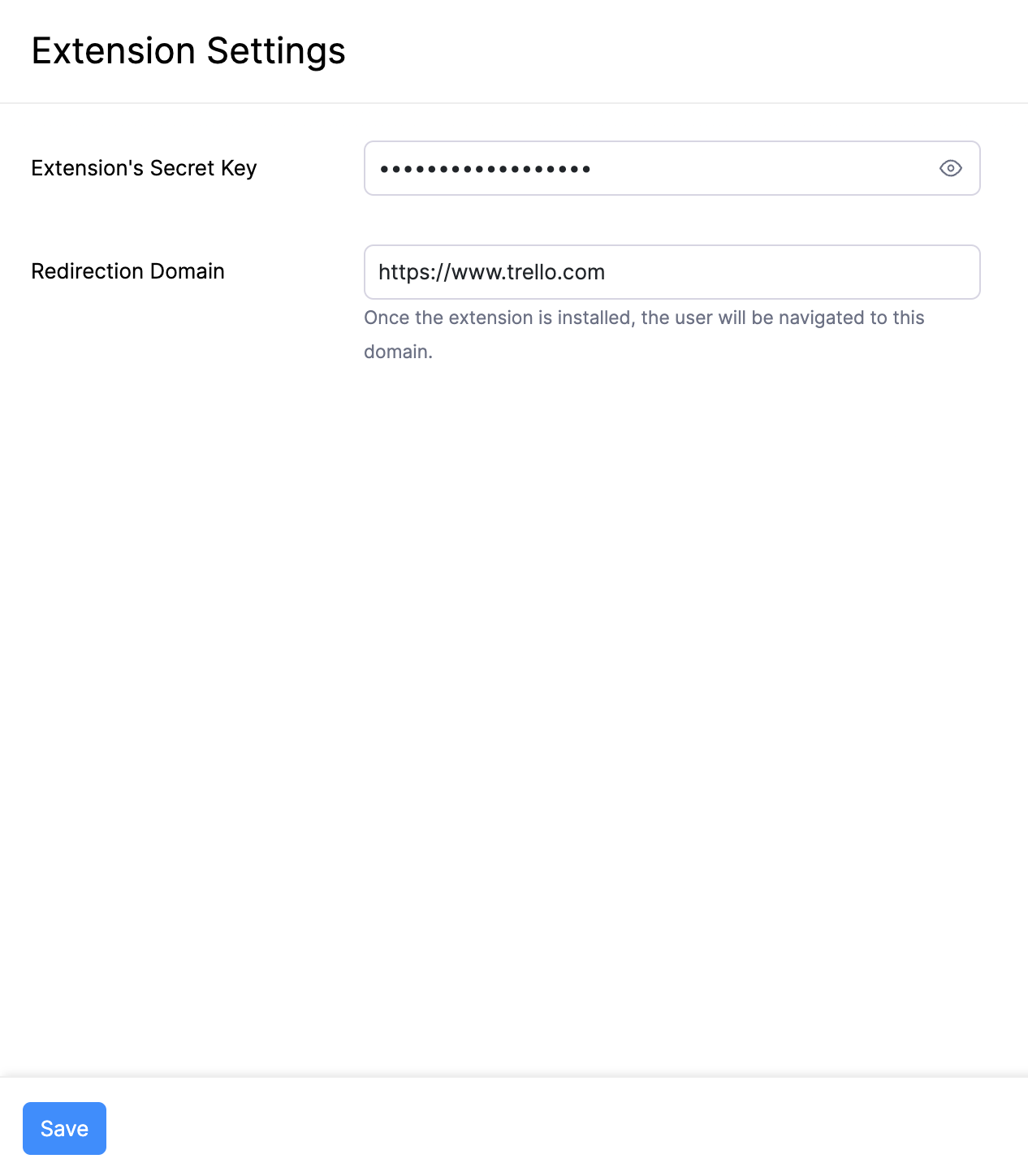
To be redirected back to the third-party application, you need to add the URL of the Zoho Books extension in the third-party application. Ensure that you append the parameter ‘installation_redirect_url’ in the URL. For example, https://books.zoho.com/extension#/installprivateextension?name_space=xxxxxxxx-xxxx-xxxx-xxxx-xxxxxxxxxxxx&handle=com_xxxxxx&install_type=private&version=1.0&installation_redirect_url=https://trello.com
This URL and the one entered in the Redirection Domain field (in this case, https://www.trello.com) will be verified. If both URLs match, the redirection will occur. If they don’t, the user will be redirected to Zoho Books.


 Yes
Yes