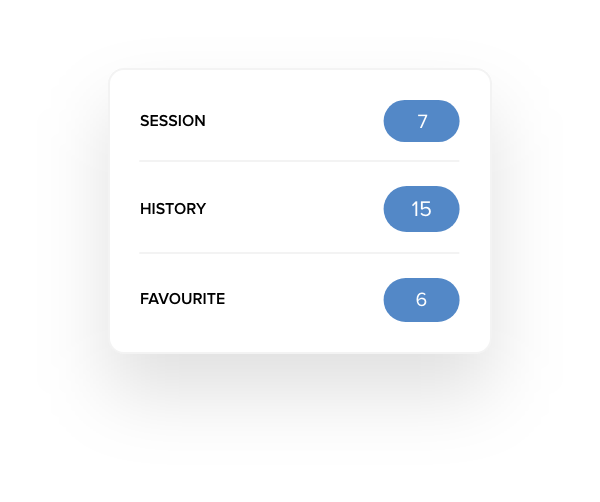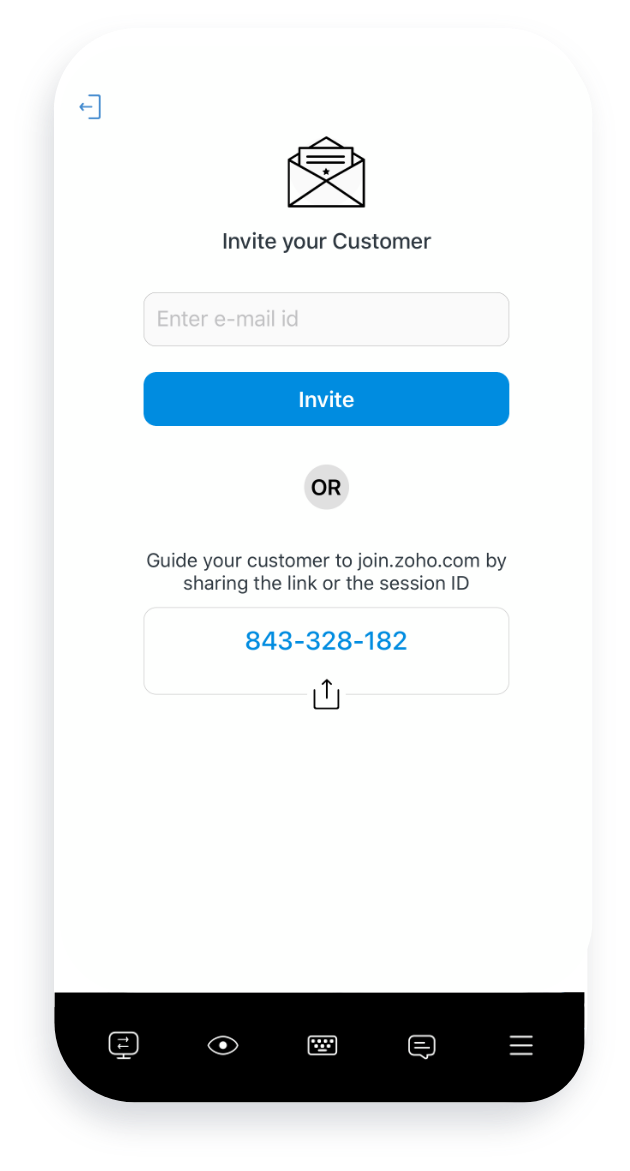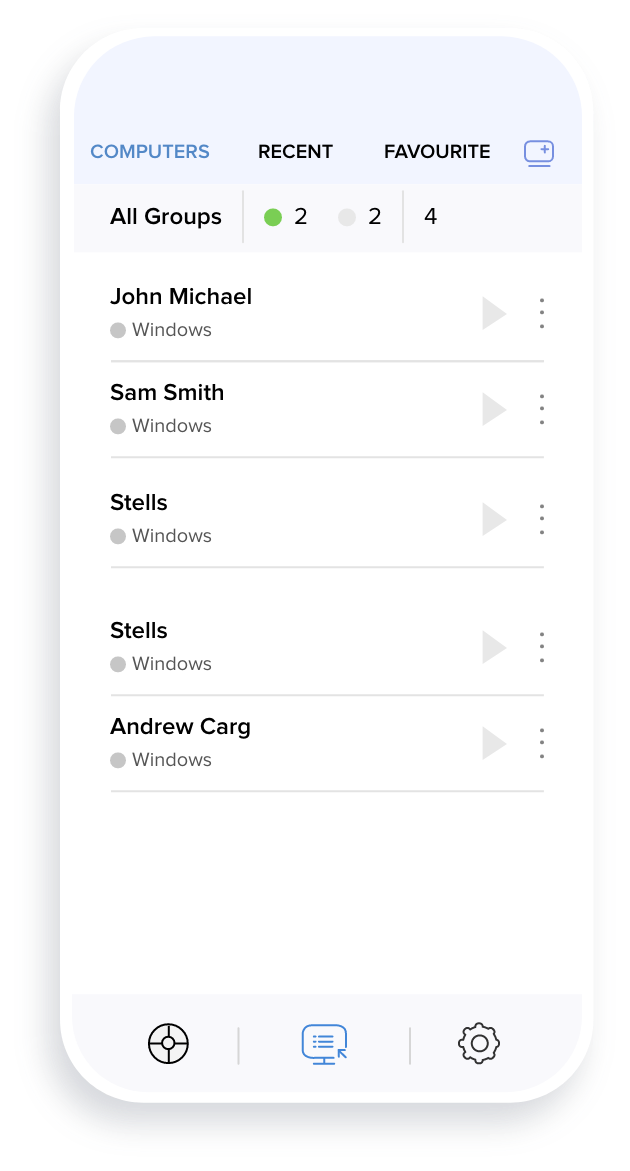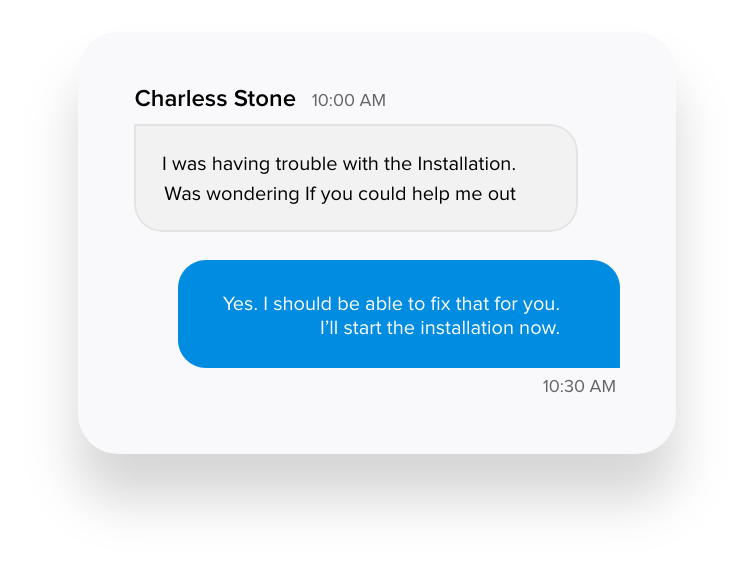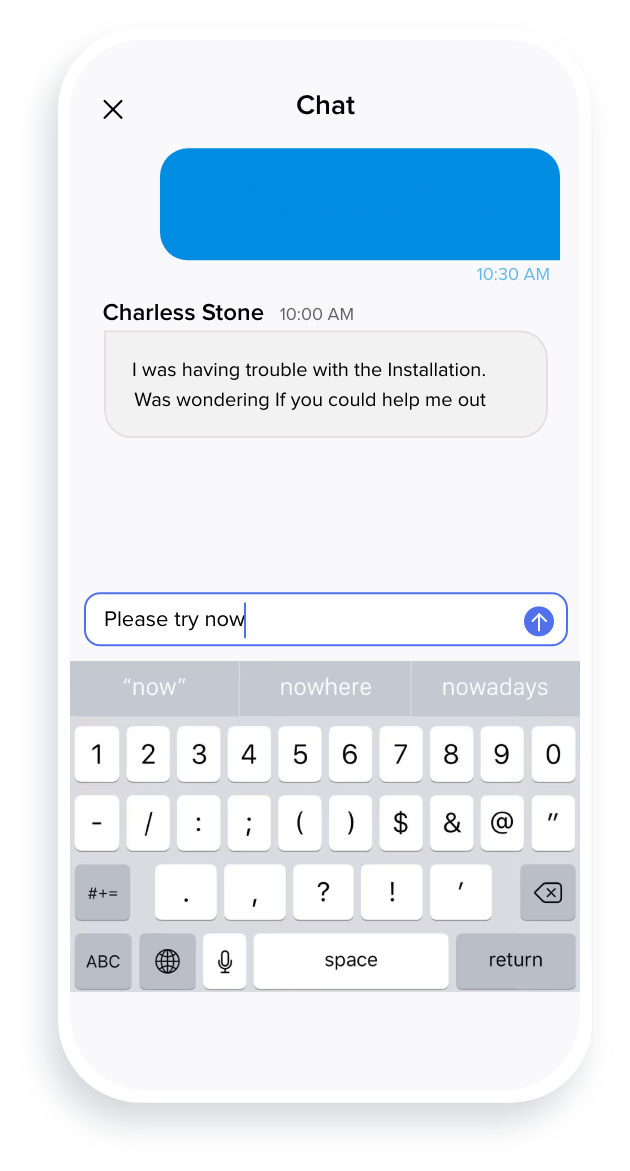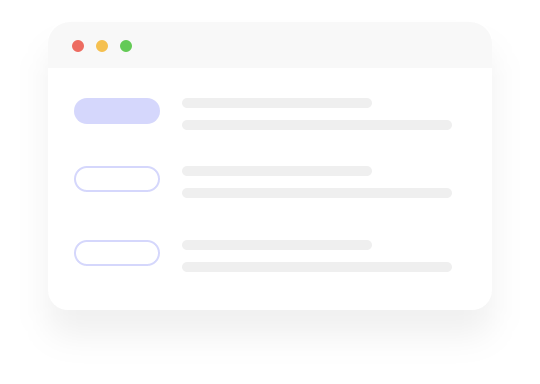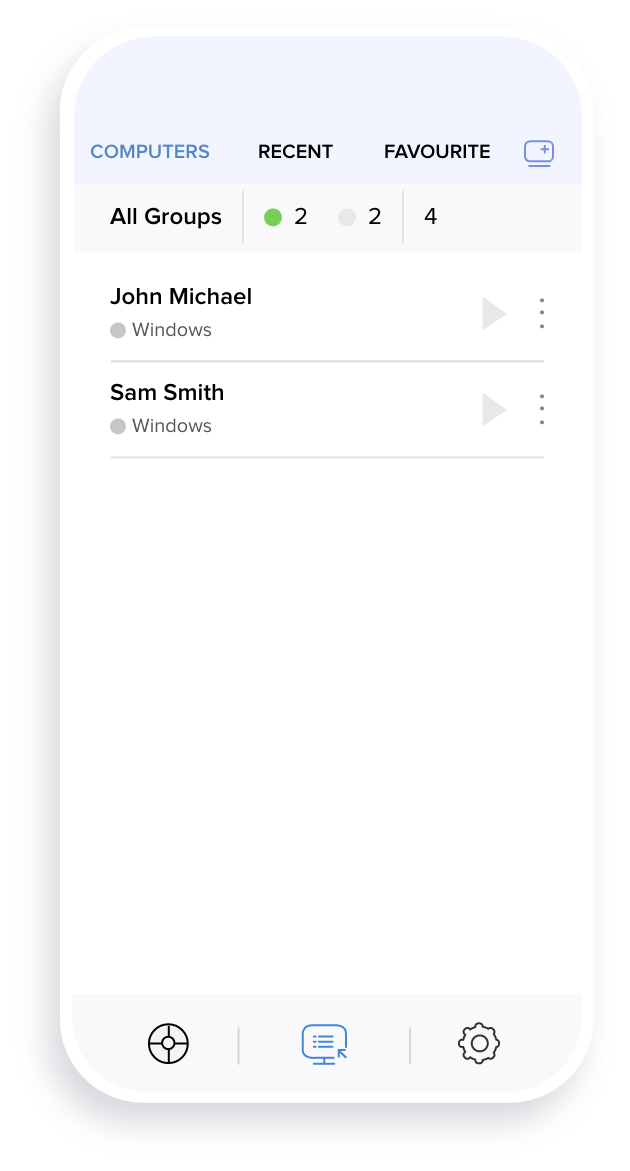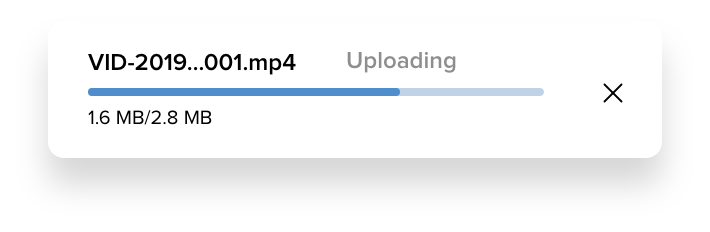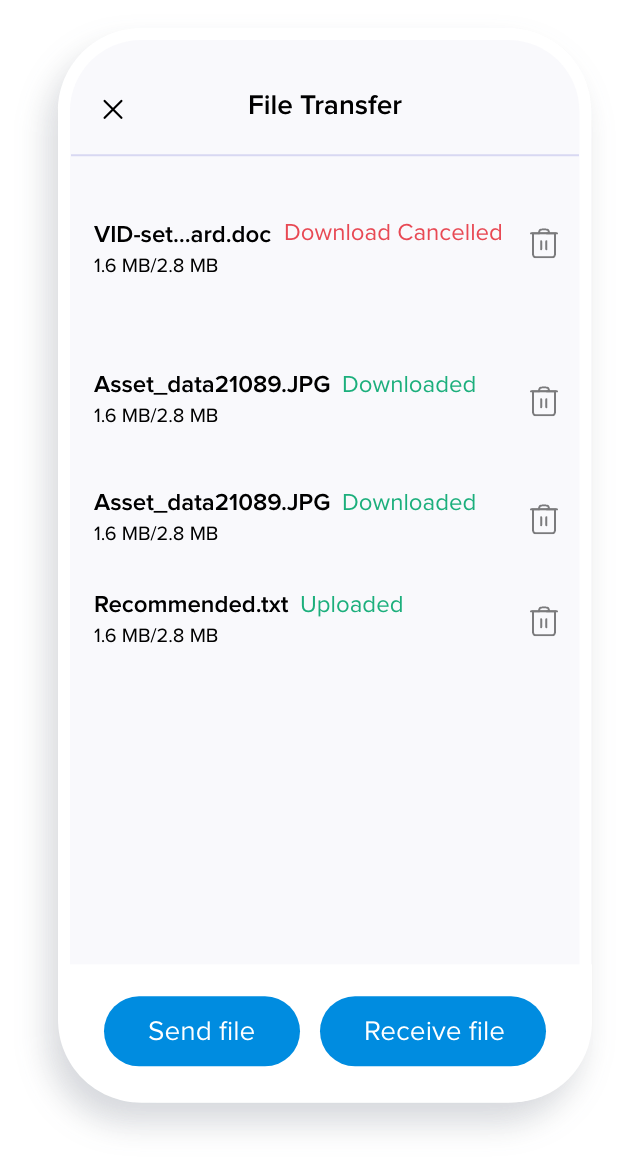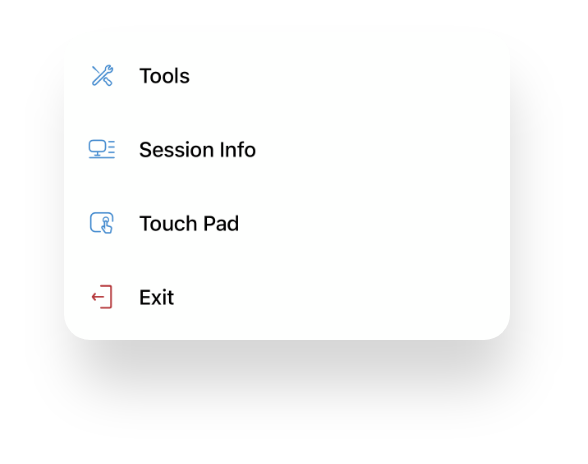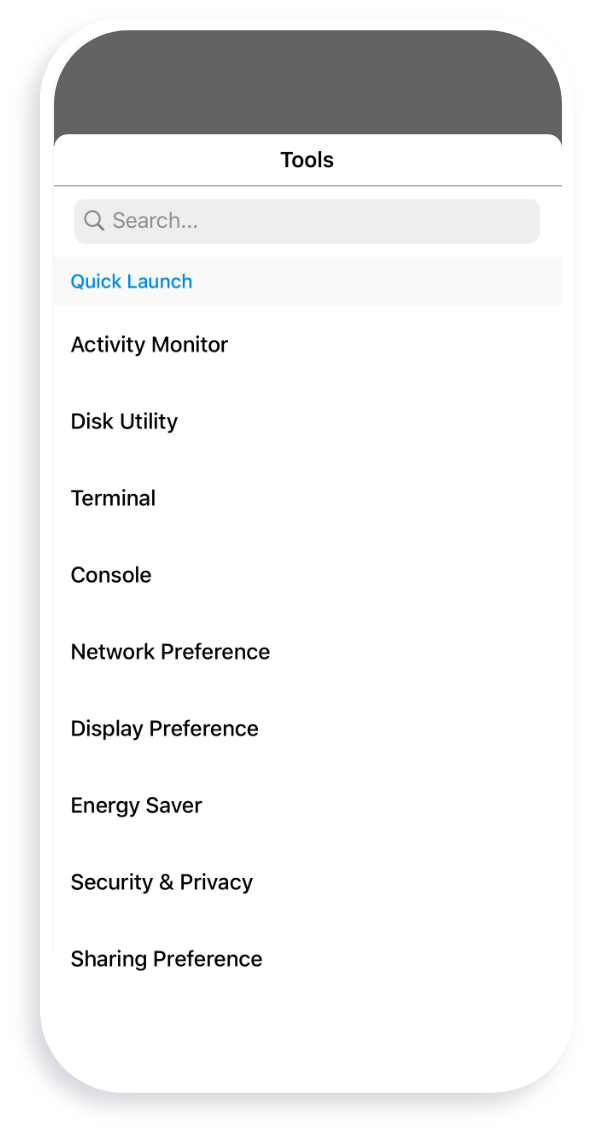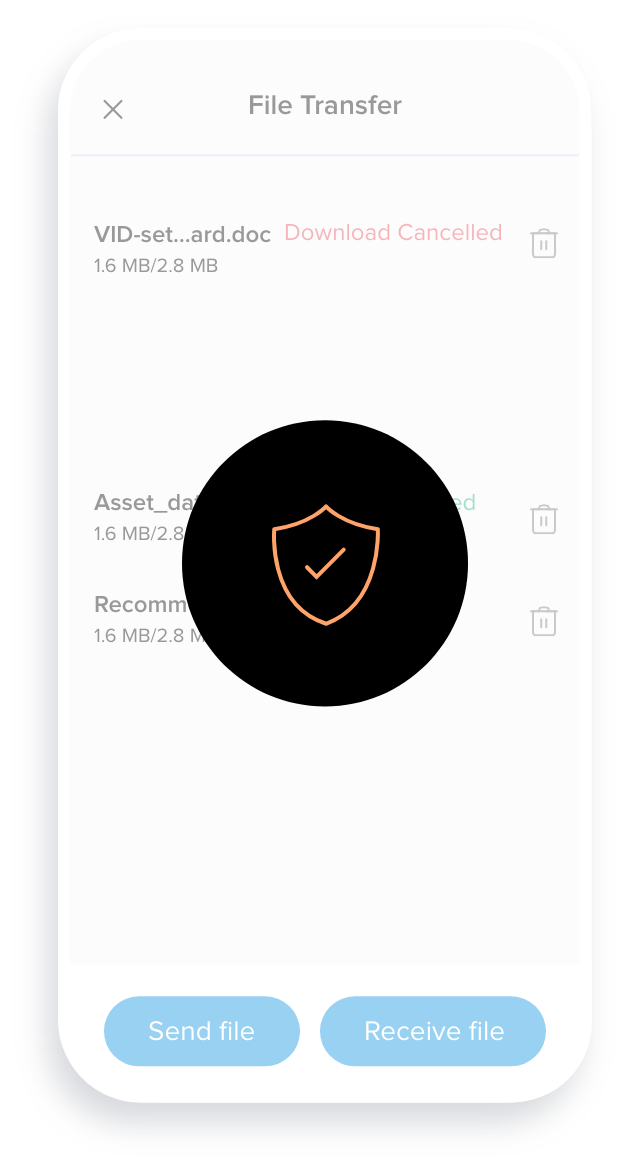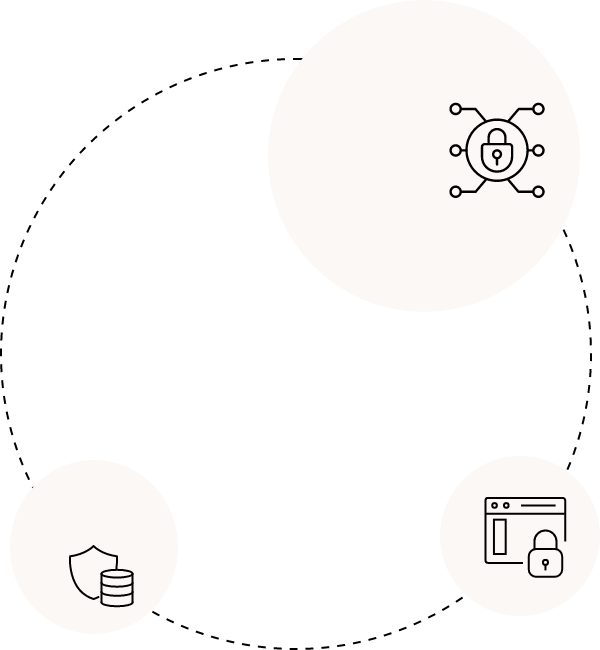Establish remote control from your iPhone and iPad right from where you are
Using Zoho Assist’s tailor made application for iOS, you can establish remote control from iPhone/iPad and manage your devices such as iPhones, iPads, and other iOS Screens effortlessly.
Download Zoho Assist for iOS