- HOME
- Connect instantly with a remote support tool Like Zoho Assist
Connect instantly with a remote support tool Like Zoho Assist
- Last Updated : September 9, 2024
- 221 Views
- 3 Min Read
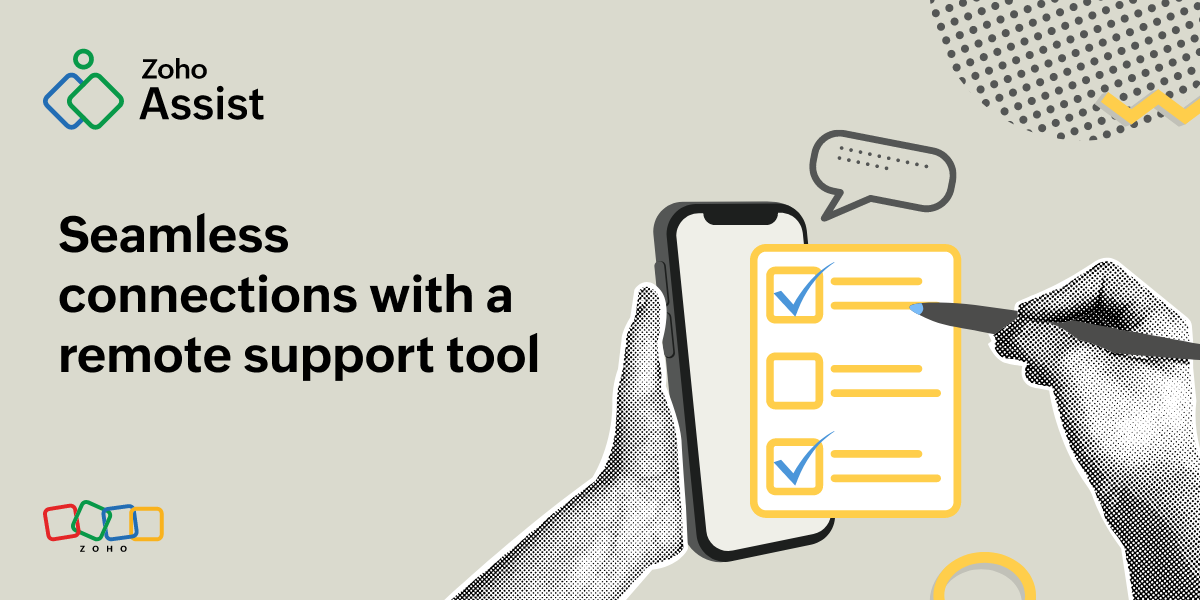
Connecting with loved ones and colleagues is more important than ever. Remote support tools, primarily used for technical assistance, have become a major part in facilitating seamless communication and collaboration anywhere, anytime. Zoho Assist, a comprehensive remote support solution, offers various features that help you stay connected effectively, whether for personal or professional purposes.
Remote access and support
Any efficient remote support tool like Zoho Assist allows you to access and control remote devices from anywhere, making it easier to help friends, family, or colleagues who face any technical issues. Whether setting up software, troubleshooting problems, or offering real-time support, Zoho Assist ensures that you can provide assistance without having to be physically present at the premises. This capability is particularly beneficial for connecting with loved ones who may not be tech-savvy, ensuring they can enjoy their digital devices without any interruptions and frustration.
Screen sharing and collaboration
One of the standout features of Zoho Assist is its screen sharing capability. This feature enables you to share your screen or view someone else's screen, enabling better communication and collaboration. For instance, you can use screen sharing to guide a family member through setting up a new device or any software application. In a professional setting, it allows for collaborative work sessions, thus making it easier to discuss and resolve problems in real-time.
File transfer
Zoho Assist includes a secure file transfer feature, allowing you to send and receive files during a remote support session. This is particularly useful for sharing important documents, software installers, or multimedia files without relying on email or other file-sharing services. It ensures that the transfer is secure and immediate.
Cross-platform compatibility
Zoho Assist supports various operating systems, including Windows, macOS, Linux, Chromebook, Raspberry Pi, Android, and iOS. This cross-platform compatibility ensures that you can stay connected with anyone, regardless of the devices they use. Whether you're assisting someone with a smartphone, tablet, or computer, Zoho Assist provides a seamless and secure experience across different platforms.
Unattended access
For ongoing support and maintenance, Zoho Assist offers unattended access. This feature allows you to set up remote access to a remote device without requiring the user to be present every time. It’s perfect for providing regular support to family members or managing multiple devices in a professional environment. With unattended access, you can perform routine checks, run diagnostics, updates, and troubleshooting at your convenience.
Secure and reliable
Security is a top priority for Zoho Assist. The platform uses advanced encryption protocols to ensure that all remote sessions are secure. Features like multi-factor authentication (2FA), 256-bit AES encryption, and role-based access control further enhance security, giving you peace of mind that your data and interactions are always protected.
Staying connected in a digital world requires reliable and efficient tools. Zoho Assist offers a robust suite of features that facilitate seamless communication and support, whether you're helping a family member with their computer, collaborating with colleagues, or managing devices in a professional setting. With its remote access capabilities, screen sharing, file transfer, cross-platform compatibility, and strong security measures, Zoho Assist is an invaluable tool for staying connected in today's interconnected world.