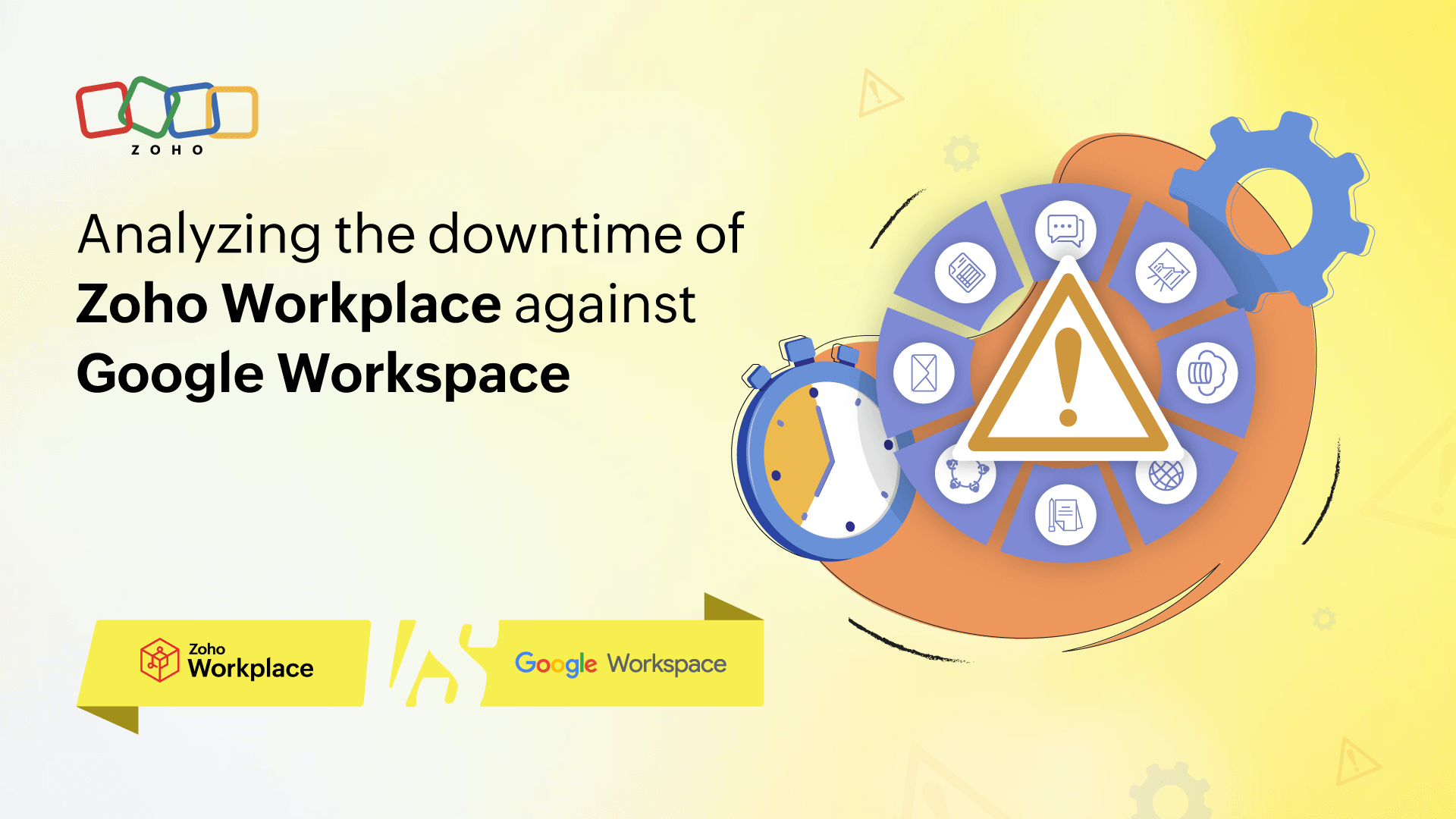- HOME
- All Products
- Behind the scenes: how operational emails synchronize IT and enterprise workflows
Behind the scenes: how operational emails synchronize IT and enterprise workflows
- Published : August 25, 2023
- Last Updated : September 12, 2023
- 367 Views
- 8 Min Read
Concluding our series on email automation, we take you behind the scenes to explore the vital role of operational emails in harmonizing IT and enterprise workflows. As we unravel the intricate web of operational communication, we encourage you to revisit the earlier articles in this series. By traversing the entire spectrum of email types, you'll gain a comprehensive understanding of how email automation propels organizations toward efficiency, engagement, and growth.
Read more:
- Email automation: Streamlining operations in the workplace
- Business emails: Embracing efficiency and security in the workplace
- Marketing emails: Harnessing the power of customer-centric strategies
- Emails that matter: Transactional email
As digital transformation sweeps across industries, emails have evolved from mere communication tools into intricate components of organizational machinery. While most of us are familiar with marketing and transactional emails, operational emails—complex, system-triggered messages pivotal to a company's internal orchestration—remain relatively under the radar.
Unpacking operational emails
Unlike transactional emails that face consumers, such as order confirmations or subscription updates, operational emails resonate in the internal or backend operations of enterprises. Typically, they emerge from automated tools, such as a new support ticket being raised in a help desk system, a shift in lead status within a CRM, or the alert from an ERP upon inventory depletion. They take on myriad forms, from notifications, alerts, and reminders, to intricate reports and critical system updates.
While "operational email" might not be the universal term, some might dub them system notifications or process alerts, internal alerts, or platform-generated mails, amongst other names. However, for the purposes of this discussion, we’ve adopted the nomenclature of "operational emails" to differentiate them from transactional ones.
The operational email imperative
Without the pulse of operational emails, DevOps teams could be left groping in the dark, and immediate system downtime may go unnoticed, leading to prolonged service interruptions. Additionally, unplanned maintenance or urgent patch deployments may be delayed, elevating vulnerability risks. This environment, riddled with communication gaps and reactionary measures, starkly contrasts with the proactive, synchronized landscape that operational emails foster.
When we view the world through the lens of operational email precision, IT teams become highly responsive. They can consistently maintain system uptime, and any glitches or potential breaches immediately activate real-time notifications, allowing for proactive issue resolution.
Operational emails beyond IT streamline diverse business functions. In a manufacturing ecosystem, operational emails ensure that every chain in the production process is interlinked seamlessly. Machinery alerts, inventory notifications, and workflow disruptions are all addressed immediately for uninterrupted production, optimum resource utilization, and prompt deliveries to market.
Similarly, in CRM, operational emails notify teams about lead activities, allowing for timely sales actions. Within ERP systems, they alert teams of supply chain shifts, ensuring agility. For HR, they circulate policy updates and meeting reminders, bolstering workforce alignment. And in facilities management, they signal everything from HVAC issues to room bookings, maintaining seamless operations.
The pivotal role of these emails extends beyond mere notifications; they encapsulate the very essence of real-time business management connecting different departments, ensuring smooth information flow for quick decisions and actions.
Operational email touchpoints
Operational emails, whether in IT or traditional business operations, provide timely alerts, reminders, or updates, facilitating optimal performance and swift decision-making.
For IT teams, these notifications can be the difference between seamless operations and unexpected downtime. For traditional business functions, these emails ensure smooth workflow transitions, timely deliveries, and more.
While both domains might seem disparate, the underpinning need is the same: clear, timely, and actionable communication. Let's delve deeper into the touchpoints from which these operational emails emerge, spanning both IT and non-IT sectors:
IT touchpoints
| Touchpoint | Departmental tool | Trigger and workflow | Function |
| Network monitoring | Network management system (NMS) | Automated response to unusual network activity | Alert on network disruptions |
| Security alert | Intrusion detection system (IDS) | Security systems detect potential threats | Immediate notification on security breaches |
| Help desk notification | IT service management (ITSM) tool | Ticket generation or change in status | Update on ticket progress |
| Application performance monitoring | Application performance management (APM) tool | Dips or spikes in application performance | Notify teams of performance issues |
| Patch/update alert | Update management software | New software patches or updates available | Inform about new updates |
| Backup failure | Backup and recovery software | Failure in scheduled backup procedures | Alert of unsuccessful backup |
| Server downtime alert | Data center infrastructure management (DCIM) tool | Server health check failure | Notify of server issues |
| Database error notification | Database management system (DBMS) | Database inconsistencies or failures | Notify of database issues |
| Login failures | Identity and access management (IAM) tool | Multiple unsuccessful login attempts | Alert administrators of unauthorized accesš |
| Infrastructure health check | Infrastructure monitoring tool | Periodic infrastructure checks detecting anomalies | Prompt review of infrastructure |
Non-IT touchpoints
| Touchpoint | Departmental tool | Trigger and workflow | Function |
| Order updates | E-commerce platform | Change in order status from placed to shipped | Update on order status |
| Account balance alerts | Core banking system | Account balance drops below a specified threshold | Prevent overdrafts |
| Appointment confirmations | Scheduling system | Booking of a new appointment or a change in schedule | Confirm appointments |
| Subscription renewals | Subscription management system | Subscription nearing end-of-term | Remind users to renew |
| Inventory notifications | Inventory management system | Inventory levels drop below a set threshold | Inform about restocking needs |
| Invoice alerts | Financial software | Generation of a new invoice or nearing payment deadline | Ensure timely payments |
| Shipping notifications | Supply chain management system | A package leaves the warehouse or arrives at its destination | Update on shipment status |
| Policy updates | HR management system (HRMS) | Changes made to company policies or terms | Inform of organizational changes |
| Employee onboarding | HR onboarding tool | New employee registration or onboarding milestones | Guide through the onboarding process |
| Maintenance reminders | Facility management system | Upcoming maintenance or inspections scheduled | Ensure regular upkeep |
Configuration and integration
Operational emails are often triggered by a combination of events, data changes, or specific conditions that are detected by a system or application. The technical configuration and integration of email services with various tools follow a common pattern, although the specific implementation details can vary based on the tool or system and the email service provider (ESP) being used.
API (integration with help desk and an ESP)
Let’s look at a context of a firm using an IT service management tool like ManageEngine ServiceDesk Plus and walk through the process of integrating operational email alerts using API integration with an email service provider (ESP) like Zoho Mail or an email API platform like Mail360.
SMTP relay (integration between an APM Tool and an ESP)
SMTP relay setup ensures real-time transmission of critical performance insights from an APM tool like ManageEngine Site24x7 to the relevant stakeholders, channeled securely through the ESP's infrastructure.
Webhook configuration
In webhook-based setups, systems push data to predefined URLs when specific events happen. This requires configuring the URL endpoint and specifying which events should trigger the webhook.
Third-party integrations
Platforms like Zapier and Zoho Flow offer connectors to integrate tools without direct API or SMTP setup. Setting this up involves selecting the apps, specifying trigger events, and defining corresponding actions.
Operational email challenges
Operational emails, while they play a critical role in optimizing organizational operations, they also pose several unique challenges to the implementing teams. These challenges range from technical concerns, like scalability and integration, to human-centered issues like alert fatigue. Let’s look at the nature of these challenges, their potential implications, and possible solutions.
| Nature of the challenge | Implications | Addressing the Issue |
| Volume and scalability | When an organization's operations scale up, the sheer volume of operational emails might exceed the ESP’s capabilities, leading to delayed or missed notifications. | It's essential to periodically assess the ESP's scalability capabilities. Leveraging cloud solutions can provide dynamic scalability, adjusting to varying email volumes without service disruptions. |
| Deliverability issues | Operational emails might mistakenly land in spam or junk folders. When pivotal alerts are sidelined, timely actions and decisions could be hindered. | Ensuring strict adherence to email sending best practices is pivotal. Using domain authentication protocols like SPF, DKIM, and DMARC can boost deliverability. Regular feedback loops with ESPs help monitor and address issues promptly. |
| Redundancy and overload | Constant repetitive notifications might lead to "alert fatigue". This diminishes the attention users give to these emails, potentially overlooking critical alerts. | ̌Implementing a sophisticated alert management system can aid in clustering related alerts and suppressing non-urgent notifications. User-specific customization options can further refine the notification criteria, ensuring that only pertinent alerts are received. |
| ̌Complex integrations | Integrating various departmental tools to send operational emails might be challenging, especially if the tools are from different vendors or are legacy systems. Inconsistencies in integrations can lead to missed or inaccurate operational alerts. | Streamlining internal tools and opting for integrated solutions, where possible, reduces complexity. Employing dedicated IT teams or consultants to oversee and manage integrations ensures the consistent flow and accuracy of operational emails. |
| Security and privacy | Internal operational emails may contain sensitive operational details or business-critical information. Unauthorized access or leaks can jeopardize the company's strategy, operations, or competitive standing. | Implementing strict access controls ensures that only relevant personnel receive certain operational emails. Additionally, using encryption for internal communications and continuous employee training on secure email practices can further safeguard content. |
| Compliance and regulation | In regulated industries, non-compliance with stipulated guidelines for operational emails can attract penalties and tarnish the organization's reputation. | Staying abreast of industry-specific regulations and periodic internal audits are key. Embedding compliance checks within the email dispatch system ensures each operational email aligns with regulatory standards. |
Summing up
Operational emails aren’t just about communication; they're about optimization. While they inherently serve to notify, their larger purpose is to refine, streamline, and enhance enterprise workflows. For implementation teams, this means viewing operational emails not just as messages, but as catalysts for organizational efficiency, an opportunity to optimize a facet of the enterprise. By focusing on the transformative potential of these emails and understanding their pivotal role, teams can ensure that their systems perform at their peak.
This article is co-authored by Sandeep Kotla and Vignesh S.
Sandeep is an accomplished inbound marketer at Zoho Corporation, specializing in digital workplace strategies, digital transformation initiatives, and enhancing employee experiences. Previously, he handled analyst relations and corporate marketing for Manage Engine (a division of Zoho Corp.) and its suite of IT management products. He currently spends most of his time re-imagining and writing about how work gets done in large organizations, reading numerous newsletters, and Marie Kondo-ing his inbox.
Vignesh works as a Marketing Analyst at Zoho Corporation, specializing in content initiatives and digital workplace strategies. He's a passionate creator with a penchant for marketing and growth. In his free time, you can see him shuffling between books, movies, music, sports, and traveling, not necessarily in the same order.