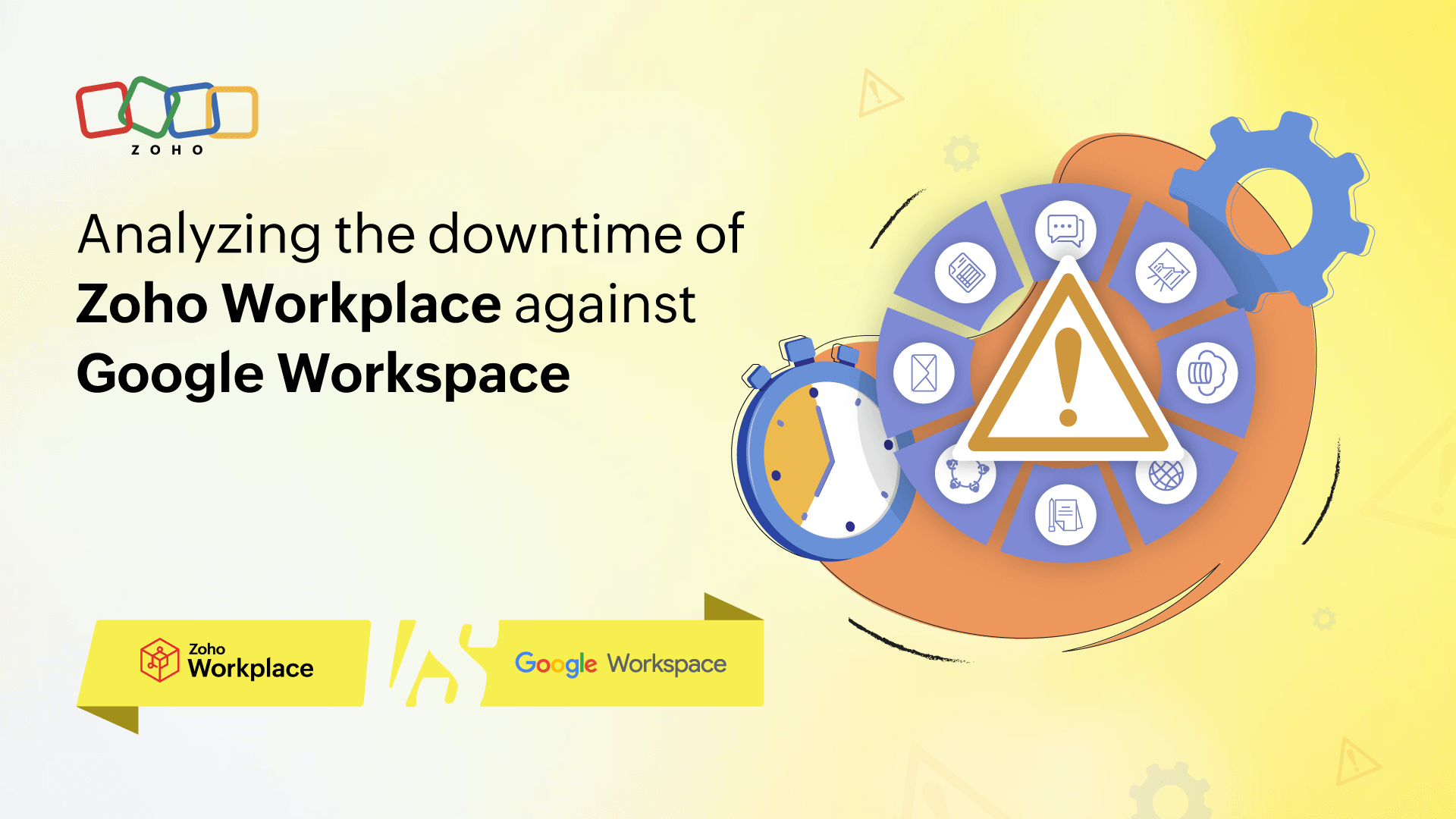- HOME
- All Products
- What are email groups, and why you should use them?
What are email groups, and why you should use them?
- Published : November 9, 2023
- Last Updated : December 11, 2024
- 3.2K Views
- 6 Min Read
Introduction
Nowadays, email is all the rage, especially for businesses. The importance of email cannot be overemphasized because of its effectiveness in communication.
But email also runs the risk of decreasing productivity and stifling processes. Tasks like sending bulk emails or organizing messages before a meeting can become a chore and it will only waste your time.
An email group is the hero without a cape in this situation. It’s a simple, yet effective concept that takes all of the stress out of sending bulk emails, and aids in better message organization and achieving inbox zero.
What are email groups?
An email group is a cluster of emails that are assigned a group name and a common email address. Every email sent to this common email address will automatically be sent to all of the email addresses associated with this group.

Why should you use email groups?
If you want to send updates to all of the people on your project team via email, sending them an email one by one will take time. You can eliminate this by creating email groups for separate departments and sending mass emails to them.
Depending on how you use email groups, there are many benefits to implementing them. Below are some advantages to consider.
It saves time
The first and most obvious benefit of creating email groups is the amount of time you save while sending mass emails to a set of people. You can create different email groups for different departments of your organization, such as sales and marketing, human resources, research and development, etc.
After creating these email groups, sending updates to them via email is just a "send" button away.
It improves collaboration and communication
Email groups also serve as a way of keeping all of your teammates in the loop without missing anyone because you forgot to add their email addresses. You can add all of the relevant members of your team so that they’re up to speed.
This increases your team's collaboration and fosters strong communication within the organization.
It enhances organization
Organizing and sorting your emails while searching for that one email you need can be hectic and time-consuming. But with email groups, all email chains are grouped properly into different departments, such as marketing, development, HR, etc.
This reduces all of the fumblings from searching and sorting critical emails in your inbox.
Examples of email groups
Email groups come in handy for a variety of use cases. Below are some examples of email groups.
Project email groups
These are email groups for a group of people working on the same project. Project email groups keep all of the stakeholders informed of the project status and updates.
For example, project email groups may have the team lead, members of the development team, account manager, marketing manager, and members of the sales team who are all working on the same project.
Department email groups
Email groups with members belonging to a specific department of the organization are called department email groups. This email group bridges the communication gap between department members.
Department email groups will have members based on their department. One email group can be for human resources alone, and another email group for marketing channels, etc.
Company email groups
Companies can use email groups to send company-wide announcements. This will ensure that relevant company news reaches employees promptly and help create a sense of connectedness within the organization.
Company email groups consist of all members working for that organization. This excludes partners, third-party vendors, and outside agencies working with them.
Vendor email groups
As much as you need to strengthen communication within your organization, it’s equally imperative to maintain it with your vendors. These are the outside people who supply your organization with the things you need to run your business.
Vendor email groups will contain all of the vendors you associate with. You can also split vendor email groups based on hardware, software, and other categories.
Customer email groups
It’s good practice for an organization to have customer email groups with customers. Organizations can use this medium to maintain healthy customer relationships and get feedback.
Customer email groups can contain the entire customer base or be segregated based on support tickets, enterprise customers only, etc.
Email groups tips and best practices
To make the most of your email group experience, there are certain things to follow. These tips can help you maximize this time-saving feature and multiply your communication levels.
Only add relevant people
This one may seem obvious but it’s often overlooked when creating email groups. For an email group to be effective in communication and prevent confusion, only add the people who are part of the conversation.
Adding relevant people will help achieve the primary objective of creating an email group, which is to keep all stakeholders informed. Adding people who aren’t part of the email group will result in confusion and a messy email thread for everyone.
Stick to the agenda
When creating an email group, it’s wise to establish an agenda and stick to it religiously. Without an agenda, people might tend to add things that aren't relevant to the people who are part of this email group.
Sticking to the agenda creates an environment where people share messages that positively impact the project, which is the goal of any collaboration medium.
Strict moderation
There should be designated moderators who set up rules for the email group. These rules should revolve around maintaining decorum and following proper etiquette.
Anyone in violation of these rules set up by the moderators should be warned or removed from the group.
Follow a consistent format
It’s good practice to follow the same formatting pattern throughout all email threads. This helps with increased clarity, professionalism, ease of organization, and efficiency.
Encourage people in email groups to follow a similar subject line, common font style, type size, and maintain the same tone throughout the email conversation chain.
Be respectful
In a medium where people with different ideas can collaborate, the chances for heated discussions are high. Even though cross-team collaboration allows for professional disagreement, this doesn't concern the entire email group.
So, in a group email setting, respect others' opinions and time. Make a habit of only sending messages that add value to the entire group and drive the project forward.
Current emailing bad practices
Businesses rely heavily on email for communication, especially internal teams. This is why it’s crucial to identify subconsciously bad email practices to avoid when building an effective email communication channel.
Increased bounce rate
When sending an email, sometimes we enter the recipient's email address incorrectly. This is a common mistake that results in bounced emails. This can occur due to the recipient's address being misspelled or outdated.
To avoid this, put an email verification tool in place and always double-check the recipient's address before sending an email. After you've sent the email, keep an eye on your inbox for a bounce message.
Messed up email chains
An email thread that has many stakeholders chiming in with their inputs can be a nightmare to sort out when searching for a specific email. This can lead to a lot of wasted time when organizing your inbox.
Emails sent with improper or irrelevant subject lines can also lead to cohesion and clarity problems.
A cluttered inbox
Having a cluttered inbox without proper order can hurt your productivity in the long run—without you even realizing it. First of all, it will make you seem unprofessional. And seeing all those unread emails will stress you out.
Get into a habit of unsubscribing from unwanted vendors and businesses and cleaning up emails that don't add value to your work.
Wrapping up
For a business to produce more value for its customers, time is of the essence. This is why it’s important to prioritize practices that let you do more in less time. Spending a lot of time sorting and organizing your emails could be better spent elsewhere.
Email groups help businesses do just that. By creating separate email groups for different departments of any business, you can rest easy knowing that all of your emails are organized in a more cohesive way so you can access them later.
With email groups, you can eliminate the long hours previously spent sifting through your inbox looking for a critical message, or having to reference someone else's message.
 Rohan
RohanRohan Samuel is a product marketer for Zoho Workplace who talks about workplace security, productivity, and collaboration. He is a highly enthusiastic writer who delights in evoking visual imagination with words. He also enjoys playing football with his buddies and traveling to new places.