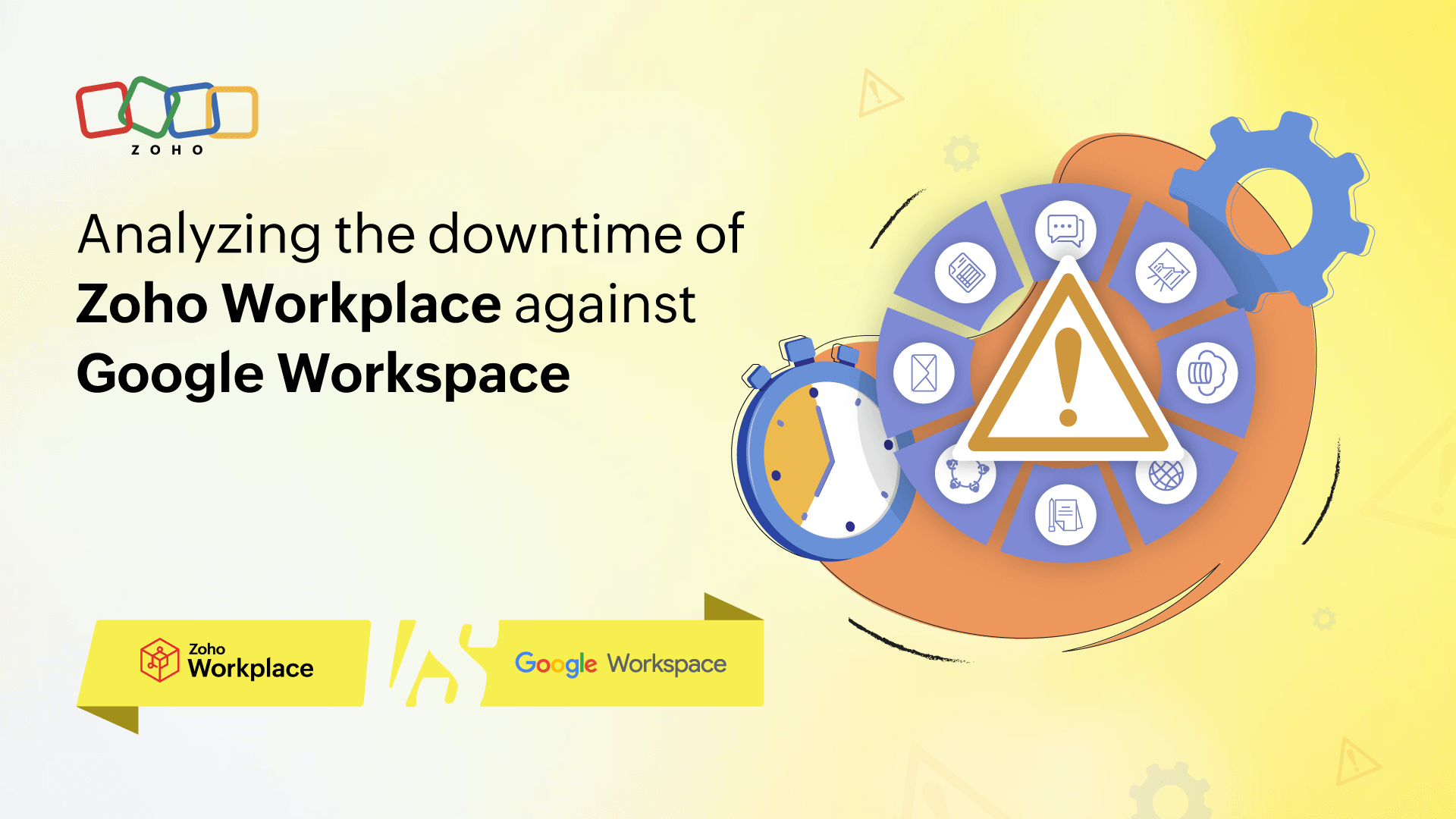- HOME
- All Products
- What is an email client and how to choose the right one?
What is an email client and how to choose the right one?
- Published : July 21, 2023
- Last Updated : August 9, 2023
- 1.3K Views
- 8 Min Read
"How would you rate our email service on a scale of 1 to 10?"
Whatever your rating is, one important factor influencing your rating will certainly be the features offered by the email client.
An email client should come with basic and nifty advanced features to make the migration process easier. Also, there should be features to ensure that you'll spend less time organizing your emails and more time attending to your work items, communicating and collaborating effectively. But before talking about the features, let's briefly talk about what an email client is.
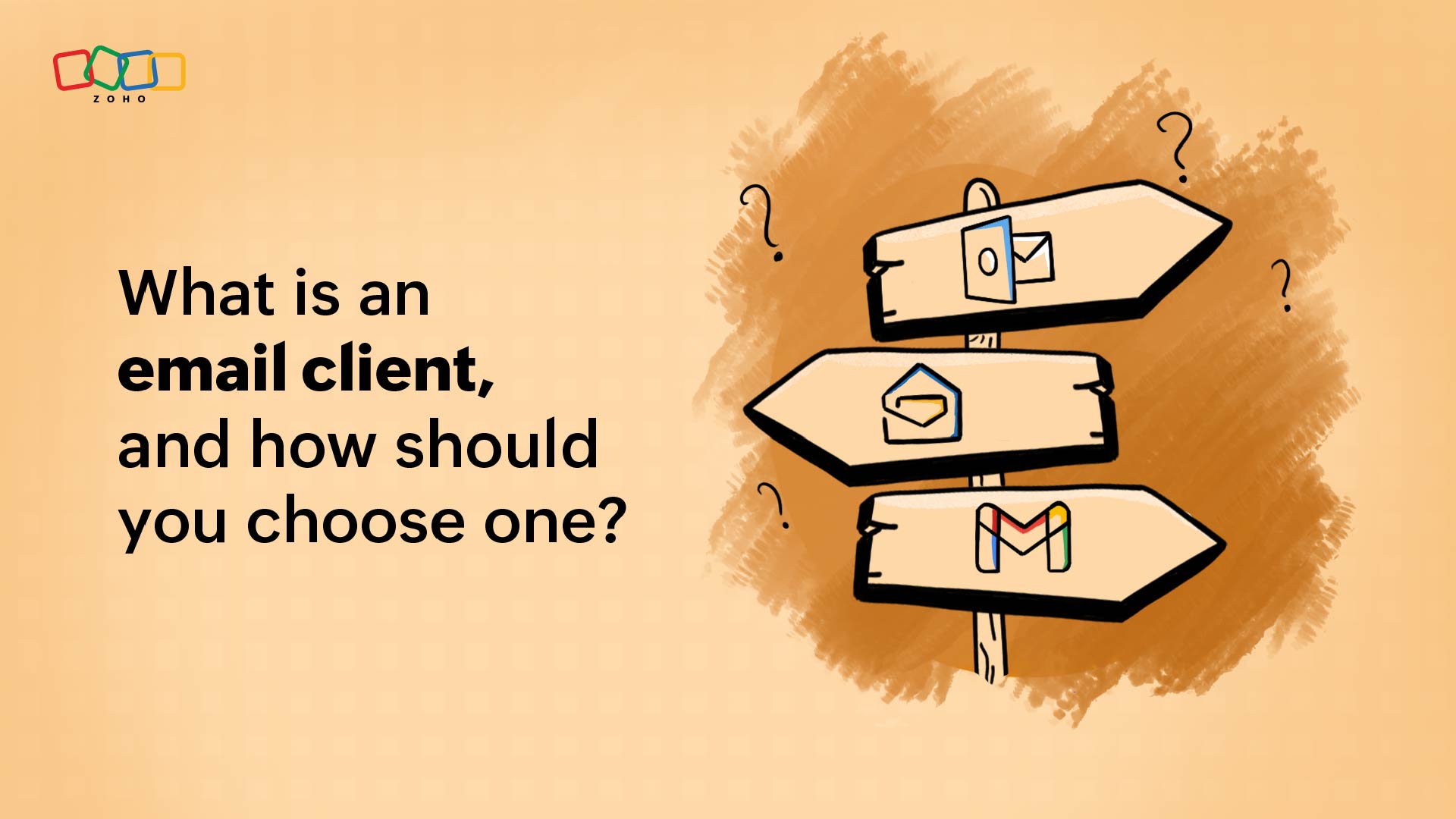
So, what is an email client?
An email client is an application that lets you send and receive emails and store them on your server or computer. The email client can be either web-based or a desktop application. Some email providers provide mobile applications besides the web and desktop apps so you can manage your emails from any device.
Think back 20 years, when your options were limited. However, in today's tech-driven world, you have a plethora of email clients to choose from. So, how do you choose the right one?
An email client should offer an effortless migration process, effective email management, seamless collaboration, nifty customizations, external app integrations, the ability to use the email client offline, and enhanced privacy and security so that you can be more productive every day without a shred of worry about your data.
Ok, then what are the must-have features an email client needs to accomplish the above?
Seamless migration
In an organization with thousands of employees, migrating your emails, contacts, and other data can be a daunting task unless you have the right tools, processes, and guidance in place to secure a smooth transition. An email client must provide a variety of ways for email migration, some of which are discussed below.
One-click migration: You simply authenticate your existing email account and the migration process commences. An email client must offer one-click migration for the major players if not for all popular email providers.
IMAP/POP migration: You can perform a server-to-server migration for data stored on servers and accessible by IMAP/POP protocols.
Migration tool for locally stored files: The email client should offer a dedicated migration tool to migrate emails downloaded and locally stored in EST or PSL format.
A dedicated admin console
Organizations don't share unrestricted access to all their employees, and rightly so. The risks are numerous and the consequences severe. Any organization would want the ability to manage their domains, users, groups, set up policies, control spam, and view reports.
Therefore, it's essential that the email client you choose is able to provide a dedicated admin console from where you can perform these vital actions to run your organization effectively and protect it from business email compromise and other cyberattacks. The admin console must offer the below features:
- Seamless migration
- Set up and manage domains
- Create and manage users
- Manage groups
- Email and anti-spam policies
- Threat protection
- Organizational reports
App integration
In this dynamic business world, people juggle multiple aspects to complete their work effectively, such as handling their tasks, attending meetings, taking notes, and so on. It's a hassle to manage each element with applications on different platforms. You'll spend more time navigating between applications, and there's a fair chance you'll miss a critical update to one of the applications, leading to negative consequences.
However, because checking emails is part of your routine, it'll be a lot easier if the email client can integrate with any external applications that provide assistance in different areas of your work. Not only will you save time, money, and energy, but you'll get multiple things done from a single space. Here are just a few examples of the kinds of applications an email client should be able to integrate with:
- A calendar application to create and manage meetings and events.
- A task-management application to help you complete your tasks efficiently and on time.
- A note-taking application to quickly jot down important points or striking ideas.
One major benefit that should come with any app integration is contextual integration. For example, you should be able to chat about an email instantly from the email itself, or add a note as a task, or create an event directly from an email, and so on. Such contextual integrations get things done faster and help you focus on your work better.
Collaboration
Gone are the days when teams worked together by sending emails back and forth. Understandably, people prefer instant messaging to communicate, share ideas, and discuss with their team members in real-time.
So, the email client must offer a platform where people can socialize, put their heads together and work collaboratively without sending emails. A collaborative platform not only eliminates email threads piling up and cluttering inboxes, but it also adds a flavor of fun to being productive.
Work without internet
Your email client shouldn't be confined to the walls of the internet. Even if the wifi gods abandon you, you should still be able to view and read emails, as well as draft emails to send later. An email client should reside in a facility where it can work offline if needed so that you can manage your emails from anywhere.
Multiple email app management
If you use more than one email service for your business, the email client must offer protocols where you can access and manage emails from the other email applications as well.
In addition, the email client should let you send emails through specific servers so that you can manage multiple email applications in one—for example, if you want to use your Zoho Mail account to send email through another email client.
Features like these can make all the difference to livening up your day when you don't have to constantly switch email applications to manage the emails in them.
So, the email protocols the email client must offer are
POP: Post Office Protocol, or POP as it's better known, lets you access the emails in any email client of your choice. POP performs one-way email retrieval, and there is no sync between the email client and the server.
IMAP: Internet message access protocol (IMAP) is an email retrieval and storage protocol that syncs with the servers and maintains the status of emails across multiple email clients.
SMTP: Simple Mail Transfer Protocol (SMTP), allows you to send emails from an email application through a specific server. For example, if you want to use your Zoho Mail account to send email through another email client, you will need to configure the settings in the corresponding client with Zoho's SMTP information.
Inbox management
Fresh batches of emails arrive in your inbox every single day—announcements, messages from team members and clients, and email subscriptions. Without the proper tools to organize and manage all of these emails, your inbox will quickly become messy and challenging to navigate.
Your email client must contain functions to declutter your inbox and organize emails efficiently so that you always know what lies where. Below are some features an email client should offer to help manage your inbox easily.
Snooze: The snooze feature stores the emails you want to respond to later in a separate folder and retrieves them exactly when you need them.
Scrub: The scrub feature helps you achieve a clutter-free inbox by allowing you to bulk delete or archive emails from multiple senders in one sweep.
Archive: The archive feature helps you retain older emails in your inbox without clutter, making it easier for later reference and retrieval.
Filters: Filters help you organize your emails automatically by setting actions for emails that match the condition you set.
Email management
One of the cogs in the corporate clock is reading and sending emails regularly. Some emails are acted upon instantly, while others require some time before actions can be taken. The email client must come with options where you can prioritize emails and set reminders for ones that need to be acted upon later.
Sometimes, we all send emails on a time crunch when something might get missed—such as adding a header or appending email attachments—or there could be errors in the email. At such times, the email client must offer the ability to allow us to rectify our mistakes quickly.
Below are some features the email client must contain.
Schedule emails: This option helps you set up schedules for your outgoing email to send it at a later time.
Undo send: If you click Undo before the stipulated duration, the email won't be sent. It'll be saved as a draft for you to edit and resend if required.
Email recall: The recall option allows you to recall emails even after you have sent them.
Email reminders: You can add reminders to both emails you compose and those you receive.
Flags: Flags come in handy when you want to manage your emails and organize them for easy identification later.
Mobile applications
The one device that's so easily portable you can use it anywhere, and has the power and capabilities to handle application usage, is a smartphone. Many people use them extensively for business purposes.
Being at work usually involves reacting to emails frequently. Sometimes you might be expecting important information from clients or vendors and need to stay connected to your colleagues for longer hours. Having a mobile mail application becomes a necessity so you can communicate as and when required. So, it's essential that your email client can be accessed via a mobile application, too.
Subscription pricing model
Pay for what you want when you want it.
That's how an email client should offer its services. While the price itself is an important factor, you shouldn't have to pay for features—additional storage, more users, etc.—that you may never use. Also, there's no guarantee that you'll stay with one email client for a lifetime.
Considering these factors, the email client must offer a subscription pricing model where you utilize its services only for the duration you want. The email client must be flexible enough to let you mix and match plans for features and connected applications your users will need. In addition, it should support scalability to meet your needs as and when they arise.
What else should you look for?
Aside from these features, an email client must offer robust security and heavily safeguard customers' data to defend against even the most potent cyberattacks— whose numbers are increasing every year. In the next blog, we'll cover in detail the security features an email client must have to protect organizations against all kinds of security breaches.
To obtain a rating of 8 or above, a cloud email provider must contain features to communicate and collaborate securely while also being intuitive and customizable to suit individual and organizational preferences.
 Prashanth
PrashanthPrashanth is a Senior Product Marketer in the Zoho Workplace team who focuses more on Workplace productivity and how teams can work better. He loves bringing a creative element to his work. He enjoys traveling, writing, reading, and playing badminton.