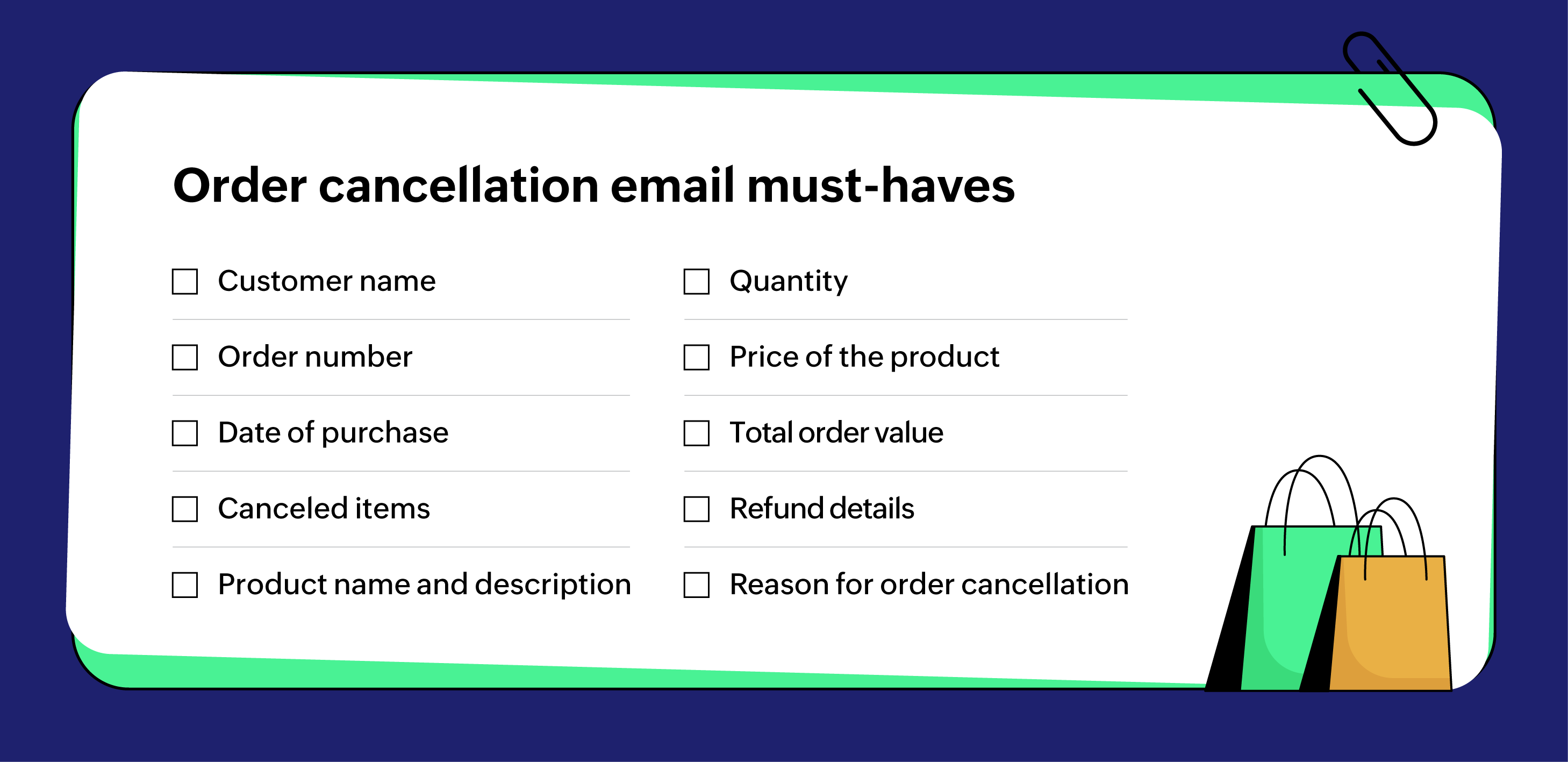- HOME
- More
- Best Practices
- How to write an order cancellation email
How to write an order cancellation email
- Published : August 29, 2024
- Last Updated : January 12, 2026
- 2.0K Views
- 6 Min Read
If you run a eCommerce business, order cancellation emails are unavoidable. While they’re not the most enjoyable to send, they’re essential for keeping your customers in the loop and feeling confident in your service, even when things don’t go as planned.
In this article, we’ll explore what an order cancellation email is, why it’s important, and some best practices for crafting one that works effectively for your business.
What is an order cancellation email, and why is it important?
An order cancellation email is a type of transactional email that is sent to customers to confirm that their order has been cancelled. This email typically includes details about why the order was canceled, any refunds or credits issued, and next steps for the customer.
Order cancellation emails are important because they:
Ensure the cancellation: This email provides official confirmation that the customer's request to cancel their order has been processed.
Clarify next steps: The email explains what happens next, such as refund processing, which helps avoid confusion and reduces the need for further customer inquiries.
Preserve customer trust: By communicating transparently and promptly, you show customers that you value their time and money, which helps maintain their trust in your business.
Reduce frustration among customers: Providing clear reasons for the cancellation and any necessary details (like refund timelines) helps prevent frustration and dissatisfaction.
Demonstrate professionalism: A well-crafted email reflects your company’s professionalism and commitment to customer service, which can enhance your brand's reputation.
Offer an opportunity for retention: It can also serve as a touchpoint to offer alternatives or encourage future engagement, turning a negative experience into a future opportunity.
The must-have elements of an order cancellation email
A clear and concise subject line
Greet your customers respectfully
Order cancellation confirmation
Reason for the cancellation
Refund and payment details
Customer support information
Survey to understand customer
16 best practices for drafting an order cancellation email
1. Ensure fast delivery
Asking your customers to check their spam folders for order cancellation emails can negatively impact your brand’s reputation. These emails should reach your customers promptly and without delay. So make sure to take the necessary steps to improve email deliverability, ensuring that your emails land directly in your customer’s inbox immediately after they cancel an order.
2. A subject line that clearly states the purpose of the email
The subject line is the first thing a customer sees even before opening an email. It’s essential to keep the subject line clear and direct. It should immediately inform the customer about the recent cancellation they have requested and that it’s being processed.
Subject line example: “Your order #12345 has been cancelled.”
3. Begin with a personalized greeting
The second thing a customer looks at after opening an email is the greeting. Remember that an order cancellation is an unfortunate incident that happens in a customer journey. Use a respectful and friendly greeting like “Dear valued customer,” “Hello {{first name}}.” This can promote a sense of belonging and show your customers how much you value their business.
4. Acknowledge the cancellation request
Start the body of your email by acknowledging that you’ve received and processed the order cancellation. This provides assurance to the customers that the process is underway. Show understanding and empathy for the customer’s decision, and acknowledge any inconvenience they may have experienced.
5. Empathize with your customers
Always remember to empathize with your customers instead of pointing at each other. Express regret for any inconvenience caused and show understanding of the customer’s situation. Maintain a respectful, calm, and positive tone throughout. For example:
We sincerely apologize for any inconvenience this may have caused.
We understand that canceling an order can be a frustrating experience, and we’re truly sorry for any inconvenience this may have caused.
Please know that your satisfaction is our priority, and we’re committed to making this right for you as quickly as possible.
6. Don’t forget to include all of the important details
You need to share all of the correct details with your customer to avoid any confusion in the future. Here’s a quick checklist of the must-haves in an order confirmation email:
7. Stay consistent in terms of branding
Even though we get to read the email, the first thing that comes into play is our visual sense. When you send any kind of email from your business, you have to stay consistent with your brand color and font throughout. Visual branding helps customers recognize your brand easily. So keep this in mind when you create an order cancellation template for your business.
8. Mention the reason behind the cancellation
Order cancellation happens for several reasons, like shipping delays, payment issues, customer requests, out of stock, wrong size, wrong color, or any mishap at that moment. The best thing you can do is briefly explain the reason for the cancellation. Being transparent at this moment helps build trust among customers.
For example: “Unfortunately, due to [specific reason], we had to cancel your order.”
9. Provide clear information on refunds
Clearly explain the refund process, including the amount, method, and expected time frame for the refund or credit.
For example: “A full refund of $40 has been issued to your original payment method. Please allow 3-5 business days for it to reflect in your account.”
10. Add a post-cancellation survey
Asking for feedback demonstrates that you value your customers’ opinions and are committed to improving their experience, even when things don’t go as planned. By including a post-cancellation survey in your order cancellation email, you’ll understand the reason behind the cancellation. This also helps you identify the areas where you can improve your products, services, and overall customer experience.
11. Lead your customers to the next step
While it will be understood why the incident has happened, don’t just leave that way. Instead, display similar products that your customers might be interested in purchasing from you. You can also add a link to your store with a CTA “explore similar products” or “continue shopping.”
For example: “If you’re interested, you can browse similar products here [link] or contact us for further assistance.”
12. Optimize your templates for mobile
Because most of our lives happen around our smartphones, so do emails. Whenever you send an order cancellation email, ensure it’s optimized for mobile devices. If your email keeps loading and contains broken images, your users might get upset and won't pay attention to the email. That's why optimizing for different devices is essential to enhance the overall customer experience.
13. Test your emails
Before sending, review the email for clarity, grammatical accuracy, and ensure all of the information is correct. You never know when things can go wrong, so it's better to check your template information before automating your transactional emails. This can prevent from sharing incorrect information with your customers.
14. Use merge tags to customize the details
If you want to tailor your emails to your customers individually, make use of merge tags. When you use merge tags in your order cancellation emails, you can include the details of their order, purchased date, address, and payment details automatically. This allows you to send customer-focused transactional emails.
15. Easily accessible customer support
Customer support is key to building a healthy relationship with your brand. This is a place where the customer gets to know everything whenever they feel stuck. So make sure to include easily accessible links to contact support. Provide clear contact information, such as a direct email address or phone number, so customers can reach out with any concerns.
16. Link your social handles and stay connected
An order cancellation email is a great place to add links to your social handles because it helps customers stay connected with your brand. It provides them with an easy way to follow your updates, engage with your brand, and stay informed about new products or promotions.
Order cancellation email templates in Zoho ZeptoMail
We know that order cancellation emails are transactional emails that require extra attention and care because they’re time-sensitive. ZeptoMail is built to cater to all of your transactional email needs exclusively.
In Zoho ZeptoMail, you have access to creating your own order cancellation templates by following all of the best practices discussed above. You can easily build these templates to save time and customize them for your business. Learn to design your email templates by referring to the different transactional email template examples to grow your eCommerce business.
In addition to providing email templates, Zoho ZeptoMail adheres to all security protocols, has essential features for transactional email management, offers quick reports, measures the performance of your emails, and more to enhance your order cancellation emails.
Wrapping up
Nobody likes to cancel an order for no particular reason. This is a moment where it’s important to understand your customers and respect their choice. By applying the best practices we’ve discussed, you can craft an order cancellation email that empathizes with your customers. When you do this, you’ll leave a positive brand impression, and your customers will be more likely to return and shop with you again.