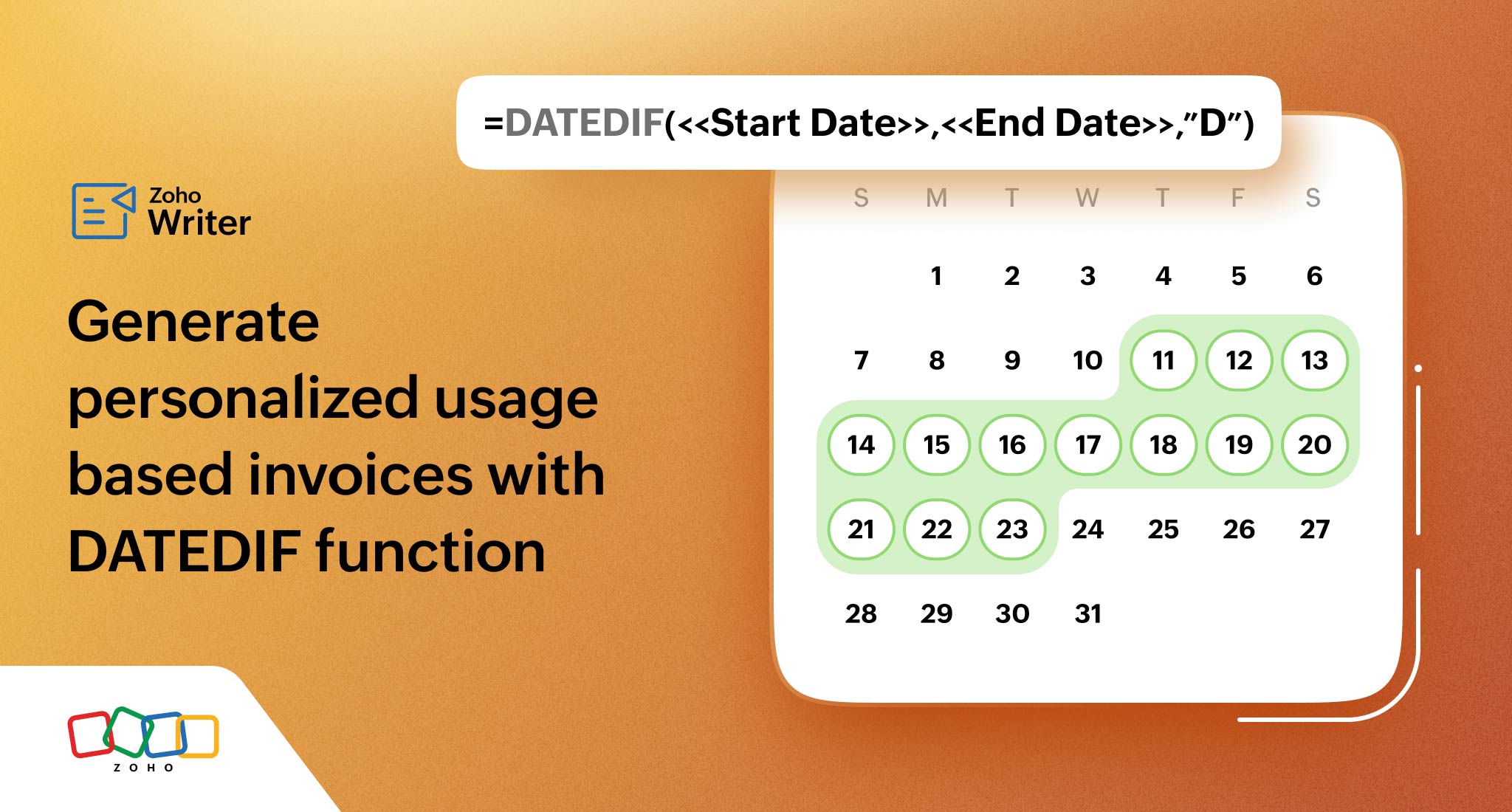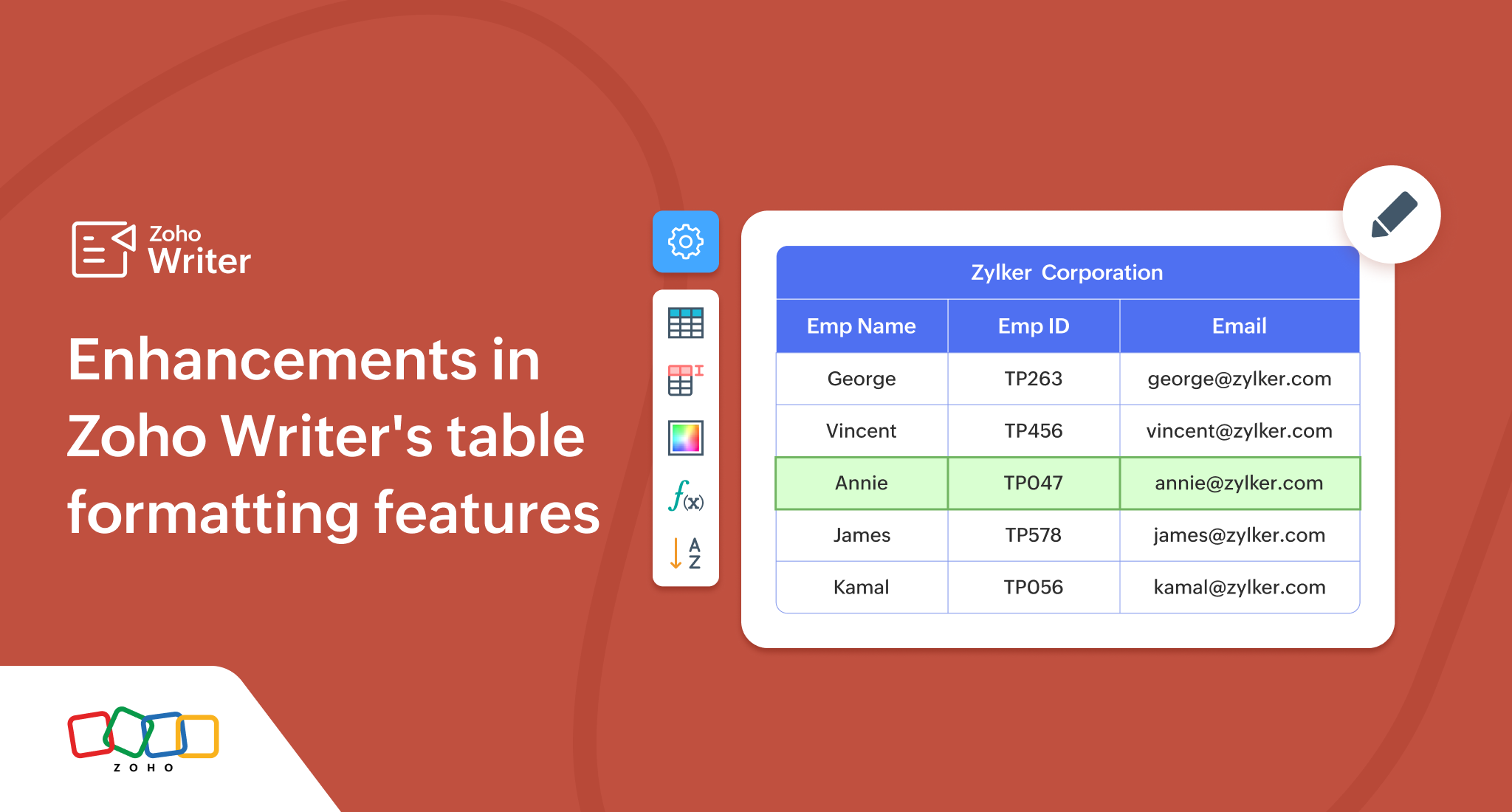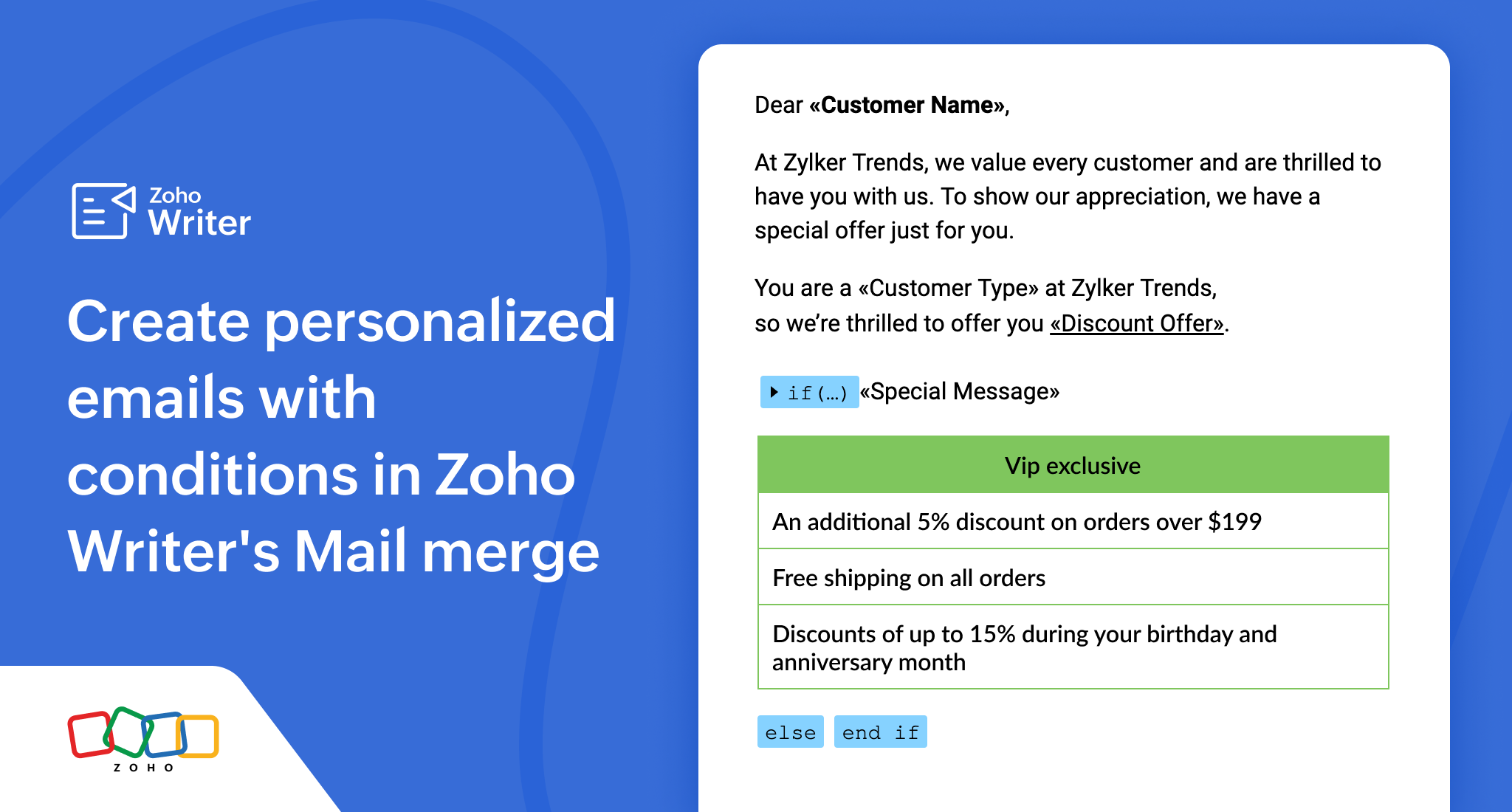- HOME
- Tips and Tricks
- Signing on premise using Zoho Writer's in-person signing
Signing on premise using Zoho Writer's in-person signing
- Last Updated : August 30, 2024
- 54 Views
- 2 Min Read
Hey Writers,
When it comes to signing for deliveries or other times when a document or receipt needs to be signed on the spot, Zoho Writer's in-person signing feature can be helpful.
Imagine a delivery service that specializes in delivering high-value items such as electronics, luxury goods, or sensitive documents. To ensure that these items are handed over to the correct recipient, obtaining a signature is essential for validating the delivery.
Roles involved
Sign initiator: The delivery service company that manages the signing process.
In-person signer: The recipient of the delivery, who signs to confirm receipt.
Facilitator: The delivery personnel, acting as the facilitator, who presents the document to the recipient for signing.
Step-by-step process
The delivery service initiates the signing process by creating a document in Zoho Writer detailing the delivery terms, items being delivered, and any other necessary information.
The document is then configured for in-person signing by designating the delivery personnel as the facilitator and the recipient of the delivery as the in-person signer. Learn how.

Upon delivery, the document is sent for signing; the facilitator receives a link to sign the document in their email.
The facilitator presents the document on a device (like a tablet or smartphone) to the recipient to sign in person.
The facilitator oversees the signing, the signed document is saved, and a digital record of the transaction is instantly available to the company.
Please note that this feature can be used even when the email address of the in-person signer (recipient of the delivery) is not known.
Try this out and let us know your thoughts on it in the comments or write to support@zohowriter.com or support@eu.zohowriter.com. We'll be back with more automation tips.
Until then,
Happy writing and automating!