- HOME
- Tips and Tricks
- Zoho Writer's document approval workflows
Zoho Writer's document approval workflows
- Last Updated : July 28, 2025
- 539 Views
- 1 Min Read
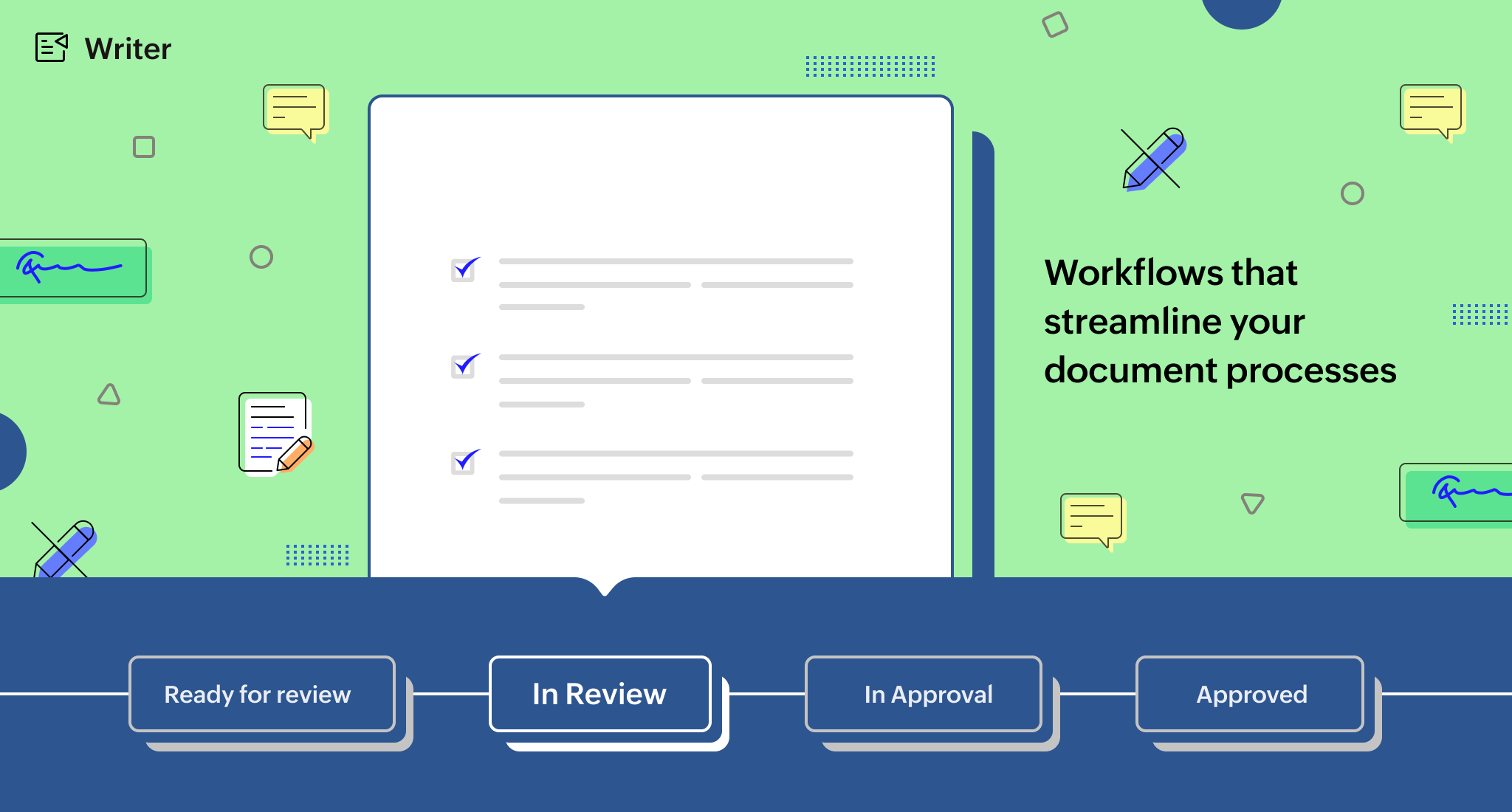
Hey everyone,
Meeting deadlines is tough, but managing the feedback loop can be even tougher. Chasing down reviewers and keeping track of revisions is often a hassle, but Zoho Writer's document workflows feature can help.
With workflows, you can:
Assign reviewers and set due dates
Track revision history
Send automatic email reminders
How it works
1. Assigning workflows: Easily assign a prebuilt review, approval, or review and approval workflow to your document. You can choose up to 10 reviewers.
2. Setting reminders: Set deadlines for each stage to keep everyone on track.
3. Handling changes: Pause or abort the workflow if needed.
4. Removing workflows: Clear completed workflows to keep documents tidy.
5. Advanced features: Set custom functions for added automation.
6. Tracking progress: View detailed workflow history.
Click here for the detailed steps to use the workflows
Watch our video tutorial here:
Drop your comments below, or write to support@zohowriter.com or support@eu.zohowriter.com if you need any assistance. Watch this space for more tips to get the most out of Zoho Writer!
Until then,
Happy writing!


