Zoho WorkDrive 2024: Our year in review
- Last Updated : December 26, 2024
- 432 Views
- 4 Min Read

It's been an action-packed year at WorkDrive! While the year may be ending, our commitment to innovation isn't. As we're gearing up for our next big release, we're taking a quick pause to look back on what an incredible year it has been.
In 2024, we primarily focused on enhancing user productivity, team collaboration, accessibility, and control of your business content. We introduced an array of new features to improve different aspects of content management and collaboration so you can carry out your daily business tasks more efficiently and securely than ever before.
Let’s take a closer look at the key updates and highlights of WorkDrive in 2024.
Jan. '24
Enhance content security with automated backups
ManageEngine’s Recovery Manager Plus allows you to back up content from WorkDrive to your local device, network attached storage (NAS) or Azure cloud storage. Schedule automated backups on a daily, weekly, or monthly pattern.
March '24
Save MS outlook attachments directly to WorkDrive
Zoho WorkDrive add-in for Microsoft Outlook helps you save time and boost productivity by letting you save email attachments, save a copy of email in .eml format, and share WorkDrive files as share links in email conversations.
April '24
Deploy WorkDrive TrueSync in bulk using GPOs for Windows OS
Deploying Zoho WorkDrive TrueSync across your network has never been easier. Use Group Policy Objects to centralize the deployment of WorkDrive TrueSync across all systems.
May '24
Create and manage Team Folders using WorkDrive TrueSync
Easily create dedicated Team Folders for each project or task directly from the TrueSync app, add members associated with the projects, and manage them by updating roles or removing members right from the desktop app.
June '24
Effortless bulk version deletion
Managing multiple file versions can be overwhelming, especially with limited storage. WorkDrive simplifies this by allowing you to bulk delete file versions to make it easier to organize your business content.
July '24
New search filters for quicker access
Finding content created by specific team members is now simple with the new "Created by User" filter in WorkDrive's search. Whether you're searching in Team Folders, My Folders, or shared folders, select the creator's name to locate the files you need
Share files and folders from the WorkDrive Desktop app
You can now share files and folders directly from the WorkDrive TrueSync app without switching to the web or mobile app. Share content conveniently via email, external links, or customized permalinks.
Aug. '24
Edit images with WorkDrive's built-in Image Editor
Crop, highlight, conceal, and add text with our built-in image editor to enhance your images directly within WorkDrive. The user-friendly interface makes quick image cleanups effortless.
Sep. '24
Editing support for non-Zoho users
External users without a Zoho account can now access shared files and folders and edit Zoho Office Suite files (Writer, Sheet, and Show) and add comments.
Protect your content with custom watermarking
Our new custom watermarking tool allows you to add watermarks (as text, logos, or other images) to safeguard your assets from unauthorized access, duplication, or theft.
Nov. '24
Improved compatibility and support in WorkDrive TrueSync
WorkDrive TrueSync is now a 64-bit application for both Windows and macOS. It also supports ARM64-based Windows devices, ensuring optimized synchronization across a wider range of devices.
Dec. '24
Edit, Annotate, and Save Your PDFs with Ease
Zoho PDF Editor lets you edit text, annotate images, add signature fields, reorder pages, and more. You can save the edited PDFs securely in the cloud or download them directly to your device.
Edit code files with built-in code editor
WorkDrive's built-in code editor lets you view, edit, and manage code files directly on the platform, eliminating the need for external tools.
Each year, we witness remarkable progress in businesses worldwide adopting digital transformation and becoming more flexible in their collaboration efforts. This year is no exception.
Here's how teams across the globe leveraged WorkDrive to accelerate their collaboration.
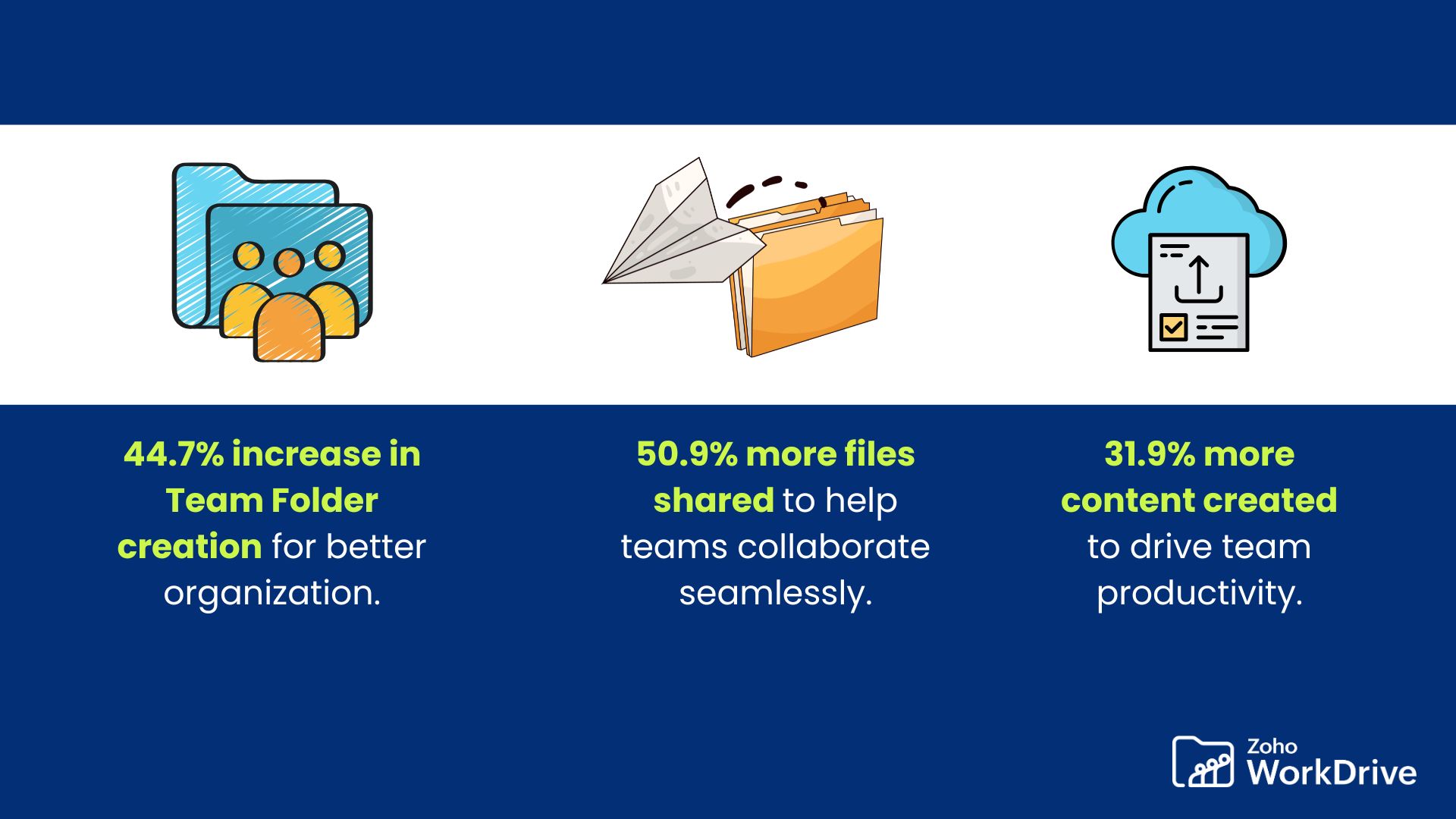
Industry experts awarded several accolades to WorkDrive in 2024, acknowledging our impact on the cloud-based content collaboration and management space.
We were named a leader in Nucleus Research's Content Services and Collaboration Technology Value Matrix 2024 for the second time in a row.
GetApp named us the category leader in both Cloud Storage Software and Document Management Software.
Software Reviews recognized us with the "2024 Emotional Footprint Champion," "2024 Data Quadrant Gold Medalist," and "Software Reviews Top Rated 2024" awards.

While recognition from industry analysts reflect our commitment to providing exceptional solutions, it’s the real-world stories of businesses we've empowered that inspire us the most. Let’s take a look at a few of those stories.
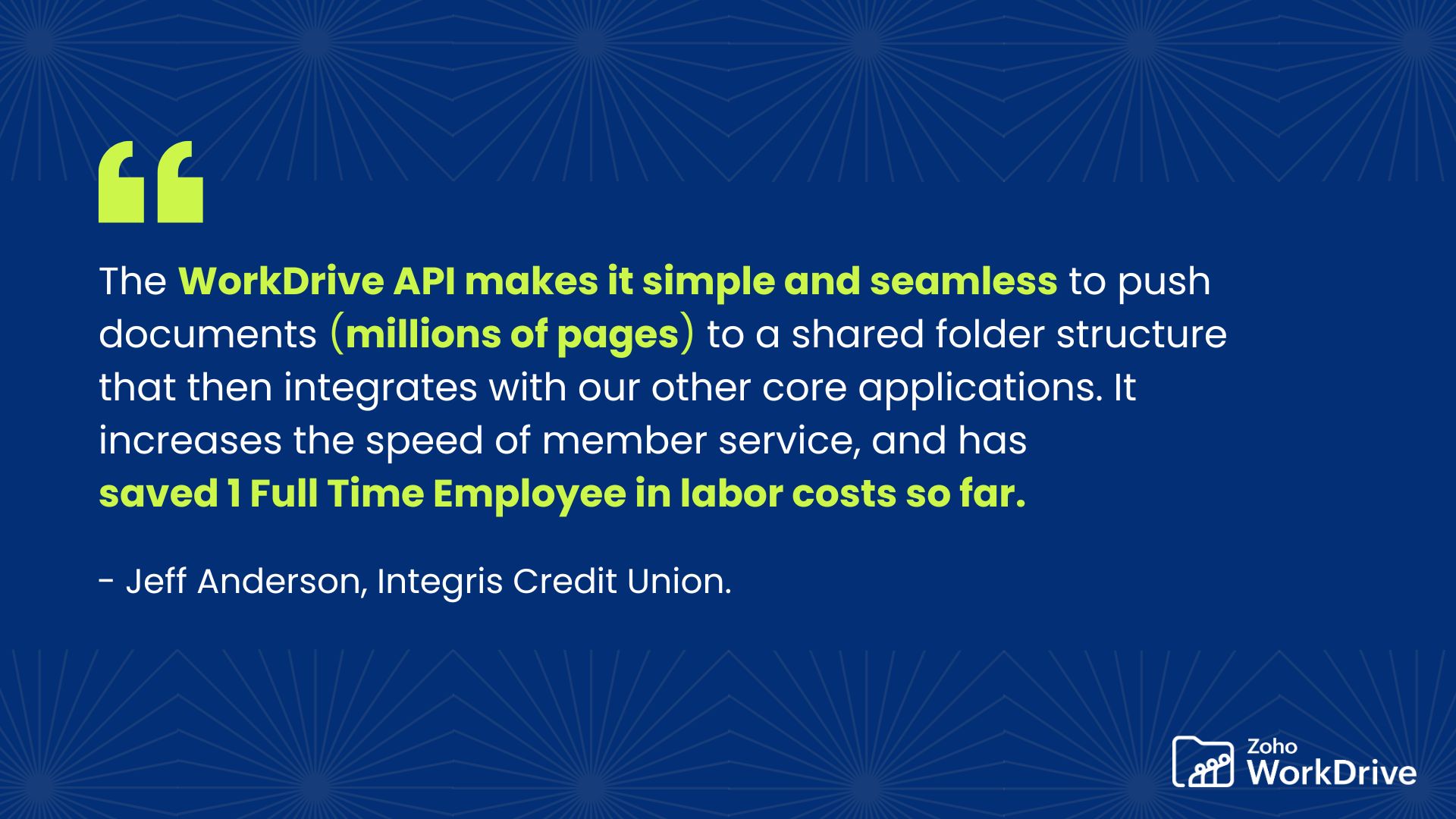

Read and watch more of WorkDrive's success stories.
What’s next: The countdown begins
The road to innovation never stops, and we’re gearing up for our next big release. With features designed to transform your workflow, enhance the security of your business content, and help you stay industry-compliant, this release is one you won’t want to miss.
Stay tuned for more updates!


