- Why use live chat templates?
- Live chat template categories
- Sales and lead generation templates
- Customer support chat templates
- Live chat templates for greeting a customer
- Templates for confirmation of your understanding of the issue
- Live chat scripts for asking for more information
- Apology templates
- Live chat scripts for asking for time to check details/solutions
- Live chat scripts for resuming a chat session
- Live chat templates for transferring a chat
- Live chat templates for escalation
- Live chat templates for when you're unable to meet a request
- Live chat scripts for handling angry customers
- Scripts for unresponsive customers
- After-hours chat templates
- Closure scripts
- Follow-up and feedback templates
- Live chat templates for different industries
- Ecommerce live chat scripts
- IT products and services live chat scripts
- Professional services live chat scripts
- Banking and financial services live chat scripts
- Best practices for using live chat templates
- Why Zoho SalesIQ is the ideal live chat software
- Home
- Live chat Software
- Live chat templates
100+ live chat templates for sales and customer service
Explore a wide range of ready-to-use, customizable live chat templates designed to cover almost all scenarios in sales and customer service—from greeting new leads and answering product inquiries to resolving support issues and handling complaints.
Get started
Rapidly advancing AI is an efficient workhorse for simple sales and customer support queries. However, it can't replicate the empathy, understanding, conversational nuances, and emotional intelligence that a human live chat agent can offer.
That said, with customers expecting faster resolutions to live chat inquiries, businesses need to find a balance between efficiency and personalization. This is where live chat templates come to the rescue.
When live chat agents are overwhelmed with high chat volumes, manually typing out responses to each chat inquiry can be impractical and time consuming. Instead, pre-written chat templates that can be personalized and used in a click can strike that perfect balance when used correctly.
Why use live chat templates?
While custom, contextual messages are the key to a unique, positive experience for every prospect or customer interaction, there are many scenarios where live chat templates can be used to reduce response rate without compromising the quality of the conversation and the overall experience.
By using pre-written live chat scripts or templates that can be tailored to different live chat situations, human agents can exponentially boost productivity and manage high volumes of chats effectively while keeping conversations flowing smoothly and maintaining established quality standards.
As such, live chat templates or live chat scripts are the linchpin for customer success today. Here are some ready-to-use live chat templates that you can customize and implement in your business for improved agent productivity and a positive customer experience.
Live chat template categories
Sales and lead generation templates
Welcome message templates
- Hello! Welcome to <Product or service>, my name is <Agent name>. How can I help you today?
- Thank you for your interest in <Company/product name>. How can I help?
- Hi <Prospect name>, I'm <Agent's name>. Are you looking for anything specific? I can answer any questions you have.
- I see you’re interested in <product/service>. Are you looking for something specific, or would you like a quick overview of how <product/service> can benefit you?
Offering a demo/consultation
- Would you like to schedule a demo to see how <product> can work for you?
- We offer a free consultation to discuss how <product> can directly address your needs. Would you like to schedule one now?
- If you'd like to see <product> in action, I'd be happy to arrange a one-on-one demo to walk you through how you can <solve pain point>. Would you like to schedule one now?
- If you're looking to <solve specific issue or get specific benefit>, <product name> can get you there faster! Book a free consultation to understand how.
Templates for responding to a demo request
- Thank you for your demo request. One of our experts will get back to you shortly.
- Thanks for your interest in a personalized demo. When would you like to schedule it for?
- We've received your demo request. Please pick a slot that works best for you: <available demo slots>
- It's great you want to see <product or service> in action! When would be a convenient time for you?
- Thank you for requesting a demo. Please wait while we set things up for you. In the meantime, check out this <video/webinar/webpage/brochure> to learn more about <product or service>.
Proactive chat invite on pricing page
- Hi there, I'm <agent name>. Please let me know if you need help finding the right plan that works for you.
- Hello, please let me know if you need more information on our pricing and features.
- Hi, I can give you a quick rundown on our pricing and features. Let me know if you need one.
- Not sure which plan is best for you? Drop a "Hi" to talk to an expert now.
Chat templates for gathering lead information
- Thanks for your interest! Please help me by providing the following: Your name, email, and phone number
- I can certainly help you with that. Could I quickly get your details so I can assist you better?
- Thank you for reaching out. I'd like to get some information before we begin. Could you please share your <lead information>?
Offers and promotions templates
- Interested in <product or service>? We have an exclusive offer just for you. Would you like to hear more about it?
- Get up to 20% off on <Product or service> today. Drop a "Hi" to learn more.
- Before you buy, we'd like to inform you that <offer or promotion>. Would you like to learn more?
- Purchase today to get the same benefits at half the price. This offer expires in 15 minutes. Would you like to take advantage of it?
- We have a <occasion> sale coming up on <date>, and as a loyal customer, we're giving you early access today! Don't miss out on the chance to grab your favorites before the sale goes live.
Customer support chat templates
Live chat templates for greeting a customer
- Hi <customer name>, welcome back! Please let me know if you need any help.
- Welcome back, <customer name>! Great to see you again. How can I help you today?
- It's always nice to see a familiar face, <customer name>. I'm <agent name>. How can I help you today?
Templates for confirmation of your understanding of the issue
- Just to be sure we're on the same page, <paraphrase issue>.
- What I understood from your message is that <paraphrase issue>. Did I get that right?
- I understand you want to <issue>. I'll do my best to help resolve this quickly and efficiently.
- Sure, I can help you with <issue>.
Live chat scripts for asking for more information
- Thank you for reaching out. Could you provide a little more information so I can assist you better?
- I can certainly help with that. Could you provide me with some additional information so we can get started?
- I'm sorry you haven't had a good experience. Please help me with some information so I can make this right.
- Thank you for explaining your issue in detail. I'd like to know some specifics in order to help you better. Could you please tell me <required detail>?
- I’m sorry you’re experiencing this. To help me resolve it for you, could you please share <required detail>?
Apology templates
- I'm sorry things didn't work out the way they were supposed to. Don't worry, I'll ensure we resolve this to your satisfaction.
- Apologies, this isn't the experience we want any of our customers to have.
- I understand your frustration and will do my best to help you with a resolution.
- I'm truly sorry about this. Let me check with my manager to see how we can set things right.
- I understand how frustrating this can be. I'll stay with you until we've resolved this issue.
- I'm sorry for the inconvenience caused. I understand how frustrating <issue> can be. I'll resolve this for you right away.
Live chat scripts for asking for time to check details/solutions
- Could you give me a couple of minutes to quickly check for some details to assist you better?
- May I take 2 minutes to check on the details you've provided?
- Would you mind waiting for a couple of minutes while I check on this?
- I'm sorry, it's taking a little longer than anticipated. Please bear with me; I'll expedite this as much as I can.
- Apologies, I need a couple more minutes since <reason>. Please hold on.
Live chat scripts for resuming a chat session
- Thank you for your patience.
- Thank you for waiting.
- Apologies for the delay; I truly appreciate your patience.
- I'm back. Hope I didn't take too much of your time.
- I'm sorry it took longer than anticipated. Here's how we can fix this.
Live chat templates for transferring a chat
- Thank you for explaining the issue in detail. Our <department name> handles these concerns. Please wait a minute while I transfer your chat to them.
- In order to help you resolve this permanently and efficiently, I'm going to transfer your chat to <department name>. Please hold.
- Unfortunately, you've reached the wrong department. Please wait while I transfer your call to <department name>. Or I can arrange a callback if that's more convenient for you.
Live chat templates for escalation
- I understand you aren't satisfied with the resolution. Can I transfer the chat to my supervisor to assist you better?
- I sincerely apologize for the frustrating experience. Please hold while I escalate this internally and get back to you with an update.
- I apologize for the inconvenience caused. Given the urgency of the issue, would it be okay if I transferred this chat to my manager for a faster resolution?
- I'm sorry I wasn't able to resolve your issue. To escalate this issue to the appropriate team, please send an email to <escalation email address>.
Live chat templates for when you're unable to meet a request
- I'm really sorry, we don't have a solution for this issue right now. Rest assured, our team is actively working on it, and we'll update you via email once it's available.
- I'm sorry we're not able to help you out right now. Please allow me a couple of minutes to check for possible alternatives.
- Unfortunately, your request can't be processed at the moment because <reason>. We're working on fixing this and will provide you with an update in <x> working days.
- Apologies, but this is out of the scope of what we can do. Instead, may I suggest <alternative>.
Live chat scripts for handling angry customers
- I understand how upsetting this must be, and I want you to know we're doing everything we can to turn this around for you.
- This was an unfortunate experience we certainly don't want for any of our customers. We're so sorry you had to experience this. I'll escalate this to the concerned team after I've helped resolve this for you.
When customers use profanity
- I understand how frustrating this can be, but please be aware that this is a professional environment, and continued use of profanity will result in the chat being discontinued. Please refrain from using inappropriate language.
- I understand you're frustrated, but please be mindful that using inappropriate language will lead to disconnection.
Scripts for unresponsive customers
- Hello <customer name>, are you still there?
- I haven't received a response from you in the last <x> minutes. To keep this chat connected, please respond.
- Just a friendly reminder that the chat will automatically get disconnected if there is no response from you in the next <x> minutes. Let me know if you need any further assistance.
- Since I haven't heard back from you in the last <x> minutes, I'm closing this chat. If you need further help, please don't hesitate to start a new chat.
After-hours chat template
- Thank you for reaching out to <company>. Unfortunately, we're closed now. Please contact us during our business hours <timings> and we'll be happy to assist you.
- Hi, our working hours are <timings>. Please contact us during those hours for assistance.
- We're currently closed, but you can reach out to us at <timing> or feel free to email us at <email>. Have a great day!
Closure scripts
- Thank you for reaching <company>. It was a pleasure assisting you today. Feel free to reach out if you need anything else. Have a great day!
- I hope I was able to resolve the issue to your satisfaction. Thanks and good day!
- Glad I could help. Thank you for contacting us!
- Thank you for contacting us. I'll be closing this chat now, but please don't hesitate to contact us again if you need anything else.
Follow-up and feedback templates
Unresolved issue follow-up templates
- We’ve tried all available troubleshooting steps but haven’t been able to resolve the issue yet. I’m escalating this to the appropriate team, and they'll reach out to you with a resolution at the earliest.
- Since we've exhausted all troubleshooting steps, I'm escalating this to my manager for further assistance. We'll get back to you via email with an update by <date>.
- Unfortunately, this issue needs more investigation for a permanent solution. Please reach out to the concerned team at <email>, and they'll assist you with the next steps.
Templates for feedback requests
- After this chat, you'll receive a feedback survey on the support you received. Please take a couple of minutes to provide your feedback.
- Your feedback matters to us! To help us improve our service, please fill out the survey sent to your email.
- Your feedback is important to us. We'd appreciate it if you could spare a moment to share your experience to help us serve you better.
- To help us improve our service, would you mind filling out a <time>-minute survey on the support you received today?
- Thank you for contacting <company>. Please fill out this quick feedback survey: <link>
Live chat templates for different industries
Ecommerce live chat scripts
Proactive chat invite on checkout page
- It looks like you're almost ready to check out. I'm here to help you with any questions you have about your order.
- Hello <customer name>, if you need any help with your purchase or have any last-minute questions, let me know.
- Add <amount> more to your order and enjoy free delivery!
- You’re just <amount> away from free delivery!
- Almost there! Add <amount> more to your cart to qualify for free delivery.
- Save <shipping amount> on shipping by adding products with <amount> more to your cart. Shop now!
Proactive chat invite on product or category pages
- Need help finding the right <product category>? I'm here to help with any questions you have.
- Looking for something specific? I can help you find the perfect <product category>.
- Looking for the perfect <product category>? I can suggest some customer favorites!
Live chat templates for promoting a product
- Have you seen our latest collection of <product category with link>? Let me know if you need any recommendations.
- Check out the all-new <product name>. It's perfect for <specific need> and has been getting stellar reviews!
- Looking for the perfect gift for your loved ones this <holiday name>? <Product name> is a best seller and just got restocked!
- <Product name> from your wish list is on sale now! Don't miss out on this amazing offer.
Cross-selling and upselling live chat scripts
- If you need a <cross-selling product category> that complements the <original product added to cart>, check out <cross-selling product link>. It's a customer favorite!
- Looking to buy <original product>? How about pairing it with <cross-selling product> for the complete set?
- We have a <higher-end product> that could be a great upgrade for your <original product>. Would you like to explore it?
- For a more premium experience, we recommend <higher-end product>. It offers <advanced feature> that really enhances <use case>.
Live chat scripts for when a product is out of stock
- This item is currently out of stock. Would you like me to notify you when it's available again?
Unfortunately, this item has been discontinued. <Alternative product> is a great alternative and just as popular! - Unfortunately, this item is no longer available. I'd be happy to recommend equally great alternatives if you're interested.
- This item has been discontinued, but we have an equally great alternative: <alternative product>. Would you like to learn more?
Return and refund live chat scripts
- I'm sorry to hear that you're not happy with your purchase. You can return the product for a full refund. Would you like me to assist you with the return process?
- I'm sorry to hear that you're not satisfied with your purchase. I can initiate a return right away if you'd like.
- I’m really sorry that the product didn’t meet your expectations. Would you prefer to return it for a refund or have it replaced?
- I’m processing your refund now, and it'll be credited to the original payment method within <x >days. Is there anything else I can help you with?
- I’ll initiate the refund process right away, and it'll be credited to your original payment method in <x> days.
IT products and services live chat scripts
Free trial expiration reminder templates
- Hi <prospect name>, your free trial of <product/service> ends tomorrow. Let me know if you need help finding the plan that suits you best or have any questions about our pricing plans.
- Hello <prospect name>, your free trial of <product/service> is about to expire.
Troubleshooting live chat templates
- Thank you for reaching out. Can you tell me what troubleshooting steps you've tried so far?
- I understand you need help with <issue>. Let's start with some basic troubleshooting.
- This can be resolved quite easily. Let's start by <basic troubleshooting step>.
- You may be facing this issue because of <reason>. We can fix this by <troubleshooting step>.
- I'm sorry, we don't have a solution for this yet. As a workaround, you can <workaround solution>.
Service renewal reminder templates
- Just a quick heads up that your subscription to <product/service name> will end on <Date>. Would you like to renew and keep your account/service active?
- We encountered an issue while processing your auto-renewal for <product/service>. Please ensure that your payment details are up to date.
- There was an issue with your payment for the upcoming renewal of <product/service>. Could you please verify your payment details? Let me know if you need any assistance with this.
Professional services live chat scripts
Appointment scheduling chat scripts
- Let's get you an appointment! What date and time works best for you?
- Sure, I can help you schedule an appointment with <service provider's name>. What date and time would you prefer?
- I'd be happy to schedule an appointment for you. Here are the available slots for <today/this week>: <Slots>
Booking confirmation templates
- Your appointment is confirmed for <Date and time>. See you soon!
- Thank you for booking with us! Your appointment has been scheduled for <Date and time>.
- Your appointment for service/procedure is booked for <date> at <time>. Please arrive 10 minutes early and bring <necessary documents>.
- Your booking for <service/procedure> is confirmed for <date> at <time>. For a smooth experience, please ensure <prep instructions>. If anything changes, please let us know <required time> in advance.
- Your appointment for <service/procedure> is confirmed for <date> at <time>. For a smooth experience, please ensure <prep instructions>. Feel free to reach out if you have any questions.
Chat templates for when there are no available slots
- I’m sorry, but it looks like we don’t have any available slots for today. Would you like to reschedule for tomorrow or another day this week?
- Apologies, but we're fully booked for today. Would you like me to check available slots for tomorrow?
- Apologies, but all slots for today are booked. I'd be happy to help you find an open slot another day. When would be convenient for you?
Rescheduling/cancellation templates
- We understand things come up! When would you like to reschedule your appointment for?
- No problem! When would you like to reschedule your booking for?
- No worries! If you’d prefer, we can reschedule your appointment for another time that works better for you.
- I can help you reschedule your appointment. Here are a few available slots: <slots>
- I can reschedule your booking to one of these available slots: <slots>
- I've canceled your appointment. If you need to book another appointment, don't hesitate to reach out!
Banking and financial services live chat scripts
Initial inquiry response templates
- Thank you for your interest in <product/service>. I'd be happy to guide you through some of the best options for you and answer any questions you have.
- Welcome to <company name>! My name is <agent name>. How may I assist you today? I can help you with your banking, insurance, or investment needs.
- Hello <prospect name>, I'm <agent name>. I'm here to help you with your financial planning and investment options.
Templates offering free consultation
- Would you like to schedule a free consultation with our in-house expert to discuss your financial goals and find a plan that fits you best?
- Hello <prospect name>, do you need some guidance in evaluating your options? We offer a free consultation with one of our in-house experts. Would you like to schedule a session?
- Hi, not sure which policy is right for you? Let's schedule a free, no-obligation consultation to help you choose the best plan for your needs.
- Hello <name>, looking for a loan? We offer a free, no-obligation consultation to help you understand your options, eligibility, loan terms, and more. Would you like to schedule one?
Proactive assistance templates for existing customers
- Hello <name>, how can I assist you with your banking needs today? Whether it’s about your account, transactions, or services, I’m here to help!
- Welcome back, <customer name>. Is there anything specific I can help you with regarding your account or our services?
- Good <morning/afternoon/evening>, <customer name>! How can I make your experience with <company name> better today?
Best practices for using live chat templates
- Keep a live chat script short and simple. This will allow plenty of room for it to be used as a base template with modifications that make it unique for every customer.
- Create many live chat templates for each scenario to avoid immediate repetition and give the perception of unique responses.
- Avoid jargon and terms that are too technical because they can lead to more back-and-forth clarifications and defeat the purpose of live chat templates.
- Keep the tone and voice consistent to deliver a uniform experience and stamp your brand identity.
- Include the option to personalize live chat scripts with names, dates, times, and other data wherever possible.
- Dedicate time and resources to familiarize your agents with the live chat scripts. Set guidelines and use cases on when to use each live chat template to avoid mishaps.
Why Zoho SalesIQ is the ideal live chat software
Zoho SalesIQ is comprehensive live chat software designed to streamline communication between businesses and their prospects and customers. It comes with a variety of features that not only improve prospect/customer communication but also boost agent productivity and automate key aspects of live chat interactions. Here are some of the standout features that help us achieve this:
- Proactive chat triggers: Automatically initiate conversations with prospects and customers based on their behavior or specific actions taken on your website or mobile app, purchase or interaction history, and more. This helps you reach out to them at critical points in the customer journey, leading to more conversions and lower churn.
- Canned replies: Save valuable time by responding to live chat inquiries with pre-written responses instead of typing them out manually each time. In addition to saving time and boosting response time, it also ensures consistency in communication and response quality, even during peak hours.
- Smart suggestions: Zia, Zoho's in-house AI assistant integrated into SalesIQ, suggests apt reply recommendations to live chat inquiries using your resources in SalesIQ—articles, FAQs, and the small talk library (engaging live chat scripts like greetings, welcome, sign off, and more).
- Dynamic text input: Personalize your live chat scripts and proactive chat triggers in real time with dynamic text. Incorporate the live chat agent's name and prospects' or customers' details like name, location, inquiry, search engine, browser, and OS details, and more into your responses without any effort.
- OpenAI-powered writing assistant: Refine your messages or personalize live chat scripts without any extra effort! SalesIQ’s OpenAI-driven writing assistant can revise your messages, fixing any typos or mistakes; rephrase them; expand short-hand text into complete messages; and shorten long messages into crisp and concise ones.
- Typing preview: See what your prospects and customers are typing in the chat window before they even hit send! This helps you anticipate their needs and gives you a head start in preparing your response.
- Real-time chat translation: Talk to your prospects and customers in their own language. Zoho SalesIQ automatically detects the language of incoming live chat messages and translates them into your preferred language. It also translates your responses or live chat scripts back into the recipient's language, ensuring smooth and personalized communication without any language barriers.
- Profanity management: Ensure a safer, more respectful chat environment for your customer-facing teams. SalesIQ automatically detects profanity occurring in live chat conversations, blurring offensive messages and notifying the customer with a pre-written warning template. If inappropriate language continues, the chat is automatically closed.
- Automated feedback requests: Set up automatic rating and feedback prompts to customers at the end of a live chat conversation and respond based on the rating they provide. This helps you measure customer satisfaction and identify areas of improvement in your live chat operation and make customers feel valued without any extra effort.
Related reads
Here are some articles to help you make the most of your live chat software.
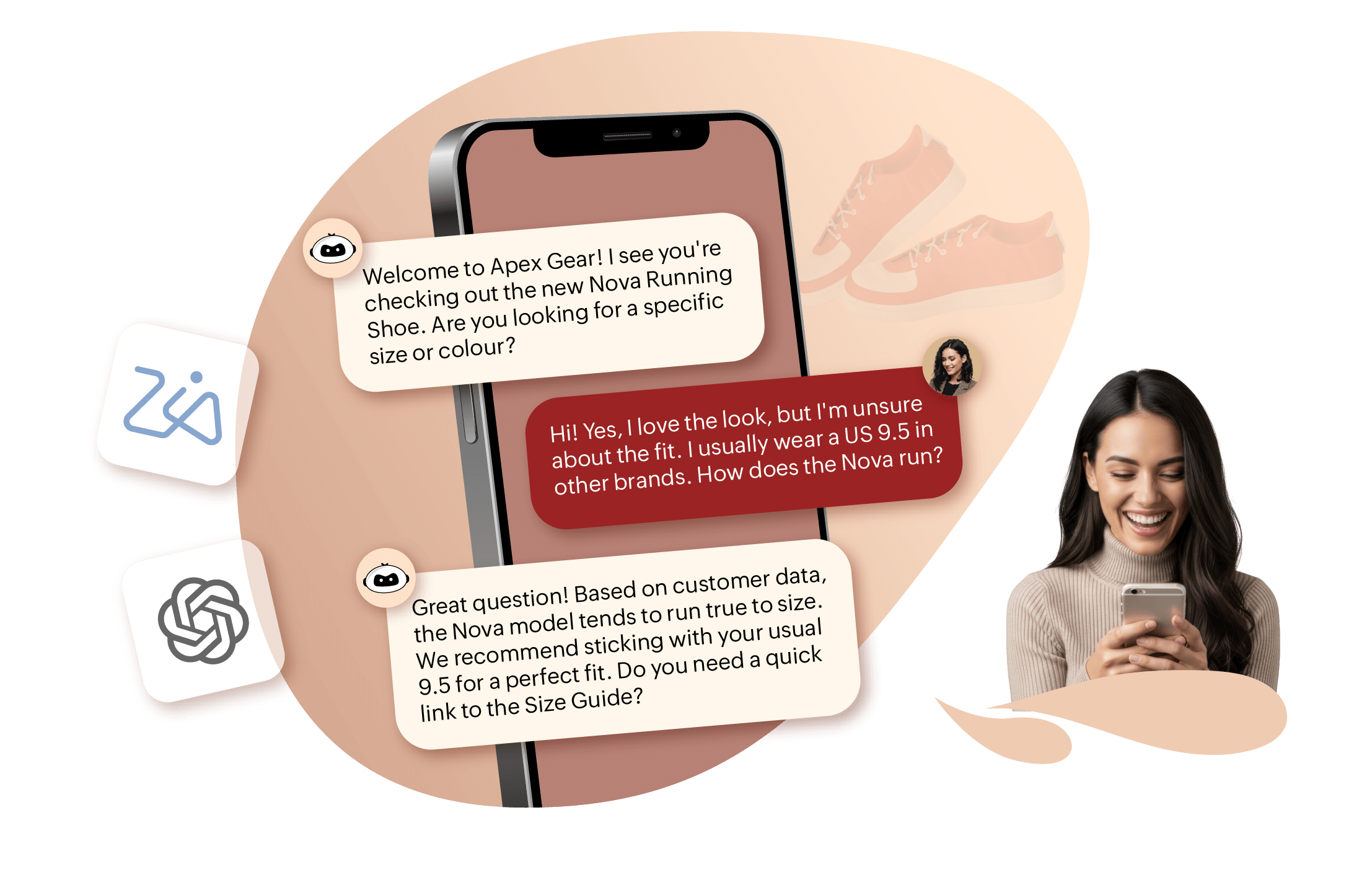
AI in live chat
Learn more
Live chat metrics
Learn moreFAQs on live chat templates
Why should I customize live chat templates instead of using default ones?
Using default live chat templates as-is can make your conversations too robotic and impersonal. You need to customize them to align with your brand voice, express genuine empathy, and mirror your prospect's or customer's tone to build a rapport with them.
How can I personalize live chat templates?
Personalizing live chat templates involves adding personal elements like your name, the prospect's/customer's name, references to relevant past interactions or purchases, and specific details about their inquiry. You can also adjust the tone to match your business or reciprocate in the customer's tone.
What’s the best way to make live chat templates sound natural and engaging?
To make live chat templates sound natural and engaging, use language that people naturally speak in. Avoid overly formal words or phrases like kindly, therefore, hence, or we regret to inform you. Incorporate a friendly tone, show empathy, and add a bit of personalization wherever possible, like addressing the prospect or customer by their name or referencing their issue.
Can I use live chat templates in multiple languages?
Yes, you can use live chat templates in multiple languages. For example, Zoho SalesIQ translates your incoming messages and outgoing messages automatically, irrespective of whether you've used live chat templates or typed them out manually.
How can I test the effectiveness of my chat templates?
To test the effectiveness of your chat templates, review customer feedback and ratings, and monitor essential live chat metrics like response time, response rate, resolution rate, and resolution time. You can test multiple templates for the same type of questions and evaluate them based on these metrics to arrive at what works for you and your customers.
How do I ensure my chat templates reduce response time?
To ensure your chat templates reduce response time, keep them crisp, concise, and clear. Make it easy for agents to personalize them and use during chat conversations. Avoid complex language that may require additional explanations. Additionally, ensure that you cover all the common scenarios and inquiries so your team can mostly rely on them.