Technological developments online connect the world at a pace businesses can't keep up with. This means they're missing out on a massive influx of potential buyers and customers' queries simply because they're not leveraging technology correctly.
Chatbots play a significant role here, acting as frontline communication between your business and prospects/customers, as they are instantly available and can be scaled across an organization at a low cost.
What is a chatbot, and why are they essential?
A chatbot is a computer program that simulates human conversations via text or voice. It uses artificial intelligence (AI), Natural Language Processing (NLP), and machine learning (ML) to learn and refine its communication. Initially designed as an entertaining way to see if a computer program can simulate humans, uses of chatbots have been extended to various domains over the years.
Why choose chatbots and what are they used for?
In general, chatbots are used as the first line of communication in customer-facing industries, as most visitors look for simple clarifications when interacting with a site. Having a human operator in place isn't always viable or scalable. Likewise, when customers have any queries, chatbots can resolve them without relying on human help.
Chatbots help save organizations a lot of money and can work 24/7, so businesses don't lose prospects who visit them even outside business hours.
Types of chatbots
In terms of how chatbots are used, they can be classified into two categories: Transactional/informational chatbots and Conversational chatbots. But if we follow the evolution of chatbots over the years, we've had more types of chatbots:
1. Traditional rule-based chatbots are basically interactive forms or glorified noticeboards. It can collect and convey information.
2. FAQ chatbots/Answer bots were designed to share the information visitors seek, and it'll share the relevant articles to clarify them.
3. Hybrid chatbots that combine the prowess of both traditional rule-based chatbots and FAQ chatbots, using which businesses can collect, convey, and answer questions.
4. AI chatbots are the latest ones. They can converse naturally with visitors based on context and perform the tasks of both rule-based and FAQ chatbots.
Real-time uses of chatbots
1. Chatbots for marketing
In any organization, marketing has its role cut out: spreading the word, bringing in visitors, engaging prospects, and generating leads. Nowadays, chatbots are used in almost all of these processes in the marketing funnel.
For navigation and announcements
In physical stores, you can have your personnel direct visitors where they want to go and make the purchase. Likewise, chatbots can be used in the digital world to navigate them around your site. Not everyone will be patient enough to go through ever nook and cranny of your site to find what they want. Having a chatbot can help them navigate and get the info faster. Also, if you want to make any announcement to your visitors, such as festival offers, year-end offers, or any other sort, you can make the chatbots do that. For example, news websites currently announce their top news via chatbots to turn visitors' attention to that particular info.
Lead generation
Instead of using traditional passive forms to generate leads, you can use chatbots. With multiple options built in, chatbots simulate humans and don't make the visitors feel alone. This makes lead generation easy for you. If visitors aren't initiating contact, you can use chatbots to trigger a proactive message and nudge them.
Lead qualification
Not just for generating leads, chatbots can significantly help marketers qualify intent leads and weed out the junk. Chatbots can be configured to ask questions that help identify visitors' goals. If they match the ideal customer profile, only those qualified leads can be taken further down the marketing funnel.
Personalization
Personalized marketing is the way to go, as generic mass marketing campaigns don't work as well anymore. With all the personal insights available today, you can set up chatbots to trigger a personalized message. Getting visitors to engage with you solves half of marketing's challenge, and chatbots share almost half of that load. Also, combining them with personalized recommendations can help visitors learn more about your general offerings and make purchases.
Answer queries without agents
Answering product questions comes during the support phase, which we will discuss later in the 'Chatbots for customer support' section. Your prospects will have a ton of questions when they look around and peruse your content. Even though most answers are probably available on your site, they might not want to spend time searching for them. Chatbots can pull answers to queries from your knowledge base and share them with your prospects in a wink.
Increased engagement
Chatbots are a powerful way to keep your visitors lingering on your website for a few more minutes. The more they surf, the more they'll learn about your brand and products, increasing their chance of purchasing. How can you make them stay? By offering catchy, entertaining, and useful content to engage them. For example, during FIFA World Cup, you can see websites triggering messages such as 'Who do you think is gonna win this World Cup' with a multiple choice question. They'll set the country choices based on the visitors' nation so that everyone can relate to the question. If they select any option, it'll lead to another question that'll make them stay on the site longer and interact with their chatbot. In the end, the flow will have catchy content about their business and how they can provide a better solution for the visitors.
2. Chatbots for sales
Marketing passes off the generated leads to your sales department. Your sales team's task is to follow up on the leads and nurture them until they make the purchase. Here's uses of chatbots for sales.
Learn prospect's requirements
Just like how important it is to have interactive and dynamic forms in the form of chatbots for your marketing, your sales department can use chatbots for receiving demo requests. Chatbots can converse with the prospects and get to know their exact requirement so that your sales personnel can go to the meeting with more info to convert the prospect into a customer.
Lead qualification
After capturing leads, besides learning prospects' requirements, the sales team can employ chatbots to qualify the leads. For example, for all those who're asking for a demo request, you can set up the chatbot to run a small survey asking for more info about their organization and requirements. You can set a threshold and qualify your leads based on their inputs. Instead of following up with everyone, your sales team can prioritize those with high conversion possibilities.
Schedule appointments and book demos
Once the prospects move up your sales funnel, chatbots can be enabled to schedule appointments based on your sales team's and the prospects' availability. Instead of running back and forth to fix a convenient date and time, your chatbot can be integrated with your team's calendar for scheduling appointments and demos.
3. Chatbots for customer service
Your prospects have moved across your marketing and sales funnel, and congratulations, you've made the sale. Do the use cases of chatbots in the customer journey end here? No, they play an even more crucial role when leads become customers.
Onboarding customers and product announcements
Until your customer comes to the onboarding phase, they'd only know what you told them. This is where they get into your product. Providing a seamless, uniform, and great customer experience will positively impact their minds. Chatbots can be configured to create a pleasant experience for your customers. You can navigate them inside your product as they get to know you and make them aware of all that you offer. Also, you can use chatbots to announce your product updates inside the product for more visibility.
Create support tickets
As customers reach out to your support, they'd expect an instant reply, which is possible with a chatbot. If your support agents are unavailable, chatbots can ask about customer issues and create a ticket for your agents to attend to later. This way, your customers won't feel they're alone. Also, the same can be configured to take care of your outside-business-hours-queries.
Answer support queries
Just like prospects, your customers also don't want to spend time going through your support documents to get clarity on what they should do when they come across any challenge with your product. If you analyze your support tickets, most of them will be about answered questions that are already in your resources. Your knowledge base can be linked to your chatbot to save the time of your support specialists and to save money for your organization. When your customers ask anything, chatbots can pull in the relevant FAQ/article to clarify their queries.
Collect customer feedback and suggestions
Chatbots can be configured to collect customer feedback about your product and support interactions. You can also collect their suggestions if they have any. Instead of manually asking your customers when they reach out to your support or sending them a passive form, you can set up your chatbot to interact, engage, and get customer feedback and suggestions.
Increase CSAT and reduce churn
In all, chatbots onboard your customers, reduce the total response rate to under a minute, scale across your organization, save you time and money, serve your customer outside your business hours, and act as a front-line communication to take care of the repeated mundane questions. Overall, they create a good, satisfying customer experience, which in turn reduces your churn and helps you retain customers.
Retention and upsell
Although it may not be directly related to support, customer success teams can utilize chatbots to enhance customer retention. These chatbots can inform users about additional features that could provide more value to their business based on their usage patterns. Additionally, chatbots can encourage users to upgrade their plans by highlighting the benefits they would receive from the upgrades.
5. Chatbots for internal support
Chatbot use cases aren't just for your customers—businesses can employ them for their internal support as well. Chatbots can be configured to show internal announcements to employees, and an organization's documents can be made available internally via chatbots so your employees can easily get the documents they want. Also, you can enable a chatbot to collect feedback from your employees.
Chatbot use cases for different industry sizes
6. Chatbot use cases for startups and SMBs
Since startups and SMBs can't afford to put more human resources into taking care of the mundane, repetitive tasks in their customer-facing teams or within their organization, chatbots play a critical role in supporting them.
Getting all the leads
For startups and SMBs, each lead counts. Having a chatbot on the site can help them collect all the leads without missing out. Chatbots can answer visitor queries about the offering and clarify details. Leads can be collected here, and they can then be pushed to the sales team. Also, chatbots can assist visitors even after operating hours while continuing to collect leads.
Startups and SMBs can't risk losing their support teams' reputations, which would impede their growth. If prospects hear negative reviews about customer support during the growing phase, it could be impossible to make an impact even if the product/service offering is top-notch. To avoid such scenarios, chatbots can be a great assistant to the minimal support team.
Assisting support specialists
Chatbots will be the front-line communication between customers and support agents. They can enquire about customer requirements regarding why they're approaching support. Chatbots can pull up essential resources that match customer queries for self-service from the available knowledge base. If the customer is still unsatisfied, the chatbot can connect them to an available operator for a quick resolution.
Let customers feel heard
Customers understand that startups and SMBs are short on resources. They'll be willing to give it a shot if they're at least listened to and engaged. Chatbots can do that just right and let the customers feel heard.
7. Chatbots for enterprises
Routing calls for quick resolution
Big organizations tend to create silos over their growth, making getting answers from them difficult. Chatbots can significantly assist here as the queries can be routed to the particular department for quicker resolutions instead of making the customer/prospect wait and repeat their questions to multiple people before taking them to the right person.
Assisting the support team in handling a huge influx of support tickets
Enterprises don't have limitations on their monetary or human resources, but that doesn't make them infallible. In fact, by nature, enterprises mean a massive volume of support tickets. Even though they can afford to put in a huge team, chatbots can reduce their effort, save time, and offer a quicker resolution.
Chatbot use cases for multiple industries
Now that we've covered how chatbots can be used in an organization, we'll get into how they're a domain-agnostic product with use cases for every customer-facing industry.
8. Ecommerce chatbot use cases
Announcing offers of the day
For new visitors, you can use chatbots to announce offers of the day in the chatbot interface itself. Instead of making people jump pages, showing the announcement in the chatbot UI makes for a good customer experience. Also, you can go one step further by personalizing the offers based on the page they're visiting on your website. If they're a regular customer, you can show personalized suggestions and offers exclusively for them based on their purchasing history with you.
Navigate them around your website
Since ecommerce businesses offer a lot of products, it can be difficult for your customers to navigate your site and get to the page they want to visit. You can make it easy for them by making your ecommerce chatbot navigate them around your site.
Answering queries and nudging visitors
When visitors are loitering around your website, based on the actions they've taken, you can use chatbots to trigger a personalized message to nudge them to make the purchase. Also, if they have any queries regarding your product, your chatbot can pull up resources from your knowledge base to help them understand your offerings.
Reminding about abandoned carts
When your prospects add something to their cart but abandon it before making a purchase, you can configure your chatbot to bring it to their attention when they come to your site the next time.
Returning orders, tracking deliveries, and more
For your customers, you can configure your chatbot to show the delivery tracking information. You can also provide options in the chatbot to let them return orders if they're unsatisfied or even apply for a refund.
EMI calculator
Ecommerce businesses can showcase their offerings in the chatbot UI. They can also have an EMI calculator for the product the customers are checking out.
Building an email list for your newsletters
Unless they think they're in dire need of something, prospects or customers won't visit your site often to check out what's new. To bring them to your site, you can use chatbots to collect their email and send them a newsletter about your latest offerings. This'll help them keep your brand in their minds, and if they find anything interesting in the newsletter, they'll come straight to your site.
Check out how the apparel and fashion brand Apliiq uses Zoho SalesIQ to connect with their customers.
If you'd like to learn more about setting up chatbots for your ecommerce, we have a sample bot flow here in our help guide. You can also download our sample scripts.
9. Chatbots for education
Clarifying doubts and one-on-one tutoring
Educational organizations can use chatbots as personal assistants to teachers to help students clarify their doubts. The age-old challenge in educational organizations is that providing one-to-one care to students is impossible. Chatbots become a savior in these situations and can help alleviate this challenge as they can provide the most care to every student.
Chatbot as an announcement board
Educational institutions can reduce their load of sending out email campaigns to everyone by making chatbots their default announcement tool. Chatbots can be customized to show personalized announcements when people log in based on which standard or department they're in.
Attendance marking, leave tracker, and more
Students can track their attendance and absence history straight from the chatbot. Chatbots can also be configured to collect fees.
Collecting students' feedback
At larger organizations, it's often difficult to collect feedback from every student, but educational institutions can configure chatbots to do the tedious work of collecting massive amounts of feedback.10. Chatbots for financial services
Assistance at the fingertips 24/7
Since financial service is a time-critical offering, your customers prefer to get information on demand. To keep them informed and satisfied, your chatbot can be linked to your knowledge base to get them the FAQs or other resources and solve their queries. Chatbots work even after your business hours. Also, if they want to reach out to your advisors, you can route them from the chatbot's interface for a live call.
Booking appointments
You can use chatbots to help your customers and prospects book appointments with your advisors for a more in-depth analysis. Instead of going back and forth to fix a date and time, you can integrate your chatbot with your advisor's calendar and simplify the booking process.
Display basic customer info
Your customers can also look up their account balance, statement, last transaction details, and more from the chatbot itself. To ensure the safety of their account, you can enable OTP verification before they request these services.
Sending money and checking interest rates
Financial services can extend their chatbot potential by enabling sending money from customers' accounts to others. The same OTP verification protocol can be followed to protect the accounts. Also, chatbots can be used to calculate customer interest rates.
Check out how Zoho SalesIQ has helped FundsIndia, a financial service firm, to redefine customer engagement.
11. Healthcare chatbot use cases
Booking doctor appointments or procedure appointments
With chatbots, patients can book doctor appointments based on the doctor's availability. They can also be used to book any procedure appointments.
Medical history
After completing OTP verification for security compliances, chatbots can be configured to show a patient's medical history, recent interaction with doctors, and prescriptions.
Taking queries 24/7
Healthcare operates around the clock. With the help of chatbots, providers can reduce the workload of their operators by having a chatbot answer repeated questions, and they can route the call to a particular department based on the patient's symptoms.
Insurance coverage and making a claim
Insurance paperwork is one of healthcare's most demanding manual tasks. Chatbots can be used to understand the coverage information—from there, they can be configured to apply for a claim.
12. HR chatbot use cases
Policy queries and FAQs
Employees often want to refer to internal HR documents and policies related to benefits, reimbursements, leave, and more. Instead of reaching out to the HR department every time, a chatbot can help them access this information instantly. This not only resolves queries faster but also improves overall productivity of the organization.
Requesting documents
Employees frequently contact the HR department for documents such as vacation letters, experience certificates, letters for pursuing higher education, and others. With chatbots, the entire process, from raising the request to sharing the document, can be automated. This saves time for both employees and the HR team.
Registering complaints and tracking status
Chatbots can assist employees in registering complaints that need to be addressed by the HR department: whether it's a grievance, workplace concern, or policy-related issue. Similarly, chatbots can help employees track the status of previously registered complaints without needing to follow up manually.
Engaging employees and taking surveys
The HR department plays a key role in engaging employees and keeping them informed about the latest organizational policies and updates. A chatbot can act as an effective communication channel, providing all relevant information when employees need it.
In addition, surveys can be conducted through the chatbot's interactive interface. Compared to static forms, chatbots encourage higher engagement, helping the HR department collect more accurate and timely feedback.
Recruitment and onboarding recruits
Chatbots are useful not just for current employees but also during the recruitment process. They can assist the HR department with screening resumes, scheduling interviews, publishing results, and keeping candidates informed throughout the hiring process.
Once a candidate is selected, chatbots can guide them through onboarding: creating accounts, sharing relevant documents, and connecting them with the hiring manager for next steps.
13. Chatbots for insurance
Even though an essential part of everyone's life nowadays, in addition to being a trillion-dollar industry, insurance is still a complex system for prospects and customers to navigate. Having a chatbot with suitable options can make your offerings and processes simple to comprehend and follow. Not just for health insurance, adding a chatbot is beneficial to automobiles, property, business, cyber liability, travel, pet insurance, and the like.
Answering queries and generating leads
As prospects come with questions, chatbots can pull out the relevant information from your knowledge base and clarify their doubts. As they do it, chatbots can be configured to ask for information about them, such as their name and contact, to register them as leads. Your sales representatives can follow up with them later to know their needs and convert them.
Policy recommendations
One of the major headaches for a prospect is to select an insurance policy that suits their needs, as there're scores of them available. Instead of helping them, the sheer number of options confuses the prospects and drives them away. Prospects should also clearly understand what they need from the policy.
A chatbot can help achieve both challenges. It can be configured to ask questions to determine the prospect's need; based on their input, the bot can suggest the appropriate policy. It educates the prospects about the policy and helps them decide faster, ultimately resulting in faster conversions.
Underwriting and sharing quotations instantly
As discussed above, once the chatbot understands the needs of the prospect and recommends a policy, the bot can be configured to share quotations for the policy instantly, all the while without the involvement of any human support agent.
Before a quotation is shared, the chatbot can also be configured to do underwriting as it evaluates and assess the risk associated with the prospect and share a custom quotation.
View policy information and download documents
Chatbots can be helpful not just for prospects but also for customers. Once the policy is approved, customers can use the chatbots to view the policy information and download the documents whenever they need to. They don't have to keep the physical copies or store the documents. They can access chatbots at any time and get the documents they need.
Processing claims and claim status
Chatbots can remove the long and tiring process of submitting a claim and following it up till approval. Customers can initiate a claim from the chatbot interface, submit the documents needed to proceed, and start processing the claim. They can get to know the claim status as well from chatbots.
Renewals
When the policyholders' renewal is nearing, chatbots can be configured to trigger a proactive message when they visit the website the next time with a message saying, your policy is due. It'll be a reminder for them and a platform to proceed with renewal. With integration into your payment portal, chatbots can also be configured to do renewals.
14. Chatbot use cases for IT helpdesk
Accessing knowledge base and guides
Every organization typically maintains ample documentation for setting up devices and software, using internal tools, requesting assets, connecting to VPN, and more. However, due to poor information architecture and indexing, employees often struggle to locate and access the exact resources they need.
Chatbots can serve as intelligent search assistants, helping employees instantly find the right resources.
Troubleshooting basic issues and improving self-service
Roughly half of the queries IT helpdesk receive involve basic issues, such as a machine not turning on, password reset requests, or trouble accessing VPN. These don’t require a human agent for resolution. Since these issues often follow standard troubleshooting steps, chatbots can guide users through them and help resolve the problems independently.
Chatbots can also support broader self-service initiatives, such as onboarding new employees and assisting them with account setup. They can handle installation and software requests as well, reducing reliance on IT staff.
Ticket creation and status update
Since not all issues can be resolved by a chatbot, integrating it with helpdesk platforms ensures a ticket is automatically created when resolution is not provided. The human agent will receive detailed context about the issue, enabling faster resolution without repeated back-and-forth communication. Chatbots can also provide real-time updates on existing tickets, helping employees track progress easily.
View policy information and download documents
Chatbots can be helpful not just for prospects but also for customers. Once the policy is approved, customers can use the chatbots to view the policy information and download the documents whenever they need to. They don't have to keep the physical copies or store the documents. They can access chatbots at any time and get the documents they need.
Proactive alerts and system notification
Chatbots can also function as interactive bulletin boards for the IT helpdesk. When the team needs to broadcast organization-wide alerts or updates, they can use chatbots to send proactive messages that engage with employees. This ensures that everyone stays informed, and employees can ask the chatbot for more details if needed.
15. Chatbots for manufacturing
Routing and resolving queries
As multiple departments are involved in manufacturing organizations, such as partners, suppliers, contractors, and customers, it can be difficult to get queries answered. With chatbots, routing to a particular department for quick clarification is made easy. By integrating a chatbot with your knowledge base, queries can be answered without any human intervention.
Generating leads and building email lists
For manufacturing industries, chatbots play a significant role in collecting leads and helping them build email lists for further follow-up. While collecting leads, chatbots can also check the prospect's requirements and build their customer profile before passing it to the sales team.
Appointment scheduling
As purchases in manufacturing industries often involve huge sums, clients/customers might not make decisions based on what they see online. They might prefer to visit the organization and check it out in person. Chatbots can schedule factory visits or appointments with any point person inside the organization.
16. Chatbots for real estate
Answering queries and lead generations
As purchasing real estate isn't going to be a spontaneous decision from the customer's end, real estate businesses don't have to close the customer as soon as possible. But having a chatbot can help them generate leads, which they can pass to the sales team for more follow-ups. As chatbots can work 24*7, businesses don't have to worry if they'll ever lose a potential. It can also help visitors answer their queries.
Virtual tour
Via a chatbot, a prospect's interest can be narrowed, and real estate businesses can even show listings on the chatbot's UI. Then, if the potential wants, they can book an appointment to visit the property in person via the chatbot.
Mortgage calculation and market trends
Chatbots can help customers calculate mortgages for the property they're interested in. Also, they can be used to show market trends, interest rate info, and other related announcements.
Answering queries and lead generations
As purchasing real estate isn't going to be a spontaneous decision from the customer's end, real estate businesses don't have to close the customer as soon as possible. But having a chatbot can help them generate leads, which they can pass to the sales team for more follow-ups. As chatbots can work 24*7, businesses don't have to worry if they'll ever lose a potential. It can also help visitors answer their queries.
Virtual tour
Via a chatbot, a prospect's interest can be narrowed, and real estate businesses can even show listings on the chatbot's UI. Then, if the potential wants, they can book an appointment to visit the property in person via the chatbot.
Mortgage calculation and market trends
Chatbots can help customers calculate mortgages for the property they're interested in. Also, they can be used to show market trends, interest rate info, and other related announcements.
17. Chatbots for restaurants
Virtual tasting and table reservation
With chatbots, restaurants can showcase their menu, the ingredients they've used, and the calories a meal contains, as well as give a virtual tasting to visitors. Chatbots can be used to help visitors and regulars make a reservation for their convenient time, location, and even a particular table.
Online delivery
Restaurants can enable their chatbot to collect delivery orders, show delivery status, and even give tracking information straight from its interface.
Routing to a particular branch
If your restaurant has multiple branches, chatbots can route the chat to a specific branch and quickly clarify their queries.
Paying bills, tipping waiters, and collecting feedback
Your customers don't even have to take out their wallets with chatbot. Instead of waiting for the bill to come, bills and tips can be paid straight from the chatbot, which can elevate their customer experience and satisfaction. Once the dining is over, a customer feedback form can be generated from the chatbot, making feedback collection simple and easy for restaurants.
Check out how Zoho SalesIQ has helped Chef Bharath's start-up to scale up.
18. Chatbot use cases for the transportation and logistics
Booking and scheduling orders
With chatbots, transportation and logistics organizations can easily offer customers the ability to book and schedule new orders. Through an interactive interface, chatbots help streamline the booking process and convert more orders. If customers face any issues during booking, they can be instantly routed to a human agent for support.
Shipment tracking, delivery updates, complaint registration, status updates, and more
Once orders are booked and scheduled, customers can track their shipments and receive delivery updates directly from the chatbot, without needing to contact human agents.
If they have concerns about a shipment, they can immediately register a complaint through the chatbot, which will be recorded for resolution. They can also check the status of previously registered complaints, making the entire process seamless and transparent.
Customer support and query resolution
If customers are not satisfied with the chatbot’s response or need more detailed information, they can be quickly connected to a human support agent for further assistance.
Internal communication and fleet management
Organizations can also use chatbots to support internal communication and fleet management. For tasks such as dispatching coordinates, logging fuel usage, and tracking vehicle maintenance, chatbots can handle these operations without the need for human intervention. If any message needs to be communicated to the fleet, chatbots can instantly broadcast it to all relevant personnel.
19. Chatbots for the travel industry
Even with a lot of information out there, people still need help getting travel-related queries answered and keeping themselves updated with changing global practices. In such an industry, chatbots can be extensively used to provide a plethora of services.
Trip planning and itinerary creation
You can enable chatbots to help your customers inquire about their needs, plan trips, and create itineraries.
Booking, rescheduling, and cancellation
Booking takes up a lot of time when people plan their travel. Sometimes it can be complex and confusing to track, book, reschedule, and cancel. All of this can be done by enabling chatbots to assist customers within the chat interface.
Personalized recommendations
For frequent customers, you can configure chatbots to show personalized recommendations based on their history with you, which helps cross-sell your other offerings as well.
Zoho SalesIQ, the best AI chatbot solution
Zoho SalesIQ is the ideal chatbot builder for your business as it's not an one-size fits all solution. The product offers handful of options that satisfies all your bot requirements and let's you build it however you want.
Zoho SalesIQ offers a plethora of chatbot options which we collectively address as, Zobots:
- 1) We have a codeless bot builder, so users don't have to be coding wizards to build powerful bots for their sites anymore. After coming up with a flow via simple dragging and dropping, a bot can be made to take care of business needs. We also have ready-to-deploy bot templates available for multiple industries. You can select one for your industry and make changes customized to your business.
- 2) If you prefer building customized bots from scratch, SalesIQ also provides a coded bot builder interface to achieve that.
- 3) We also have Answer Bot, powered by Zia LLM, to answer mundane and repeated queries by pulling solutions from your knowledge base and taking care of the basic needs.
- 4) If you're already using any other AI technology, you can integrate SalesIQ with the AI technology. We support IBM Watson, Dialogflow, Microsoft Azure, Haptik, and Zia Skills.
- 5) If businesses want to get the best of AI and codeless bots (with predefined workflow), that can also be achieved with our hybrid bots.
- 6) SalesIQ also has a direct integration with OpenAI allowing businesses to combine the bot's prowess with OpenAI. Adding the ChatGPT card within the codeless bot let's visitors access ChatGPT within the widget giving them access to ocean of information. Now you also get access to ChatGPT assistant for custom data-driven responses.
- 7) Want the integration to work exclusiviely for your business? Enabling OpenAI in Answer Bot lets you generate conversational responses to your visitor queries.
- 8) The created bots can be deployed to your WhatsApp, Facebook Messenger, Instagram, Telegram, and Line.
- 9) The bots now supports more than 35 languages allowing businesses to provide self-servicing options in local languages which makes conversation a breeze for global visitors.
If you'd like to learn how, book a demo now and check out what Zoho SalesIQ can do for your organization.
Related resources
Here are some blogs to help you understand chatbots and what they can do for your business.
Chatbot FAQs
How easy is it to set up and customize a chatbot for my business?
The CEO and Founder of Taxaj, one of Zoho SalesIQ's long-time customers, said, "I'm a Chartered Accountant. Though I'm good with technology, I don't have a code background. I tried setting up a bot using SalesIQ's codeless bot builder and didn't need any support to complete the bot. It was so smooth, and everything was well organized on the platform. It took me an hour to build it, which had almost 40 steps."
Even if you don't have a coding background, setting up and customizing chatbots for your businesses have become simple processes with SalesIQ's codeless bots. After identifying the need of your business and what you want to achieve from it, you can drag and drop blocks to build a chatbot that performs the desired functions.
How do I ensure my chatbot provides accurate responses?
Businesses often make the mistake of integrating their chatbot with their resources and leaving it unnoticed, hoping it'll take care of all their queries. To ensure the deployed chatbots are providing accurate responses, they need to monitor the conversation it's having with visitors. They should keep an eye on the answers that it shares to check if they're relevant and leading to resolution. When it's making a mistake, they should note it, and the model should be refined to provide better conversations.
To monitor this, businesses can keep an eye on two metrics: CSAT (customer satisfaction) score and resolution time. In chatbot reports, filters can be applied to check the CSAT scores and the resolution time obtained by the bots alone. Over time, if it's showing positive results, it stands as an indication that the bots are providing accurate responses, which in turn is decreasing the time taken to provide resolution, resulting in happy customers.
Can I train the chatbot to understand industry-specific queries?
It's possible to train a chatbot to understand industry-specific queries, which it can then use to personalize the conversation it has with your visitors. When integrated with your industry-specific resources, articles, knowledge bases, and FAQ answers, the chatbot will understand the context of your business and share contextually relevant answers. Integrating the chatbot with any of the conversational AI tools like OpenAI or Zoho's Zia will make the conversation natural.
Apart from this, Business Terms in Zoho SalesIQ enables businesses to add their industry-specific words or phrases, which will also be used to train the chatbot, resulting in a personalized conversation.
Can I customize the chatbot’s tone and personality to match my brand?
In this competitive environment, it's crucial to have a brand personality as it makes businesses stand apart and maintain a consistent tone across their touchpoints. As chatbots are also a part of the engagement strategy of businesses, they can be customized to match the brand's tone and personality.
With SalesIQ, as the chatbot is trained via the knowledge base resources, Business Terms, and Small Talk, the chatbot understands the brand's tone and personality and replicates them when it converses with visitors. Combining it with AI models, businesses will have a greater option to tweak the tone and personality as they wish.
Does your chatbot support both rule-based and AI-driven conversations??
Zoho SalesIQ has three types of chatbots. The codeless drag-and-drop builder is a rule-based flow bot to have a guided conversation with the visitors. We also have an AI bot called Answer Bot, which is powered by Zoho's NLP (Natural Language Processing) to share answers to queries. Lastly, with our hybrid bot, businesses will be able to combine the functionality of both the codeless rule-based bot and the AI-powered Answer Bot to get the best of both worlds.
How do I measure the effectiveness of the chatbot (KPIs, analytics, reports)?
To measure the effectiveness of the chatbot, businesses should keep an eye on the below metrics:
- First response time: Since chatbots should be triggered immediately when visitors initiate a conversation, the first response time helps businesses identify if the chatbot is working as expected or not. An increase in first response time shows the bot is taking time to trigger.
- Resolution time and deflection rate: When the resolution time is decreasing for chats handled by the bots, it indicates that the chatbot is correctly answering the visitor queries, leading to faster resolution. When the resolution time is increasing, it indicates that the bot is either taking time to share replies or sharing incorrect answers. It'll also lead to an increase in deflection rate. Deflection rate is the measure of the number of chats escalated to human agents because chatbots failed to provide resolution.
These will be the key metrics businesses have to keep an eye on to measure the effectiveness of the chatbot. Other metrics like escalation rate, response accuracy, and CSAT scores can be indirectly measured from the above metrics.
How does your chatbot handle security and data privacy?
While evaluating live chat software for your website, you need to consider the following factors:
- Privacy commitment:Powered by Zia (Zoho's NLP solution), we don't use customer data for training or selling ads, and we don't monetize the user information in any way, aligning with Zoho’s 25+ years of privacy-first principles.
- Regulatory compliance: We strictly adhere to GDPR and extend its protections globally, along with HIPAA compliance to support healthcare organizations to securely use AI-powered chatbots.
- Data security and compliance: Our Answer Bot uses only publicly available knowledge base data, and all of our native and third-party tools undergo rigorous legal and security checks before implementation.
Read: How AI chatbots can handle privacy, security, and data concerns.
What are the affordable website chatbot providers with multilingual support?
Among the few affordable website chatbot providers, Zoho SalesIQ strikes the perfect balance as an all-in-one solution—offering chat, visitor tracking, and analytics to help marketing, sales, and support teams deliver a consistent engagement experience, all while supporting over 35 languages
How to build your email list with chatbots?
When visitors interact with the chatbot, you can prompt them to share their email if they're interested in special offers or want to connect with sales or support teams. With CRM or email marketing tool integration, their contact details can be automatically added to the appropriate list based on their selection.
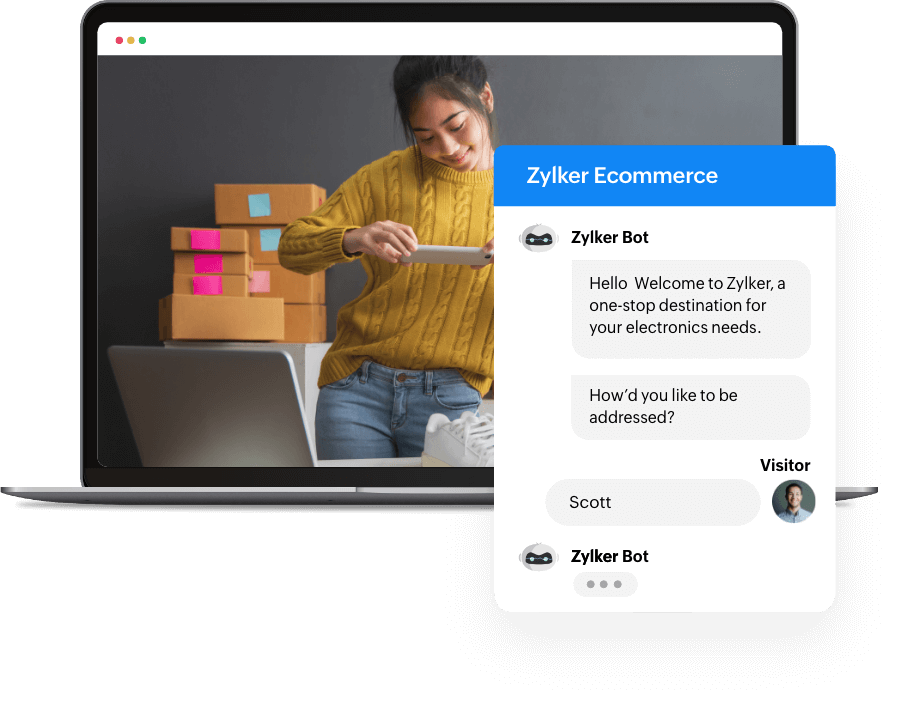
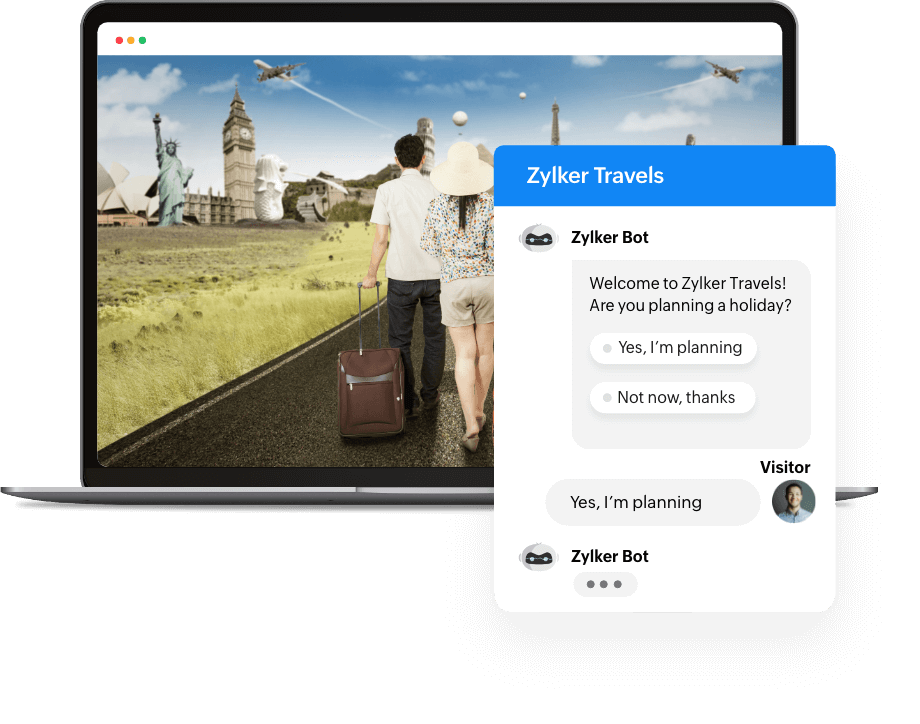
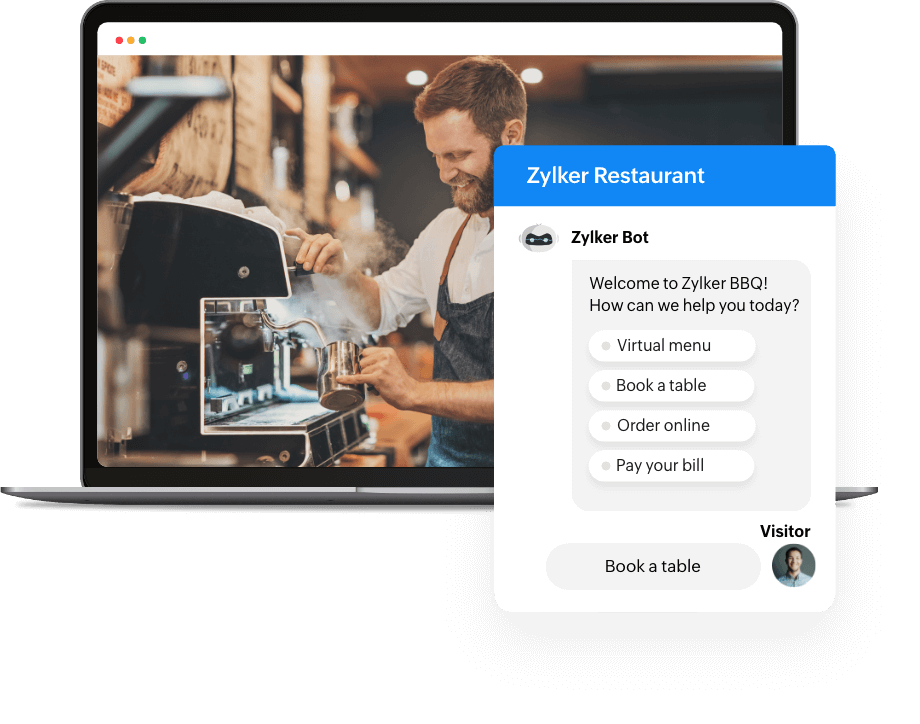
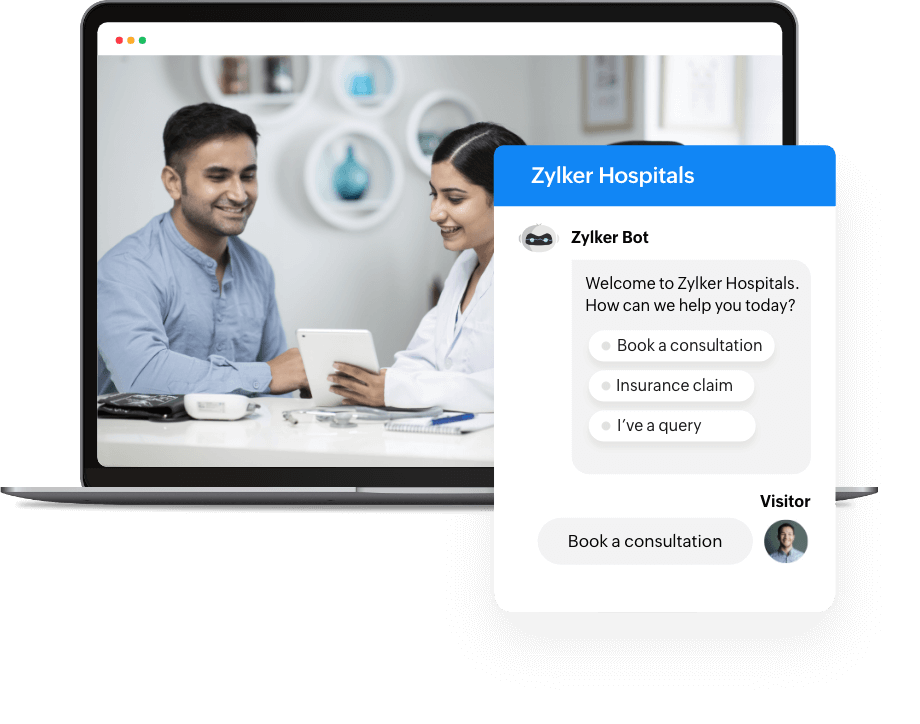
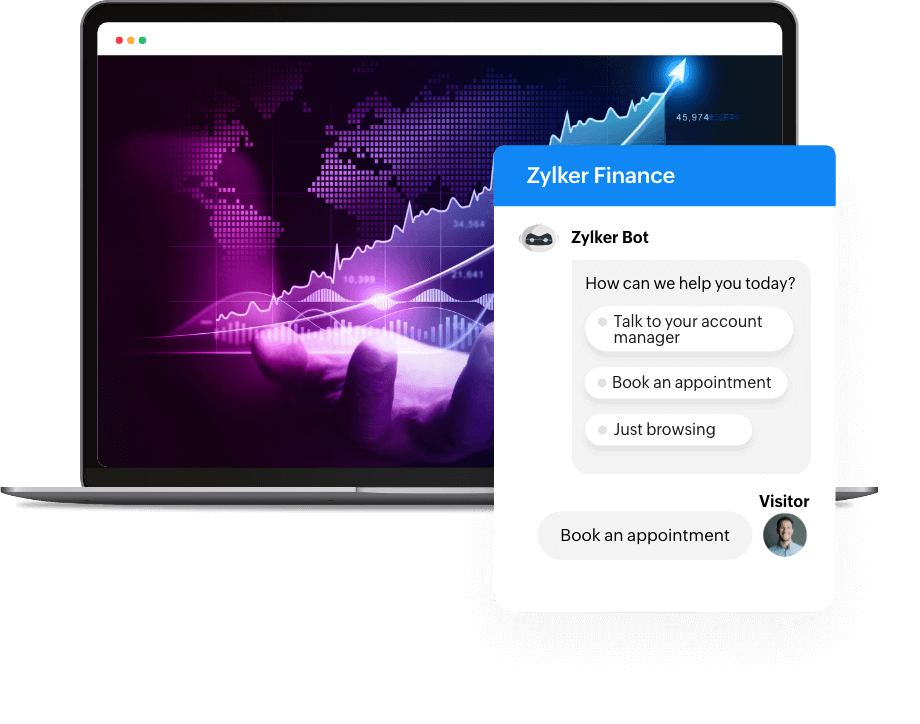
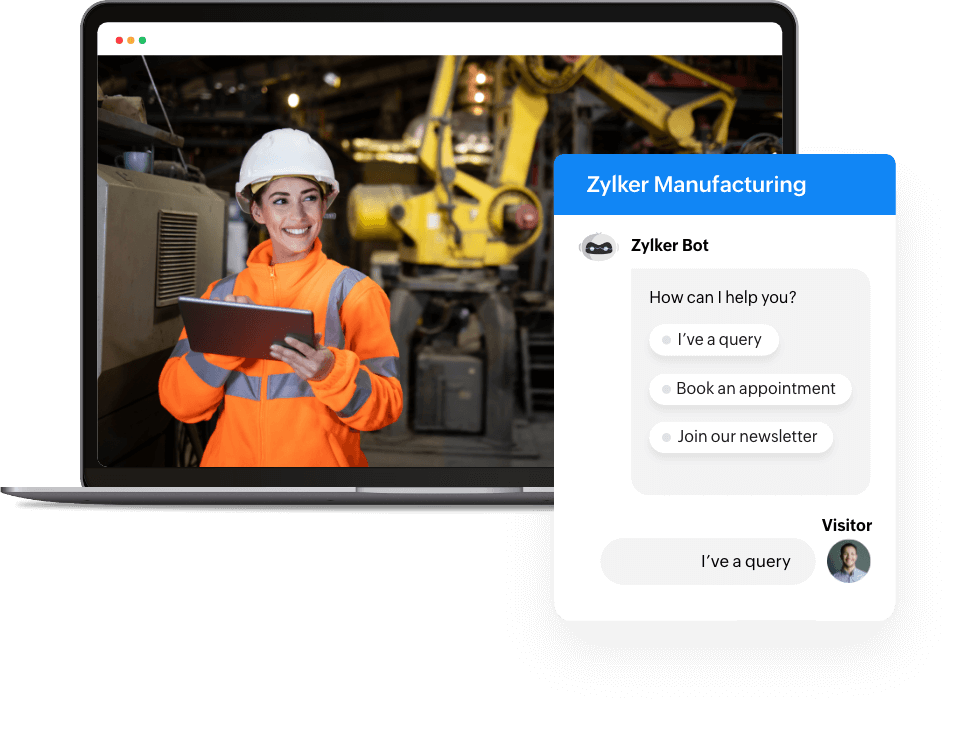
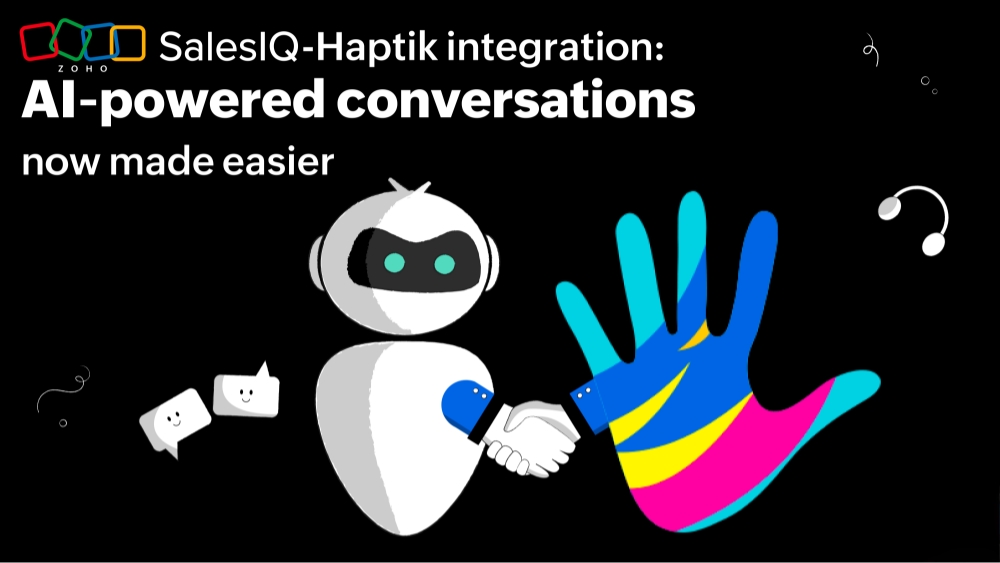
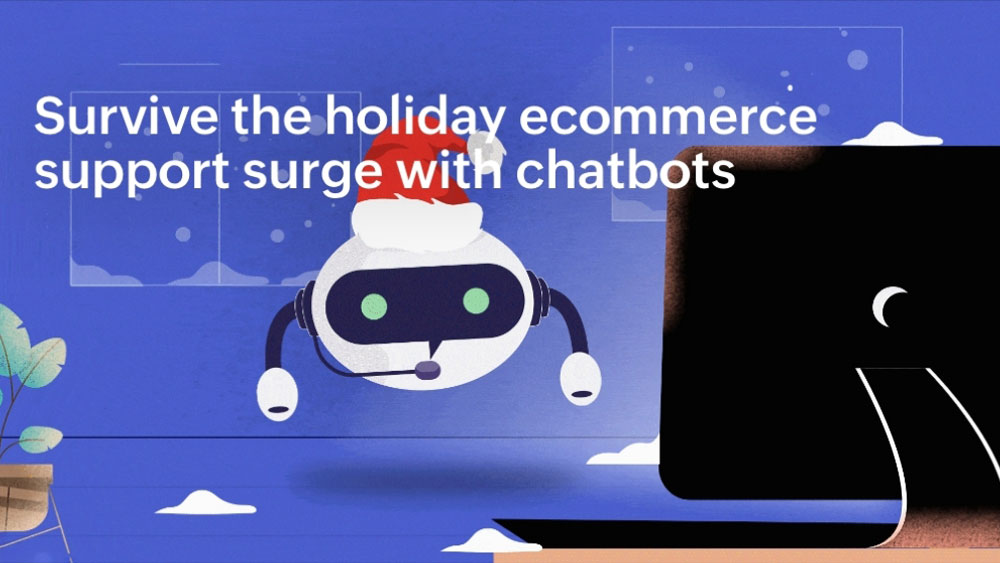
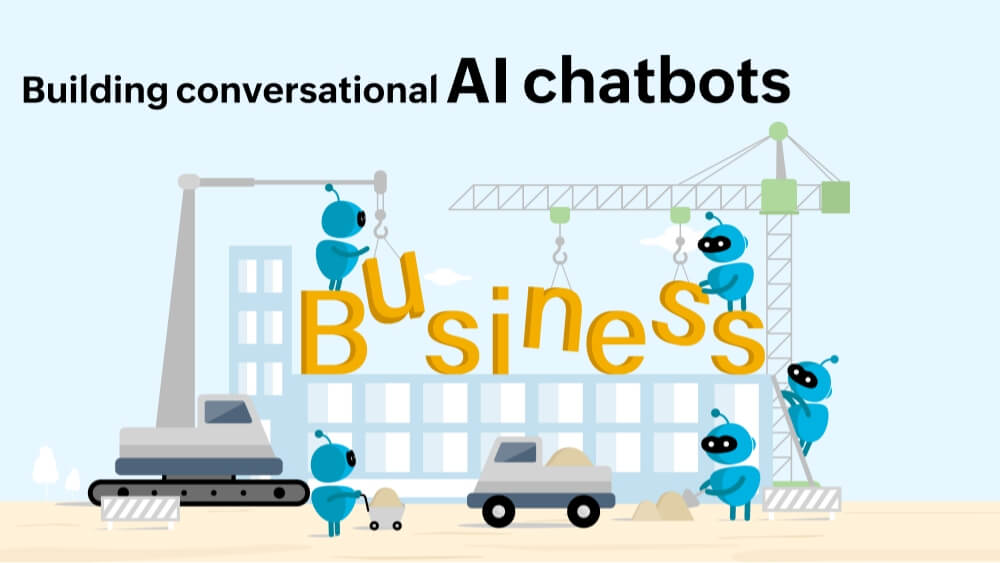

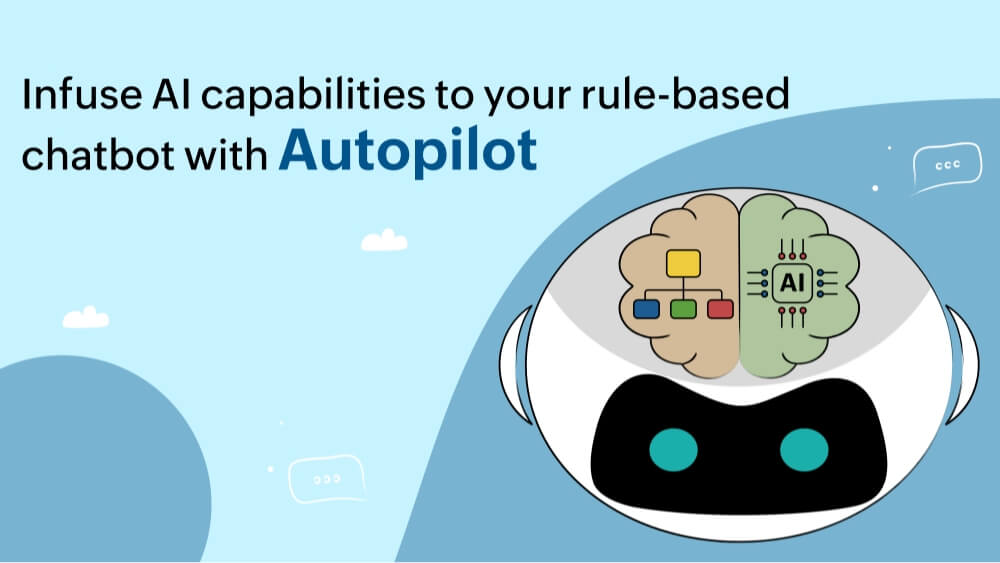
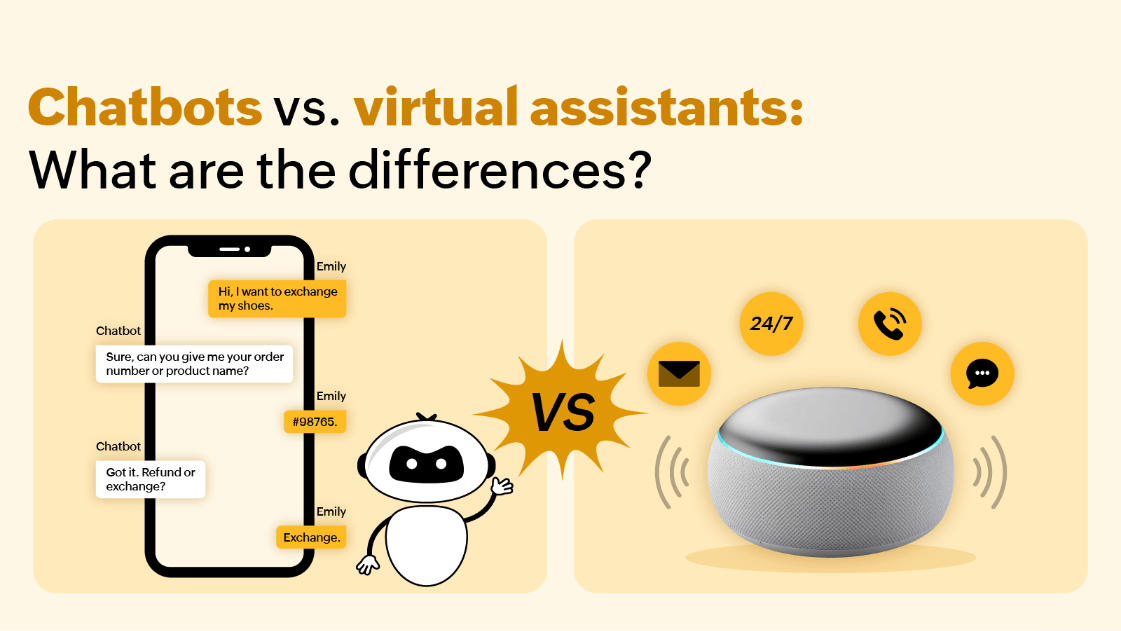
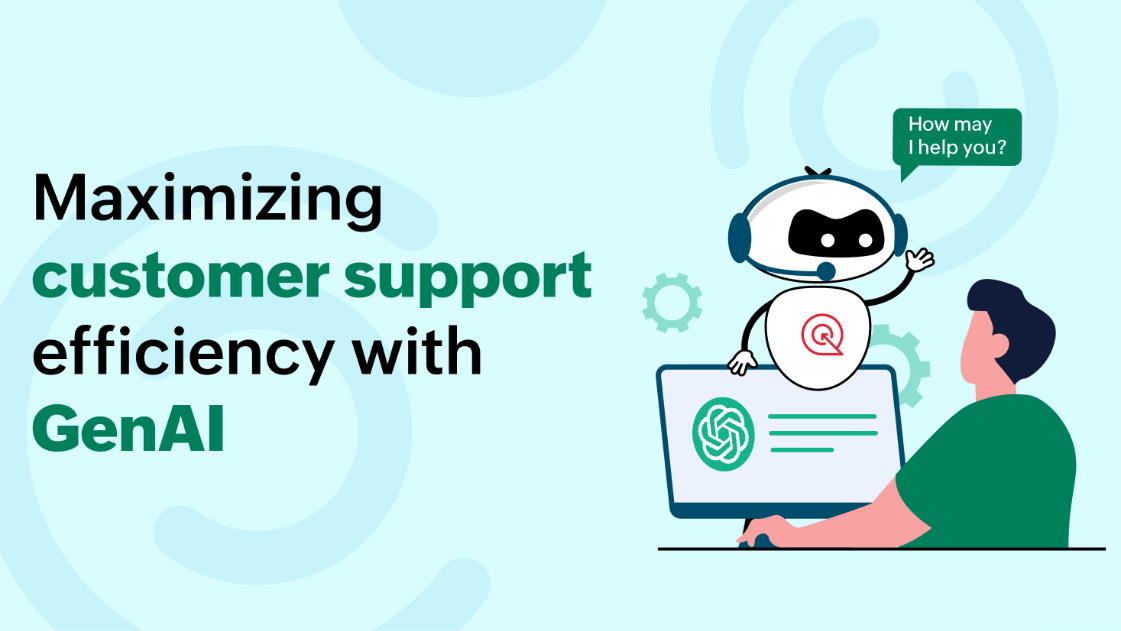


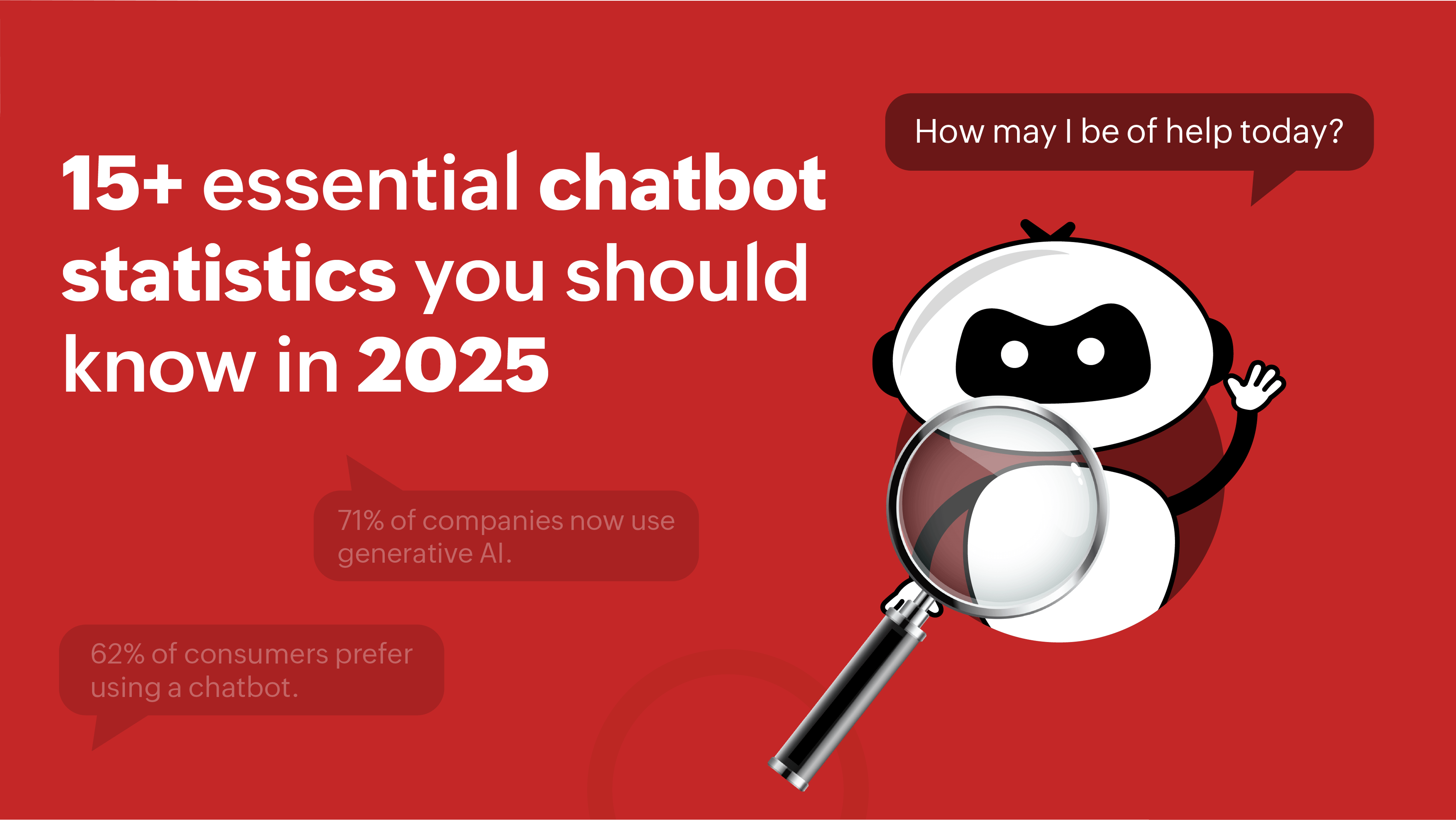
4. Chatbots for social media
Earlier, if a customer wanted to reach a business, the business decided how it wanted to be contacted. Mostly it would be a mailing address or phone number. But as the number of social platforms to serve customers have increased—plus the number of competitors—the idea of customer experience has become incredibly important, and businesses must be flexible on how they want to be reached.
So, as customers nowadays use multiple social platforms, you can set up your chatbots on every platform and make it easy for customers to contact you without jumping applications.
How does that work? Instagram has been the rage for a couple of years and has grown so much from a business perspective. If your target audience is Instagram users, you probably already have your business page on Instagram. When prospects/customers are using Instagram, is it a good experience to close Instagram and come to your website to talk to your support/sales team? It isn't. If you've enabled a chatbot on your Instagram page, prospects/customers can come to your page, and the chatbot can help them deal with their queries and/or register a support ticket. Now that's good customer experience.