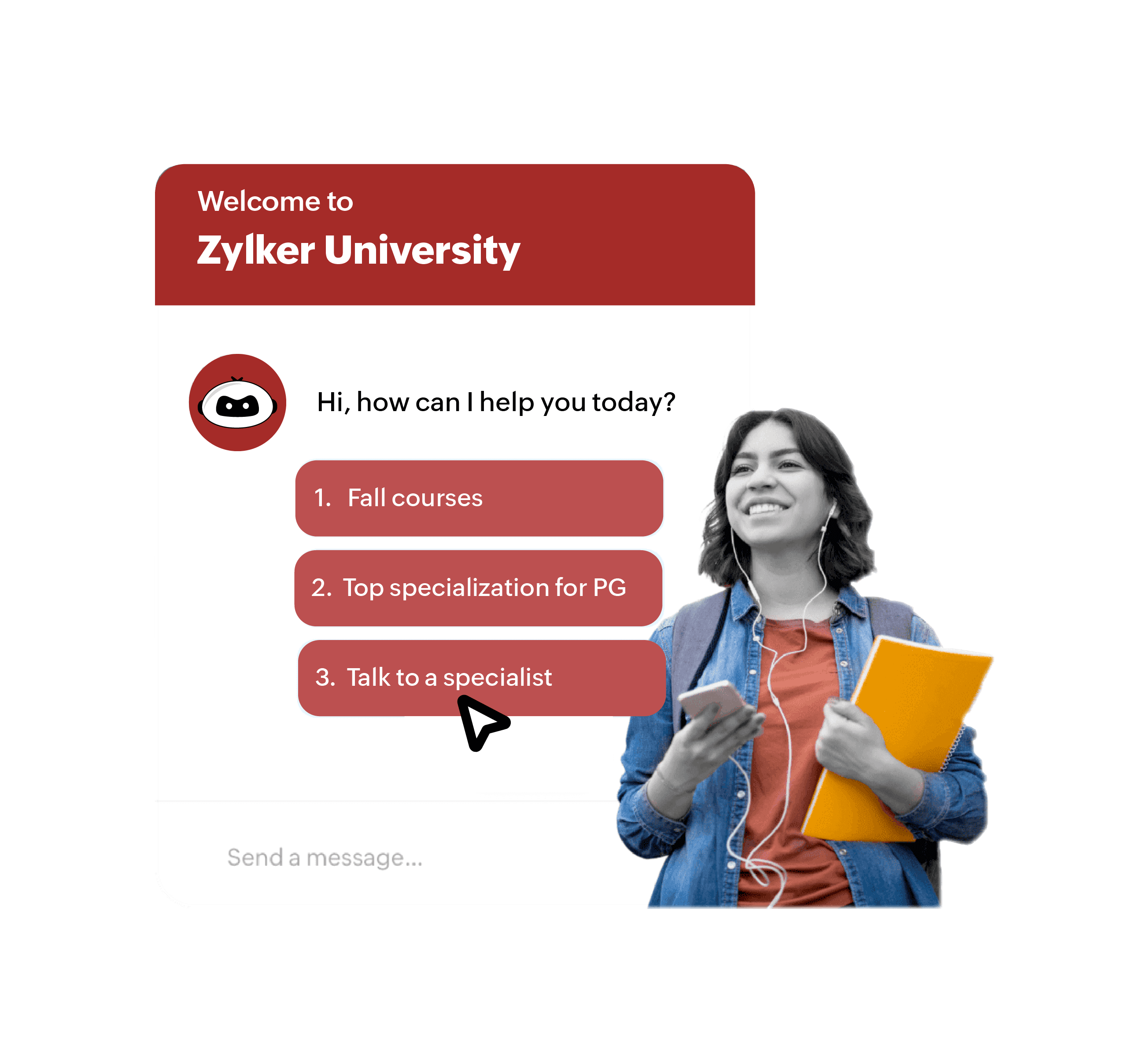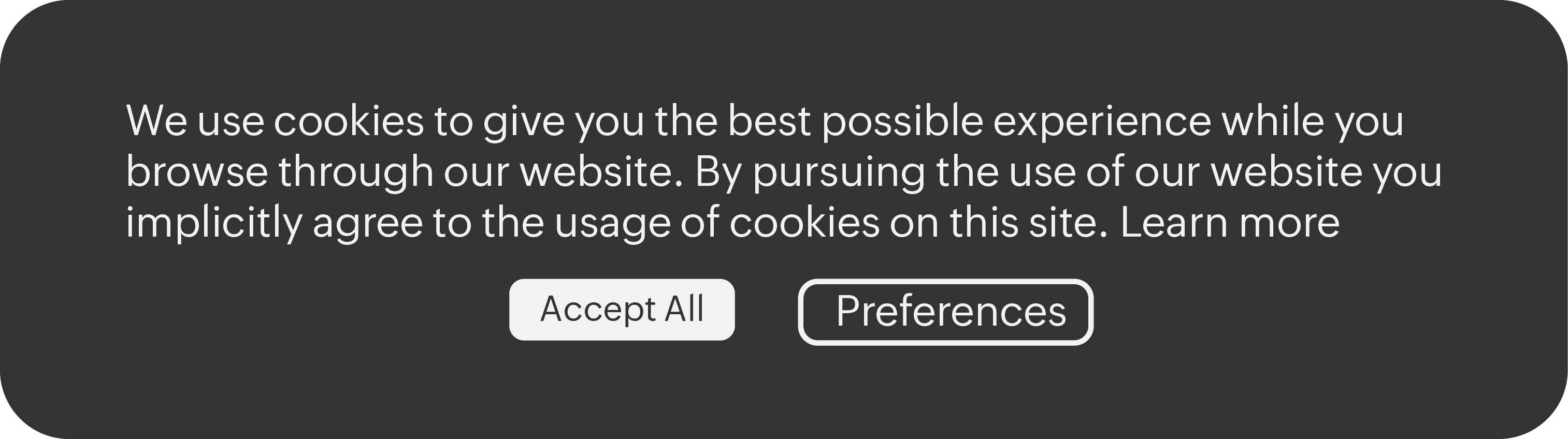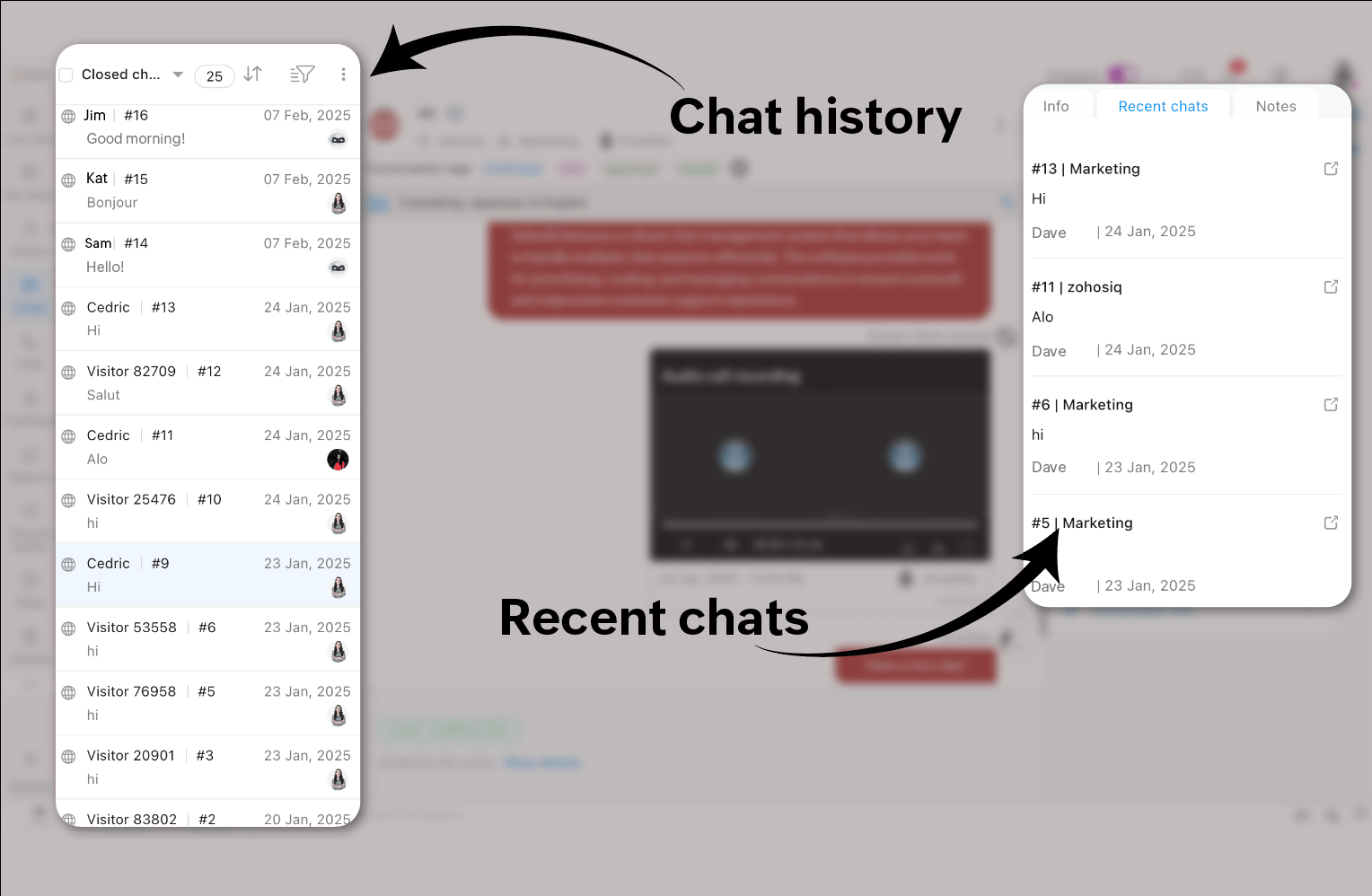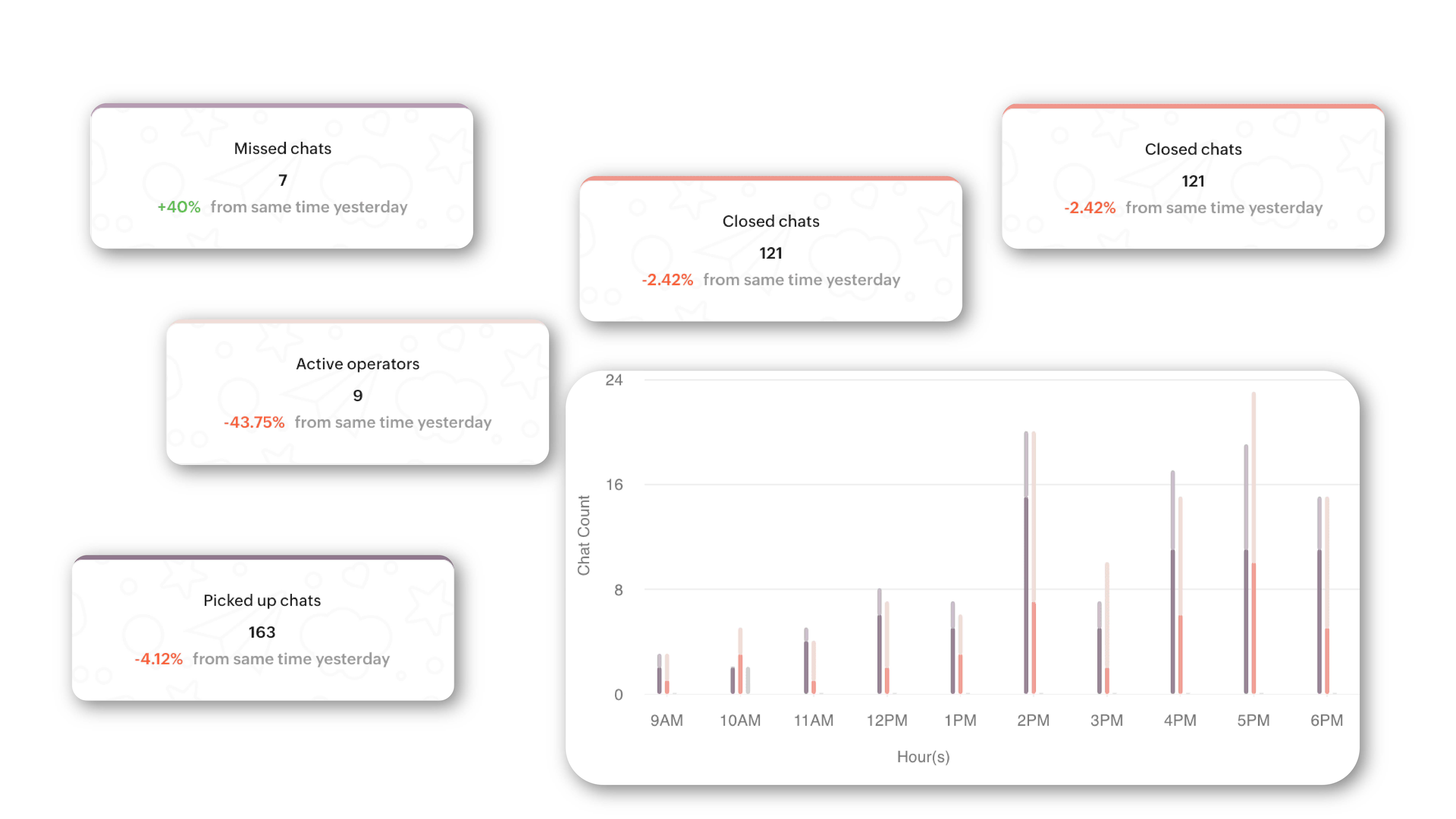- Home
- Live chat Software
- Live Chat Checklist
Live chat implementation checklists for businesses
Explore the essential live chat checklists for businesses and how they help streamline implementation, optimize team readiness, enhance customer experience, and track performance effectively.
get started
Businesses that implement live chat software may feel confident after initial success, but skipping crucial steps such as training, response time optimization, and performance tracking can lead to missed opportunities, frustrated customers, and a decline in service quality. A live chat checklist helps ensure that these critical components never get overlooked, even when the team feels like they’ve got everything under control.
To help you seamlessly integrate live chat into your business, we've compiled a series of essential checklists covering everything from pre-implementation planning to ongoing optimization.
Pre-implementation checklist
Before you launch live chat on your website, it's important to plan and prepare for the changes. This pre-implementation phase is key to ensuring that your live chat software aligns with your goals and customer needs.
Key steps:
- Define objectives: What do you hope to achieve with live chat? Is it to reduce response times, enhance sales, or improve customer support, or a combination of all three?
- Assess your resources: Do you have the right team in place to handle live chat interactions? Will you need additional training or staffing? How many team members will be handling customer conversations?
Pro tip: Take a moment to set up roles and permissions for your team—it’ll make things run smoother and keep everything secure. - Evaluate the right software: Choose live chat software that suits your business needs. Look for features like automation, integration with CRM, and easy-to-use analytics. Zoho SalesIQ provides all of these and more, ensuring you can monitor and improve your performance over time.
There are numerous live chat software options available on the market. For more info, check out our guide to the best live chat software.
Related read:
How to choose the right live chat software for your business
Configuration and setup checklist
Once you've defined your objectives and selected the right live chat software, it's time to set it up. A seamless configuration will ensure that your live chat service is functional and efficient from day one.
Key steps:
- Install the live chat widget: Integrate the live chat software with your website. This includes setting up the chat widget on the pages where customer interaction is most likely.

[Live chat widget added to the pricing page to boost conversion]
Custom branding: Personalize the widget to match your brand’s style and tone.

[Chat customization]
Set up automated greetings: Create custom greetings that initiate conversations based on visitor behavior.
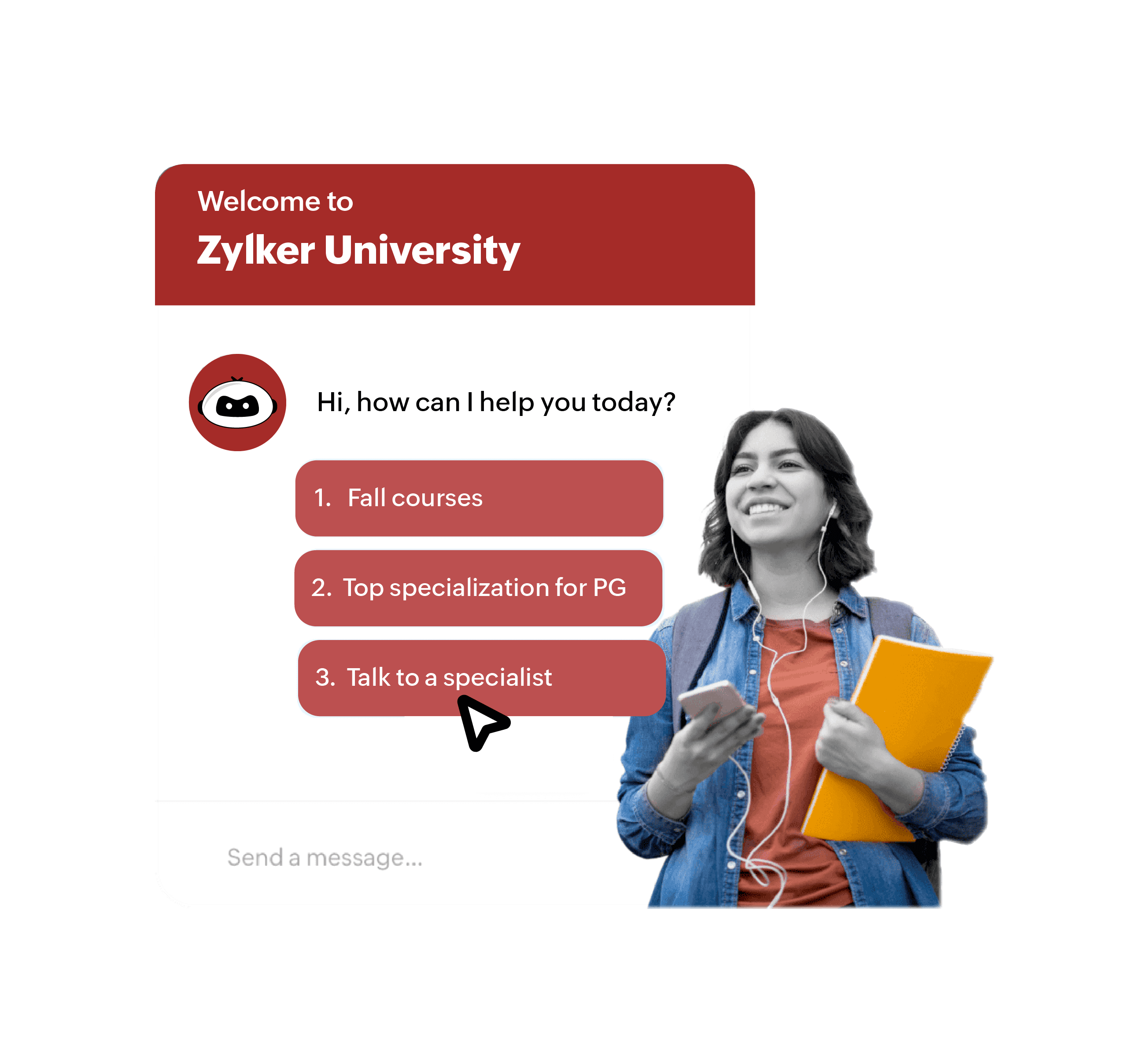
[Chat automation]
- Integrate with other tools: Ensure your live chat software integrates with CRM systems, email, social media, and other customer service tools.
Team readiness checklist
Your agents are the backbone of your live chat support, so it’s essential to get them ready for the new system. Proper agent preparation will result in faster response times and better customer experiences.
Key steps:
- Train agents: Provide in-depth training on how to use the live chat software effectively, how to respond to customer inquiries, and how to manage conversations.
- Create a knowledge base: Equip agents with an easily accessible resource that answers frequently asked questions and addresses common customer issues.

[Customer service knowledge base]
- Set up canned responses: Predefine answers to common questions so agents can respond faster.
- Define chat escalation protocols: Ensure your team knows when and how to escalate complex queries.
- Set chat limits: Train agents to handle multiple conversations efficiently without compromising service quality. You can set appropriate concurrent chat limits based on their experience and performance to maintain responsiveness.
Customer experience checklist
A successful live chat implementation doesn’t just rely on the software and your team’s readiness—it’s also about providing an exceptional customer experience. A seamless experience will keep visitors engaged and improve conversion rates.
Key steps:
- Quick response times: Ensure that agents respond to customers promptly, within 30 seconds.

[LambdaTest is a continuous quality testing cloud platform that helps developers and testers ship code faster.Read their case study]
- Proactive chat: Use proactive chat features to engage visitors before they even ask for help.
- Personalized interactions: Customize conversations to make the customer feel valued. Use their name and provide tailored solutions.
Smooth hand-off: Ensure that if a chat needs to be escalated, the transition is quick, with all customer context passed along.

[Agent hand-off]
Security and compliance checklist
Protecting your customers’ data and ensuring compliance with relevant regulations is vital. This checklist will help ensure your live chat is secure and adheres to necessary legal standards.
Key steps:
- Encrypt data: Make sure that all live chat communications are encrypted to protect customer data.
- Follow data protection regulations: Ensure compliance with GDPR, CCPA, and other regional data privacy laws.
Get user consent: Obtain explicit consent from customers for storing chat transcripts and data.
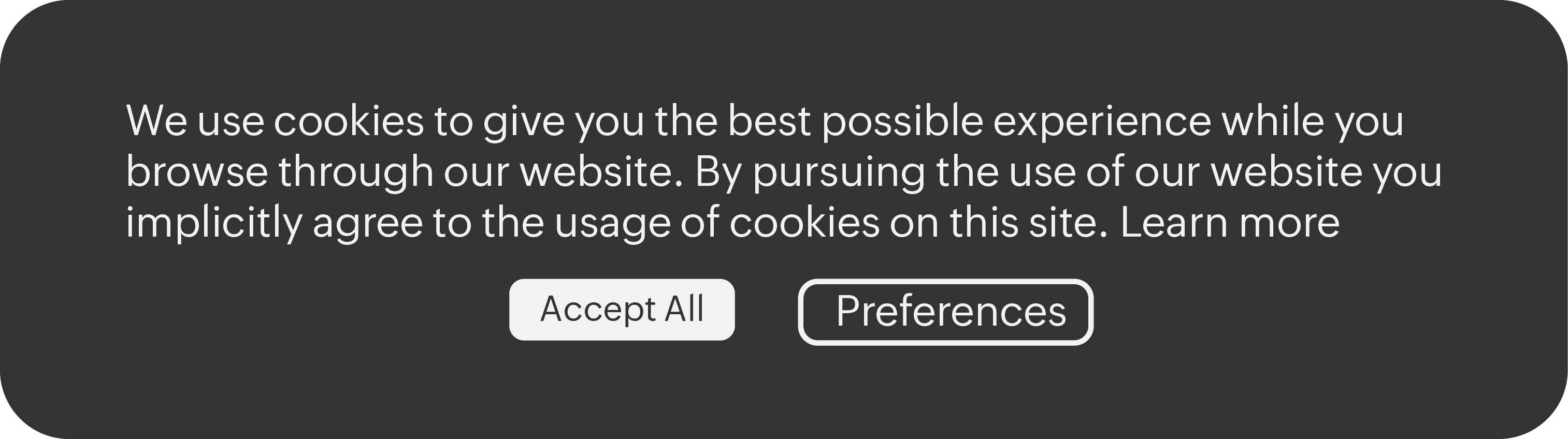
[Live chat user consent]
Maintain chat history: Keep a secure, accessible history of live chats for future reference, ensuring it complies with retention policies.
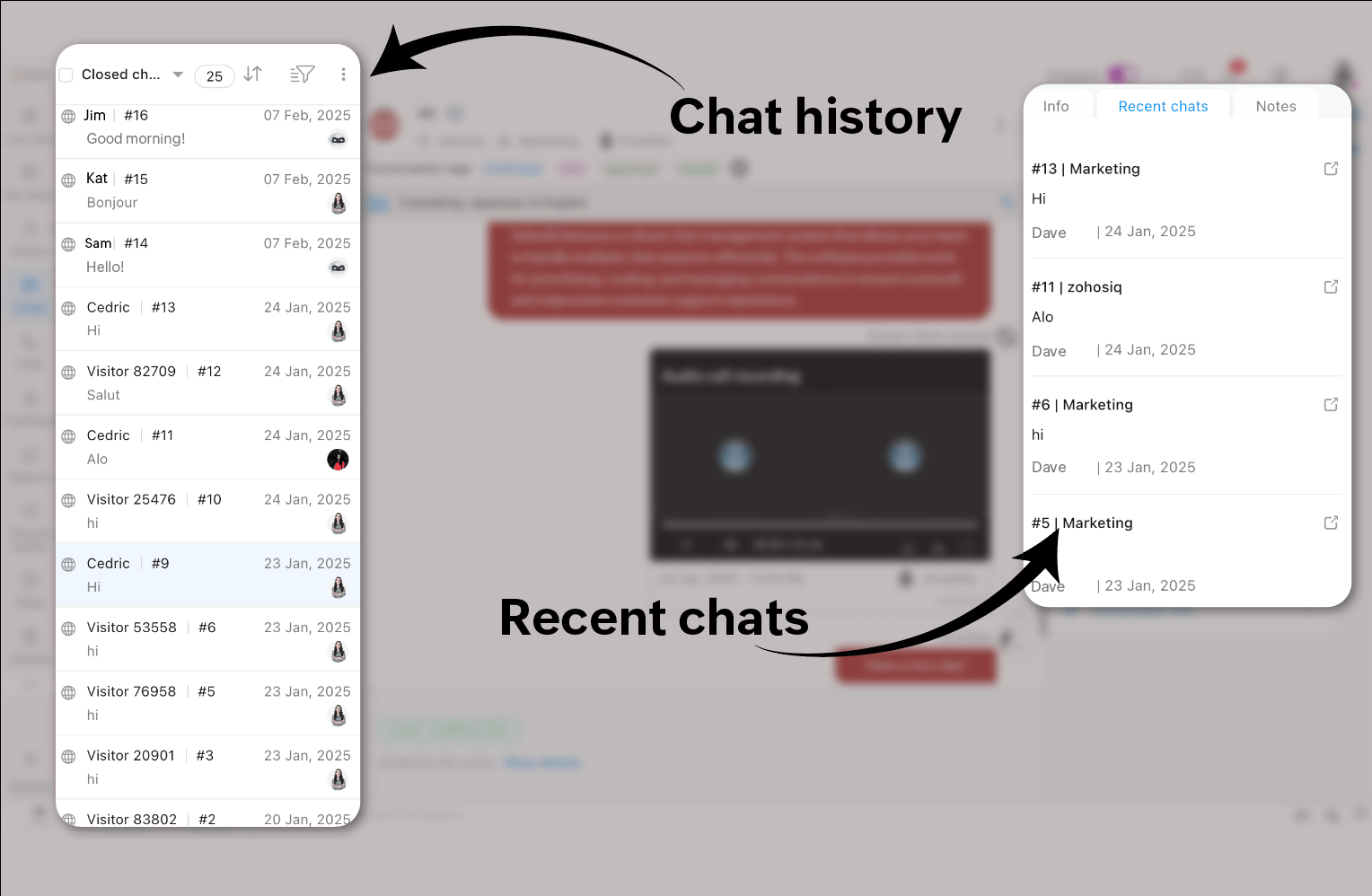
[Chat history]
Performance-monitoring checklist
To gauge the success of your live chat implementation, you must monitor key performance metrics. This will help identify areas for improvement and optimize your strategy over time.
Key steps:
- Track response time: Monitor the time it takes for agents to respond to customers and aim to improve it consistently.
- Measure customer satisfaction: Use post-chat surveys to gauge customer satisfaction and identify pain points.
- Analyze conversion rates: Measure how many chats are converting into sales or leads.
Evaluate chat metrics: Track metrics like chat volume, agent performance, and resolution rates to ensure efficiency.
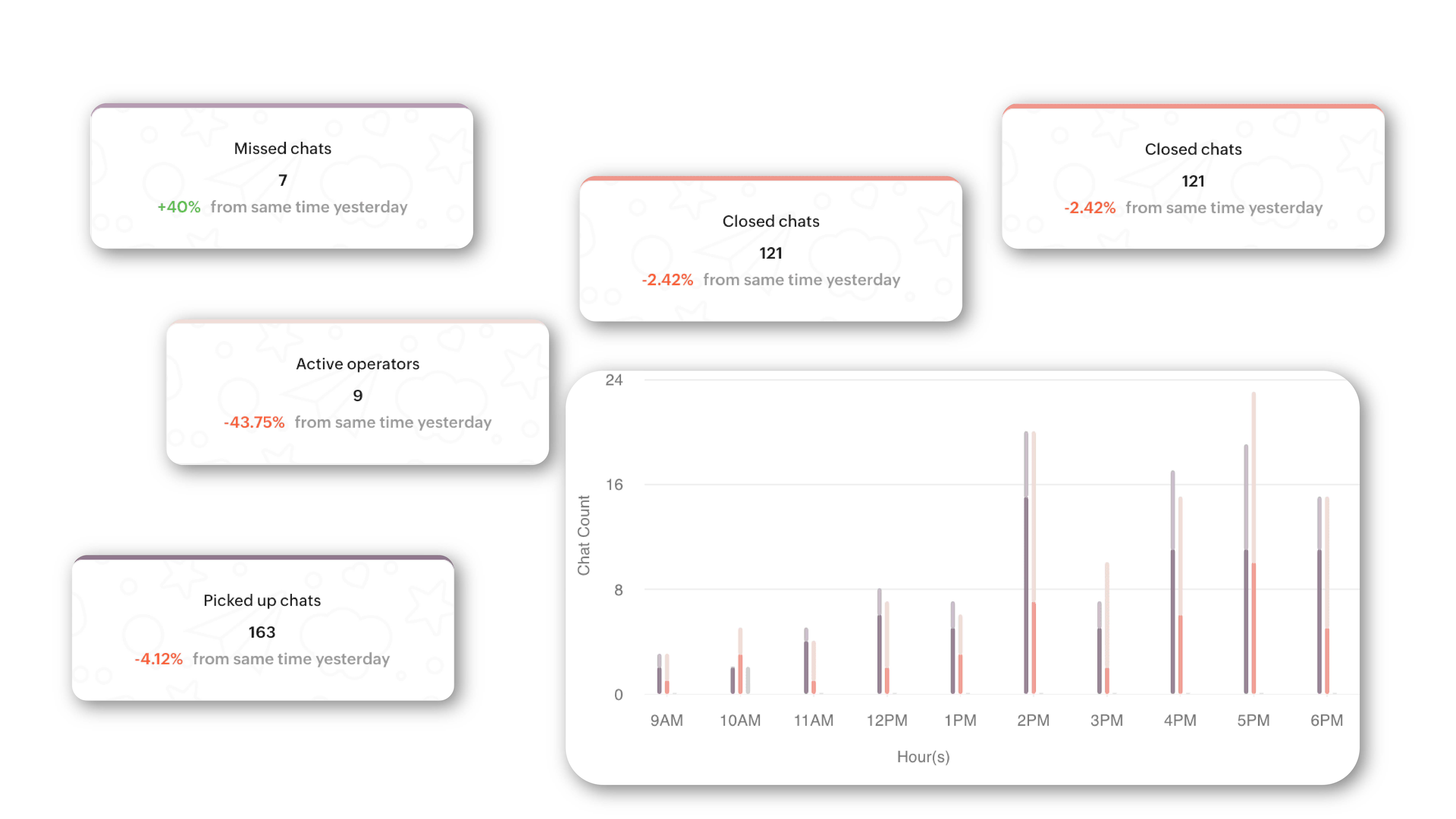
Post-chat follow-up checklist
After a chat session, it’s important to follow up to ensure customer satisfaction and gather feedback. This will also help build customer loyalty and improve future interactions.
Key steps:
- Send follow-up messages: Send emails or messages thanking customers for their time and asking for feedback.
- Address unresolved issues: If any issues weren't resolved during the chat, ensure that they're addressed promptly.
- Offer additional help: Provide resources or FAQs to customers to address any lingering concerns.
Continuous optimization checklist
Live chat isn't a one-time setup; it requires ongoing evaluation and improvement. Continuously optimizing your live chat strategy ensures long-term success.
Key steps:
- Regularly review chat data: Analyze chat transcripts, customer feedback, and metrics to find areas for improvement.
- Update training: Regularly train agents to handle new customer needs or provide refresher courses to maintain high-quality service.
- Test new features: Periodically test new features or configurations to improve the chat experience.
- Solicit feedback: Encourage customers and agents to provide feedback on how the live chat service can be improved.

[Live chat customer feedback]
Why Zoho SalesIQ is the ideal live chat software for your business
Zoho SalesIQ is powerful live chat software designed to enhance customer engagement and streamline communication. With advanced features like proactive chat, automated workflows, and detailed analytics, Zoho SalesIQ helps businesses deliver exceptional customer experience. It also integrates seamlessly with CRMs, email marketing tools, and other customer service platforms, ensuring a smooth and unified experience across your business.
Notable features: AI chatbots | Multi-channel support | Audio calls | WhatsApp automation | Mobile SDK and more.
Related read: AI in live chat
FAQs about live chat
What is the ideal response time for live chat?
The ideal response time is within 30 seconds. The faster the response, the better the customer experience. Zoho SalesIQ’s real-time chat functionality helps agents respond, ensuring that no customer feels ignored.
How can I measure live chat success?
YYou can measure success through metrics like customer response time, customer satisfaction scores, conversion rates, and resolution rates. Zoho SalesIQ offers detailed reporting features such as agent metrics, bot metrics, live insights, and more.
How can proactive chat improve customer engagement?
Proactive chat allows you to initiate conversations with visitors based on their behavior, increasing engagement. Zoho SalesIQ’s proactive chat features help you trigger automated greetings or live chat requests, keeping customers engaged longer.
How can live chat help with sales conversions?
Live chat provides instant assistance to customers, reducing friction in the buying process. Zoho SalesIQ enables agents to guide potential buyers in real time, answer product questions, and close sales efficiently.
What industries benefit the most from live chat?
Industries like ecommerce, travel, healthcare, real estate, banking, and even government sectors benefit significantly from live chat, as it allows businesses to interact with users instantly.