Technical SEO Tips
- Last Updated : September 12, 2023
- 968 Views
- 6 Min Read

We know that super technical content isn't the most riveting content for everyone. so we've kept the technical details in this post to a minimum and maximized the actionable pointers that are easier to take on board.
If you're new around here, we recommend that you read our previous articles on
| SEO 101 | On-Page SEO | Off-Page SEO | in that order to catch up on the conversation.
There's a lot of factors that contribute to improving your technical SEO, but we've picked a few of the most important ones that are easy to implement and will bring almost instant results.
Technical SEO is a continuous process of improving your website to meet the technical requirements of search engines. The two main objectives of technical SEO are:
To provide a better site experience for users
To ensure search engines include your website when scanning and assigning ranks on their search engine results page (SERP)
Let's look at the components of each technical factor:
1) User experience
Site structure: The way you categorize and arrange your website content and pages is called site structure. A typical website has several different pages: Home, About Us, Services, Blog, Contact Us, etc.
If the pages are cluttered, and the different types of content are mixed together, users may find the experience of navigating your site frustrating. Websites with poor site structure usually have a high bounce rate, which means visitors to the page often leave the page immediately and may never visit again.

How can you structure your site better?
There are multiple models to organize your website information. The easiest one to navigate is the sequential model. This model leads site visitors through a sequence. The following image is an example of a sequential model.
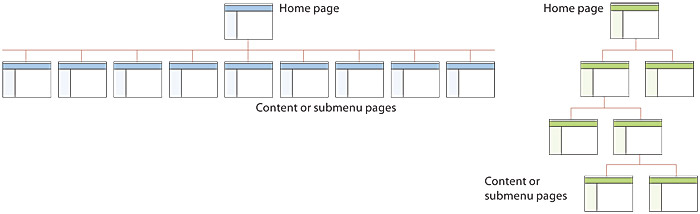
Here's a few easy ways to improve your site structure:
Keep your web design simple and streamlined, so visitors can easily find navigation links.
Remove old content and pages that are no longer relevant.
Link your content internally with relevant pages. For example, it's likely that a visitor will want to sign up for a product demo after reading one of your product blogs, so link the demo page to a relevant keyword in your blog. This way visitors can go directly to your demo page from the blog page, making it more likely that they'll complete the demo request form.
Page speed: This is the amount of time it takes for your website to load. The ideal website load time is 2–5 seconds, but your bounce rates may start to increase as soon as your load time is longer than 2 seconds.
Here are some tips to improve your page speed:
Optimize images: Use compression techniques to reduce the file size of images on your website so you don't have to lose visual interest. Consider removing images or large files that do not add significance to your webpage.
Improve server response time: Server response time is the amount of time taken by your website to respond to visitors' requests. For example, when a visitor clicks on the "Buy Now" button, the time it takes to redirect the visitor to the checkout page is the server response time.
This time is affected by factors like the amount of website traffic, your hosting provider, the website software you use, and how much data stored, among others. Speak to your web development team to evaluate how you can improve your site speed.
Browser caching: Web browsers store a lot of information from first-time visitors, so when they visit again, browsers do not need to load the entire page for them. This may slow down loading times for some users. Set an expiry date for your cached files to reduce this lag. Your web development team can help you with this as well.
Mobile optimization: We often reach for our mobile phones to search for websites over computers with bigger screens. Your phone is compact, easy, and the best part is you can search from anywhere without having to go and sit in front of a monitor.
The process of optimizing your website for a better mobile experience is one of the crucial factors for good technical SEO.
Here are some tips to optimize your mobile experience:
Page speed: Fast loading is even more important for mobile users as hardware and connectivity may not be as efficient as on computers. The best way to speed up your mobile page's loading time is to have only a few important pages on your mobile site.
For example, you have several pages on your website explaining the features and sub-features of your product. For the mobile site, you can remove the sub-features page to reduce the size of your website and boost the page loading speed.
No pop-ups: Pop-ups can be annoying and are often seen as spam. They can also make it difficult for users to close all the pop-ups on a small screen so they can navigate your site.
Thumb-friendly pages: Your mobile site should be minimal, clean, and easy to navigate, as touch screen navigation can lead to accidental clicks.
Content brevity: Mobile screens are small and trying to read lengthy content on them can be frustrating for your users. So write more concise content exclusively for your mobile pages.
2) Security
SSL: Secure sockets layer is a standard technology for keeping your internet connection secure by safeguarding the data exchange between two systems (your website and users' web browser).
The secured data could be any sensitive information like personal details, credit card numbers, location, browsing history, or anything else you want to keep safe. SSL uses encryption algorithms to scramble data in transit, making it impossible for outsiders and hackers to interpret the data even if they're able to intercept it.
You can enable SSL on your website by contacting your hosting provider. If you already have a website but SSL is not installed, you will have to follow the entire migration procedure to activate SSL while retaining your existing domain score and rank.
HTTPS: "https" (Hypertext transfer protocol secure) appears in the URL when a website is secured by an SSL certificate. This assures your visitors that their information is safe with you, so they are more likely to share their data, spend more time on your website, and become repeat visitors and then regular customers.
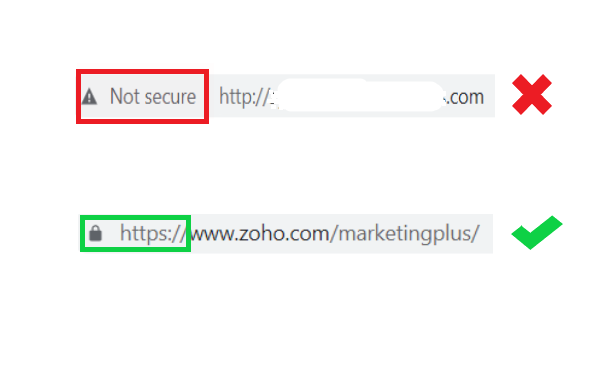
3) Search engines
So far, we've discussed some of the technical factors you can use to provide a better user experience. Now we'll look at ways to inform search engines about your website. We'll only discuss optimization for Google, as it is the most widely used search engine.
Sitemaps: A sitemap is a file (usually text) where you can provide information about your website including pages, content pieces, images, videos, and other files on your site, and the relationships between them.
Usually, Google crawlers can discover most of your site, and you do not need to create sitemaps. But if your website is large or you make any changes to your website, you can manually create a sitemap and upload it to the Google search console.
This can help Google bots to crawl your sites faster and understand your web content better. You can generate a sitemap for your website here.
Robots.txt: This command informs Google bots which URLs the crawlers can access on your site. This is used to avoid overloading your sites with requests and decreasing the page speed. You can activate robots.txt by simply typing it at the end of the URL in your backend.
4) Other factors
Content: Your website content plays a major role in all three types of SEO:
On-page: Your content can help get a higher rank for your website on the search engine results page (SERP).
Off-page: Your content can attract more visitors to your website from other sources.
Technical: Your content informs search engines what your website is about as they identify the keywords used and categorize your site accordingly.
So investing the time and effort into creating fresh new content that your audience will love should stay your top priority.
Analytics: Connecting your website with an analytics tool adds significant value to improving your overall SEO.
You can monitor websites in real time, identify and solve issues that need immediate attention, and measure the key metrics of your website performances like the number of visitors, the average time they spend on your site, your bounce rate, conversions, attributions, and more.
Insights like this help you keep building a better website which will in turn elevate your SEO score.
Unified marketing platforms like Zoho Marketing Plus come with a built-in web analytics tool to track and measure your website performance.
Zoho Marketing Plus also includes tools for creating and sending emails, posting on social media, hosting webinars, measuring your marketing ROI, and more to help you manage your marketing end-to-end in one central place.
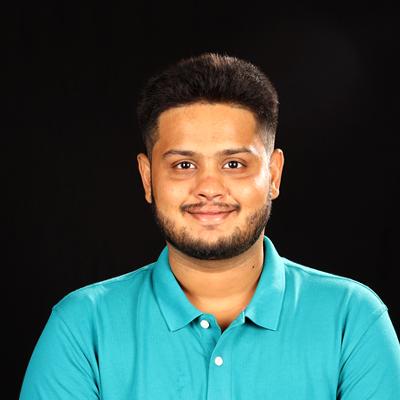 Bala
BalaBala is a product Marketer for Zoho Marketing Plus. He is passionate about discussing MarTech, Customer Experience, Omnichannel Marketing, and Marketing Analytics.
You can start a conversation with Bala by leaving a comment on any of his blog posts.Bonus information - Bala likes cats, coffee, and G-shock watches :)
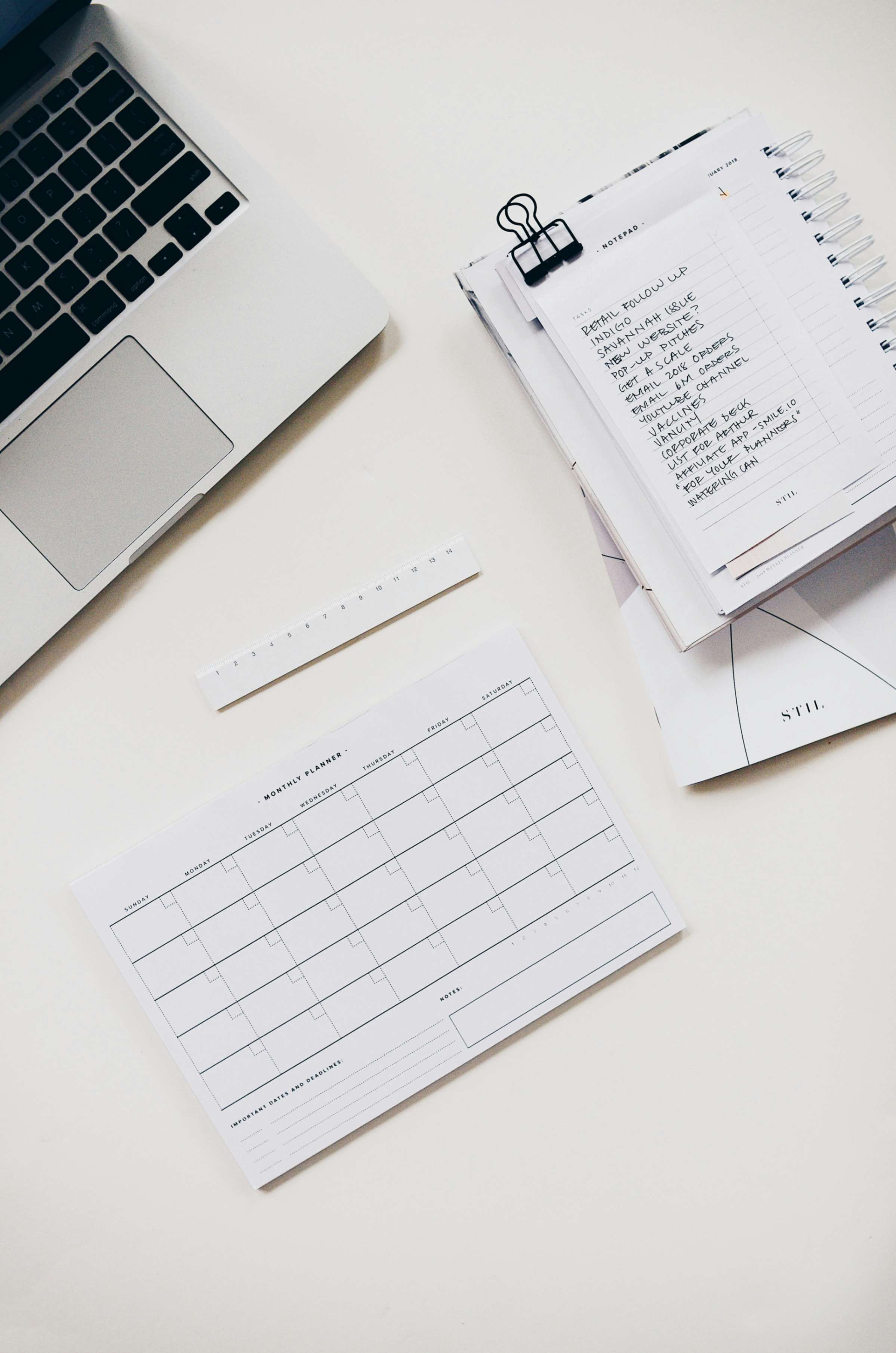
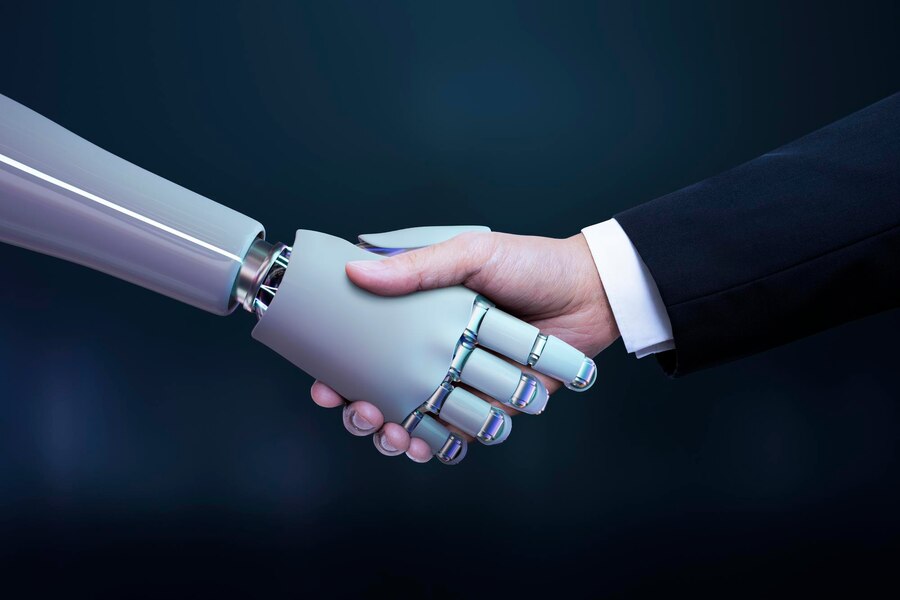

Comments(4)
Hello Brandwizz Communications, Thanks for sharing your tips :)
Technical SEO is very important for a website visibility within search engines and due to search algorithm updates by search engines is very difficult. What we do is that make our website more user-friendly, interactive and faster then only we can compete with newly introduced search algorithm updates.
Good one Bala! Well articulated
Thank you, Gautham :)