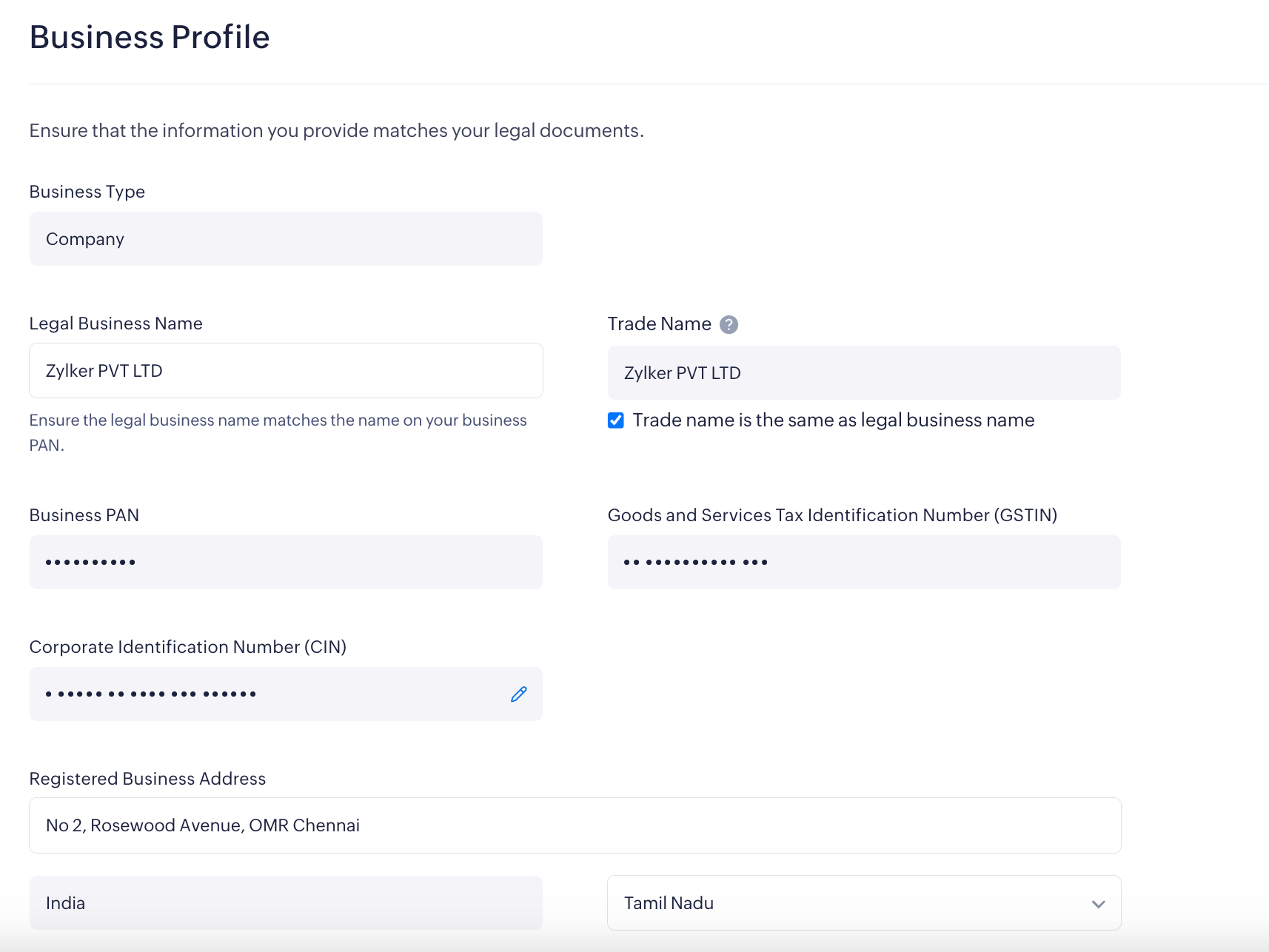Business Profile
The basic business details that you provided while creating your Zoho Payments account will be displayed here. To view the details:
- Go to Settings and click Business Profile.
This page displays the following details. If there are any changes, you can edit the field, agree to the terms, and click Save.
Note: The details listed here will vary based on your Business Type and Structure.
- Business Type: This could be Individual, Company, or Partnerships. To edit this field, contact support.
- Legal Business Name: Your registered business name.
- Trade Name: The name that you operate under or what your business is commonly referred to.
- Business PAN: A unique 10-digit alphanumeric number issued by the Income Tax Department to Indian taxpayers.
- Goods and Services Tax Identification Number (GSTIN): The 15-digit identification number issued by the GSTN. Invoices from Zoho Payments for the fee collected will be issued towards this number.
- Corporate Identification Number (CIN): The identification number used by the Registrar of Companies for all companies registered in India.
- Limited Liability Partnership Identification Number: The identification number provided for registered partnership businesses in India.
- Registered Business Address: The registered physical location of your business.
- Business Phone Number: The registered phone number used for business communication.
- Website: Your business website’s link or a link to your business' social media page.
- Industry: The industry under which your business falls.
- Business Description: A description of the nature of your business.
- Customer Support: Provide support helpline details, such as a phone number, email address, and website, that customers can use to contact you.
- Anticipated Transaction Values: An estimated value for the amounts you expect to transact through Zoho Payments. This includes the Annual Turnover, Average Number of Transactions Per Day, and Average Transaction Value Per Day.
Note: When you edit details on this page, they’ll be verified. You might be required to provide additional details or documents to complete the verification process.