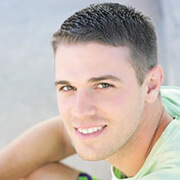"We've converted several paper-based processes from paper to online — all thanks to Zoho Forms! Most of our customers ask, "Can we do this online?" Zoho Forms was our answer to them."
Convert Form Submissions into PDFs
An efficient way to create PDFs using collected data.
Try Zoho Forms for freeWhat is Zoho Forms' PDF generator?
Zoho Forms' PDF editor is a tool that converts your form submissions into PDFs that you can share with respondents through email or on your Thank You page. It offers custom settings to give your PDF a more thoughtfully crafted look, and helps you merge data anywhere in your PDF.
Give your downloadable PDFs a clean, crisp look
Create a template from scratch
You don't need any coding skills to turn your ideas into downloadable PDF templates. Our advanced PDF editor offers easy-to-use, drag-and-drop elements and fields for your templates.
Choose the right layout
Choose between fixed or free-flowing layouts, or switch between landscape and portrait orientations, in just a few clicks.
Add images to your PDFs
Dull, mundane PDF forms are a thing of the past. Add engaging backgrounds, images, and even your logo to make your documents more visually appealing.

Send professional documents to your respondents
Arrange data neatly
Insert tables, headers, footers, and content spaces to give your documents a neat and crisp appearance. Create multi-page documents that help you break down information contextually.
Auto-fill form responses
Set up your templates in the PDF editor and let data auto-fill every time someone submits a response to your online form.
Send out response copies
Send key documents containing important user data through email or share them on a Thank You page. You can also send approval notifications without having to draft them manually each time.

Forge stronger audience connections with personalized PDFs
Fully customizable design
Add a logo, background image, border, table, font style, and more to your pages. Create form designs that reflect your brand aesthetic to maintain consistency.
Personalized file names
Include user responses in the document name to add an extra layer of personalization. Create documents that speak to your audience directly by automatically renaming files before sending them as attachments.
Variety of PDF templates
Our ready-to-use downloadable PDF templates are designed to meet your unique needs. These templates are fully customizable, so you can adjust them as needed.

Convert form submissions into PDFs effortlessly
With Zoho Forms, converting individual form submissions into professional, shareable PDFs is seamless.
Utilize our intuitive PDF editor to create custom templates, automatically fill them with form data, and personalise the output to reflect your brand. Whether you need to send receipts, invoices, or personalized documents, our tools ensure that every PDF is polished and formatted perfectly. Easily distribute via various mediums, enhancing your interaction with respondents and maintaining accurate records effortlessly.
New success stories every day
"Our company needed a tool like Zoho Forms to help generate leads. Easy embedding of forms onto our website and seamless tracking using the Adwords integration made Zoho Forms the perfect fit for our business."
"Zoho Forms makes collecting and managing data incredibly simple. It saves a lot of time and is worth every penny."
"The mobile apps are very quick and user friendly. Everything is electronic. Zoho Forms is amazing for staying organized — from event organization to vendor management. Everyone's happy!"
"We used to go back and forth, sending and signing paperwork. Now, enrollment is almost instantaneous. The signing process happens via an online enrollment form and the merged PDF is sent as an email—it's never been so simple!"
"Keeping Digital India in mind, Zoho Forms is playing a prominent role. It's an extraordinary concept that offers good service and a one stop solution for any requirement."
"Zoho Forms drives everything we do, from following up with clients and prospects, to keeping detailed notes on all of our activity. It's fantastic and easy to use!"
"Zoho Forms made our everyday tasks smoother with its easy-to-use UI and brilliant form customization options. It's fun to work with and has become an integral part of our business."
Frequently Asked Questions
Why should I send response copies to my form respondents?
Sending response copies to your form respondents provides transparency, reduces uncertainty, and promotes trust in your data collection process. Response copies also serve as a record for respondents, enabling them to review their submissions for accuracy and completeness.
Why should I send a PDF document as a response copy?
PDFs are universally compatible, ensuring your respondents can easily access and view their responses, regardless of the device or software they use. PDFs also maintain the original formatting, preserving the structure and appearance of information. This is especially useful when responses contain tables, charts, or complex layouts. Moreover, PDFs are secure and tamper-resistant. They can be easily saved, printed, or shared, making them suitable for official documents or records that your respondents may need for reference.
Can I send a PDF copy of a submission to my customer using Zoho Forms?
Yes, you can send a PDF copy of a submission to your customer using Zoho Forms. Zoho Forms' PDF editor allows you to send a PDF copy of submitted data to the respondent or any designated recipient. This feature enhances the customer experience by providing a clear and structured record of their submission. It's particularly useful when customers need a copy of their submission for their records or reference.
Can I use form fields to create custom PDFs,like invoices and letters?
Yes, you can use form fields to create custom PDFs, such as invoices and letters, using Zoho Forms. The PDF editor and Send PDF as Attachment features help you generate personalized documents based on data collected through form submissions. For instance, you can design a form that captures customer details, order information, and other details, and then use this data to auto-populate predefined PDF templates. This not only saves time, but also ensures accuracy in document creation. It's particularly valuable for businesses that need to streamline their document generation processes and maintain a professional and consistent look in their communications.
Can I send a PDF copy of the form submission to my team members?
Yes, you can send a PDF copy of the form submission to your team members with Zoho Forms. This is useful for collaborative workflows, data analysis, and decision-making processes, as it eliminates the need to manually forward or share submissions and ensures that everyone stays informed and up to date. You can create PDF templates and set up email notifications, form rules, or approval workflows to send the documents with user responses to your team members.
I have an approval flow set up for my form. Can I send different PDFs to my respondents for approvals and denials?
Yes, you can create different templates in the PDF editor and configure these while setting up the approval workflows. The appropriate template will be sent out based on the approval or denial of each form entry.